In order for this exercise/ practice to succeed you need to download the Sales App
Step 1
To access your current customer list
Sales > Orders > Customers
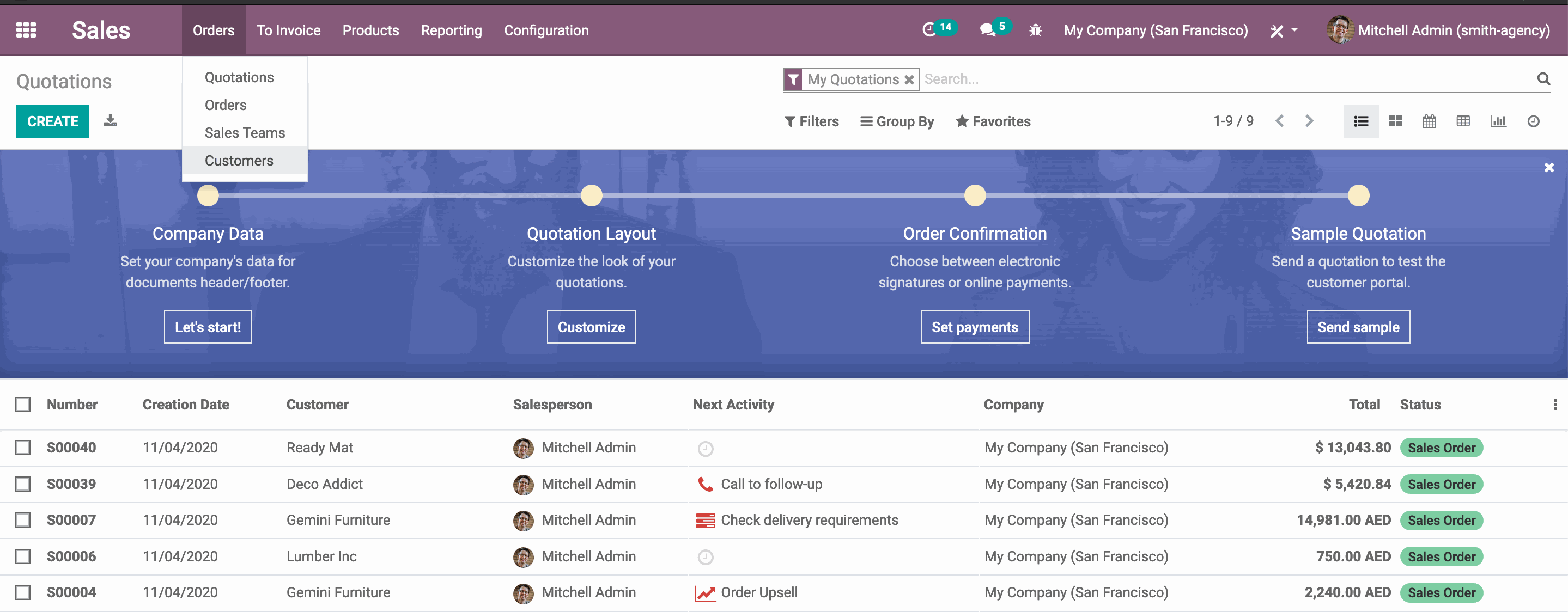
Step 2
When you are in the customer list clear the search bar in order to have access to all of your current customers.
Now to create a New Customer, click Create.
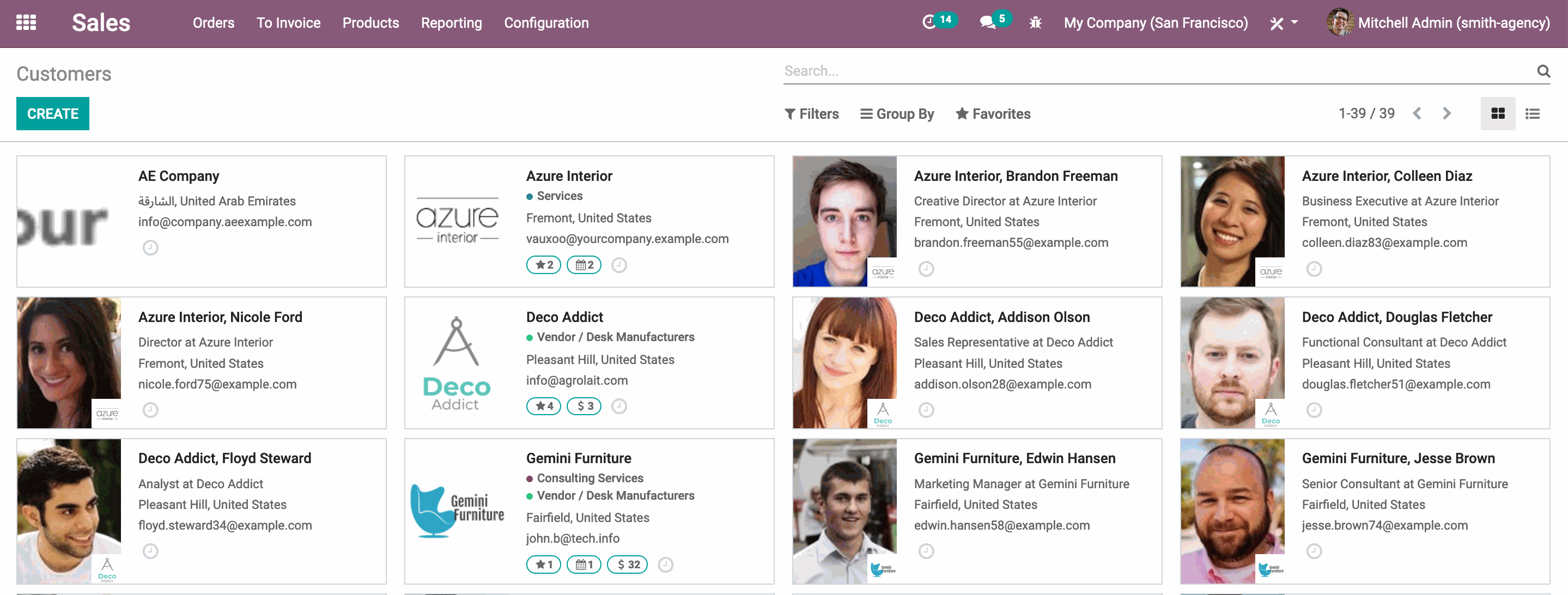
Step 3
You will be redirected to a similar page.
You will need to fill in the required information, in order to successfully save the New Customer.
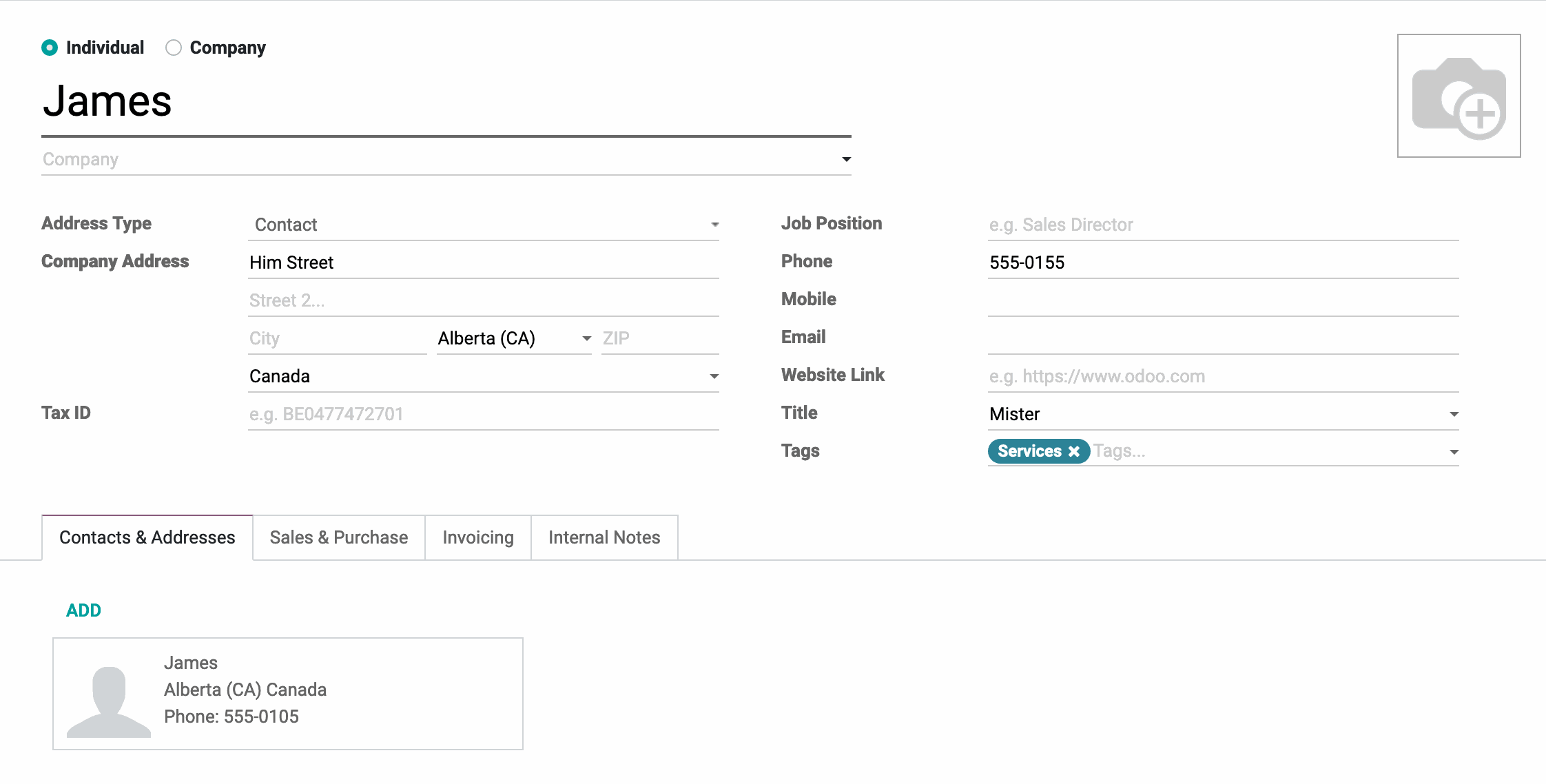
The slide show is a step by step tutorial on what information you need to collect from your customer in order to have a successful delivery or service.
Contacts And Addresses
The different list of addresses is a necessity because the customer might want to hire your company for personal or business reasons.
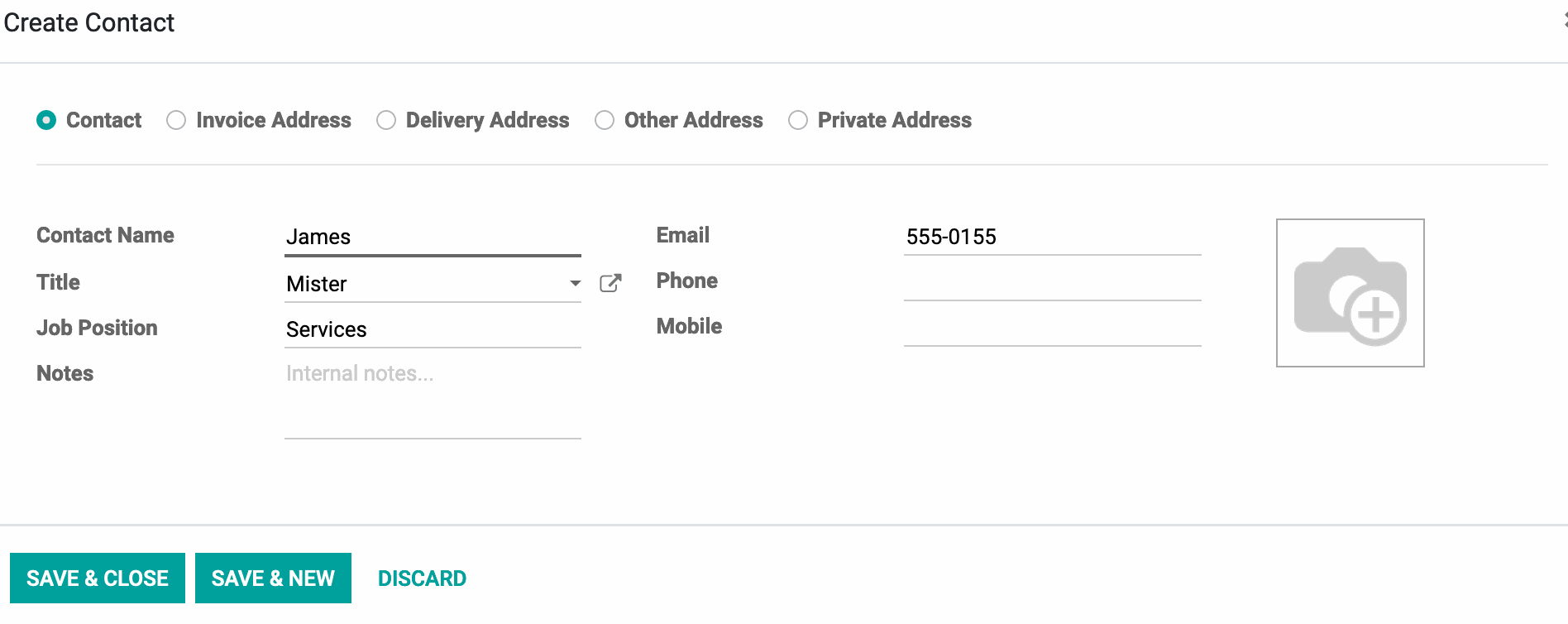
Depending on the client's order your company will be able to automatically distinguish between a personal delivery or a business request.
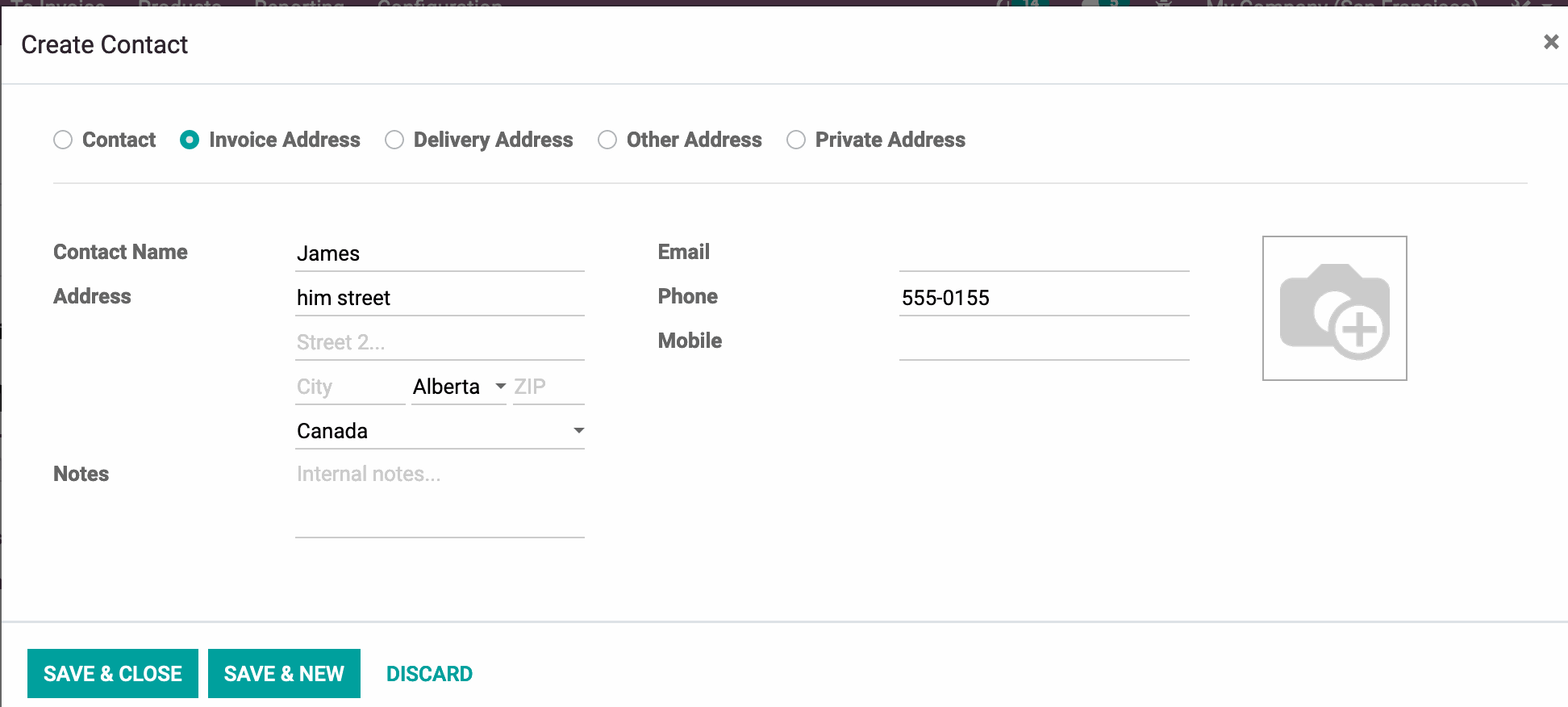
New Customer
As you can see the process is very simple and effective. You do not want to mistake your client's personal and business address because it will affect your business negatively.
That's why an automated system, allows you to have full access to an organized database.
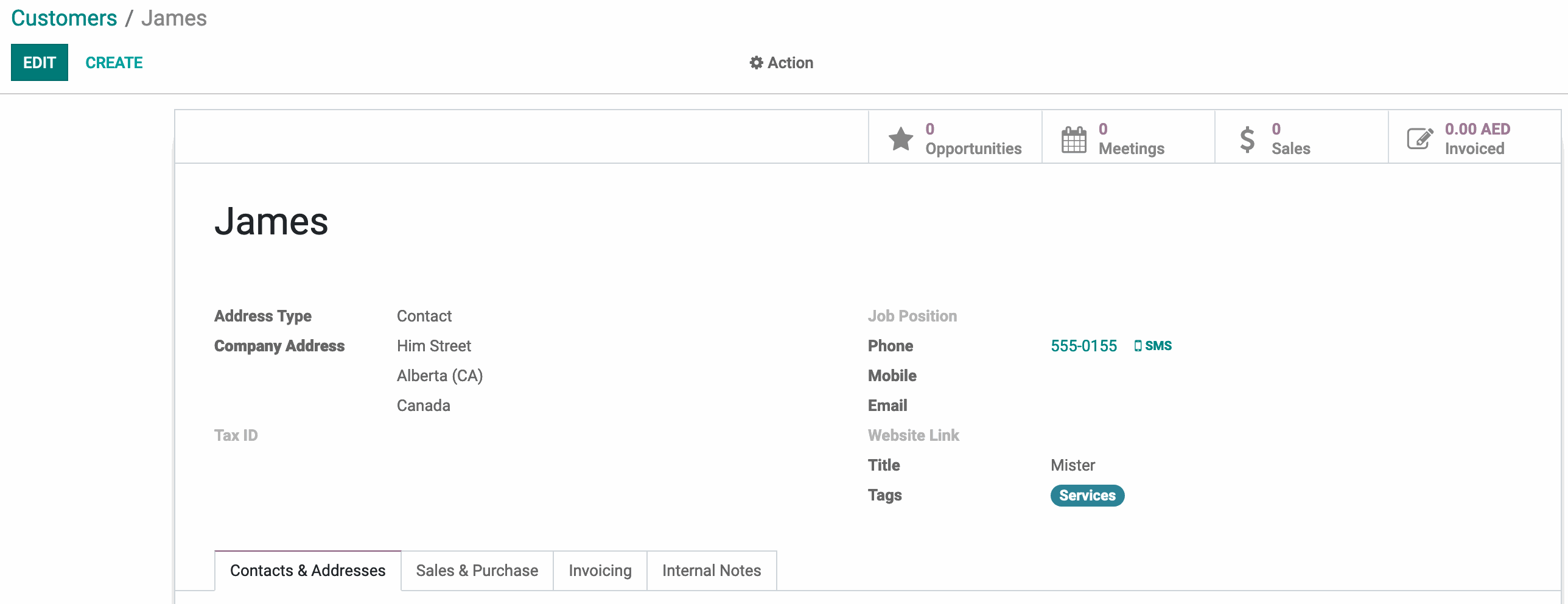
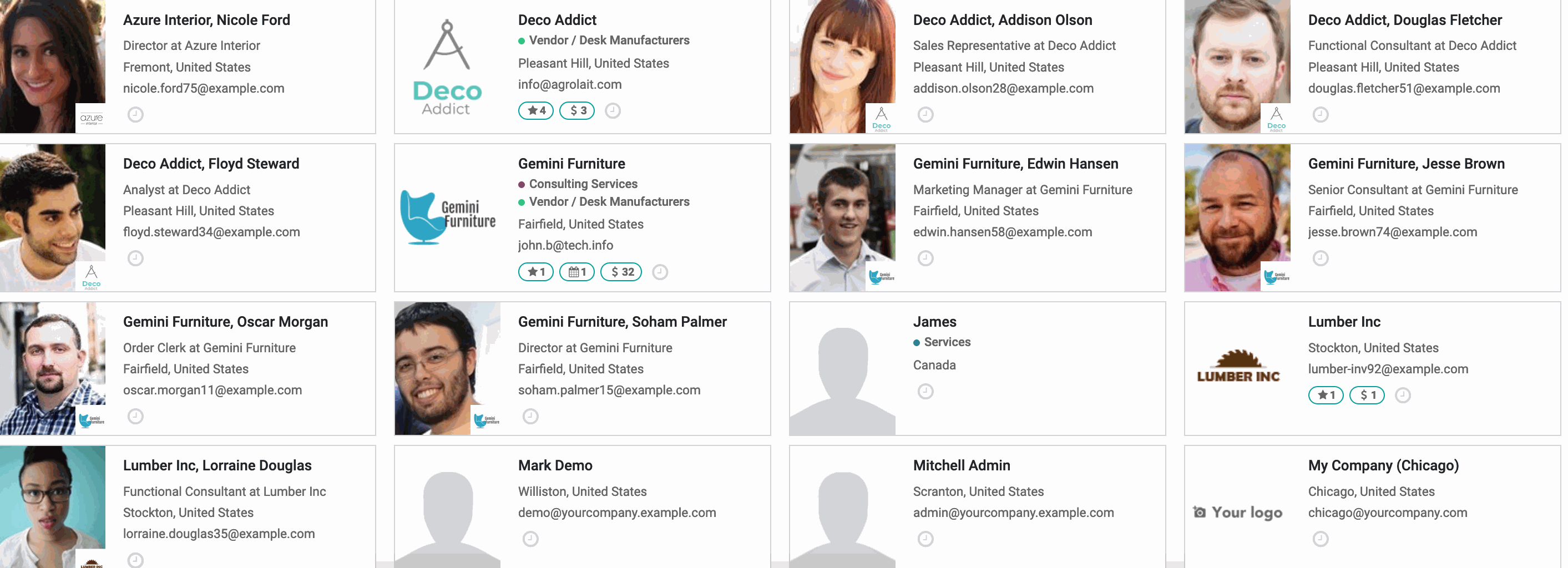
End Result
As you can see the end result, should look similar to the picture.
50,000+ companies run Odoo to grow their businesses.
For Any Additional Information, Contact Us



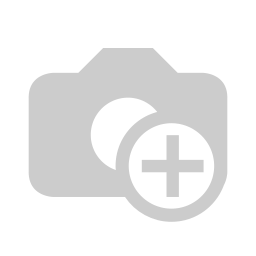
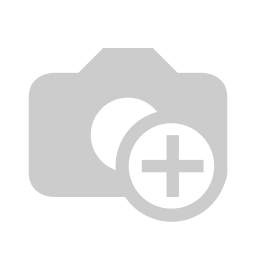
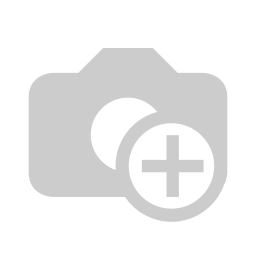
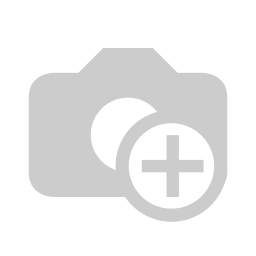
How To Create New Customers With Odoo 14