Odoo Digital Signature
Odoo Digital Signature may be a quick way to send, sign, and approve your business documents. With the Odoo Sign module on the market within the Enterprise version, you'll prepare contracts by dragging and dropping blocks to be completed by the opposition parties, submit signature requests in seconds and track the standing of sent documents.
How to Implement Odoo Digital Signature to your Business?
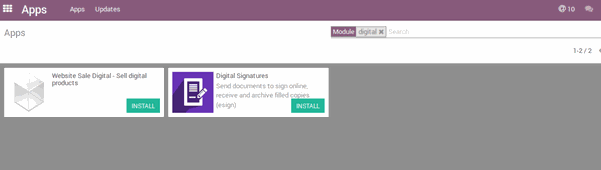
Step 1
( This module is only available in the Odoo enterprise version)
Install Odoo Digital Signature Module.
Go to Documents Module or App, on the left side of the form you will see " Request A Signature".
Once you click on " Request A Signature", "Upload A PDF Template" appears and now you can upload any PDF file from your system to your Odoo database.
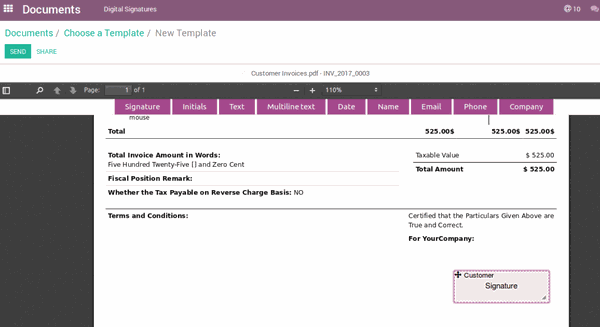
Step 2
After uploading the file, you can easily edit and modify the document with the drag and drop feature.
Then go to Settings > Technical > Email Outgoing Mail Servers, then click on create.
Test your connection, to see if your test succeeded or failed.
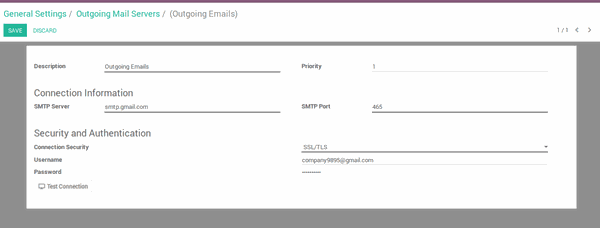
Step 3
Once you have a success message, you will need to start configuring your outgoing server to the email template for your Odoo Digital Signature Module.
Go to Settings > Technical > Email > Templates.
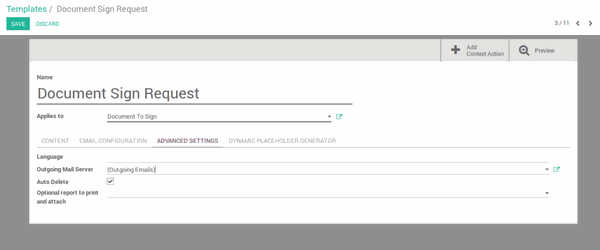
Step 4
You will see " Document signed request", open the template and go to advanced settings.
In the outgoing mail server, search for your outgoing mail server name and save it.
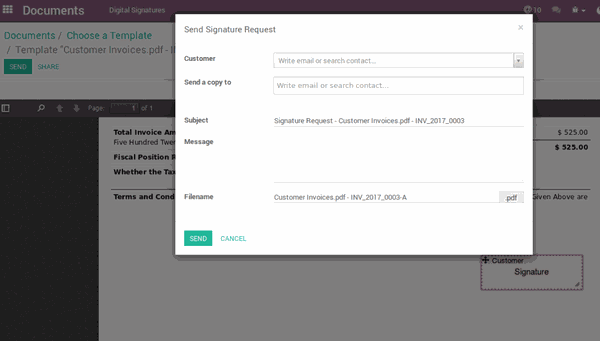
Step 5
Now you can send your documents to all your contacts.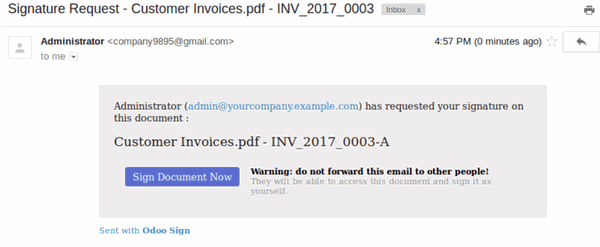
Step 6
Now it's time for your contacts to sign the document and resend it.
Click on "Sign Document Now".A page will appear and redirect to the Odoo document page
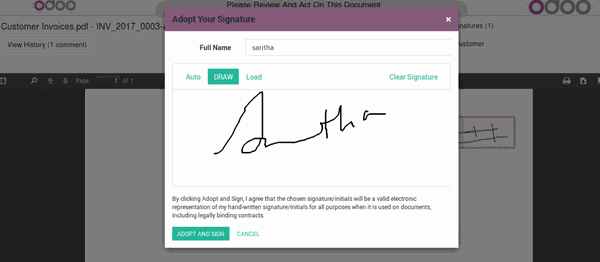
Step 7
After finishing the document automatically “Validate and Send Completed Document” button is available, at the top of a document, clicking on this document will be forwarded to the one that is formed and additionally updated standing.
Odoo Digital Signature: Benefits
Conclusion
Digital document management systems will facilitate your organization saves time, money, and house providing higher security for
productivity and reducing on work. Advantages were listed for the implementation and use of those sorts of signatures, however, every company or organization will realize its own specific advantages considering their wants, their budget, and therefore the system’s capability to adapt to them.
Follow us on social networks to be aware of our news and learn more about Odoo digital signature.
50,000+ companies run Odoo to grow their businesses.
Join us and make your company a better place.


