Odoo 15 ERP for the Paper Manufacturing Industry
Paper serves a variety of functions and is one of the basic necessities of modern life. These include offices, newspapers, publishing of books and periodicals, education, and research. Papers are needed by people for printing and writing purposes. For industries that manufacture paper, producing several paper types is a requirement. Hand tissue production is a challenging task since paper quality varies depending on printing. Your paper formulation will be profitable and error-free with the help of Odoo ERP. Using Odoo 15, a paper manufacturing industry can benefit in particular ways from inventory management, manufacturing, sales, buying, and shipping.
The key features of Odoo 15 ERP are guaranteed by this blog for the paper manufacturing industry.
Paper makers used Odoo 15 to their greatest production efficiency. An ERP system allows for quick and accurate management of every stage of paper production. Utilizing the Odoo database in your system allows firms that manufacture paper to review historical data to their advantage.
Keep track of the product manufacturing orders
Odoo helps organize diverse paper products produced in the paper production sector. Using the Production module of Odoo 15 makes it easy to establish a new manufacturing order for your product. Select the Manufacturing Orders option from the Operation tab, as shown in the screenshot below, to create a new manufacturing order.
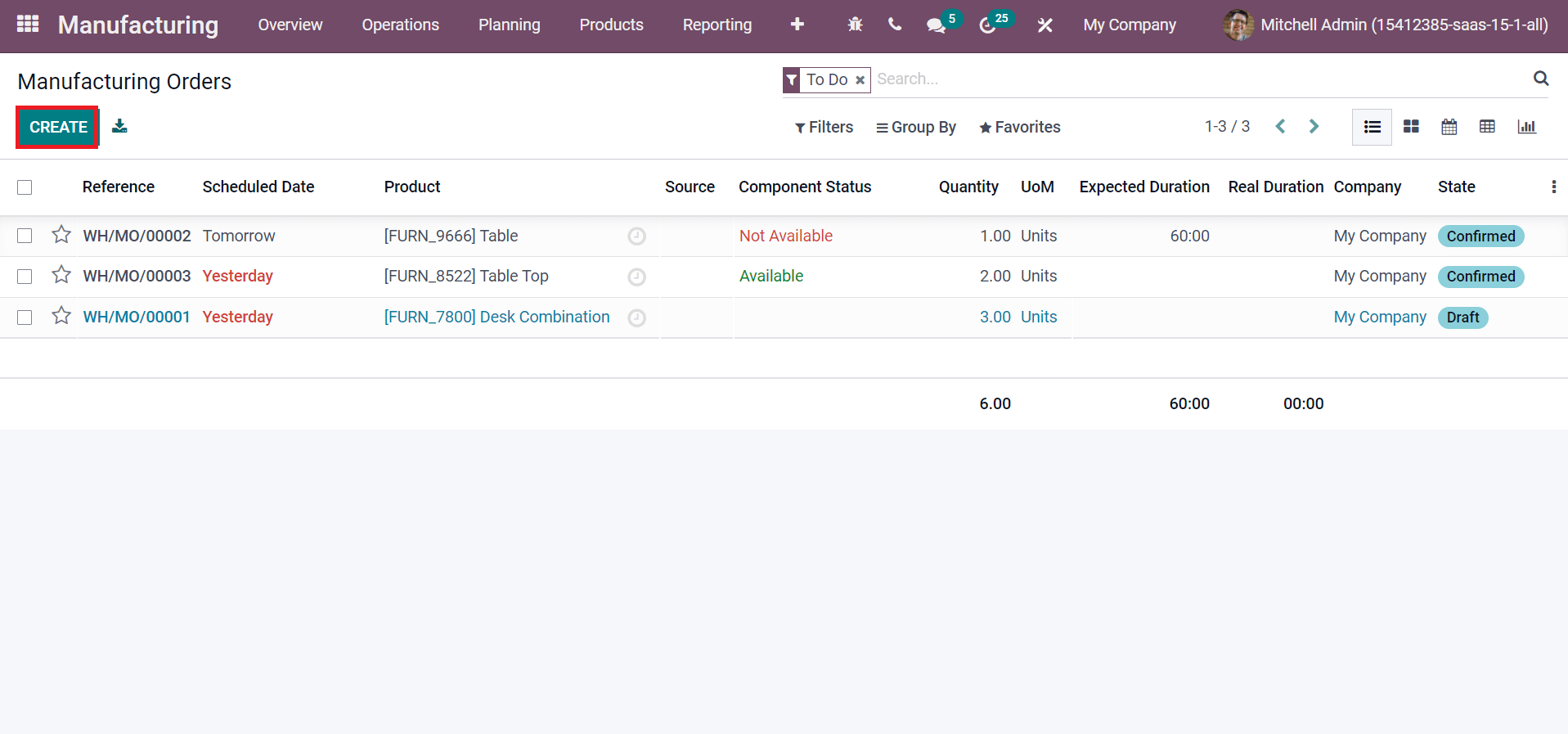
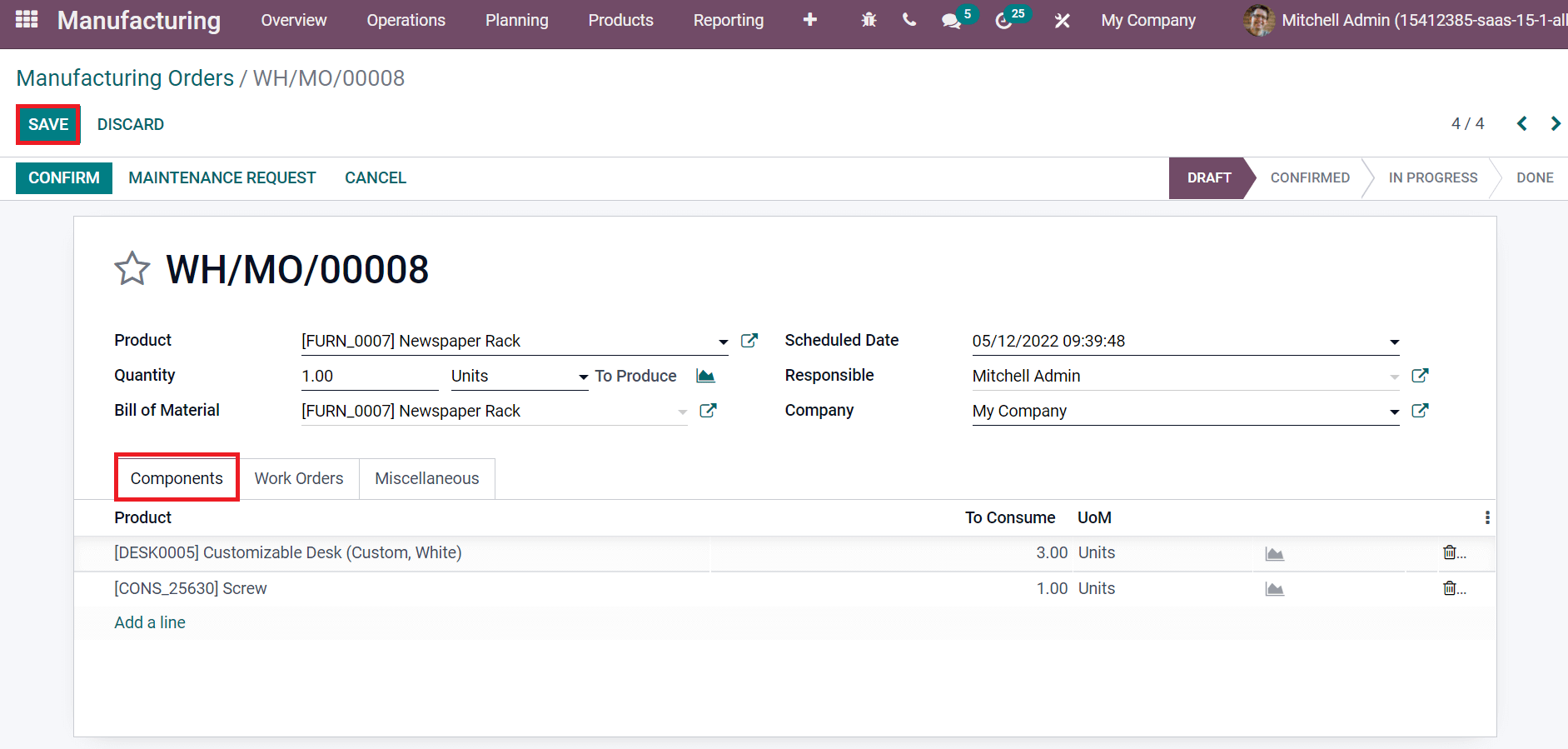
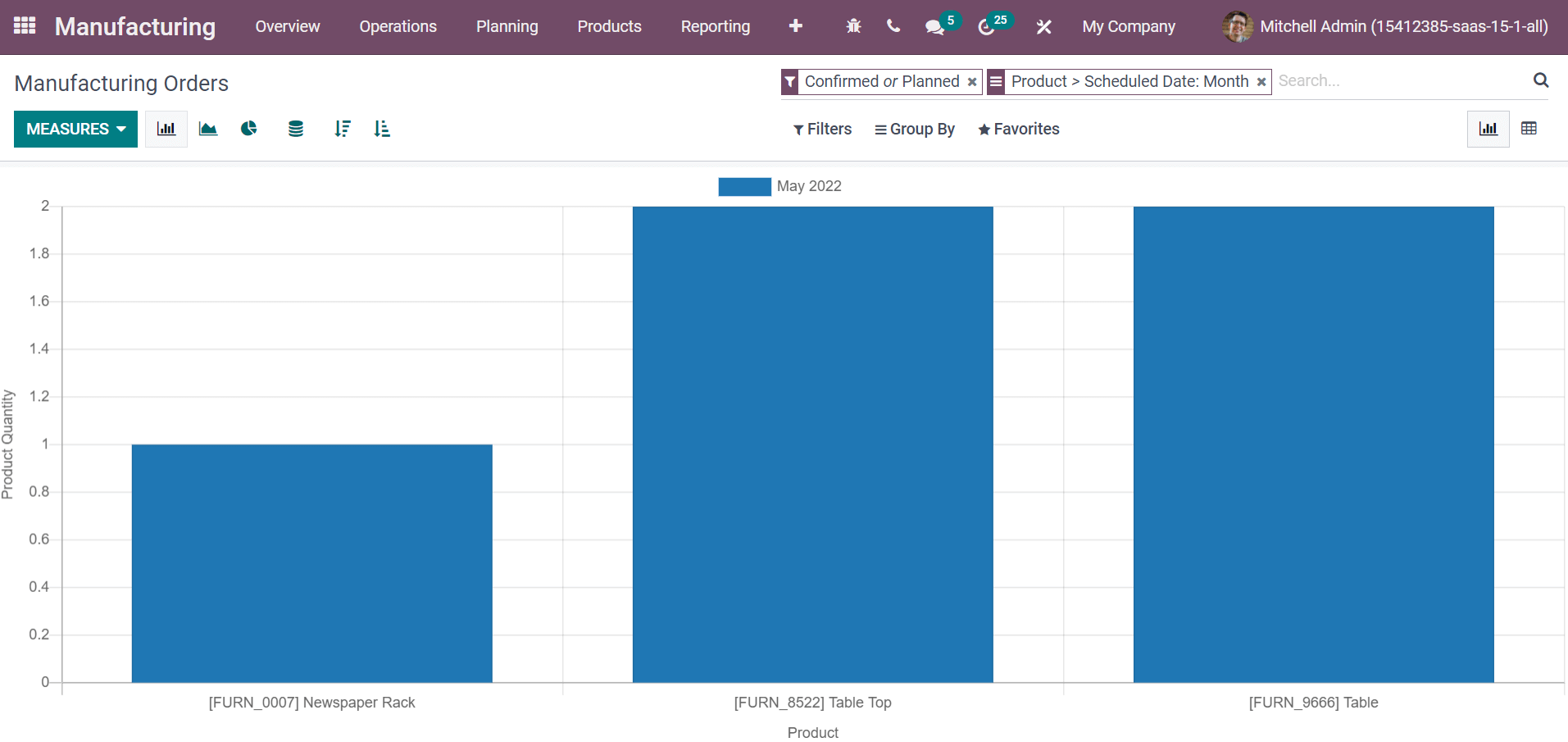
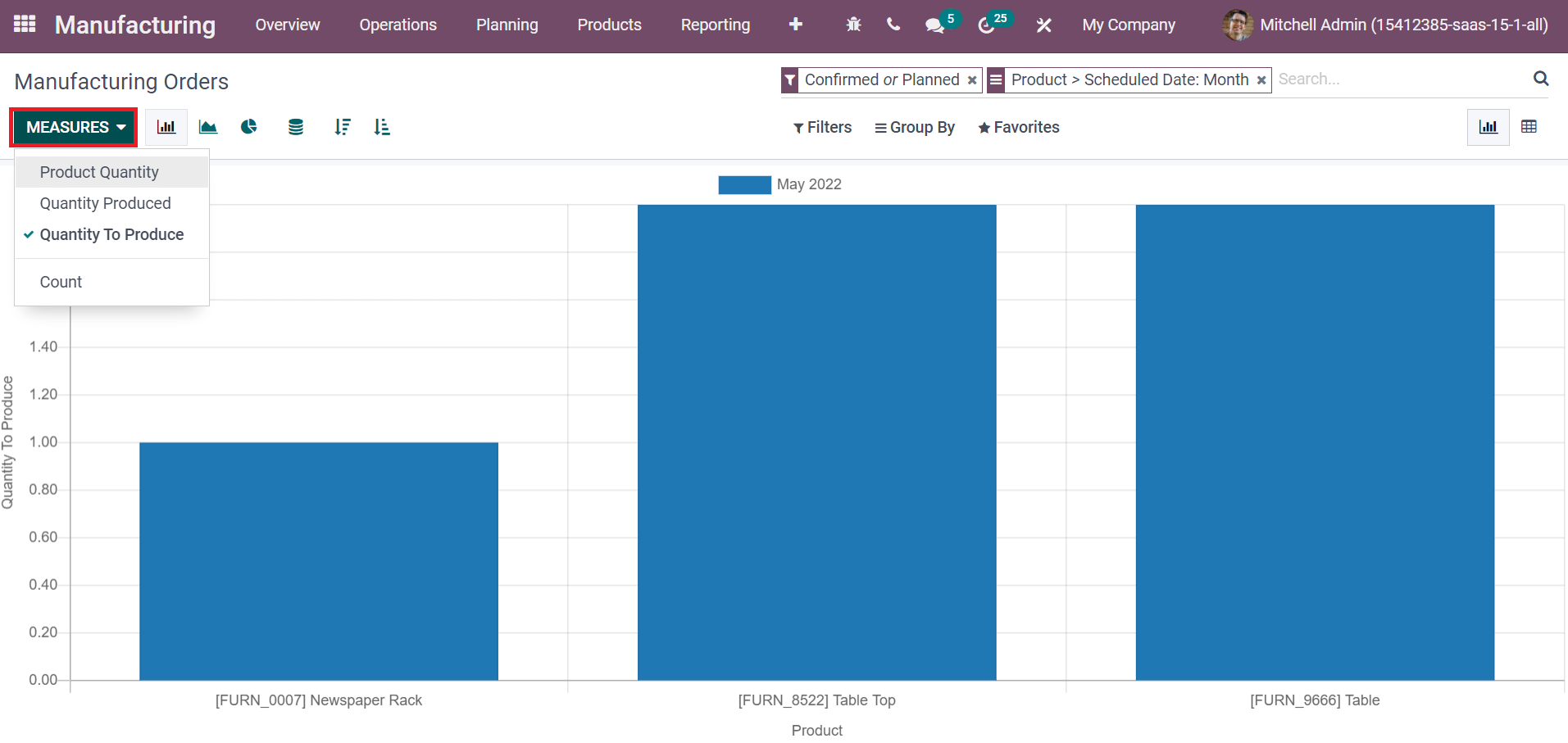
The majority of industries use a variety of tools, gadgets, and raw materials in their operations. With the aid of Odoo 15, users can generate the data for new goods in the paper manufacturing sector. The list of products in your system can be viewed by selecting the Products option in the Odoo 15 Manufacturing module, as illustrated in the screenshot below.
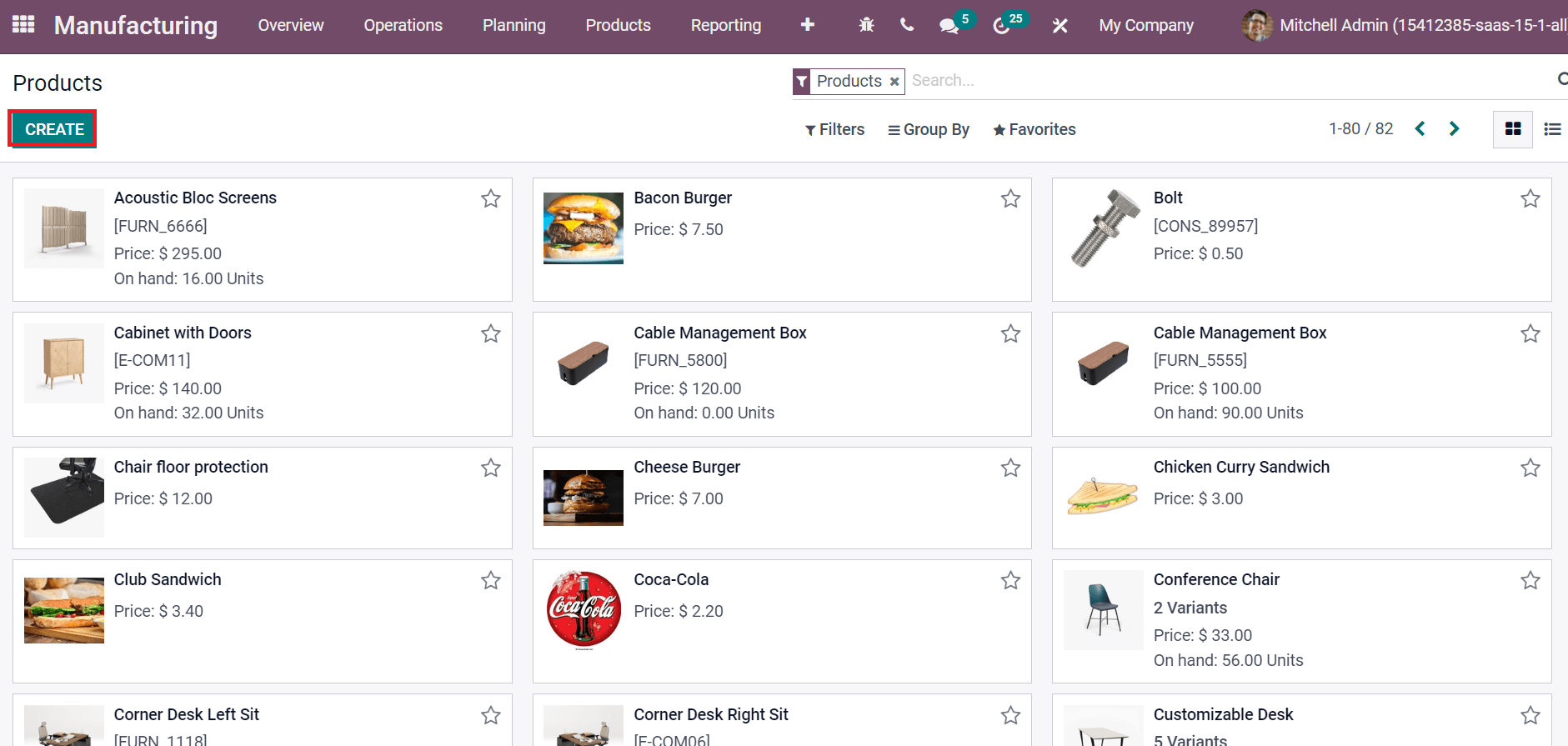
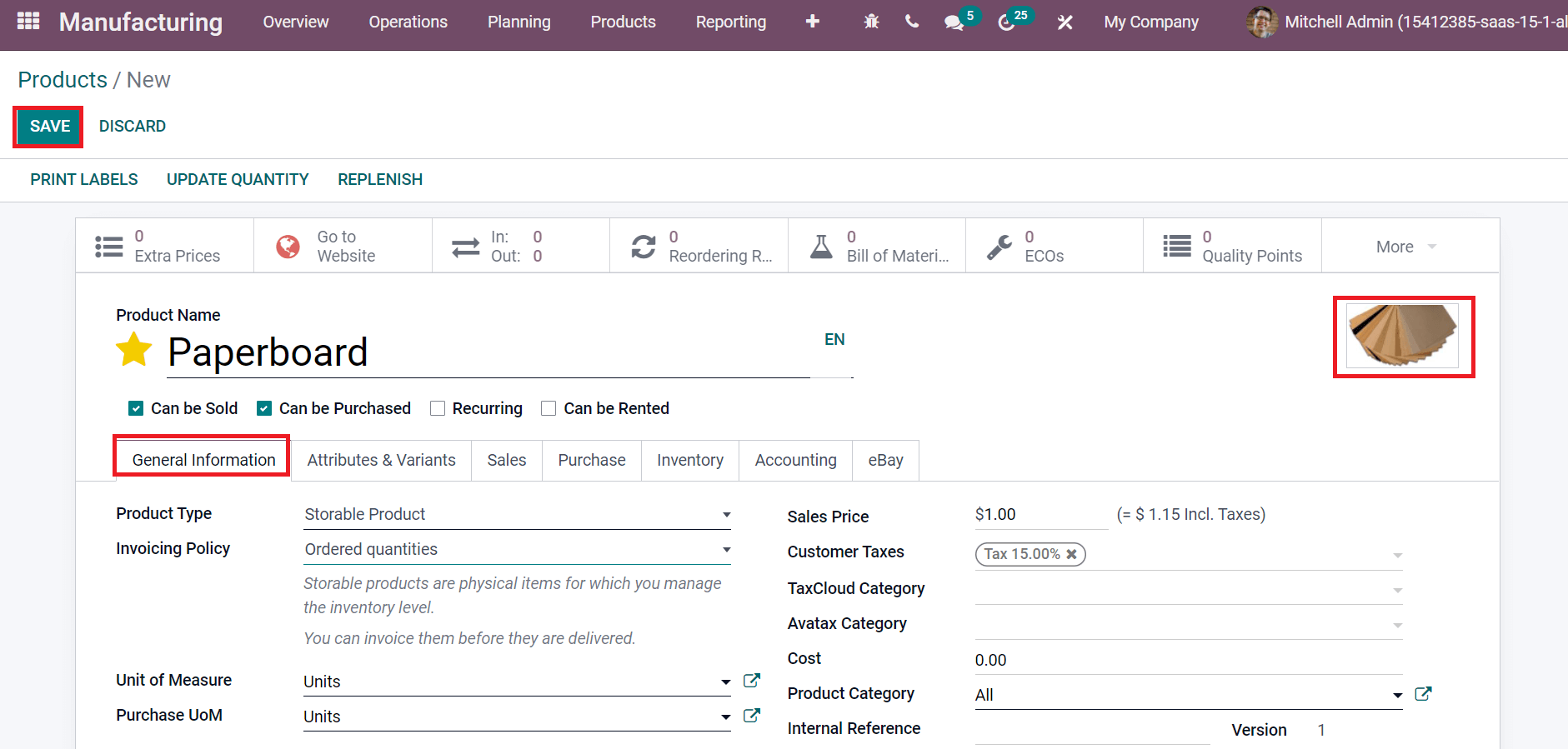
The manufacturing of paper requires meticulous planning for the production of goods. Instead of staying steady, the demand for papers fluctuates frequently and can be low, moderate, or high. The output of materials should be adjusted in accordance with demand. By using an Odoo ERP, inventory is stored effectively in the paper business. All of these things can be accomplished by using a master production schedule. Using the master production schedule in Odoo 15, it is simple to predict the demand for materials, and production runs smoothly. As shown in the screenshot below, select the Master Production Schedule under the Planning tab.
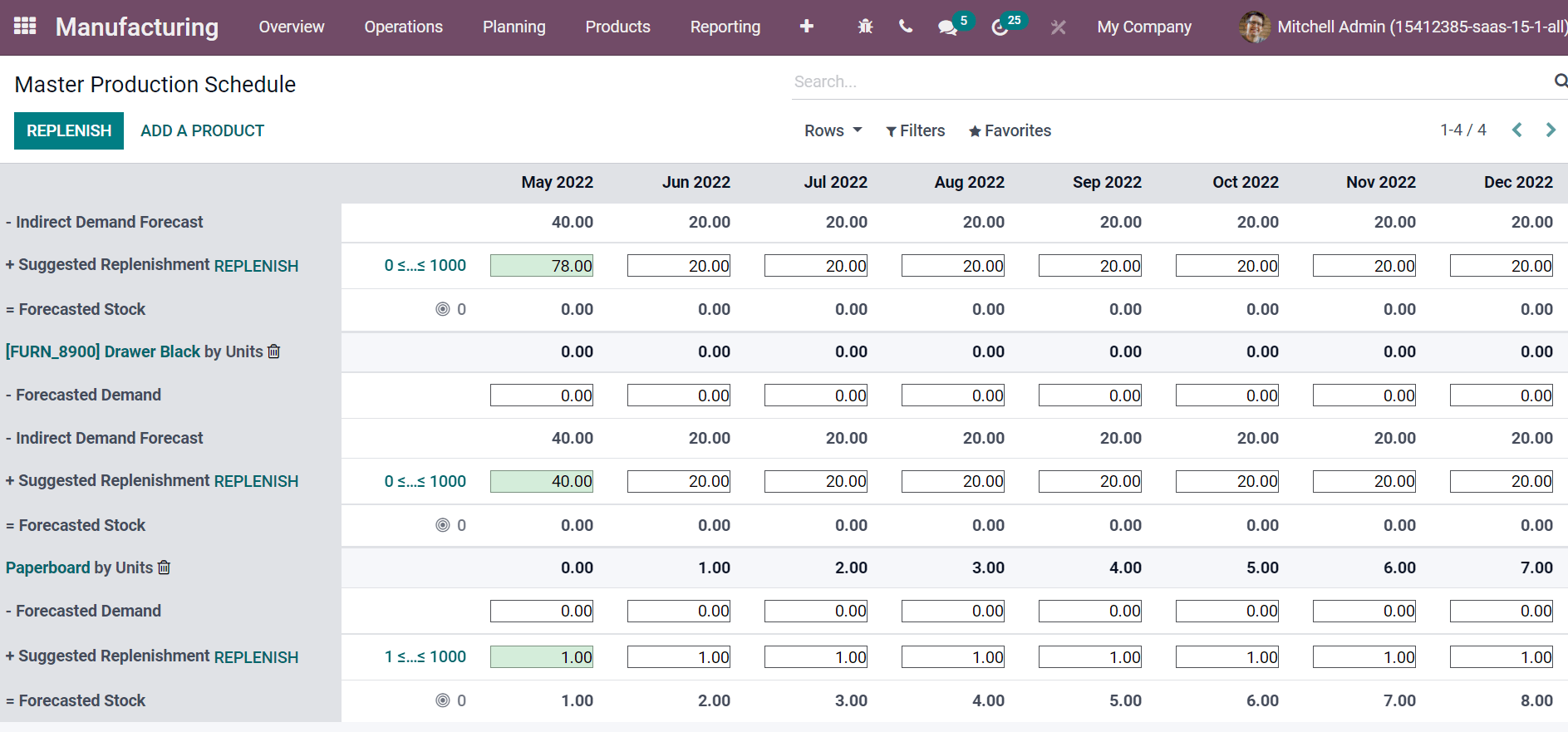
Create Quality Checks and Alerts for Products Quickly
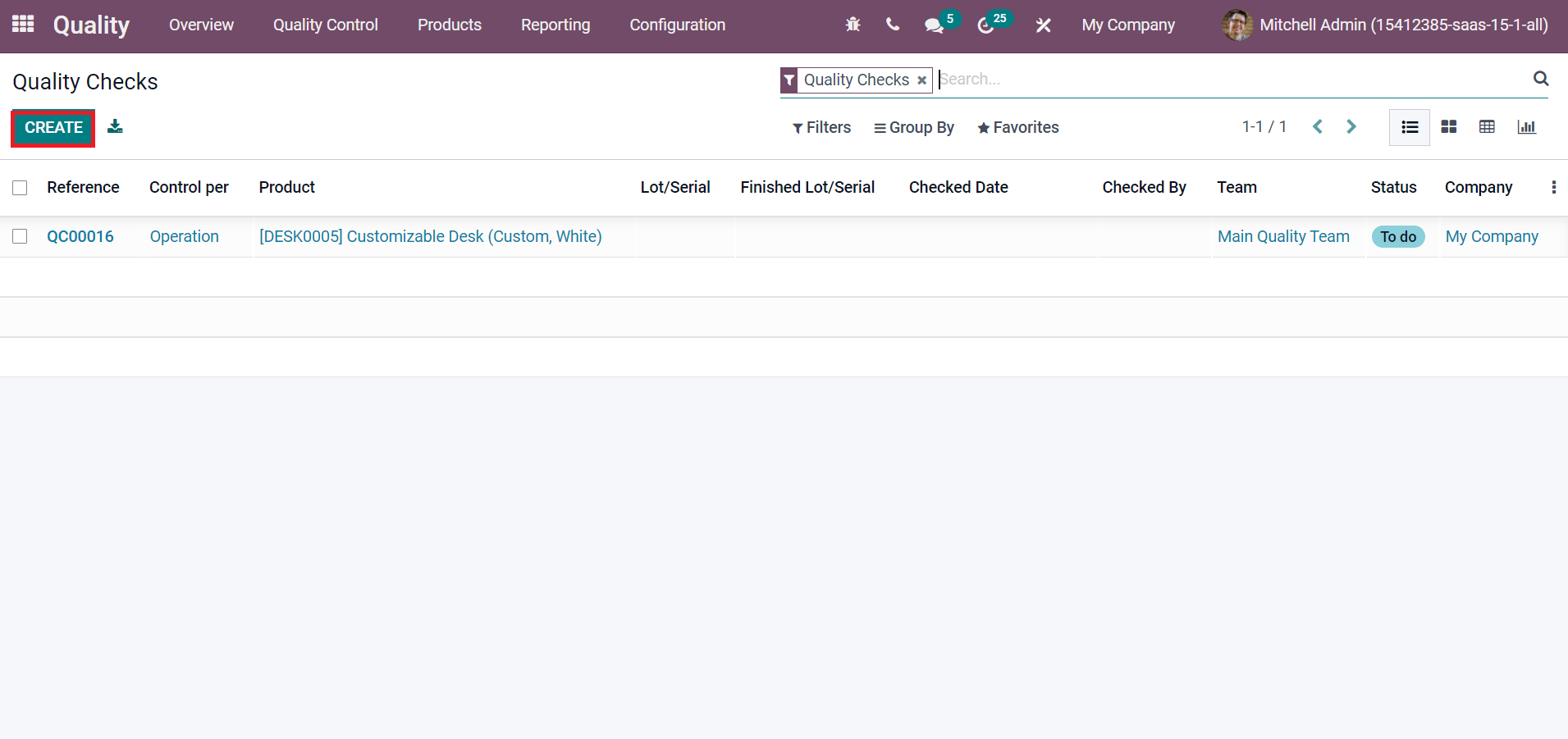
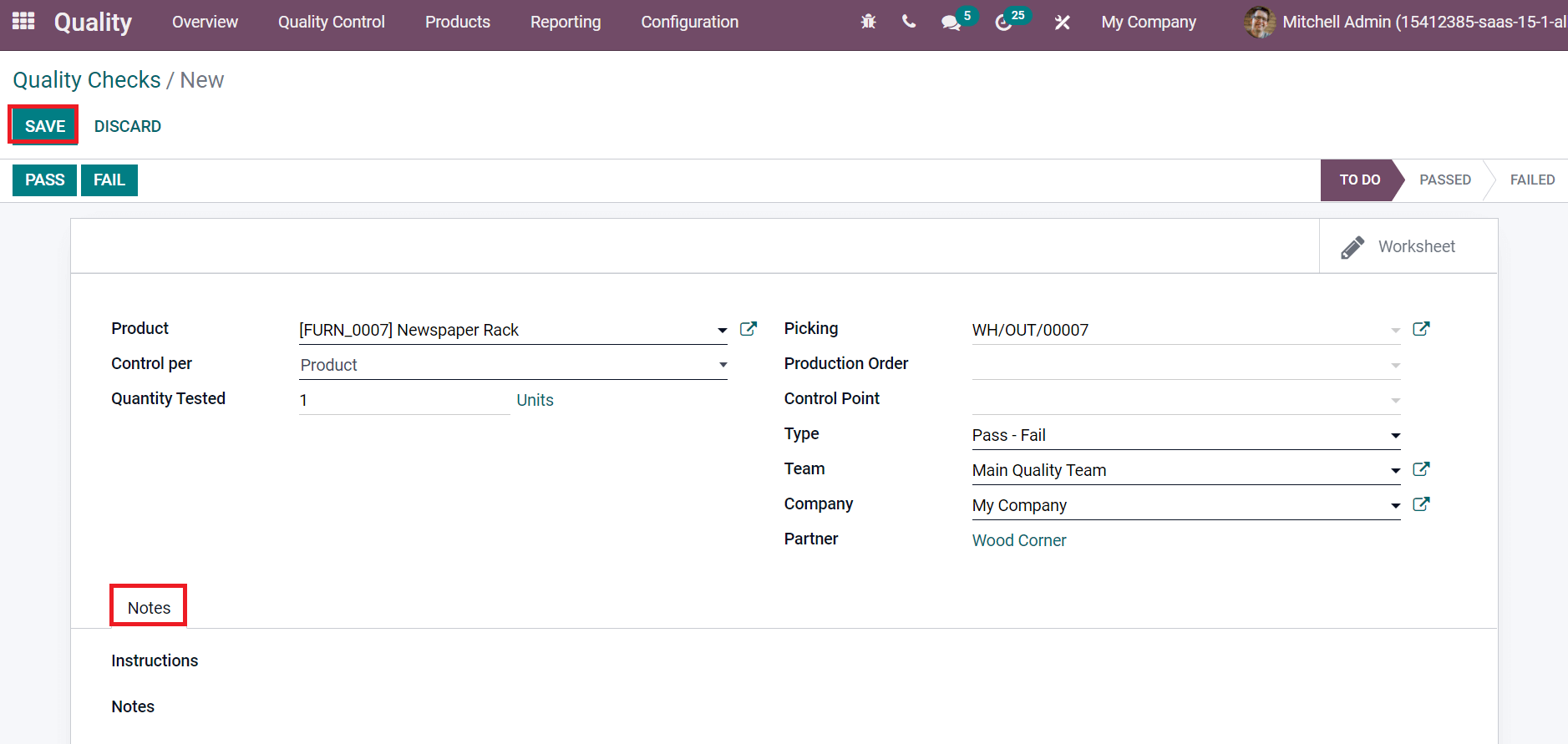
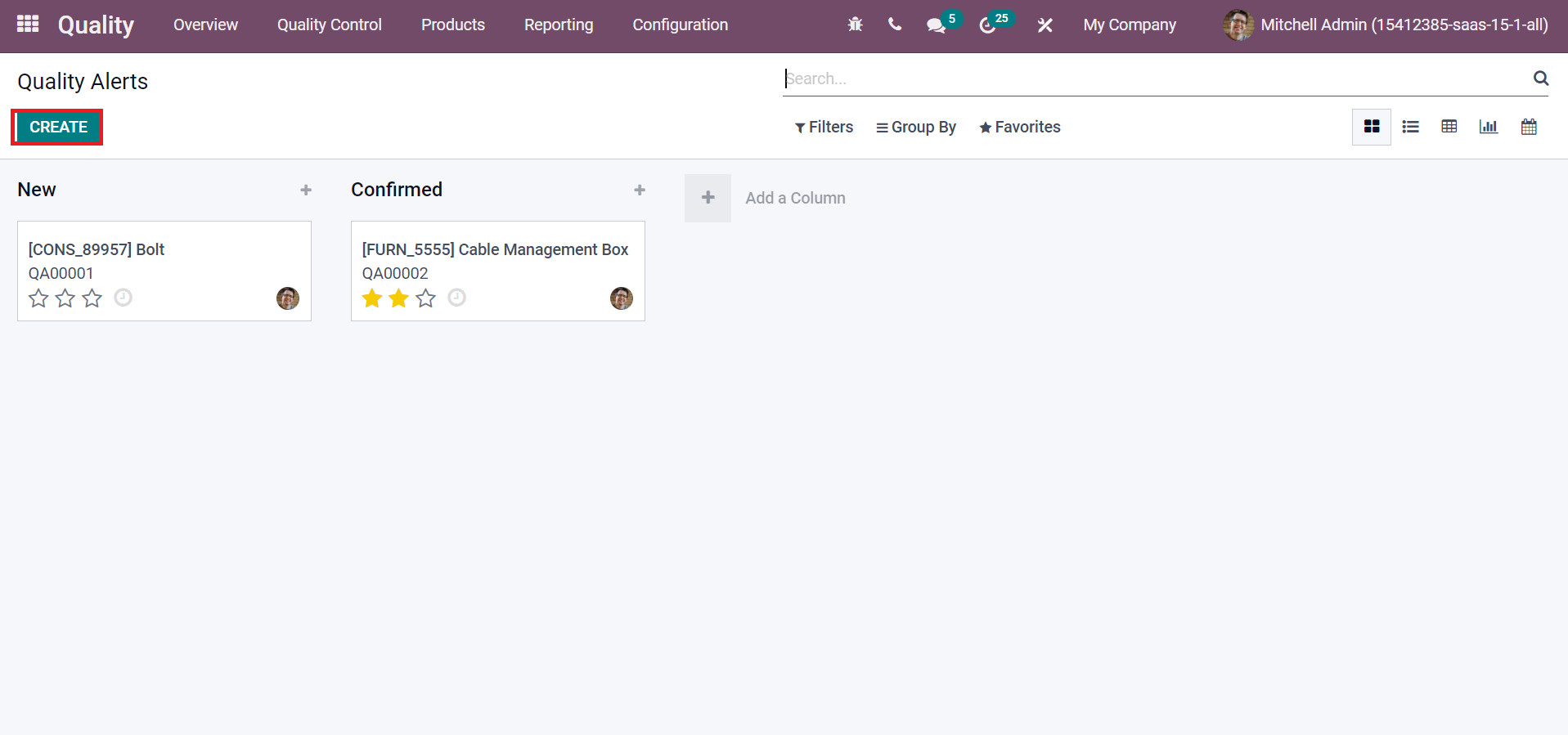
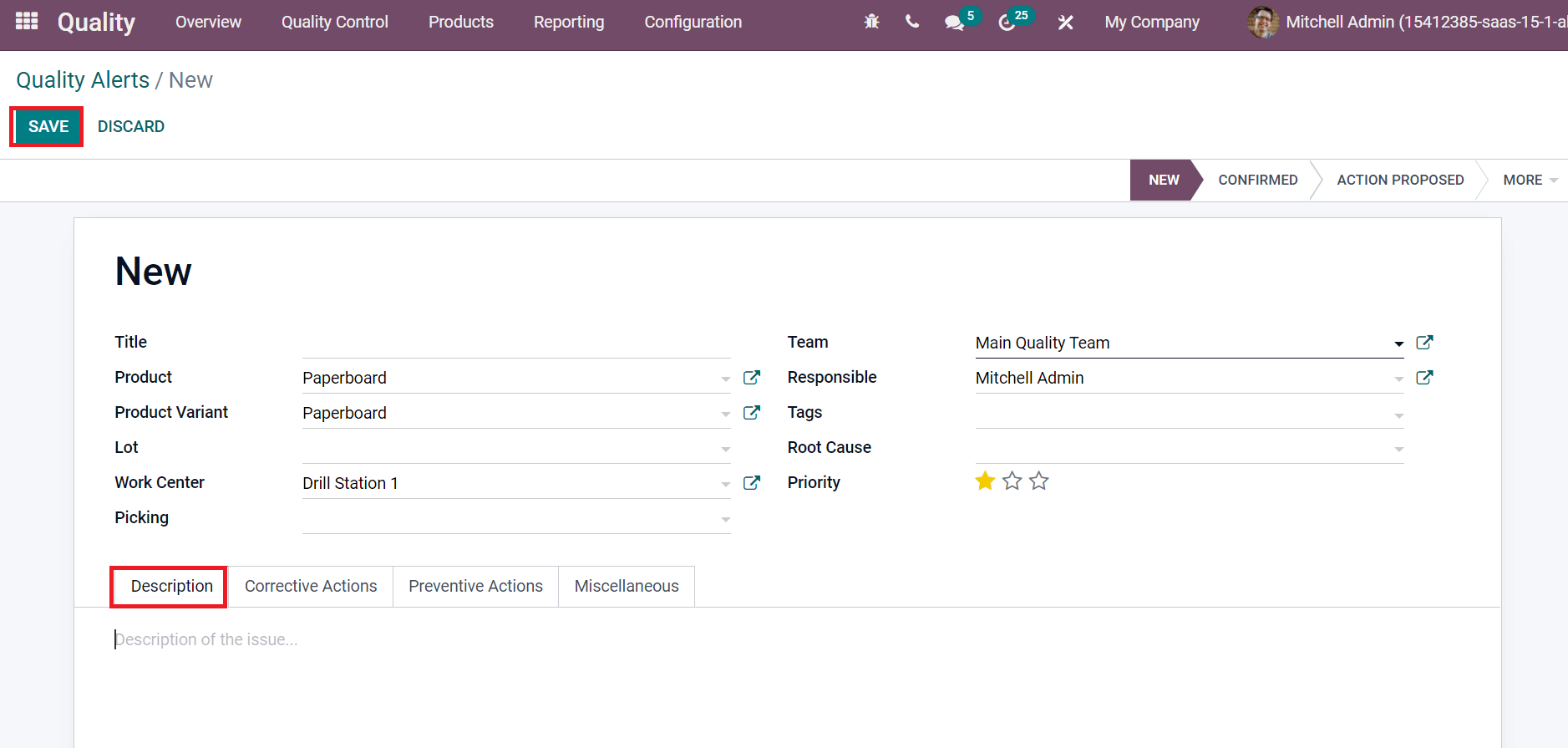
Odoo 15 ERP for the Paper Manufacturing Industry
The best way to manage production, inventory, and material manufacturing in the paper manufacturing business is with Odoo ERP. With the aid of Odoo 15, it is simple to collect product data, establish quality controls, and keep manufacturing orders in a paper sector.
ERP Cloud LLC, an Odoo Certified Partner, offers a variety of Odoo ERP services, including Odoo Implementation, Odoo Customization, and Odoo Integration, based on individual business requirements.
If you're interested in learning more about Odoo and implementing it in your business, please contact us at sales@erpxcloud.com. Our specialized team of Odoo professionals is ready to create and implement the best solutions for your businesses to achieve maximum outcomes in terms of leads, sales, and money.



Odoo 15 ERP for the Paper Manufacturing Industry