Odoo 15 PLM Module
Product lifecycle management (PLM) describes how a product is handled as it moves through the various stages of its life cycle, including introduction and development, design, production, sales, and services.
Odoo provides a Project Lifecycle Management (PLM) module in addition to manufacturing to optimize the information flow in the firm. When a change request for tools, machines, processes, or other items is made, manufacturing design and production use the 'Engineering Change Order' (ECO) form.
Odoo PLM uses the power of a social enterprise network to help you interact more effectively across departments.
Configuration:
First and foremost, the Product Life Cycle Management (PLM) module should be installed in your database.
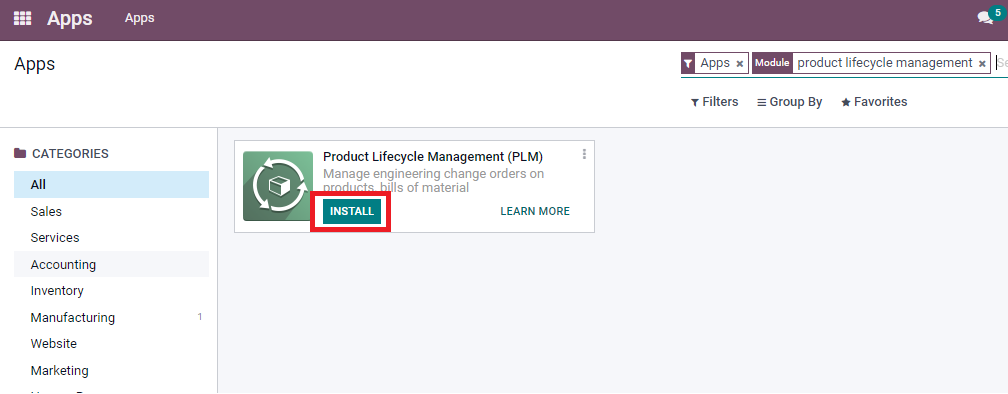
To view all Engineering Change Orders (ECO) and the total number of changes on each ECO, go to the PLM module -> and click the Overview button.
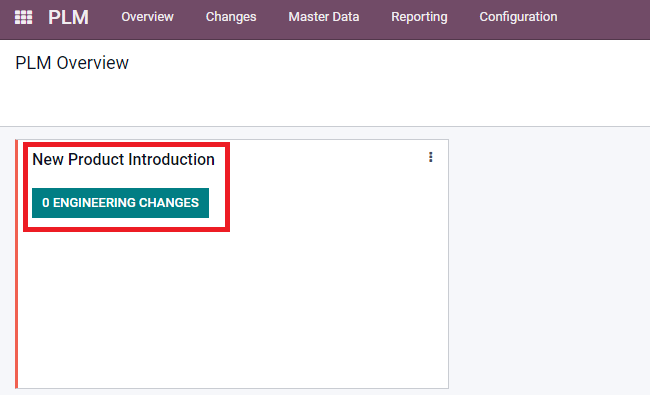
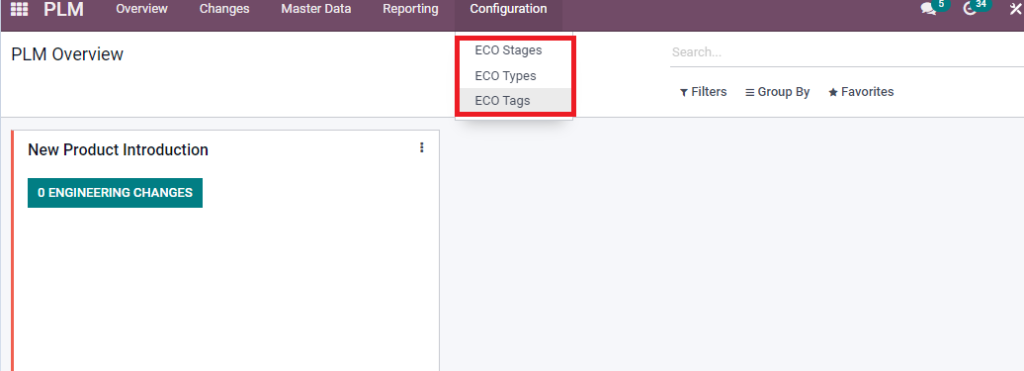
To establish a new ECO type, enter the following information: Email Alias, and Name
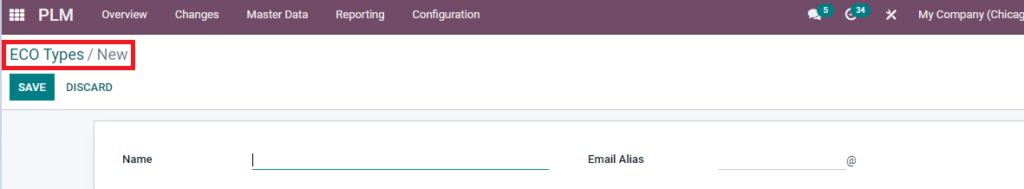
To create the ECO stage, use the columns to add multiple stages of the ECO type.
Engineering Change Orders now have four stages: new, in progress, Approval, and effective.
New: This field is new, and it is used to create new Engineering Change Orders (ECO).
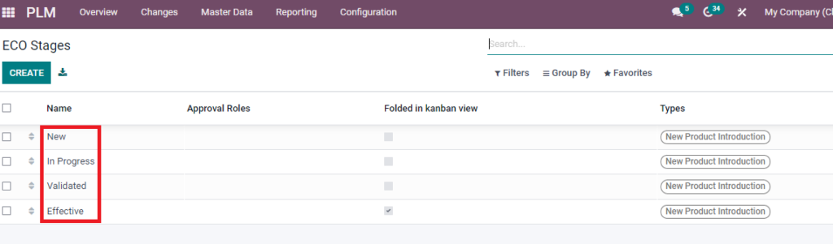
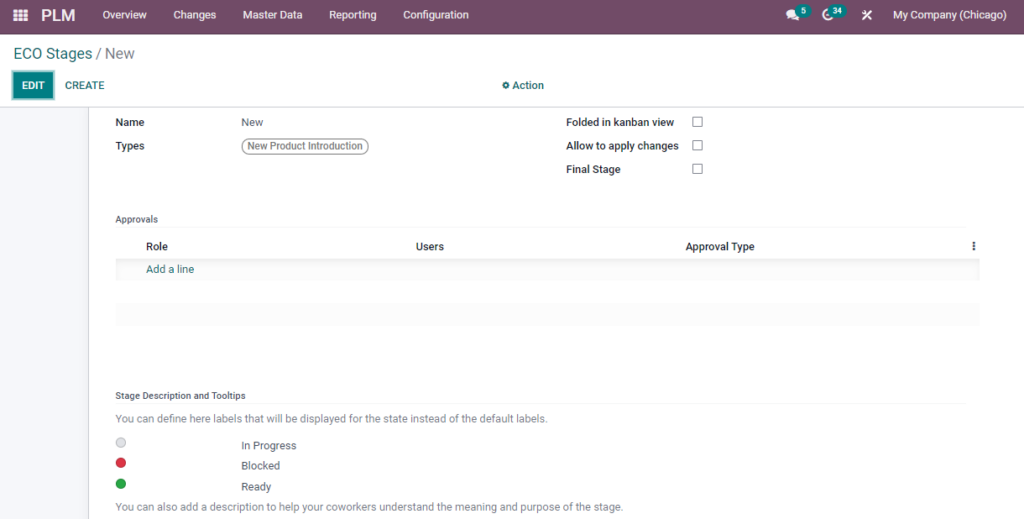
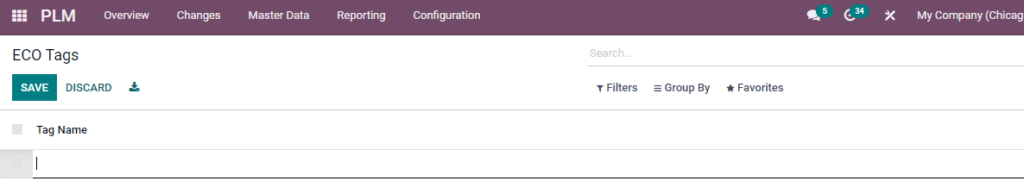
You can fill in the relevant fields such as >>
You could include a description of the modification.
>>Apply on BoM, Routing, OR BOTH for a product you choose.
>>At this point, you can select the ECO type.
>> The date on which the changes should be implemented is displayed in the Effectivity field.
After you've completed all of the relevant fields and saved your modifications. Click the Start Revision Button at that point.


Conclusion: Odoo 15 PLM Module
To sum it up, Odoo 15 PLM Module - Project Lifecycle Management is one of the most critical aspects of the product management industry. When it comes to the development and management of any commercial product, it is critical. PLM is not only used to handle a company's engineering activities. It also supports and manages every part of the sector, from raw material sourcing to sales activities and service and repair activities.
In a nutshell, PLM is a tool that allows an end-user to schedule and control all processes involved in a product's development cycle. This development cycle aids in the reduction of market risk as well as the growth of the company through customer confidence.
We at ERP Cloud, an ERP software company, that specializes in Odoo development, customization, and services for businesses of all sizes. You would undoubtedly elevate your company by simply engaging with our team for business consultations and a variety of other services.
If you have any questions or would like more details about Odoo PLM Module, please contact us at sales@erpxcloud.com.


