Odoo for Outlook
Odoo v14 includes the ability to synchronize calendar entries with Office 365. CRM Module
This synchronization provides various benefits, including the ability to use the Odoo scheduling app efficiently, as your customers will only be able to book appointments that have not already been planned in Outlook.
How to integrate Outlook 365 with Odoo CRM Module
Go to Settings > CRM > write Outlook in the search bar > Click on Outlook CRM Extention. By clicking the box you will be activating the Outlook 365 Connector.
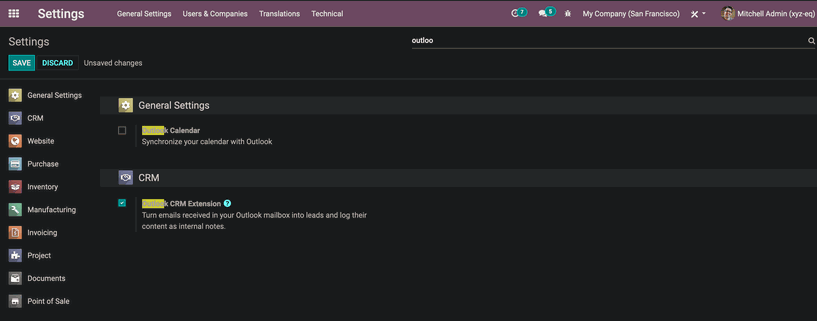
Then Go to your Outlook 365, access the email you want to integrate into Odoo CRM. You will need to click on the three dots, located on the top right of the email.
Scroll down until you see "Get Add-ins",
Click on my "Add-ins",
Scroll down a bit and click on, Add a custom add-in, copy and paste this link, "https://download.odoo.com/plugins/out...", in order to download "Odoo for Outlook".
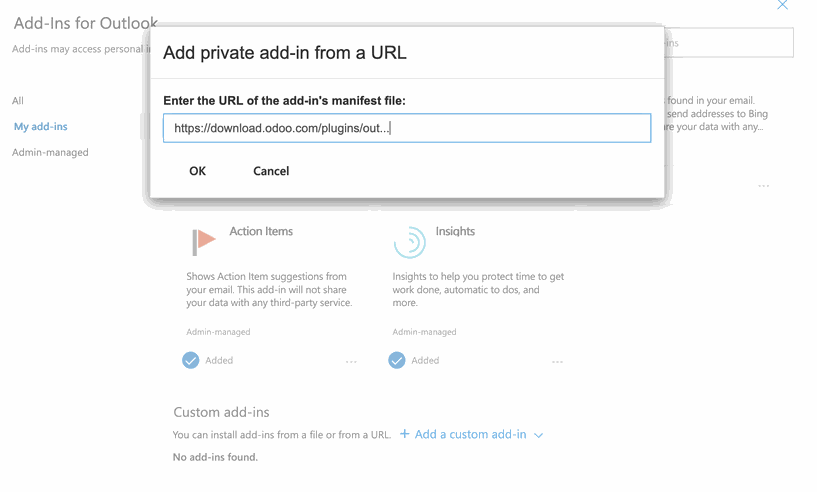
How to create a shortcut for Odoo for Outlook, on your Outlook 365?
Go to your Outlook 365 page and click on Settings > View all Outlook Settings >Email > Customise actions, Scroll down until you see Odoo for outlook and click on the box next to it.
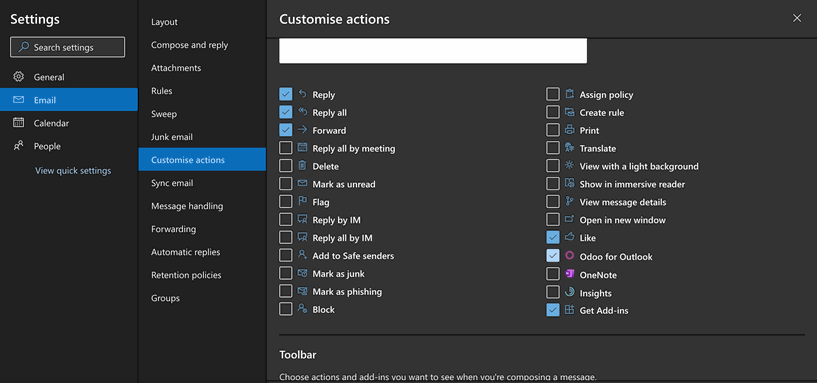
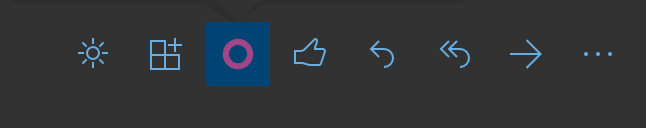
By clicking on Odoo for Outlook, you will be able to add any contact email from your outlook 365 to your Odoo CRM, instead of manually adding the data
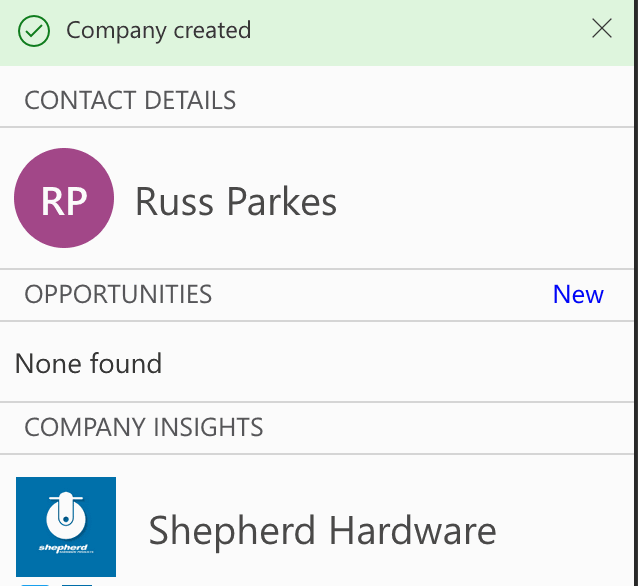
Allow Outlook 365 to Access Odoo database is in order to create new opportunities.
When logging in to your Odoo Database, you need to copy the URL of your Odoo Database home page and paste it to have access. Afterward, Allow access to both in order to add contacts from your Outlook 365 to your Odoo CRM.
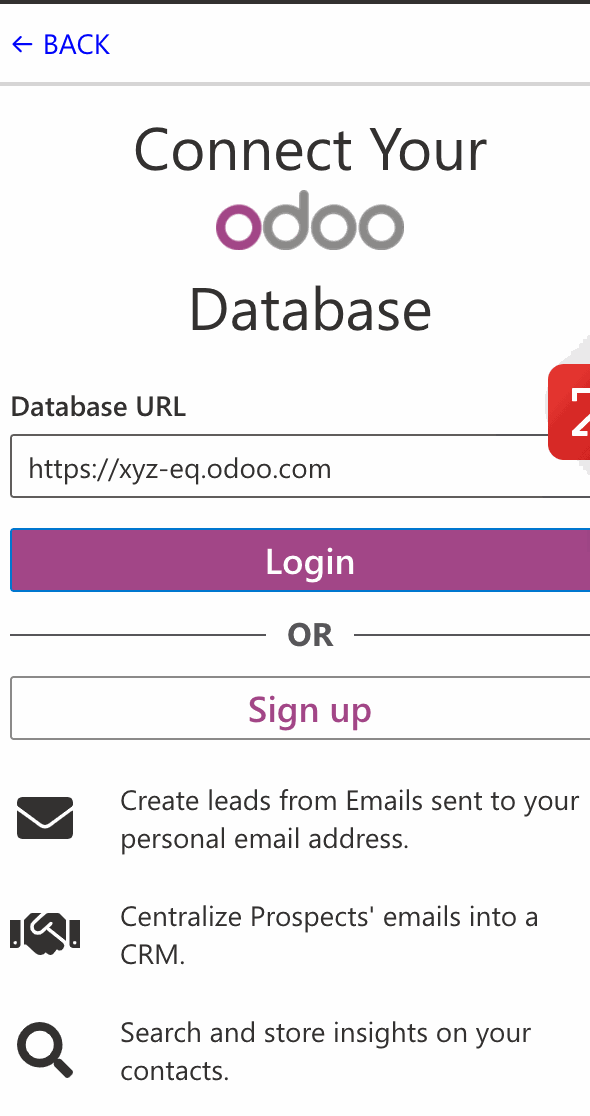
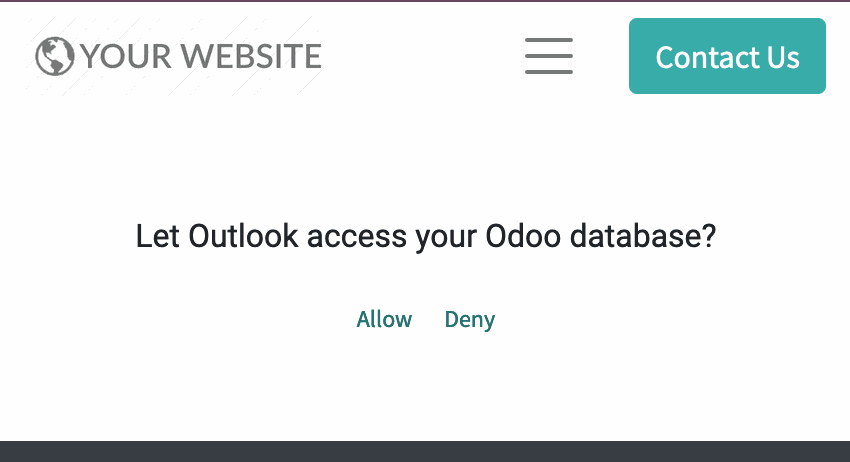
In the next steps, you will be able to add the new contact as a new opportunity in Odoo CRM.
Click Add > New. In order to add the email contact to your Odoo CRM Module.
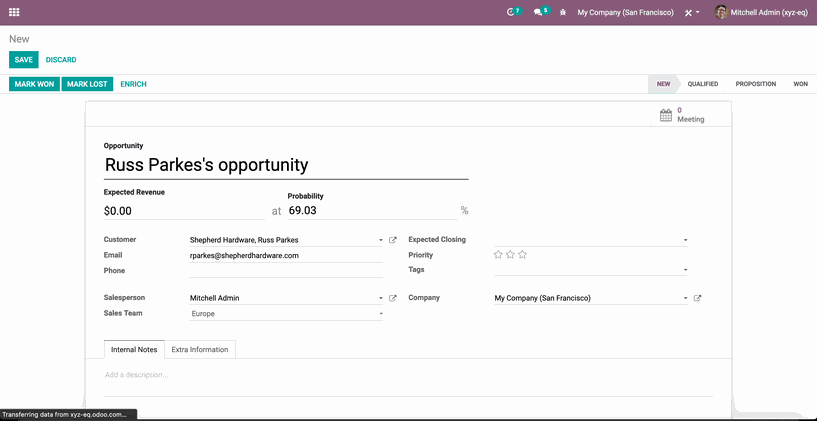
Click on "Save", then go to Odoo CRM Module.
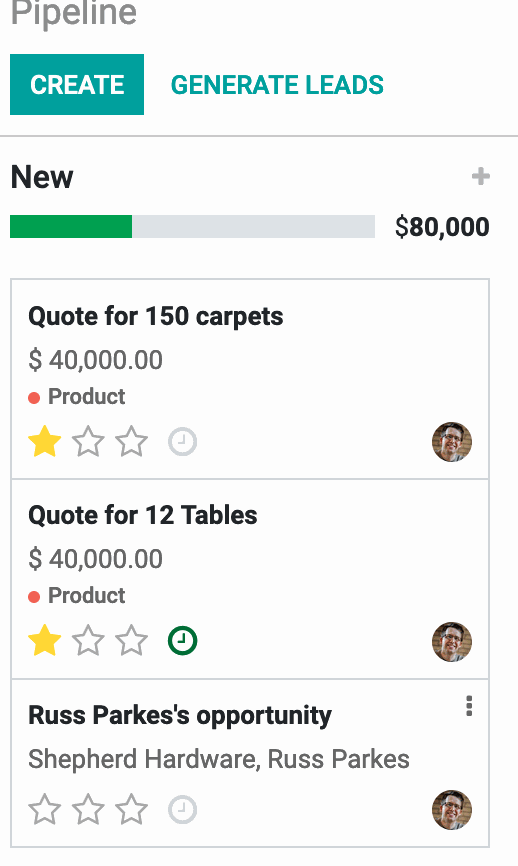
You have successfully added the contact from your Outlook 365 to your Odoo 14 CRM Module.
"50,000+ companies run Odoo to grow their businesses.
Join us and make your company a better place



Odoo for Outlook