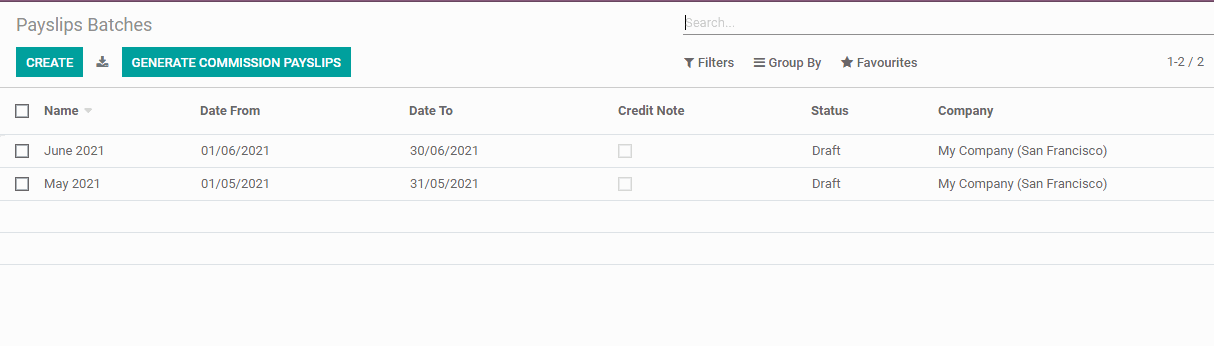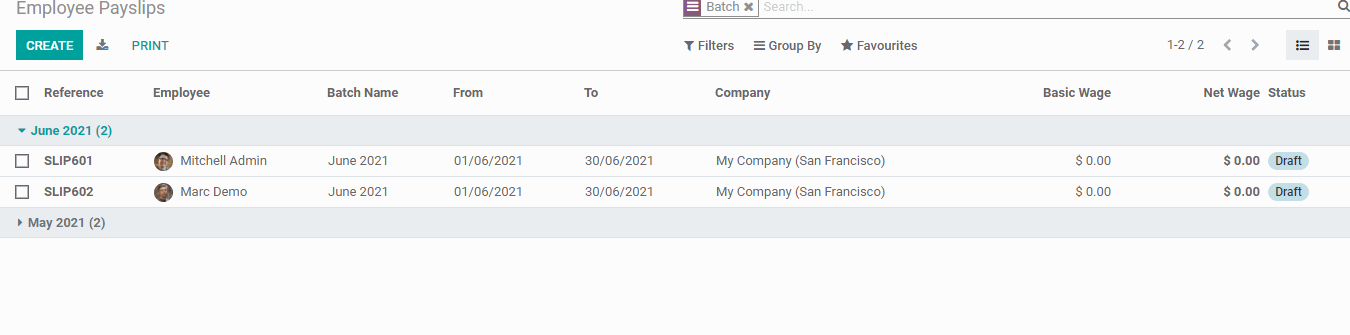Odoo Payroll
Odoo Payroll is an open-source alternative for all payroll-related problems in the ERP community.
Odoo can handle all wages, attendance, and employee-related issues, including Payroll, for a business.
Odoo Payroll will take care of all your concerns about leave management, attendance tracking, and pay and payment calculations depending on working hours.
Odoo Payroll is a method that can be used in conjunction with other Odoo modules such as Attendance, Time Off Expense, and so on. This is helpful to both the HR department and the workers. It automates the computation of workdays, holiday days, work hours, shifts, and overtime, making it very useful for payroll management. With the assistance of Odoo, we can also create payslips in an easy-to-understand and competent manner.
The Meaning of a Payslip
A payslip, also known as a paycheck sheet, is valid evidence of wages. Apart from stating the employee's pay, this slip includes information about all wage elements.
A Payslip is an important paper that aids in the payment of income taxes by an employee.
It's also needed if you want to apply for a loan. It's also possible to use it to qualify for a mortgage. This guide can also be used to discuss a higher wage when applying for a new career.
When an employee is looking for a new career, the pay certificate is a critical consideration.
Until determining the actual payment schedule, the new company's HR department may request the employee's salary certificate.
The payslip allows the employee to see all of the elements that make up his or her salary.
IT will assist the person in quickly determining the pay cut and increment.
Payslips will also assist you with keeping track of tax breaks and other salary-related deductions.
It is also document evidence for the employer. The employer can document the payslips as proof of their salary scheme and payment details.
Key elements included in salary slip.
-Allowances
-Taxes
-Income
-Pay cut
-Taxes
-Reimbursements
-Expenses
The absence days, average work hours, minimum wages, house rent allowance, special pay allowance, lack of pay leaves, fees, provident fund, gratuity, and other allowances are all recorded on the payslips.
How to Use Odoo Payroll to Handle Payslips
Odoo ERP is the best open-source platform for handling all facets of human resources management.
It will assist you in producing and disseminating salary slips in a professional manner. This app, which has a lot of features, will guarantee you error-free payslip management.
Odoo has a range of HRMS-related modules aimed at making it easier for businesses to handle and build payslips. Let's take a peek at how the Odoo Payroll program works.
Odoo Apps gives you a list of programs to choose from, and Payroll is one of them.
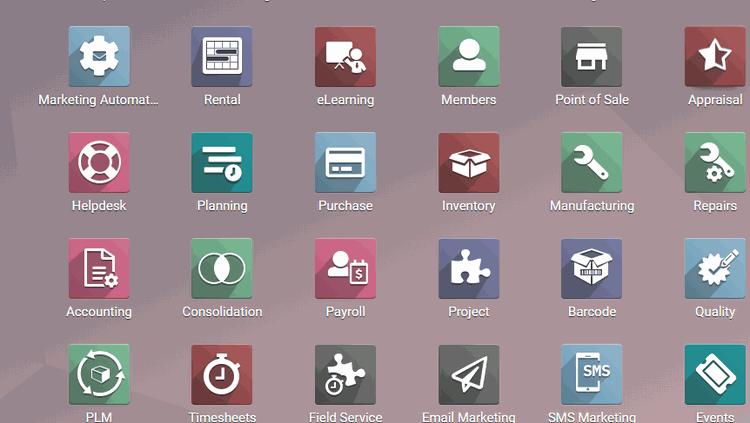
Odoo ERP has a range of modules that are well-integrated with Payroll. To control the payslips, we'll need to add a Payroll module. Payroll can be found in the Odoo Apps Module. Other Odoo modules are also visible here.
Go to Apps > (write) Payroll > Install. However, since we're talking about payslip administration, we'll need to use the payroll module. To use the functions, click on the module button.
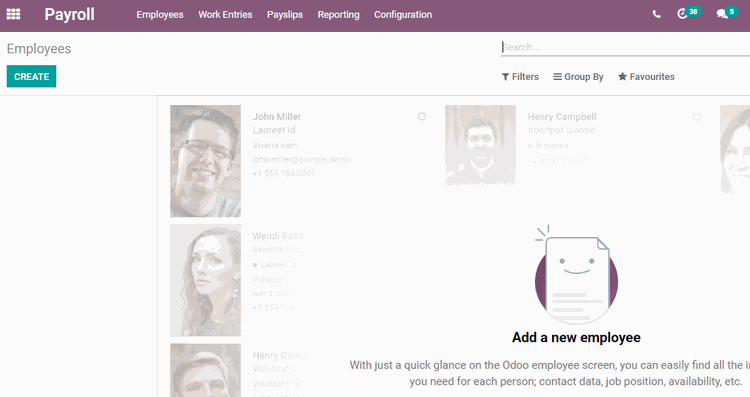
The dashboard for the Odoo Payroll module is seen above. This dashboard displays information about the Odoo Payroll module's various activities. Employees, Job Entries, Payslips, and Monitoring are the processes. We will automatically switch to Payslip operations after testing the Odoo Payroll management app's operations.
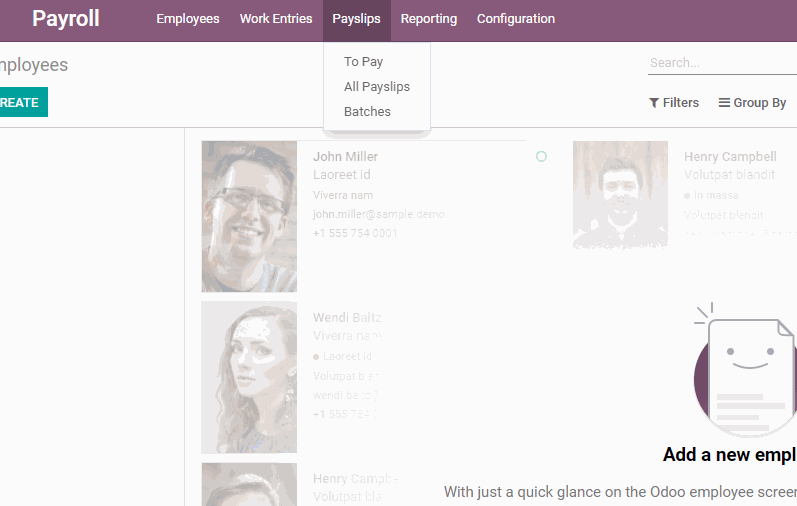
Under Payslips, we will find three operations: To Pay, All Payslips, and Batches, as seen in the screenshot above.
Next, look at the To Pay option.
When we choose the choice, we are taken to a page where we can see a list of workers who need to be paying.
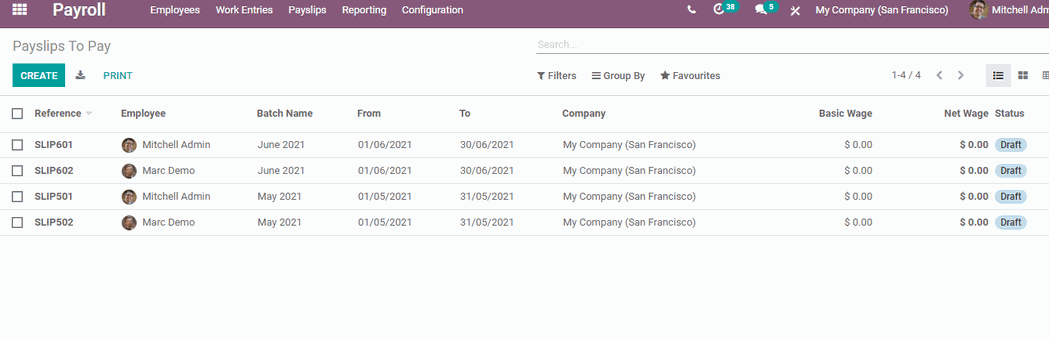
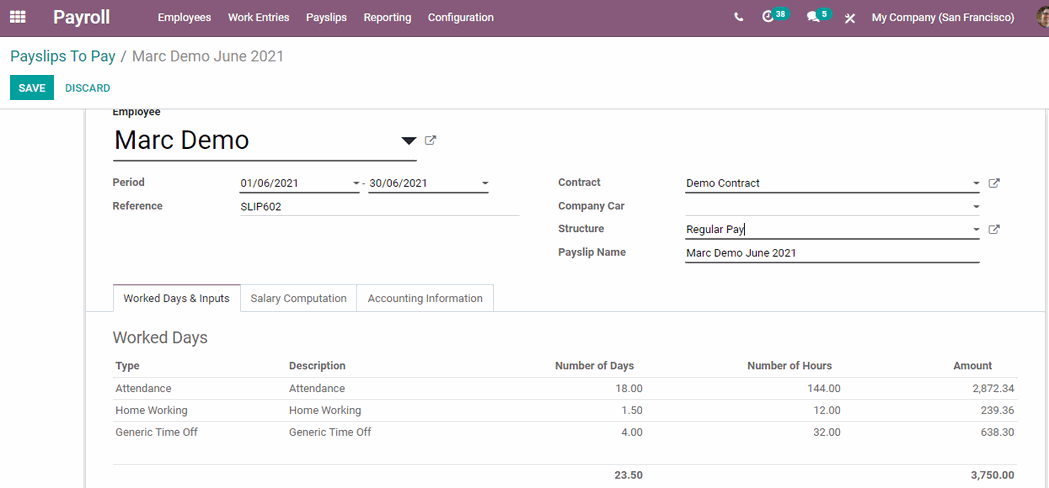
By supplying the appropriate information, we can create a payslip. We must fill in the following main fields:
-Employee: We can choose the name of the employee with whom we want to build the payslip from this dropdown menu.
In this segment, the user may also build a new employee.

-Period: The duration of the salary.
We can also provide additional information, such as
-Contract: The form of agreement
-The composition of the wage.
-Payslip Title: This is the name of the pay stub.
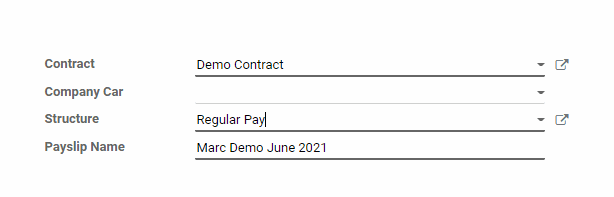
There are three more tabs here, which are as follows: Working Days and Input, Wage Estimation, and Accounting Data
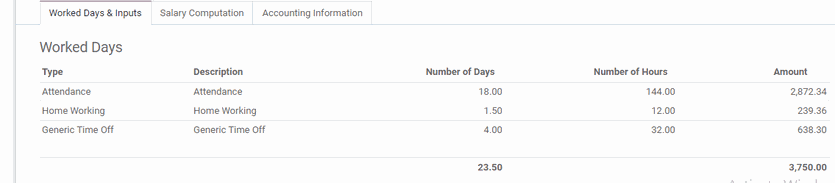
This tab allows us to enter work hours and attendance details. It can aid with measuring the number of working days, working hours, and leave days taken by an employee within a specified period. Each category's gross pay can also be divided into subcategories. This feature also allows for automated wage estimation.
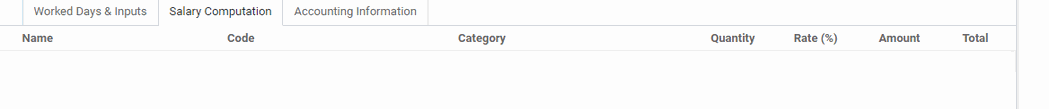
This tab allows one to insert the name of the wage form, the category, the total number, and so on.
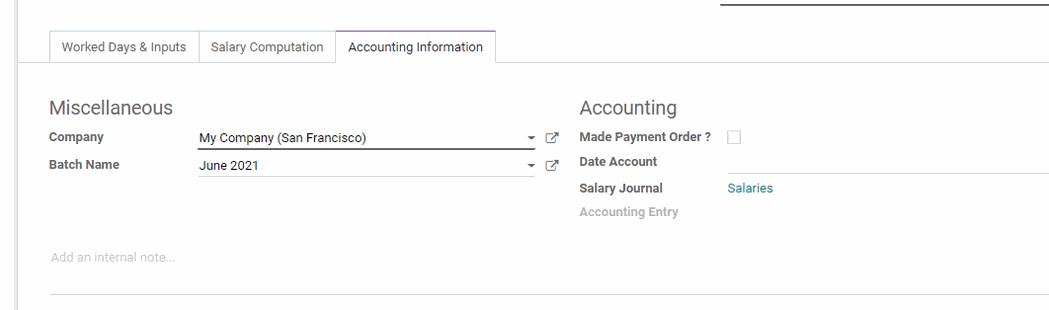
Accounting Data: This tab aids in the entry of the business name, batch name, and other accounting data.
We may also use this method to cancel payslips and recalculate workdays. This also aids in the printing of the slip.
Payrolls
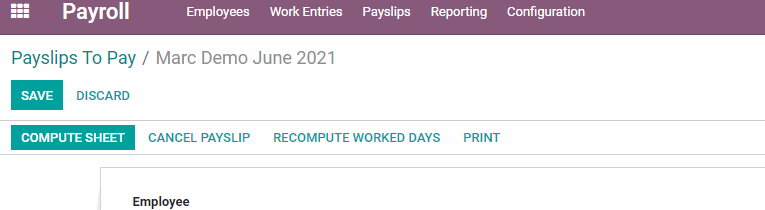
We can now choose the alternative All payslip. "Payslips for various months can be found here".
Batches with Payslips
This functionality allows us to handle pay stubs in batches. Batches may be produced and managed. It also allows you to build commission payslips. These batches end up on all pay stubs.
This is how we can use Odoo to manage our pay stubs. If you'd like to hear more about the latest features in Odoo 14 Sales, please contact us.
50,000+ companies run Odoo to grow their businesses.
Join us and make your company a better place.