Odoo vs Xero Accounting App
Business is evolving every day due to changes in technology as your accounting is evolving around. Thinking about making a switch to cloud accounting software then here are some top reasons why cloud accounting is good for your business.
-Working remotely: Running your business and your accounting software remotely from anywhere in the world.

Odoo vs Xero Accounting App: Running accounting & inventory
Nowadays there are many choices for cloud-based accounting, and among them, Xero a very popular choice among startups and small or medium-sized enterprises because of its streamlined interface, ease of setup, and cost-efficiency.
- Are you going to manage many sole "SKU’s" Stock keeping Units, now or later in the future?
- Do these Stock Keeping Units include and have variants?
- Are you thinking about being able to advance- book your products before your storehouse or warehouse receives its stocks?
- Are you going to control inventory across various locations and places?
- Are you going to utilize raw materials in order to manufacture the materials that you will be selling?
- Are you going to use (FIFO) First-In-First-Out, as the accounting procedure for your inventory?
If your answer was Yes to the above points, then you are going to something more powerful than Xero's Inventory feature, and here comes the power of Odoo's inventory & accounting features that we will see later on in this blog "Odoo vs Xero", in comparison to those of Xero's.
Odoo vs Xero Accounting App: Inventory Tracking with XERO
Let us see how Xero provides the feature to track inventory and how it works:

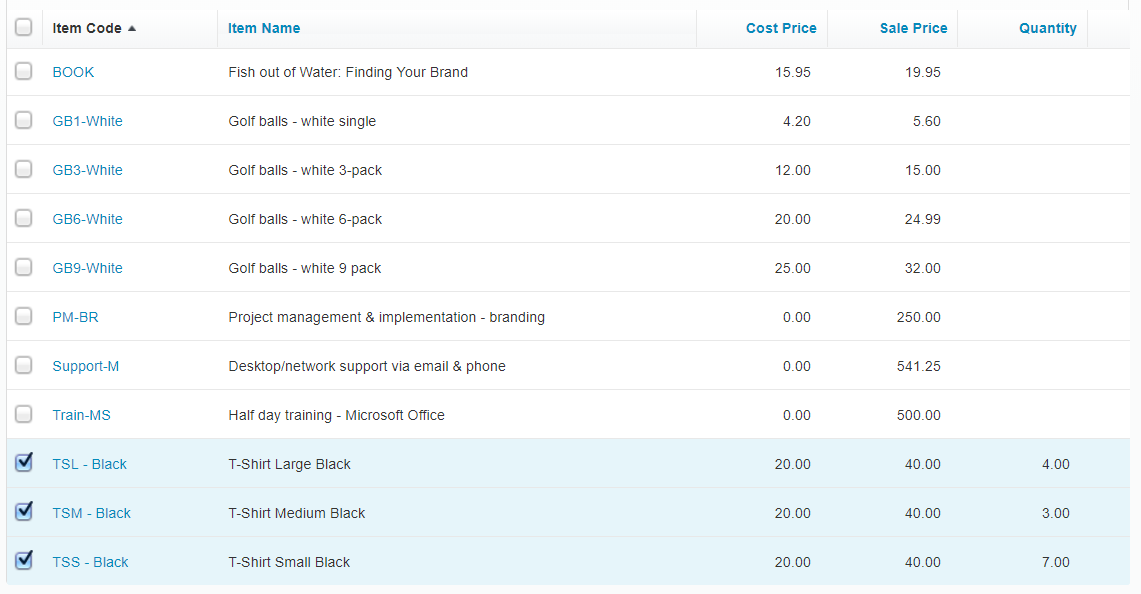
In the above image, we will see that the last 3 items marked in blue have a Quantity which means inventory tracking has been enabled for these items. If we select one of these items for example (TSL-Black, "T-Shirt Large Black") we see more details that 4 items are currently on hand, and 1 item has been committed with a customer "in a Quotation'. Moreover, We see that the average cost of procuring this item is 20 euros. In the end, we can as well see that one item was previously sold (INV-0044), therefore 1 unit was subtracted from the quantity on hand. Check the below image for further explanation.
While Xero provides straightforward and easy-to-understand functionality for tracking inventory, there are some disadvantages to looking forward to Xero’s inventory tracking feature:
- Xero incorporates a limit of 4000 SKUs and doesn't allow you to organize products by variants.
- Xero considers the inventory to possess moved at the identical time that the bill or invoice was issued. However in reality this is often usually not the case! More often than not, items move at a distinct time from when the bill or invoice is issued. Therefore using Xero’s inventory tracking makes it difficult to grasp how items are literally available at a specific time.
- Xero doesn't allow you to pre-sell a product if the amount there is 0. However, in reality, there can be cases where a specific product is simply in production, but some customers already want to get the merchandise.
- While creating a quotation or invoice for a customer, you may not be able to see immediately what percentage of the product in-stock has actually been reserved for other customers.
- Moreover, Xero doesn't have a built-in function to trace inventory by lots or serial number.
- Xero makes it difficult to forecast inventory.
Odoo vs Xero: Inventory Tracking with Odoo
Then again, Odoo offers powerful highlights for accounting, yet it additionally offers the accompanying advantages for controlling stock viably:
-Odoo doesn't set a cutoff to the quantity of "Store Keeping Units" that you can utilize.
-Odoo permits you to put together items by variations.

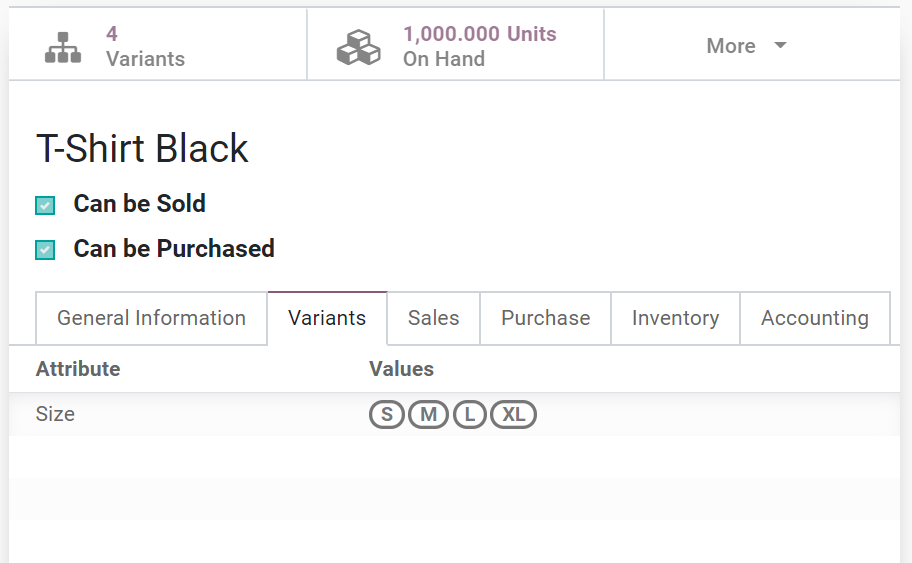
Odoo synchronizes accounting with various sorts of stock development - receipts, interior exchanges, deliveries, in-house fabricating, and subcontracting. In contrast to Xero, which bases stock development on the date of the invoices or the bills, Odoo refreshes the stock on your accounting report as the client approves the development of materials connected to different operational exercises.
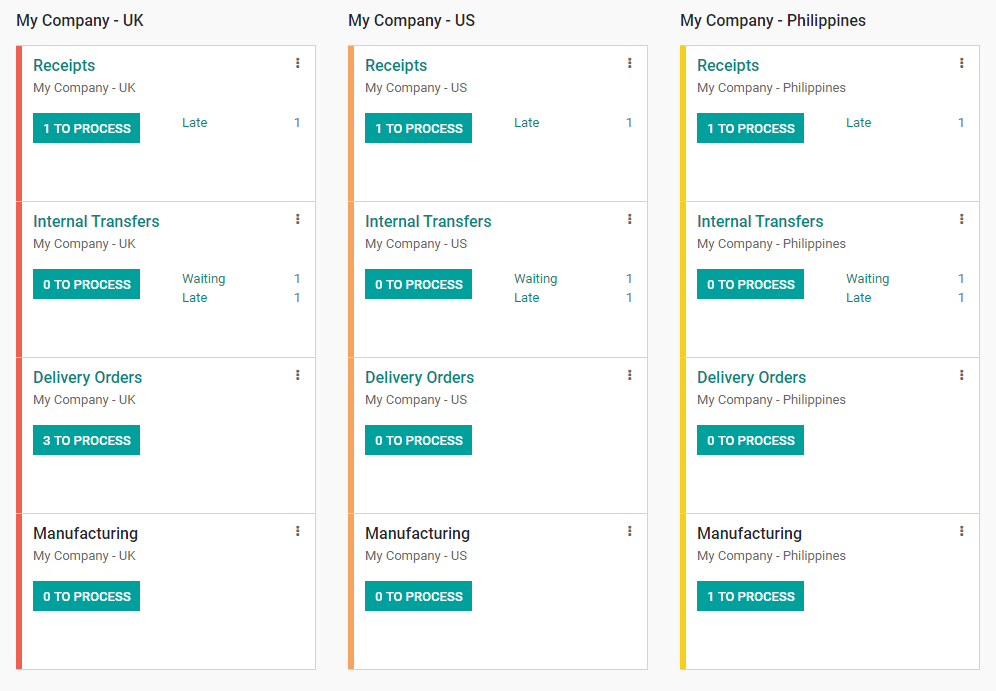
Odoo permits you to pre-sell items regardless of whether they are not yet at one's disposal (e.g you can affirm Sale Orders with clients regardless of whether the stock "inventory" is simply in production).
Odoo permits you to follow up the stock by parts or serial number, and you can follow back stock development through detectable Traceability reports.
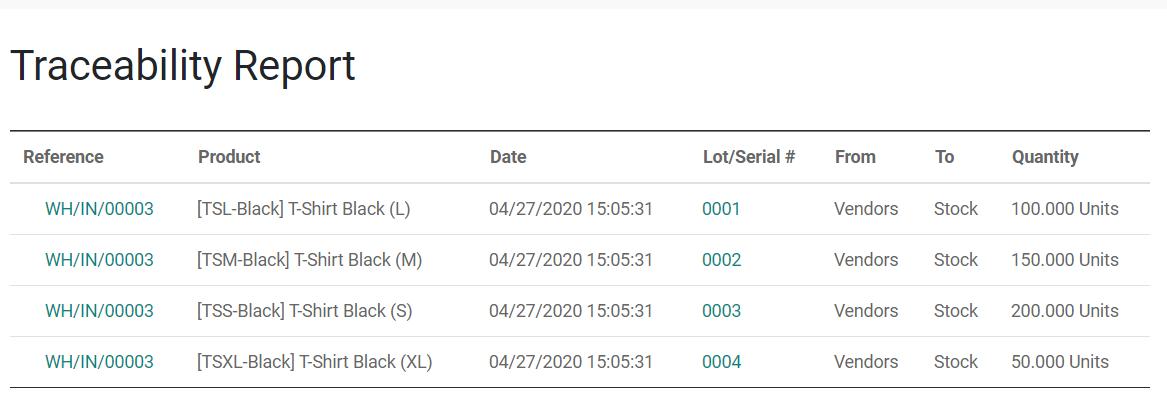
Odoo vs Xero Accounting App
Odoo grants visual features to assist you with forecast inventory. When you intend to move every item, for instance, when you intend to receive an item at the warehouse, deliver an item to a client, or utilize raw materials for production, can be seen in a chart.
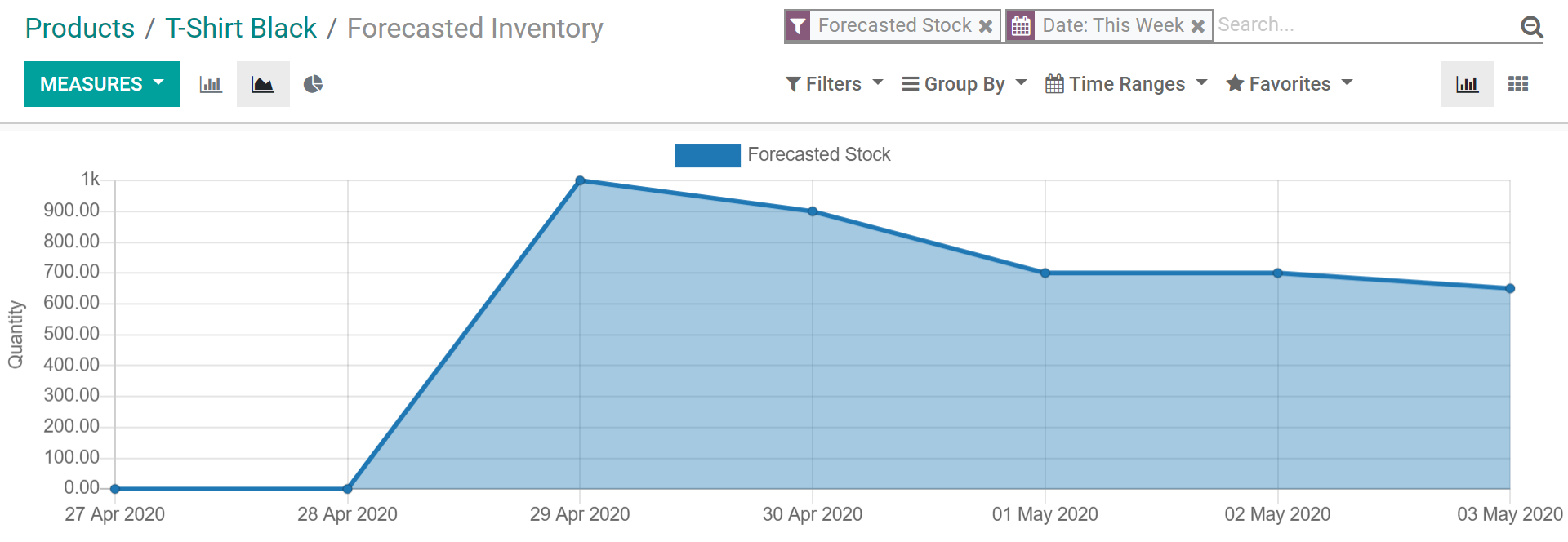
When drafting a Sale Order, Odoo lets you rapidly perceive the number of a product are attainable., and dependent on your arranged activities with this product(for example delivery to a client), you can additionally perceive the number of a products"items" that are as yet accessible to sell.
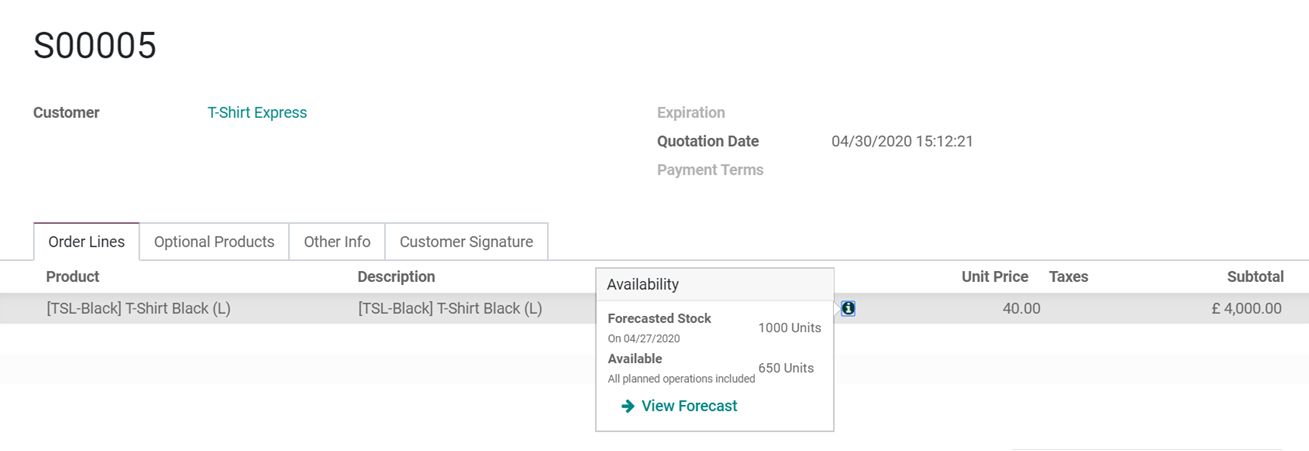
Odoo vs Xero: Conclusion
Xero is a great application for one feature which only accounting. Xero may be a not bad choice for small & medium-sized enterprises and for starting up with a simple business model where we have only a few products & inventory doesn't need to be traced or followed.
Nevertheless, the decision of having accounting software is a key aspect of every business strategy. If you manage stock "inventory " in your business, and if you would like the pliability to grow your product list and expand your supply chain, while managing stock levels precisely, then Odoo would be the perfect long-term decision. Start with the right tools to manage inventory, and reap the benefits of having accurate information to make confident decisions.50,000+ companies run Odoo to grow their businesses.
Join us and make your company a better place.


