SEO Integration and Optimization With Odoo Website
SEO, or Search Engine Optimization, is a really interesting tool, that will help you attract visitors to your website, resulting in an increase in your business.
As a good practice, follow the steps to optimize your content using SEO integration with Odoo Website.
For example
You want assistance with a Task, your website has an SEO integration feature, which will help you customize everything more easily without the technical complexities.
Let's see how you can optimize your homepage and blog post, to get a better ranking.


Case: On the home page of your website, you realize that your website traffic is too low. Therefore, you are going to use SEO to increase the number of visitors that you have on your pages.
Boost your Odoo website With SEO Integration
You can use images as a booster. Don't worry about the size of the image. Once you upload your image to Odoo, it will be automatically compressed.
Click on, "Edit", Find a picture you want to "Edit", and "Double Click" on it. Once you double click, the upload option will appear.
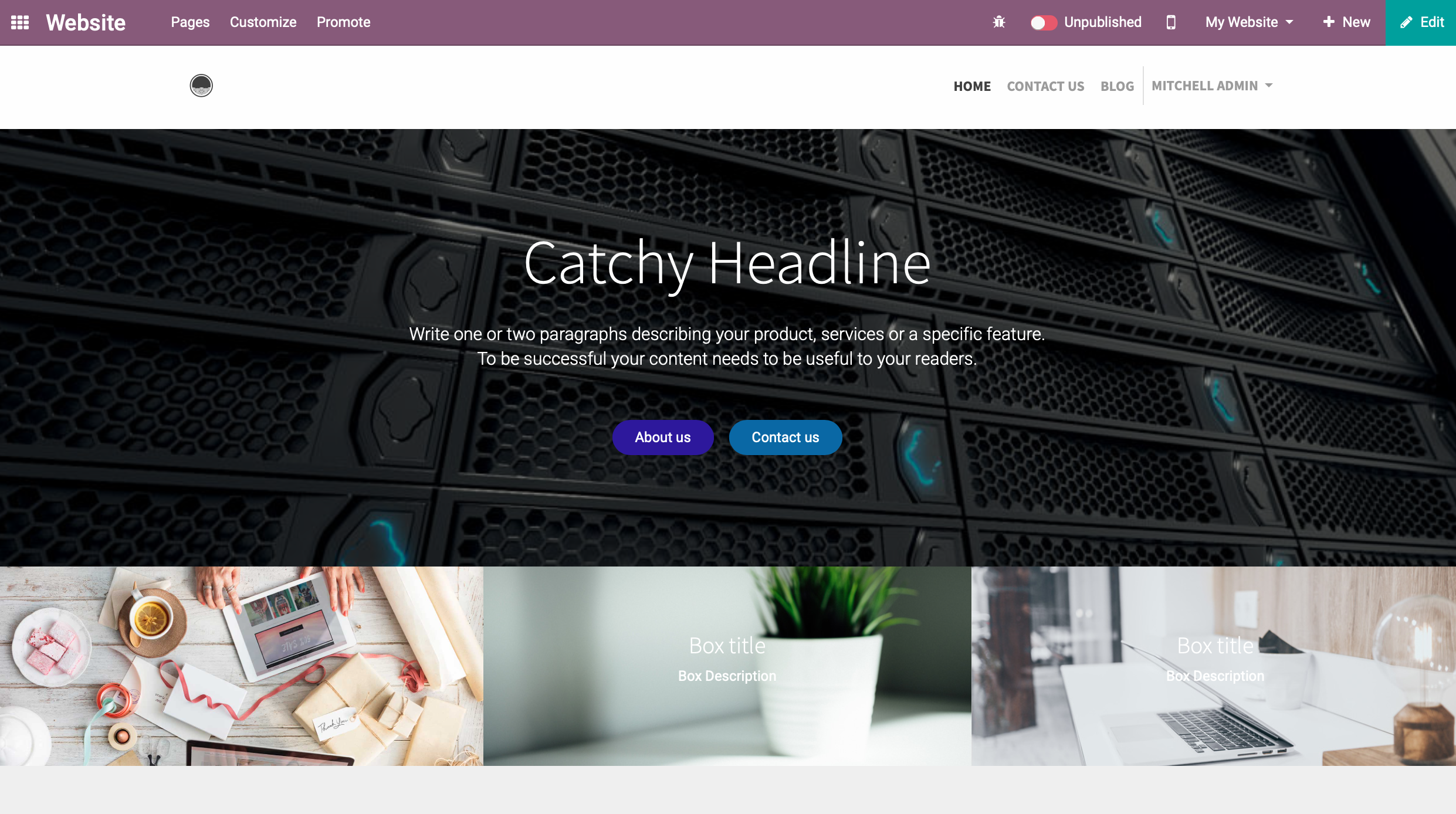
Note: You have to pay attention to the hierarchy of your Titles because the SEO uses Titles and Descriptions. You have to make sure that you DO NOT have multiple titles, that have the same priority. Therefore, you need to respect the sequence of the Titles and Headers.
For example, if you have two Header 1s, the SEO will not know which one to prioritize.
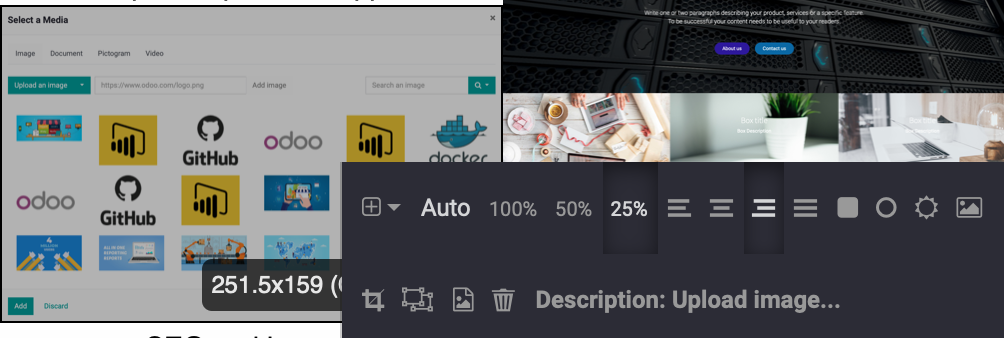
Once the picture is uploaded, you can add Attributes to the picture in order to increase your SEO ranking.
Step 1: The picture needs to be highlighted.
Step 2: Click on Description, you can find it either once you highlight the picture on the bottom of the black box that appears, or at the top menu bar, where you have the font and edit " text" option.
Step 3:You are going to add the description of the photo, then you are also going to add a tooltip; Tooltip shows a small description when you hover over the photo. You need to add both of them.
The simple explanation, they are a set of data that describes and give information about other data. Example, author, date created, date modified, file size, etc. Metadata can also be used for unstructured data, like images, videos, web pages, etc.
What is the Role of Metadata?
How to Promote Your Odoo Website?
Click on Promote, at the top of the page, and Go to Optimize SEO,
On the right side, you will see how it will look like on the Search Engine. Make sure you have the description you would like to see.
Add Keywords, for example, ERP Cloud, software, customize, etc. > Click Add.
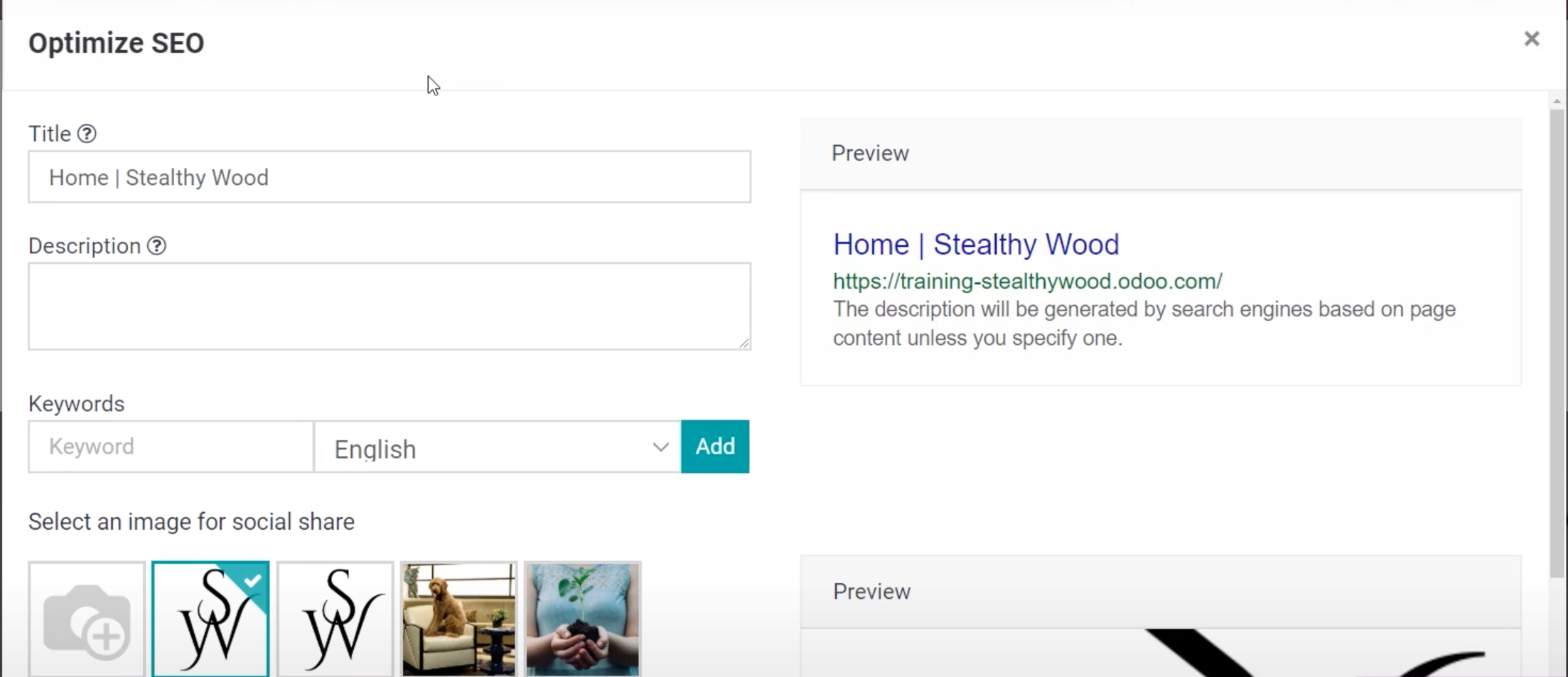
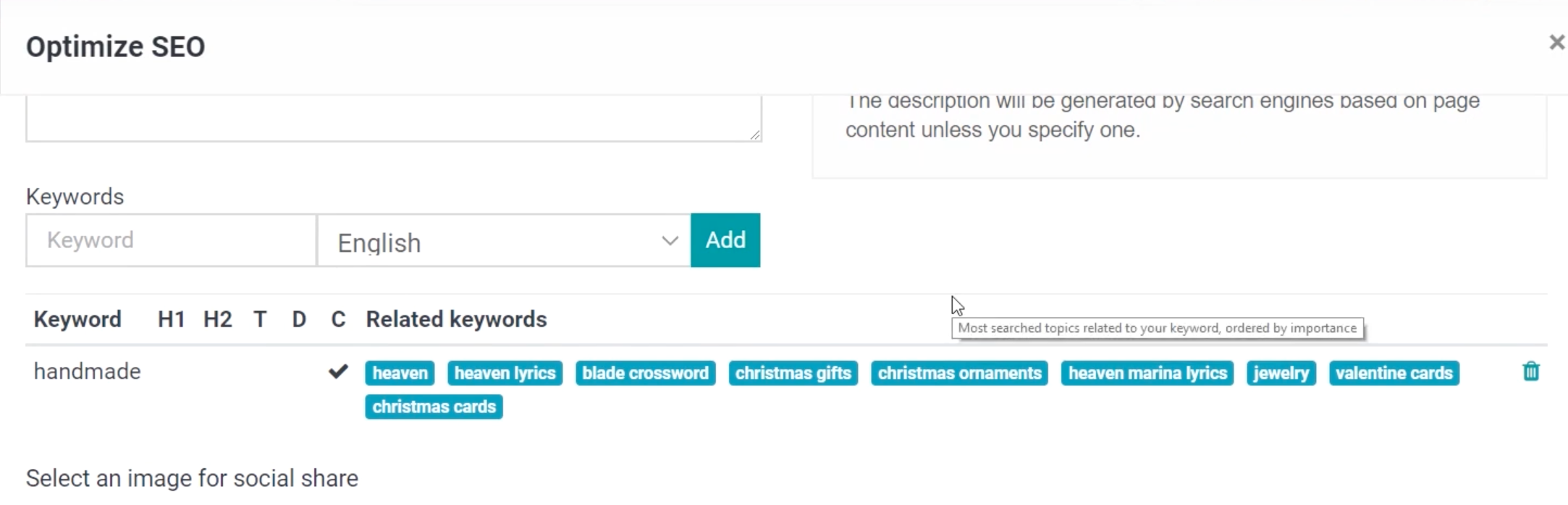
On the right, you can see a list of keywords, click on one of them and it will be automatically added.
Edit the description, the way you see fit, with the presence of some of the keywords in order to increase your ranking.
The best way to maximize your SEO is to have content on your website. You
need to have, your pages and images with attributes, that where
mentioned, Odoo offers a lot of Modules and Building Blocks for you to
easily add content to your website.
Note: The time required to load a page is an important factor for Google, the faster your website will be, the higher your ranking will be. And in fact, it will better your visitors' experience
How will SEO integration benefit my business?
You will have more visibility on the net. With SEO, your product, or service, will have a higher ranking on search engines, such as Google, Bing, Yahoo. If you are using SEO properly, you are guaranteed to increase the number of visitors.
How does Odoo ERP System Speed up My Pages?
Odoo compresses and catches your CSS files, as well as, your JavaScript resources, the visitor will load the page only once. It also allows visitors to gain quick access to multiple pages on the website, without delay.
This was a tutorial, on how to boost your website with Odoo 13. Odoo was designed to help business owners grow and reach new levels. SEO optimization is one of the ways you can boost your website or website content to your target audience and visitors.
In order to reach the target audience, you will need to customize and optimize your website according to the visitor's wants and needs, or no matter what you post, boost, or sell you will not attract additional viewers.
50,000+ companies run Odoo to grow their businesses.
Join us and make your company a better place.


