In order to generate several manufacturing orders from one sales order & compute it's final price. Each kitchen which is represented as a kit must have several semi-finished items with pre-defined BoM with the type set as manufacturing.
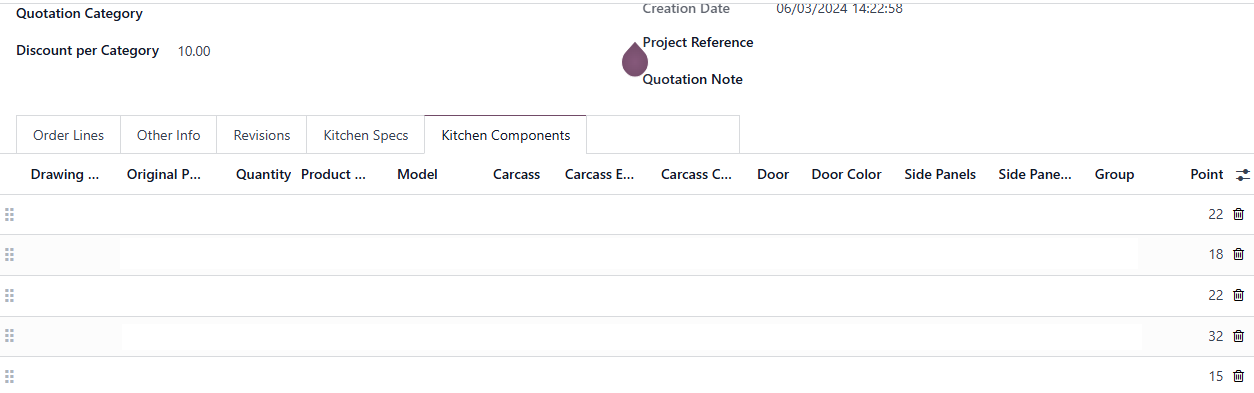
Once the Bill of Materials (BoM) for the kitchen is identified, it will be directly reflected in the quotation in a separate section. This breakdown will help the user determine the final price of the kitchen based on the combination of the semi-finished goods.
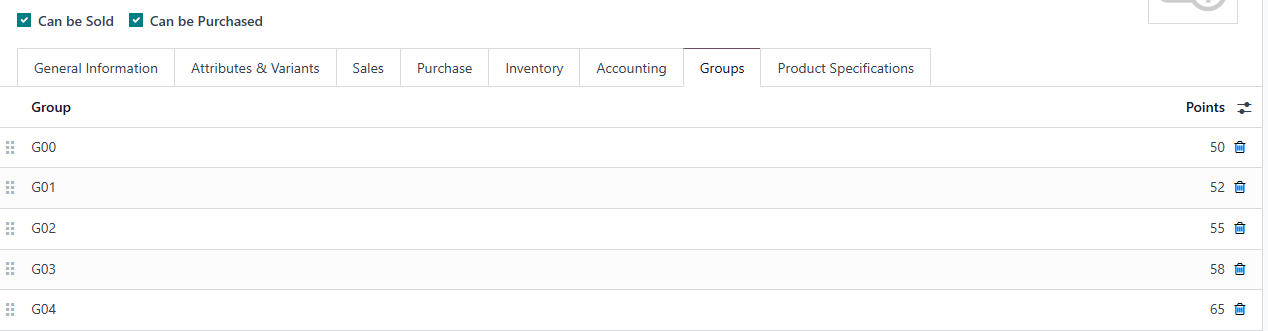
The points for each semi-finished good are determined by a pre-defined formula found on the product form. Each product can be listed in multiple groups, allowing for different point assignments depending on the group it belongs to.

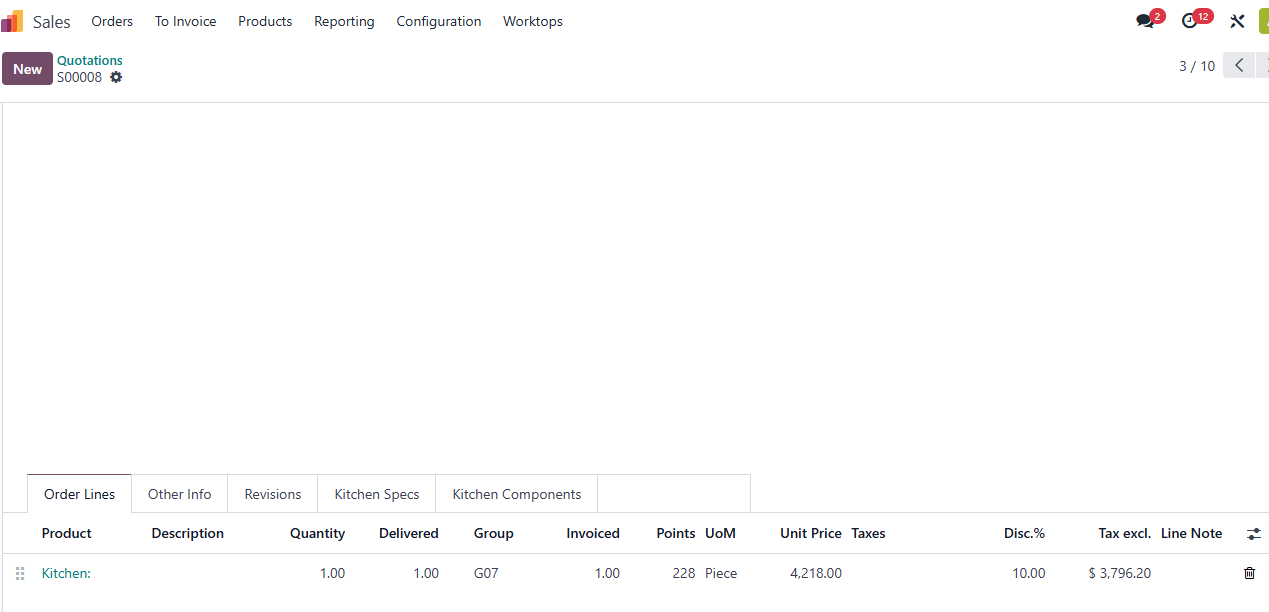
Once the final price of the kitchen is determined and reflected in the sale order lines, the quotation is ready to be confirmed as a sale order. At the same time, several manufacturing orders for the semi-finished goods will be created.
To calculate the total of the kitchen in USD, the total number of points is multiplied by a fixed rate set by the salesperson.
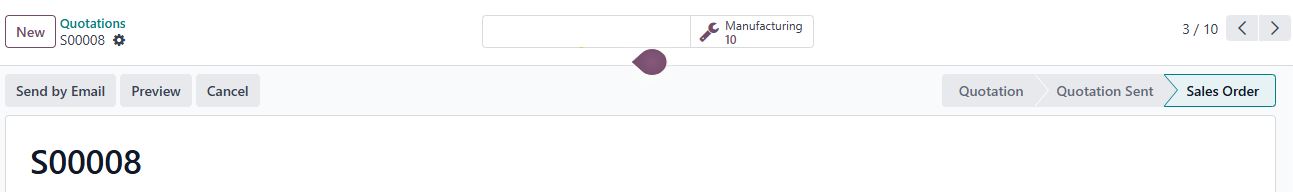
After the confirmation of the quotation to a sales order we notice the creation of 10 manufacturing orders, each manufacturing order represents a semi-finished good.
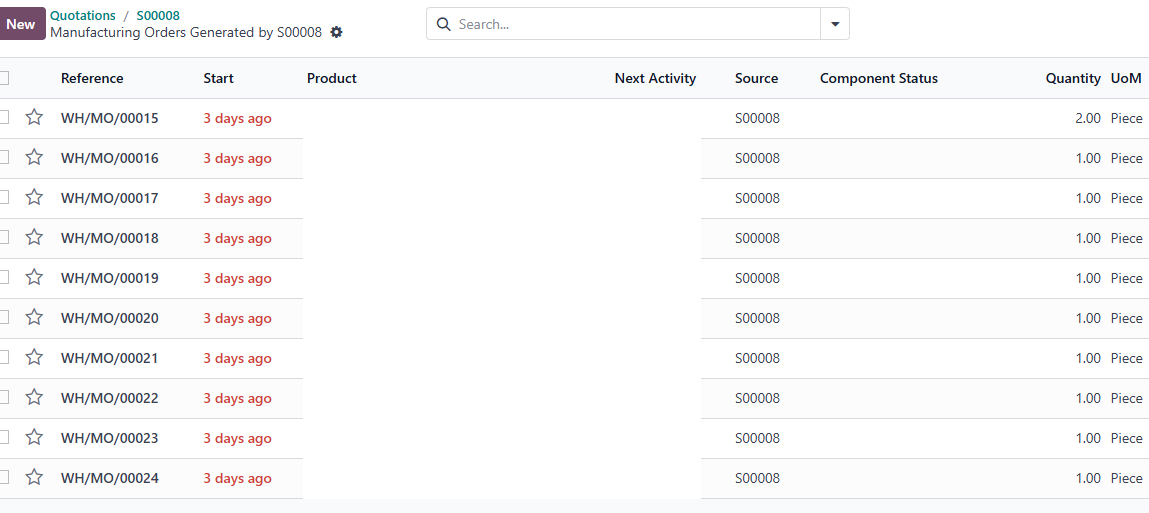
The list represents 10 different manufacturing orders associated to a single sales order.


