Unveiling Odoo 14
Odoo 14 new features
Working with Odoo provides a comprehensive walk-through for installing, configuring, and implementing Odoo in real-world business environments. This blog will help you to understand the value of Enterprise Resource Planning (ERP) systems and the best practices and approaches for getting a system up and running in your organization. For those who are new to ERP systems, this blog will serve as an introduction so that you will be better prepared to understand more advanced ERP concepts. If you are already experienced in ERP systems, this blog will give you an overview of the primary applications for Odoo 14 new features and how those applications can be used in a real business environment.
Odoo is a very feature-filled business application framework with literally hundreds of applications and modules available. In 2005, Fabien Pinckaers, the founder and current CEO of Odoo, started to develop his first software product, TinyERP. Three years later, the name was changed to OpenERP. The company started to evolve quickly and in 2010, OpenERP had become a 100+ employee company. In 2013, the company won a Deloitte award for being the fastest-growing company in Belgium, with 1549% growth over a five-year period. In 2014, the company was renamed Odoo, to diversify itself from the term "ERP". In 2015, Inc. Magazine placed Odoo in the top 5000 fastest-growing private companies in Europe. In 2019, the company received $90 million of fresh funding via a secondary share sale to the global growth equity investor Summit Partners to facilitate future growth efforts

Every year Odoo releases a replacement version with add-on functionalities and changes that supply improved modules. Odoo ERP is one of the biggest selling ERP software that provides a Paid and Community version to its user. Implementing Odoo ERP software is quick
to match to other software available within the market. Odoo being a web-based ERP helps organizations with powerful module capabilities that one could consider ERP software. Understanding the list of Odoo 14 new features and changes will allow readers to realize knowledge in choosing wisely between older and also the latest version.
Therefore, if you're searching to implement any ERP software or Odoo's latest version, then understanding and inquiring about the remake features can facilitate your to inculcate what proportion customization, development, and specific time and resource required during the implementation stage. There are various new functionalities and features added with the Odoo version 14 release, which are as follow listed below and explained.
Feature one:

1.Create New
This Odoo14 new feature was not available in the older versions of Odoo, “Create New” option occurs when anyone tries to input an entry while creating a product, contact, etc.
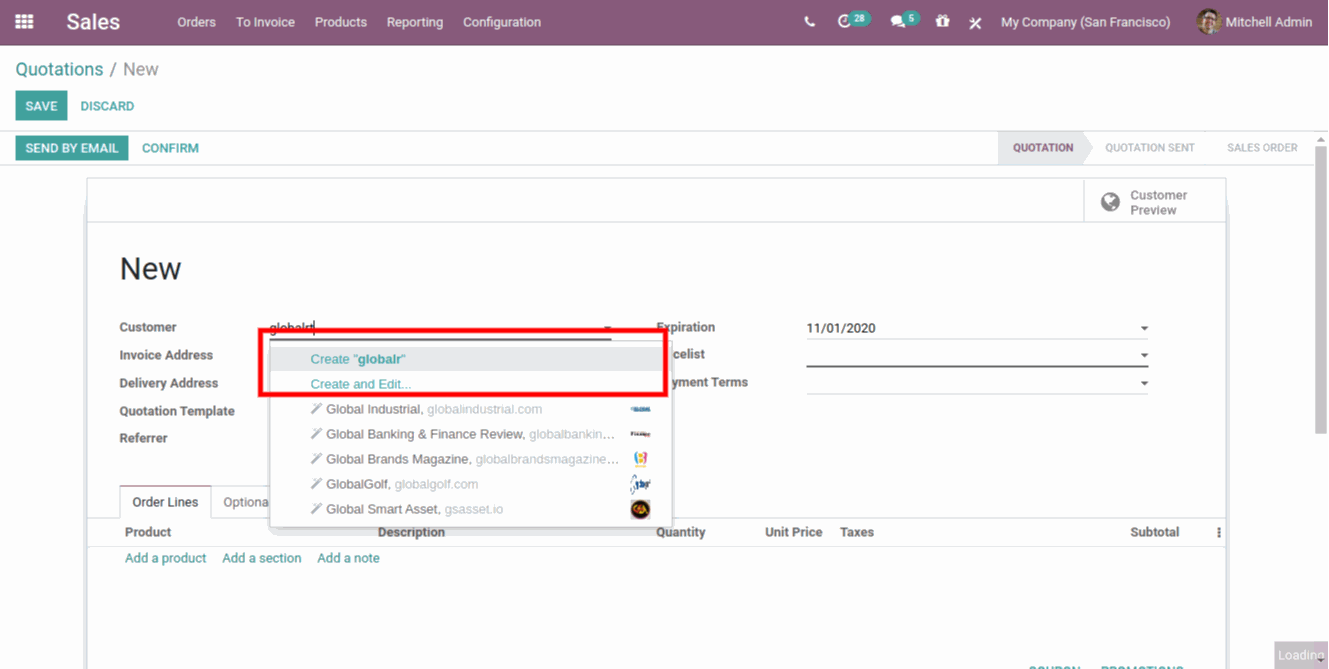
ODOO 14 NEW FEATURES Unveiling Odoo 14
Feature two:
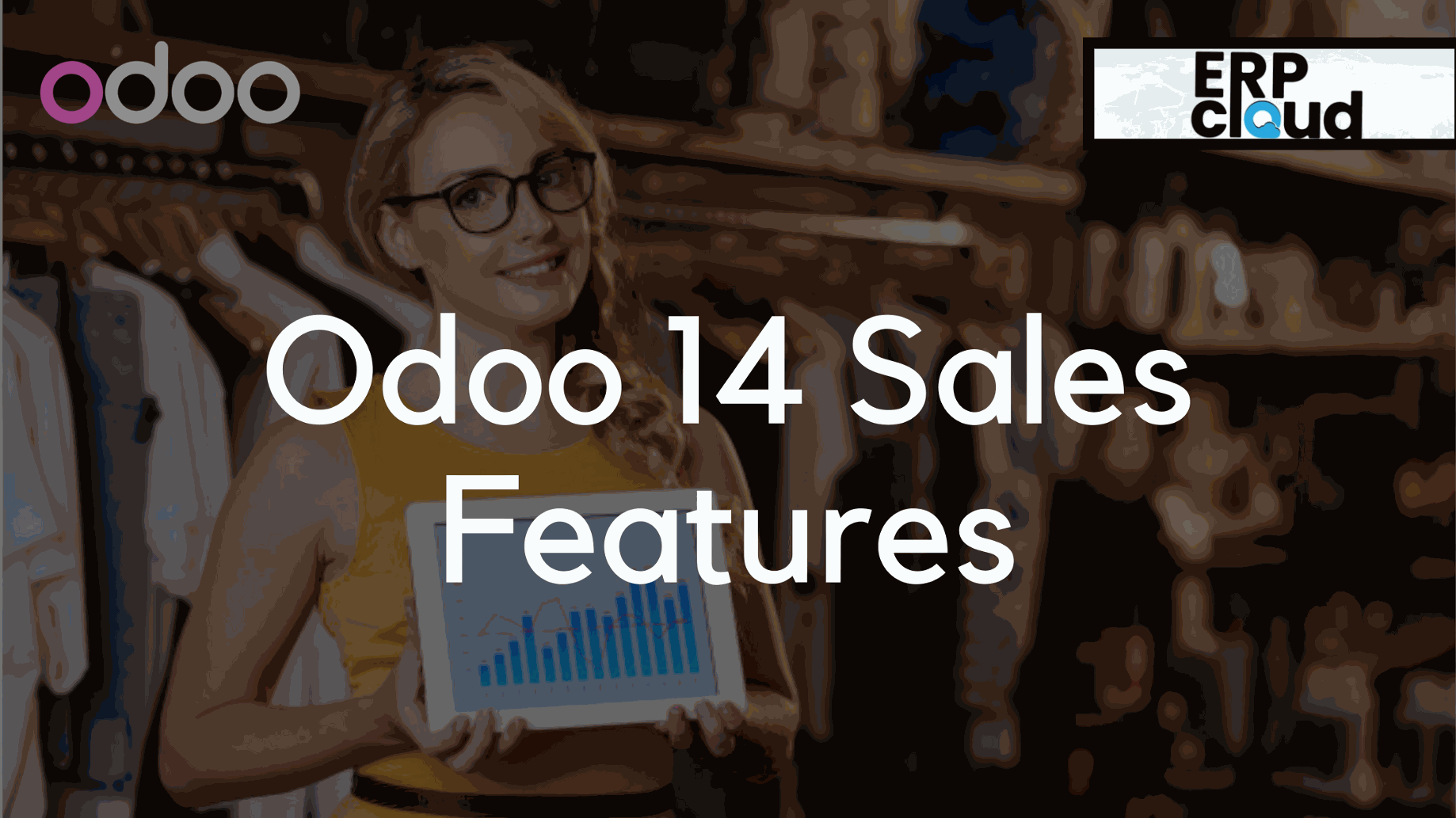
2.Sales
Odoo 14 brings a brand new feature within the sales module that is “Next Activity”.
It showcases the stage of the Sales Order. One can easily check the subsequent activity for a selected sales order from the list view, and based on the activity quicker actions might be taken
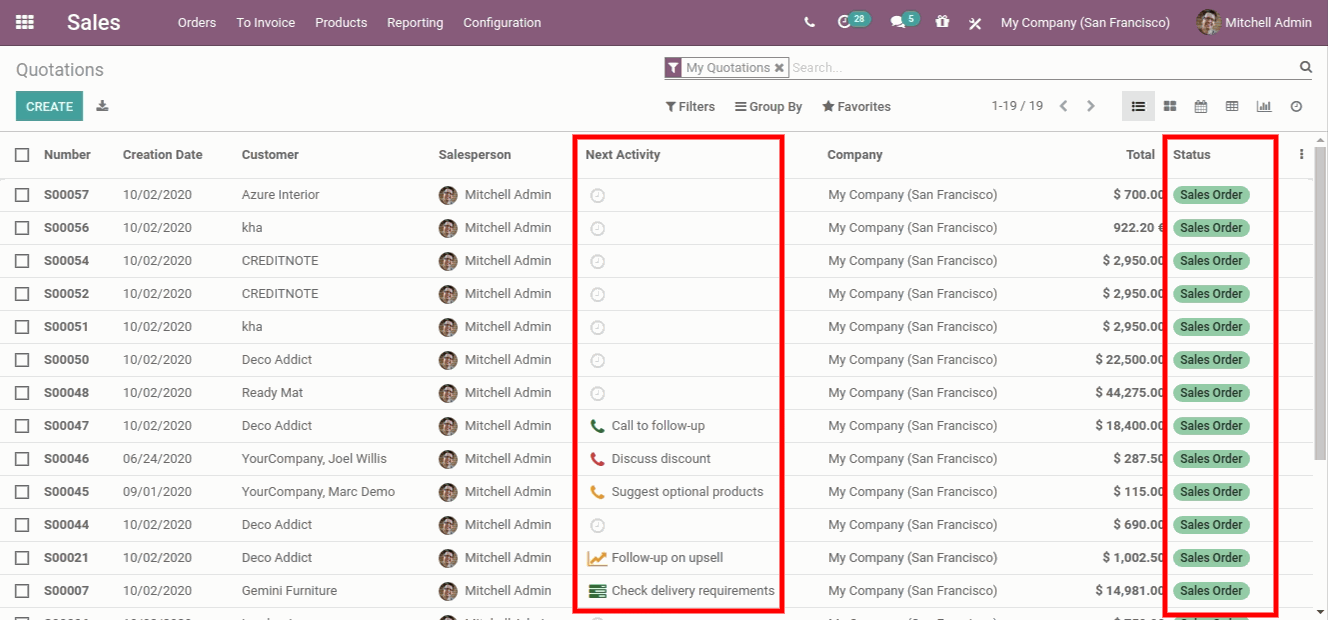
Profile Picture: Pop-up of Chat window will Occur on Click on Profile Picture this makes you quicker communication with your clients.
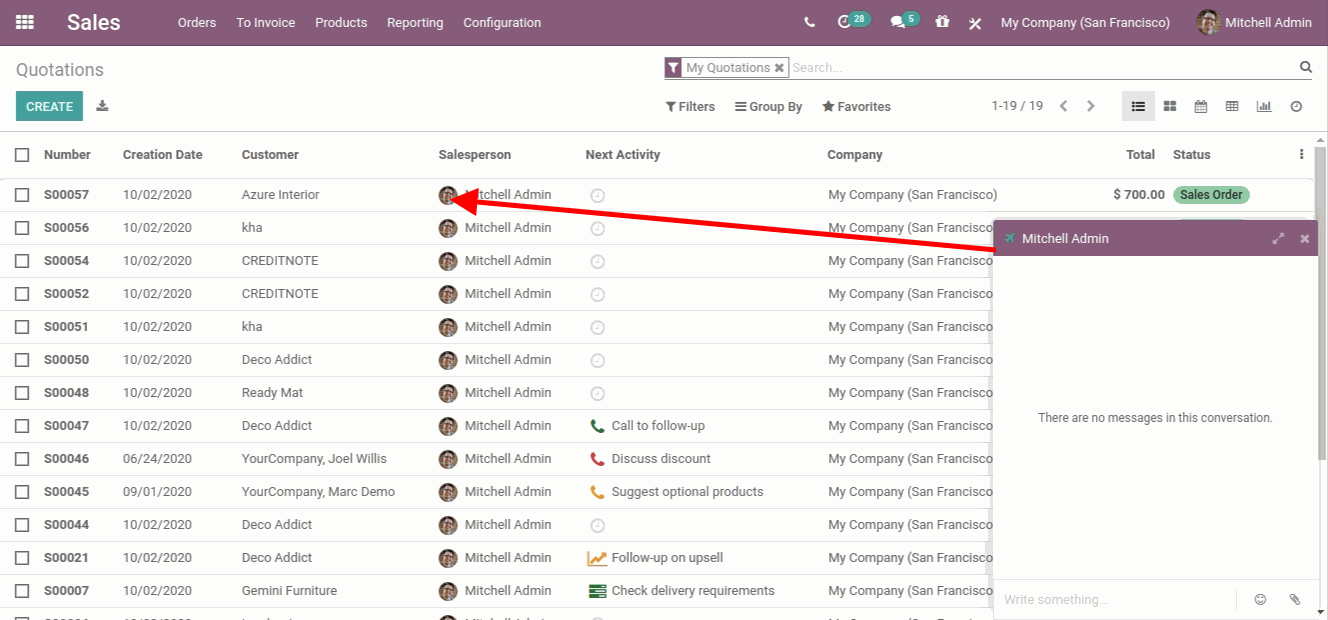
The product Price List Report option in the Sales module lets the users print the price list of the product with the corresponding currency fetched from the product list itself.
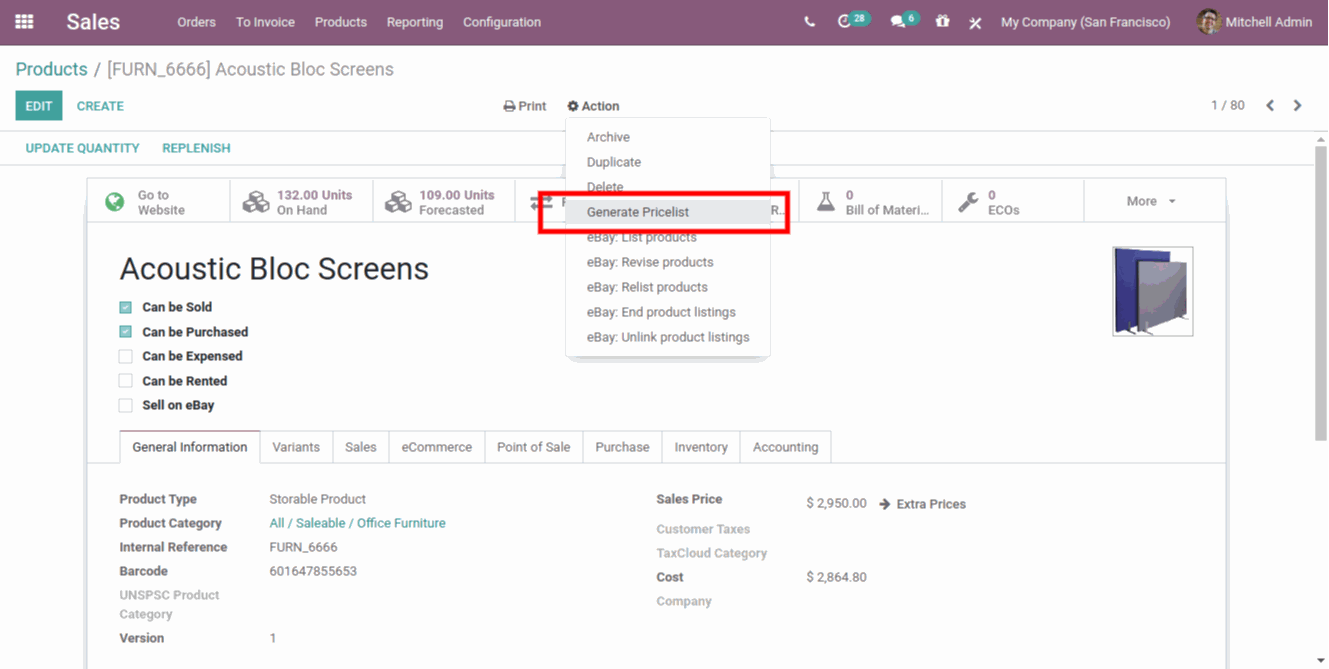
Feature Three:
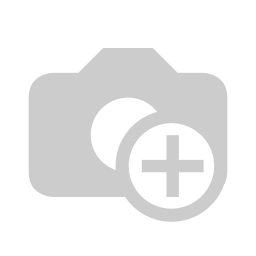.jpg?access_token=6e9a496e-d715-4f55-a400-38daf6331919)
3.Purchase Module.
Key Performance Indicator is available on the Dashboard of purchase Module for Individual login User. Check the below image.
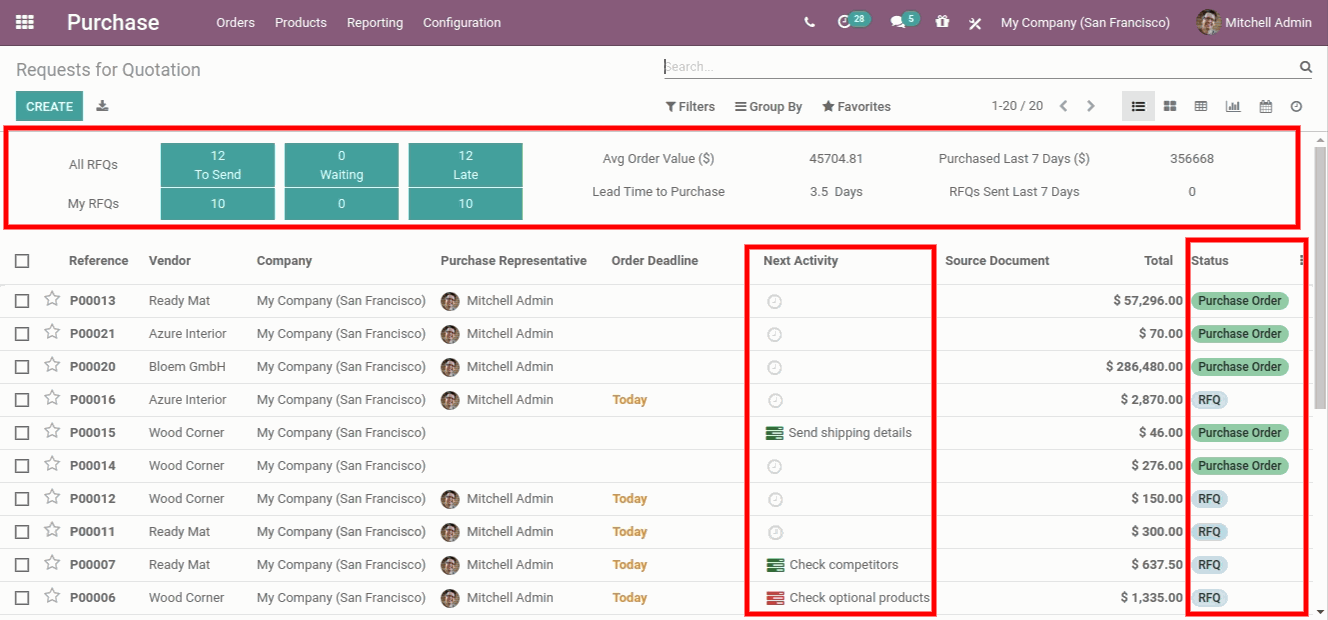
Pop up of Chat window will Occur on Click on Profile Picture.
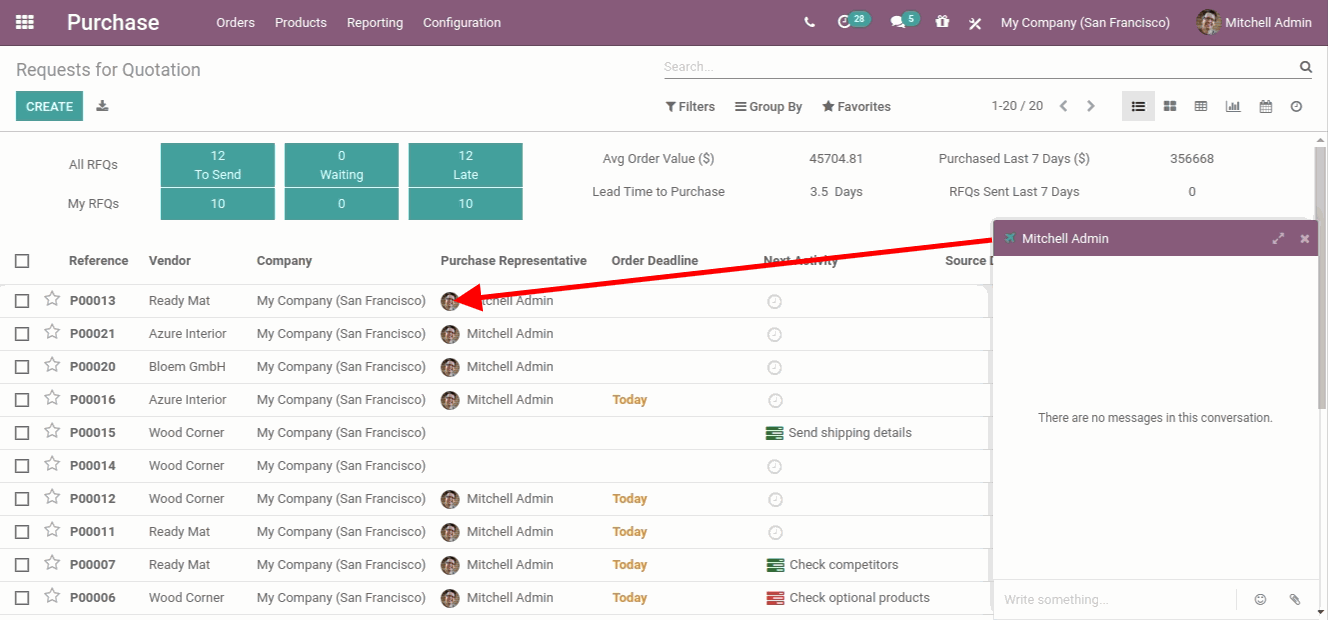
Receipt Reminder in the purchase module of Odoo 14 automatically reminds the data or date of receipt for a particular vendor.
Feature Four:
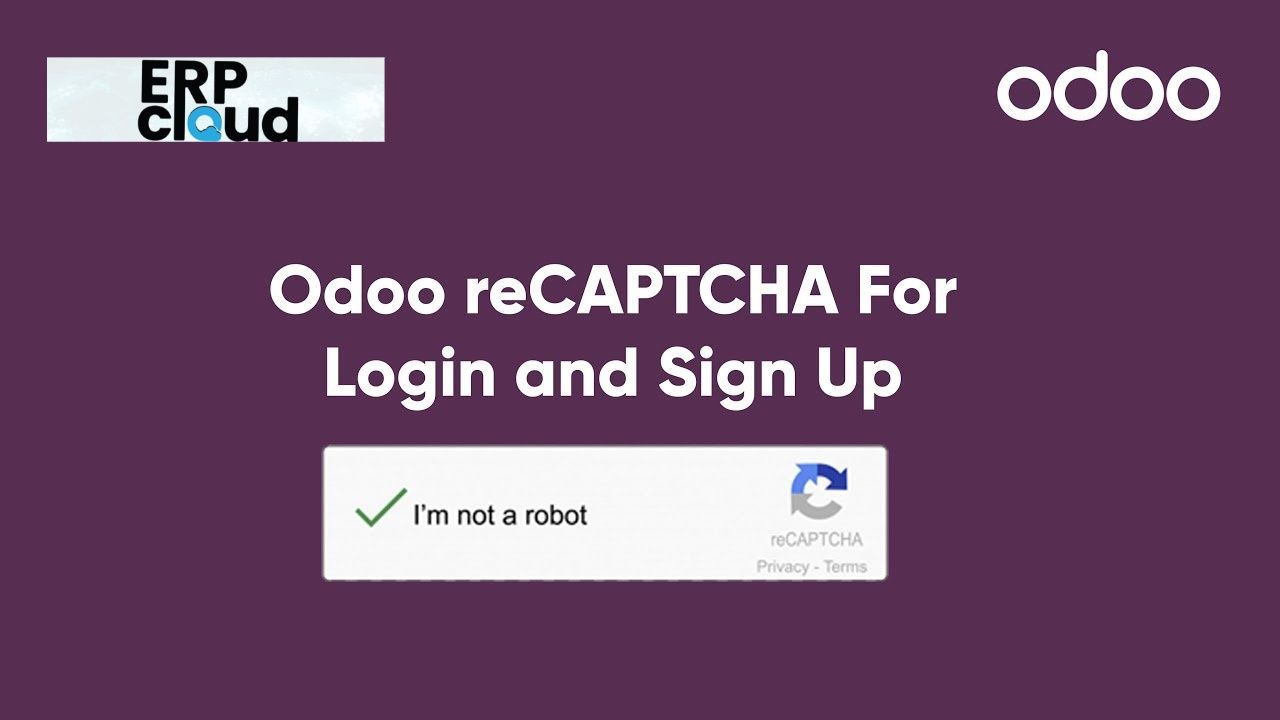
4. Re-CAPTCHA Option:
One of the Odoo 14 new features is the Re-CAPTCHA-Option that can control illegal website attacks of data filling in the contact form. .
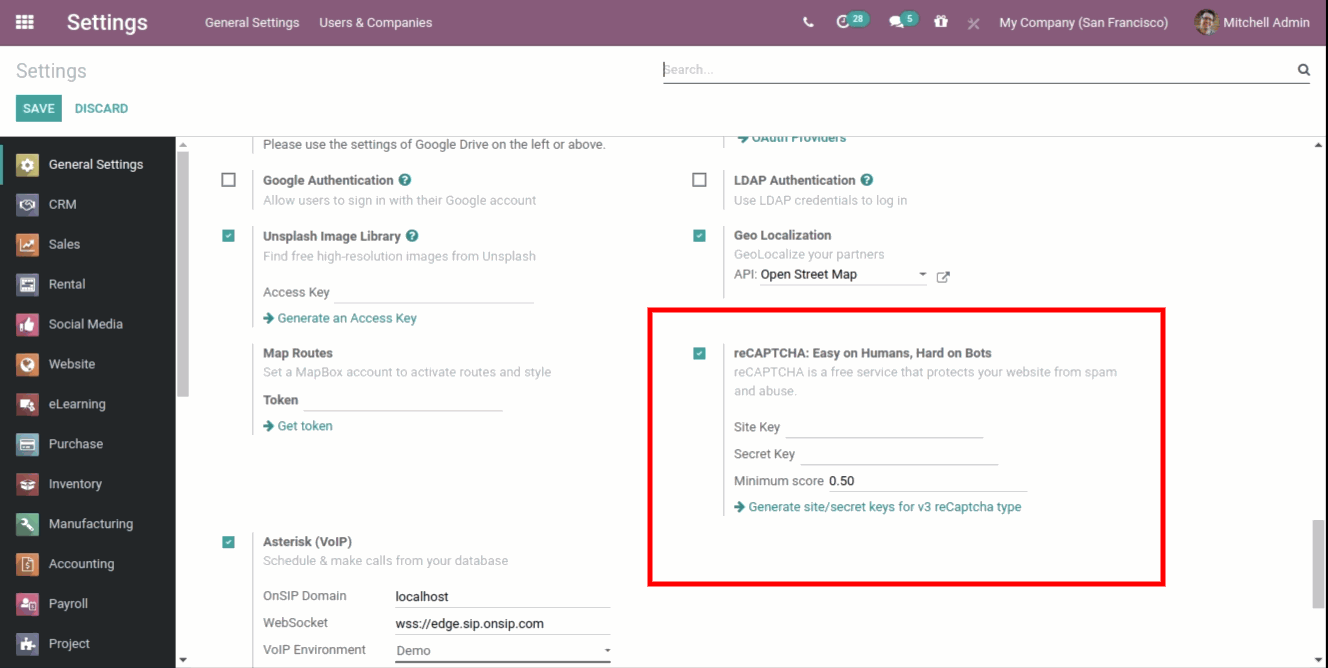
Feature Five:

5.Expenses App.
The new dashboard for the Expenses module lets you see the status, next activity for respective expenses. Also, at the top of the dashboard, you can see the overview of total Expenses. Check the image below.
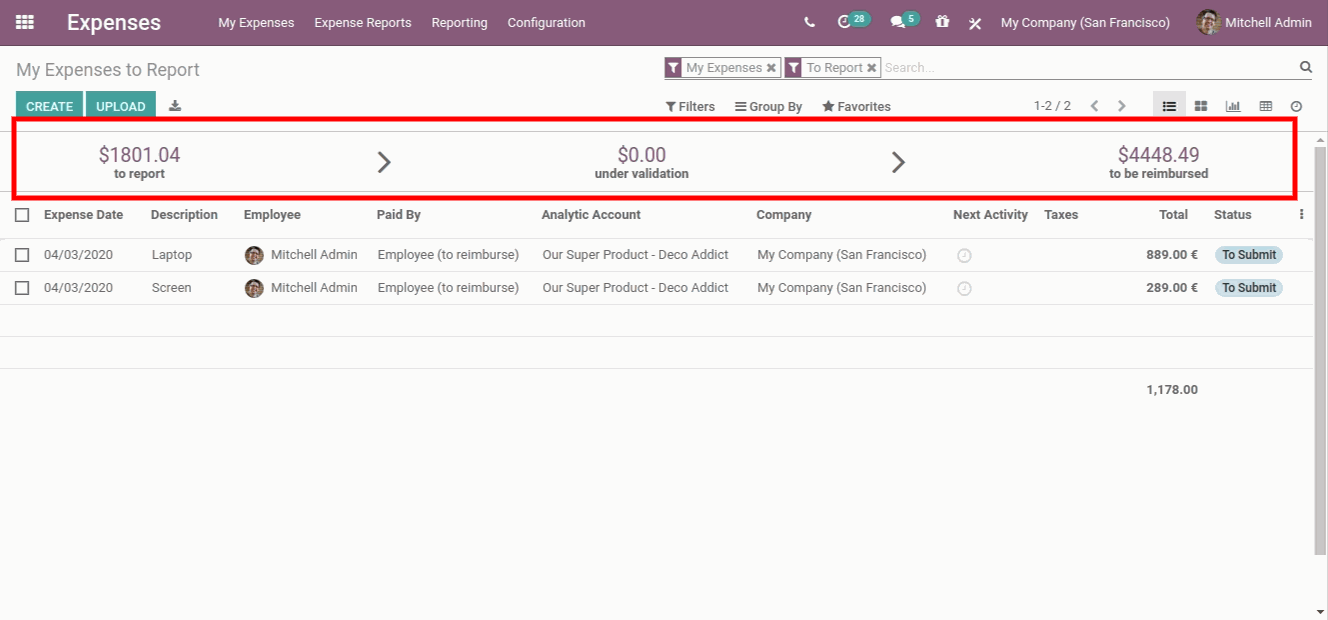
Feature Six:

6. Manufacturing App.
Now, the manufacturing orders come with labeling, so one can know the status of every stage.
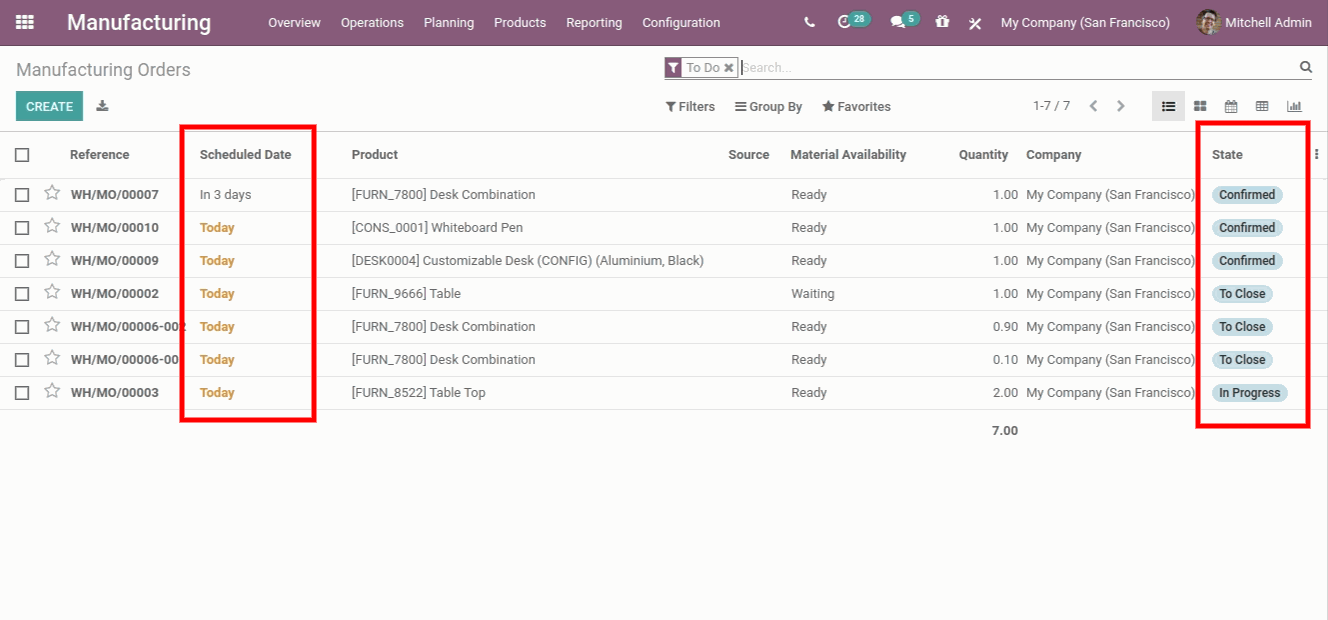
In Odoo 14’s work order dashboard, you can edit the stages of respective operations as “Done”, “Start”, or “Pause”.
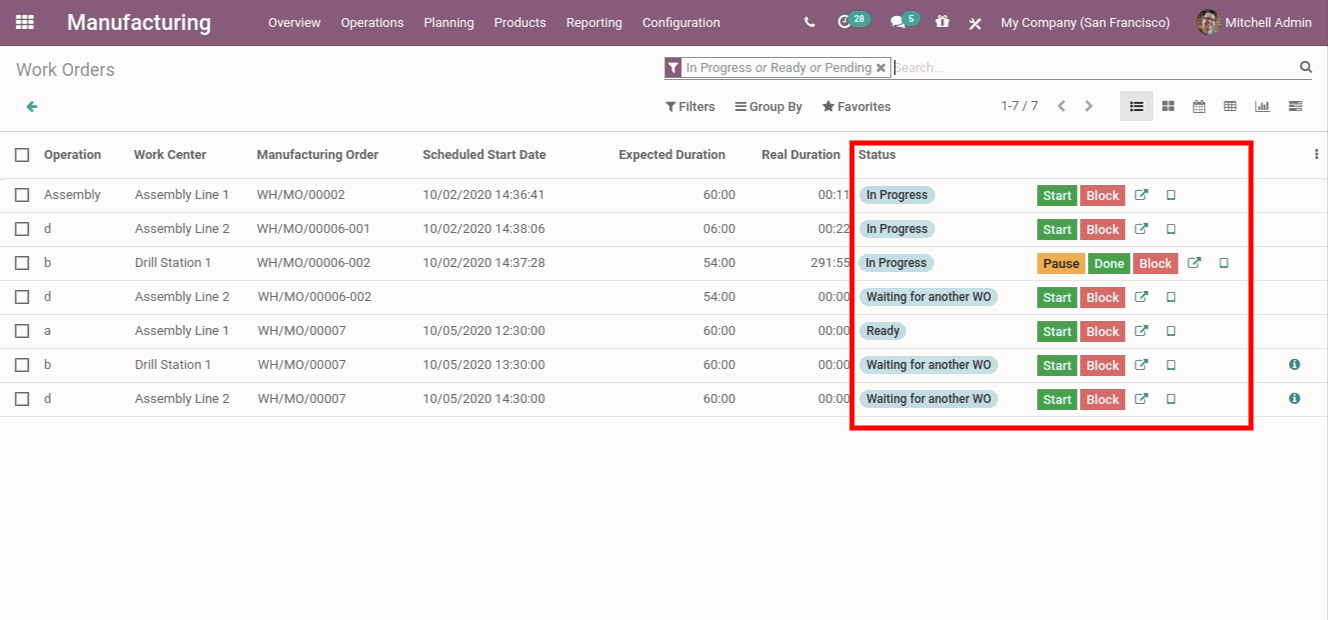
Now managing inventory and stock-outs are easy as you upgrade to Odoo 14, it allows the user to run the scheduler in the Planning menu of the Manufacturing app to identify the product quantity.
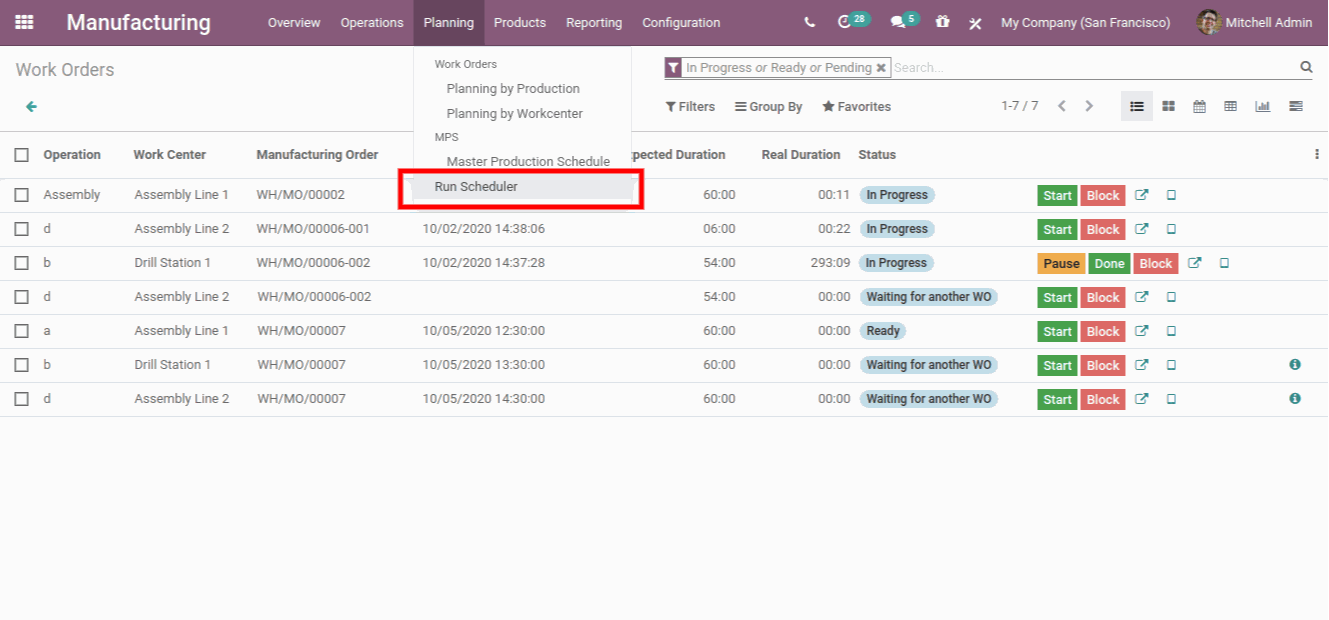
The “Lock Quantities” feature is extremely useful for the Manager/Supervisor as thanks to this, Manufacturing Orders won't be updated until the Manager/Supervisor validates the count of manufacturing the product.
So, once MO is made or created it can not be updated in between/before the process until the Manager/Supervisor validates the updated count of the product.
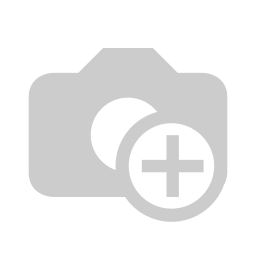.png?access_token=62a95d17-89a9-4cc8-b792-e4769347f0c1)
Feature Seven:
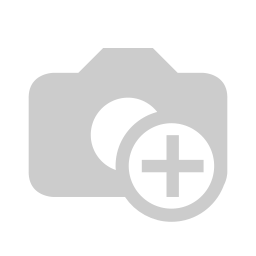%20(1).jpg?access_token=727c5a21-aa8e-4e7a-9eaa-33e2cbce962c)
7. Pos
Upgrading to Odoo 14 is better since the POS Promotion and Coupon program will be possibly moved to the Odoo 14 Community Edition.
Many new features are also added for POS Inventory Management.
.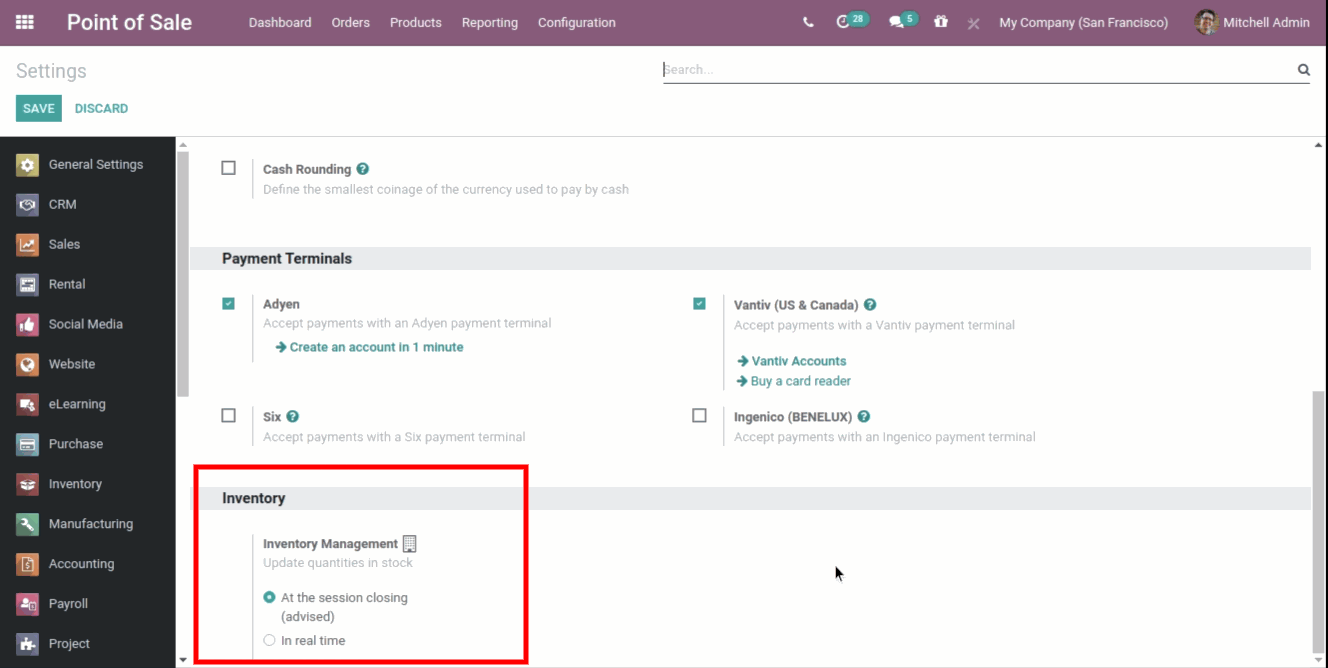
Feature Eight
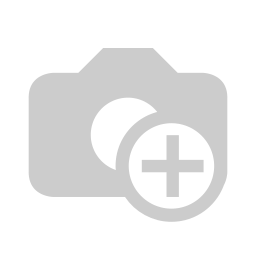%20(1).jpg?access_token=fbbf8cf7-ba9c-402a-b49f-dd1f7ff0ad69)
8. Data Cleaning
It is one of the new modules that has been introduced in the Odoo 14 Enterprise edition, it removes duplicate data in order to reduce data redundancy.
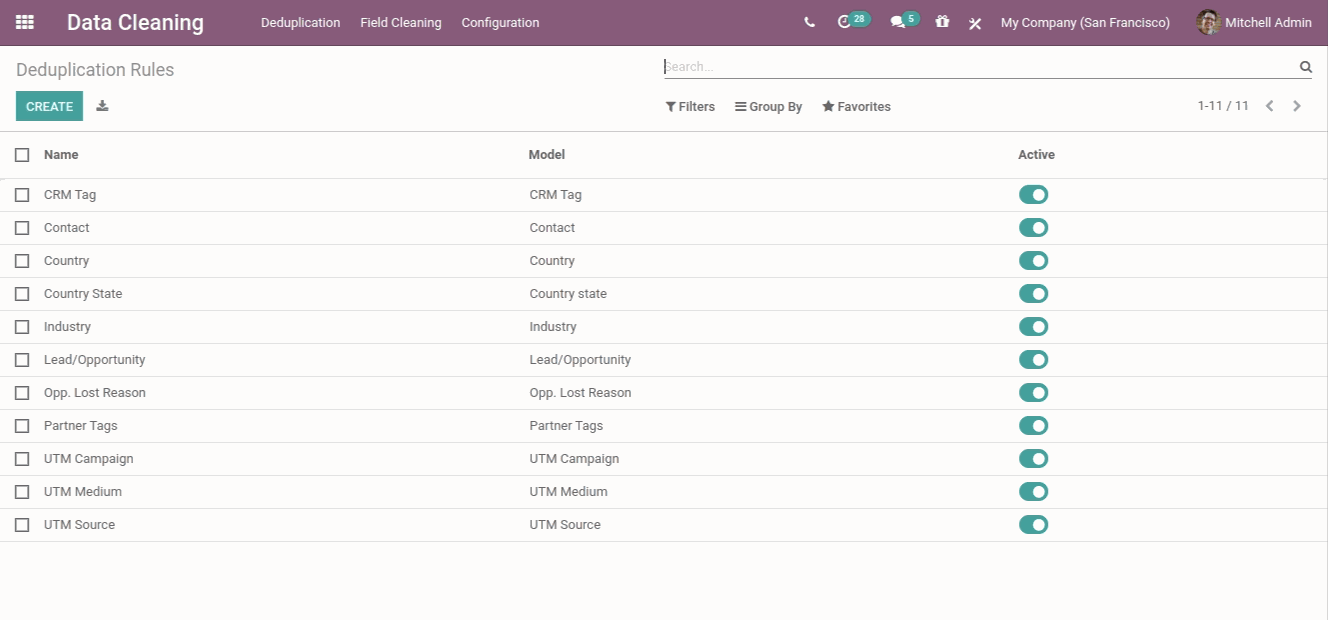
Feature Nine:
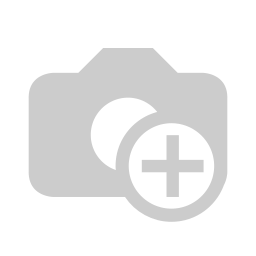%20(1).jpg?access_token=05ff9c64-38e2-4068-a5e3-16cecec3e466)
9. Upgrade to Odoo 14 Website App
Regardless of the website builder new great design and functions the Odoo 14 new features bring up new snippets tools
Chart Snippet: Odoo 14 brings up a new chart snippet tool. where one can organize and represent numerical or qualitative data in graphical data charts on the website.
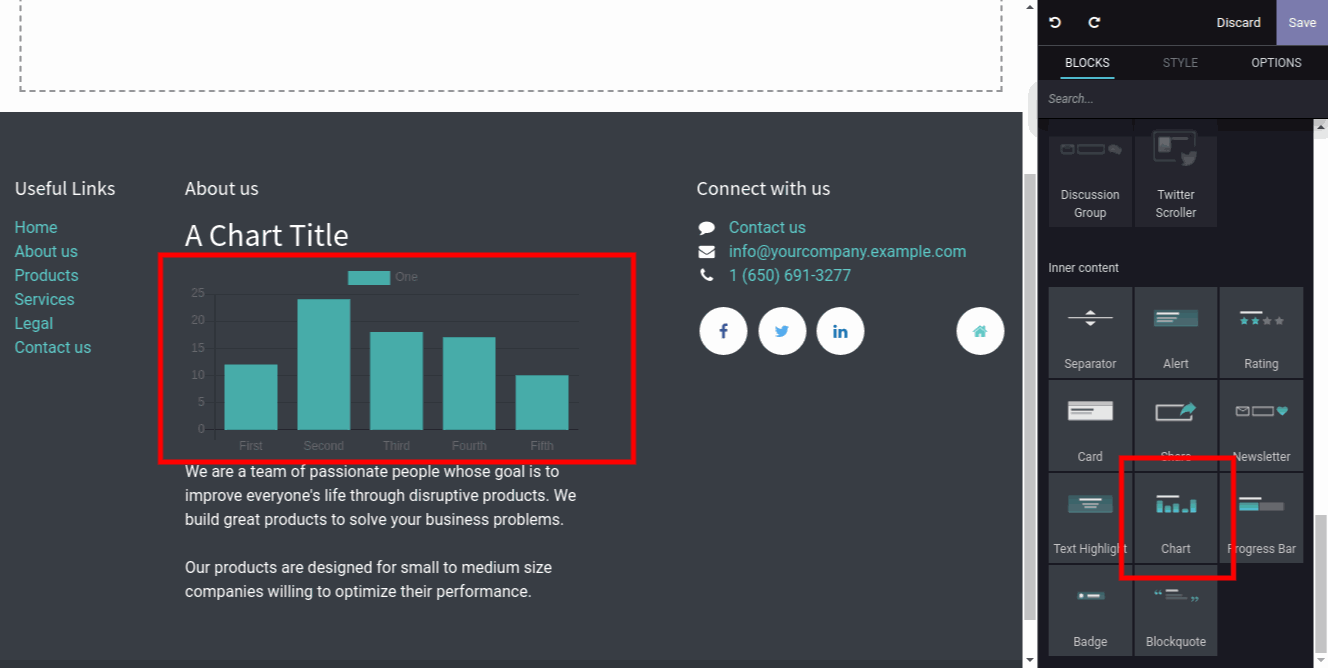
CountDown Snippet: The Countdown Snippet on the website allows users to showcase increase or manage their product sales/ traffic in the e-commerce business.
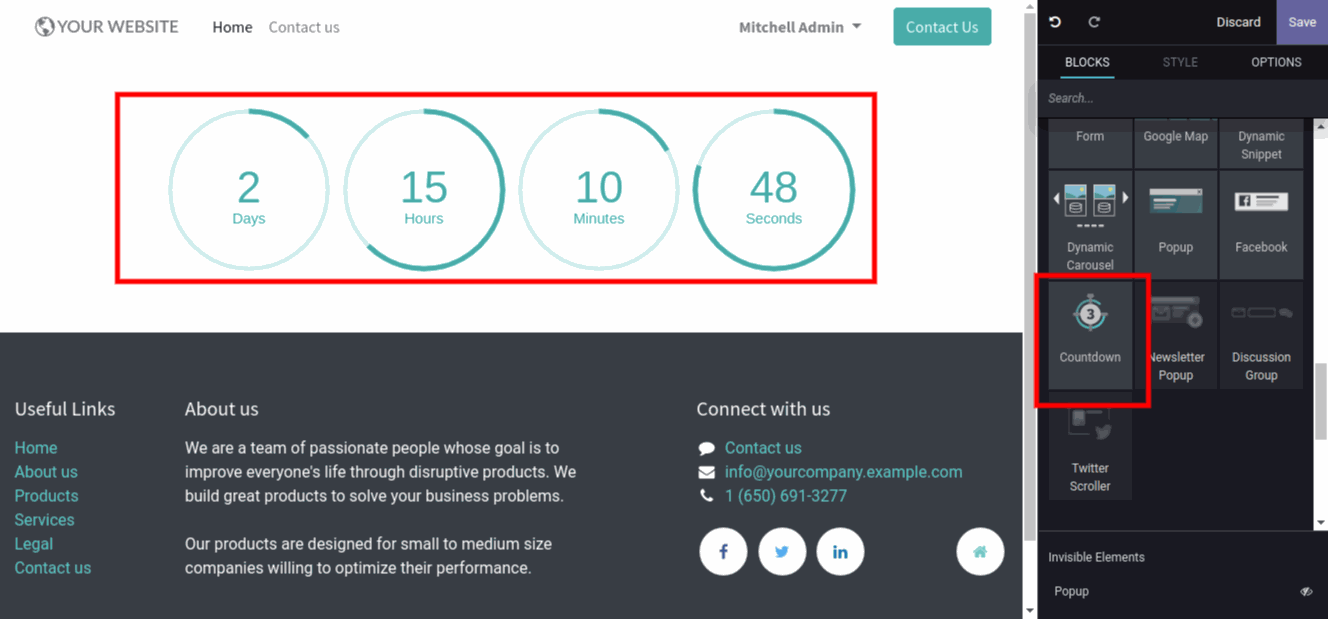
Step Snippet: can analyze the milestone steps for delivery or user activity on the website model.
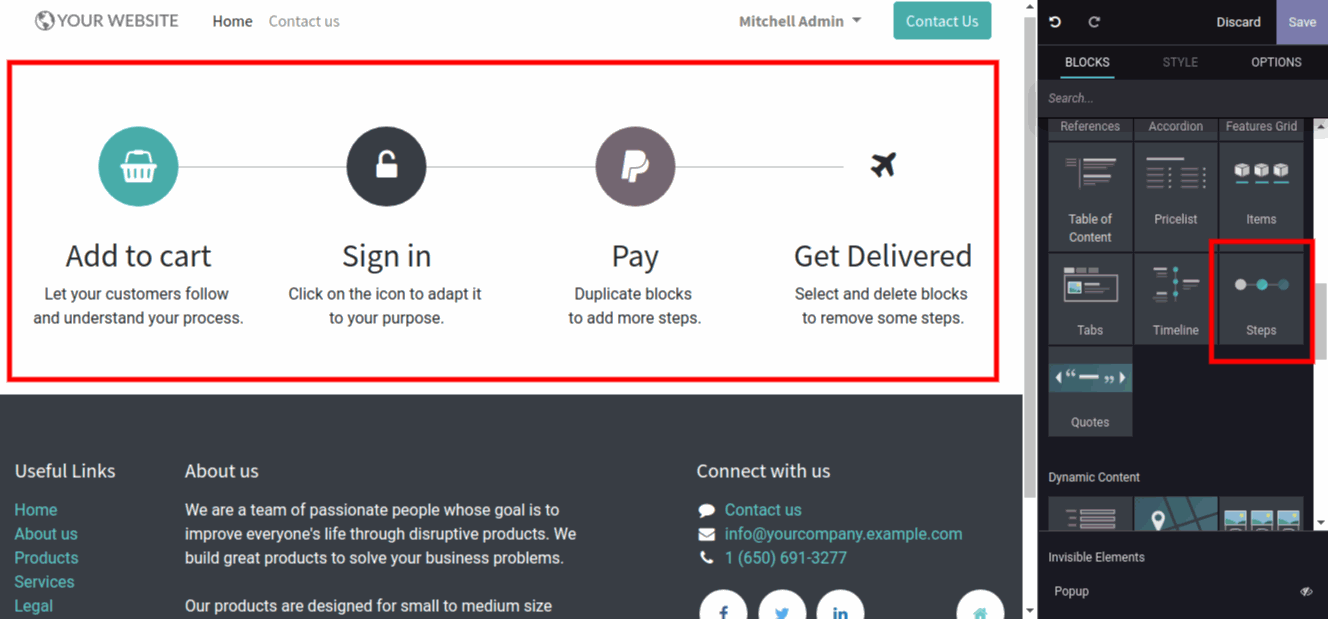
Product Catalog Snippet:
Odoo 14 has introduced a new product catalog widget to the website module. Where users can bring changes easily in predefined templates as pre-respective needs.
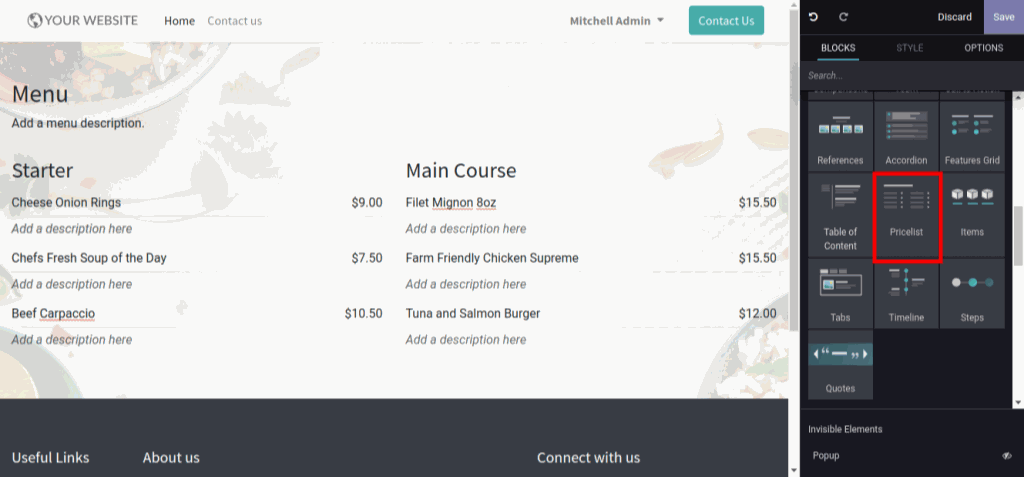
Auto Pop Snippet: A new Auto Pop widget has been added in the website module in Odoo 14 to help customers get quick assistance with offers and promotions available on your website.
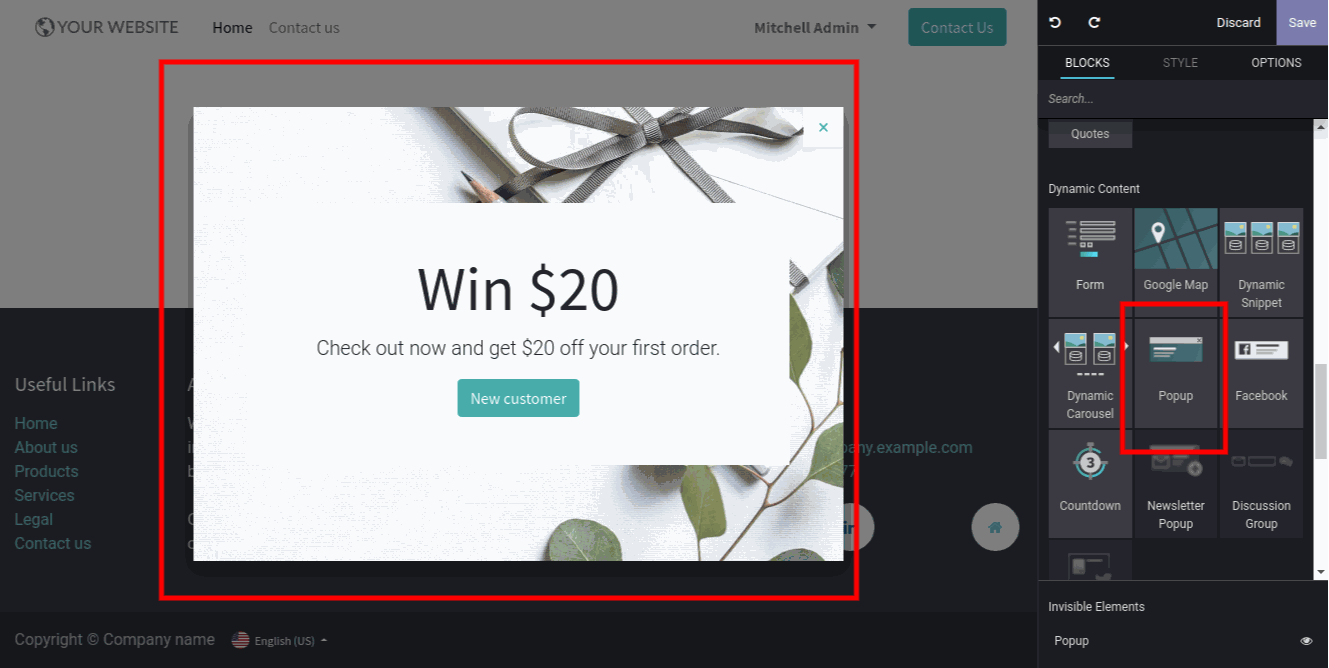
Progress Bar Snippet: In Odoo 14 you might be able to see a Progress bar Snippet on the website module.
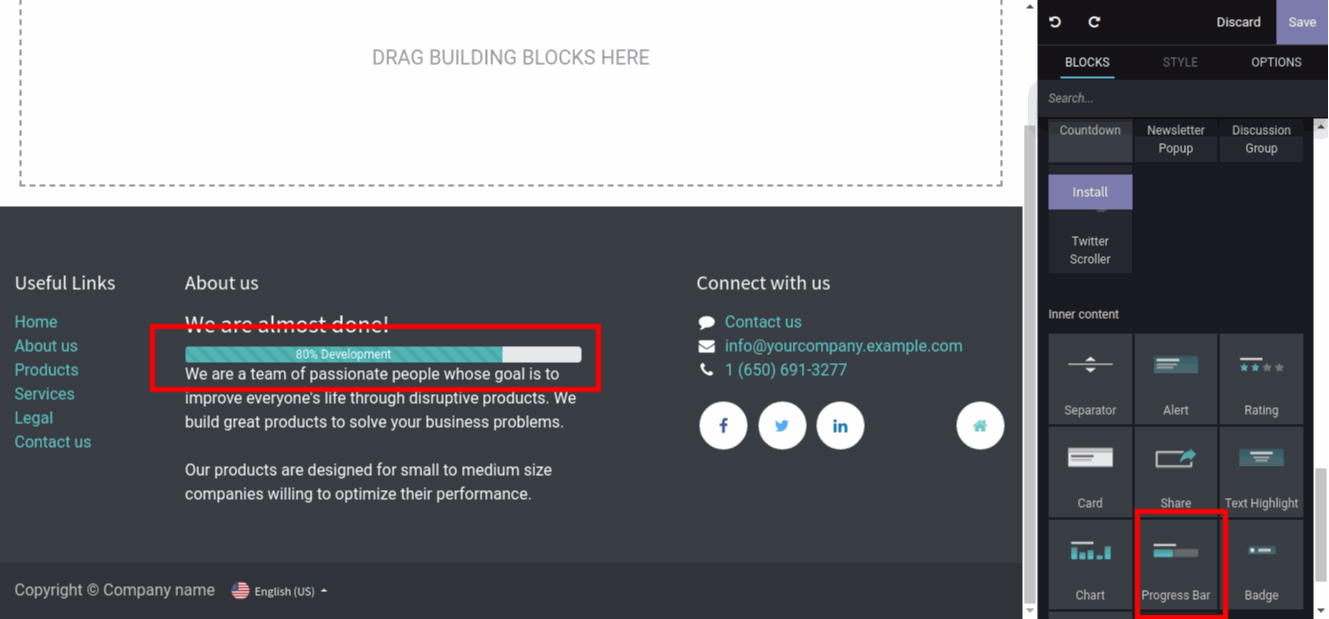
Timeline Snippet: In Odoo 14 the Timeline Snippet lets you create a timeline of a company/products’ evolvement on the website module.
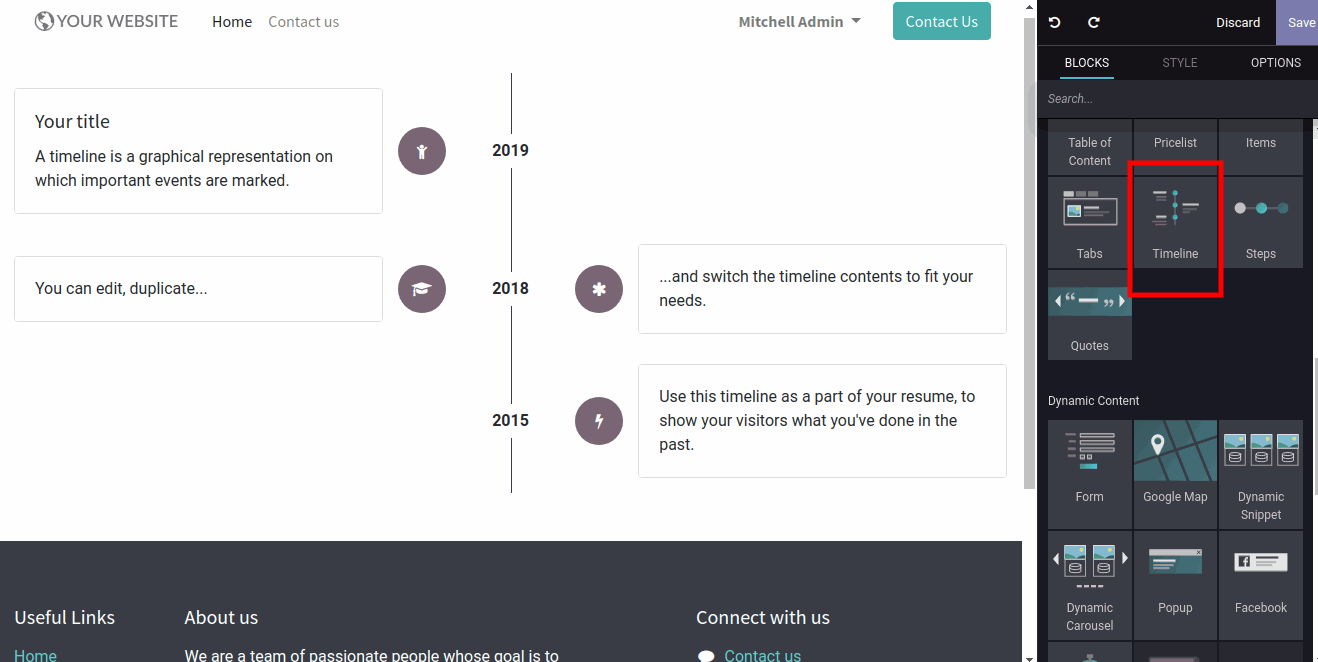
Number Snippet: has been added to the website module to let you showcase your USPs on the website.
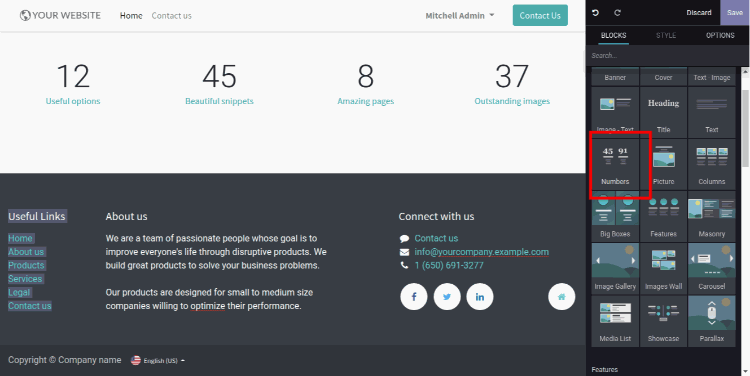
Masonry Snippet: In Odoo 14 you might be able to see a Masonry Snippet in the website module.
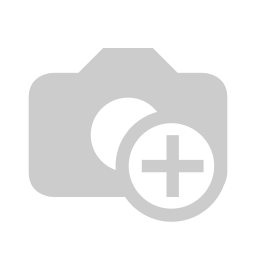.png?access_token=dc040665-6d8c-4245-8838-92322388e1d6)
Big Boxes Snippet: In Odoo 14 you might be able to see a Big Boxes Snippet in the website module.
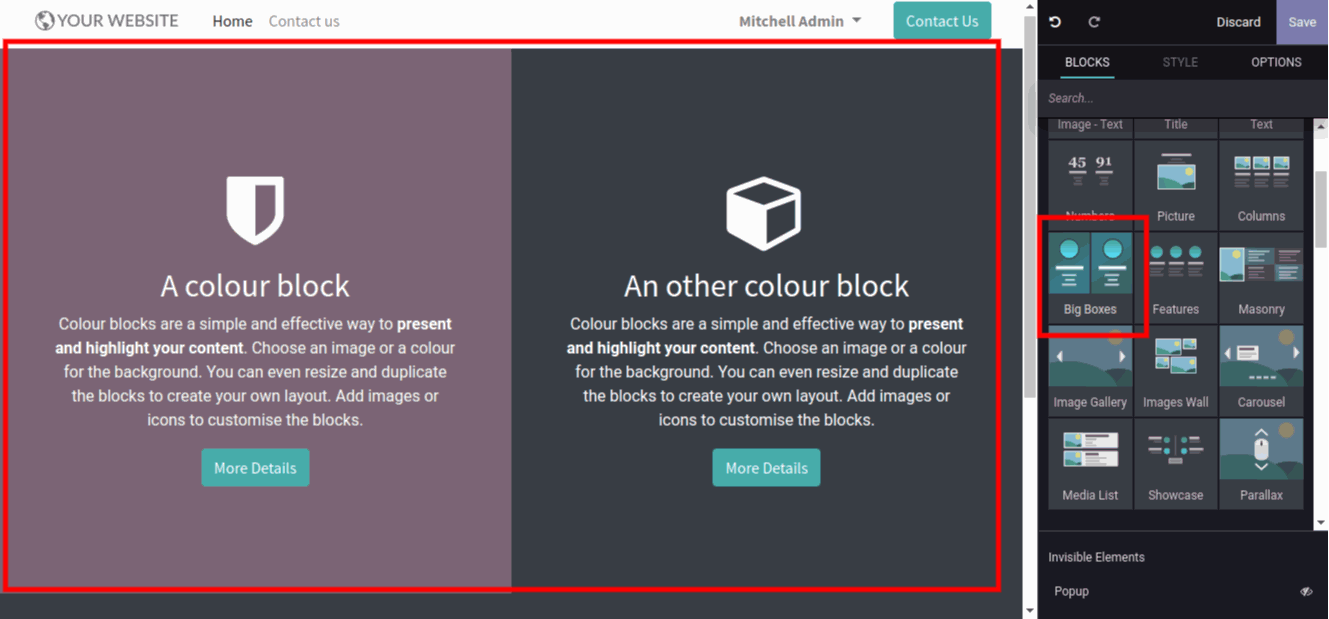
Product List Item Snippet: In Odoo 14 a new Product List snippet has been added in the website module. Where products can be easily listed out.
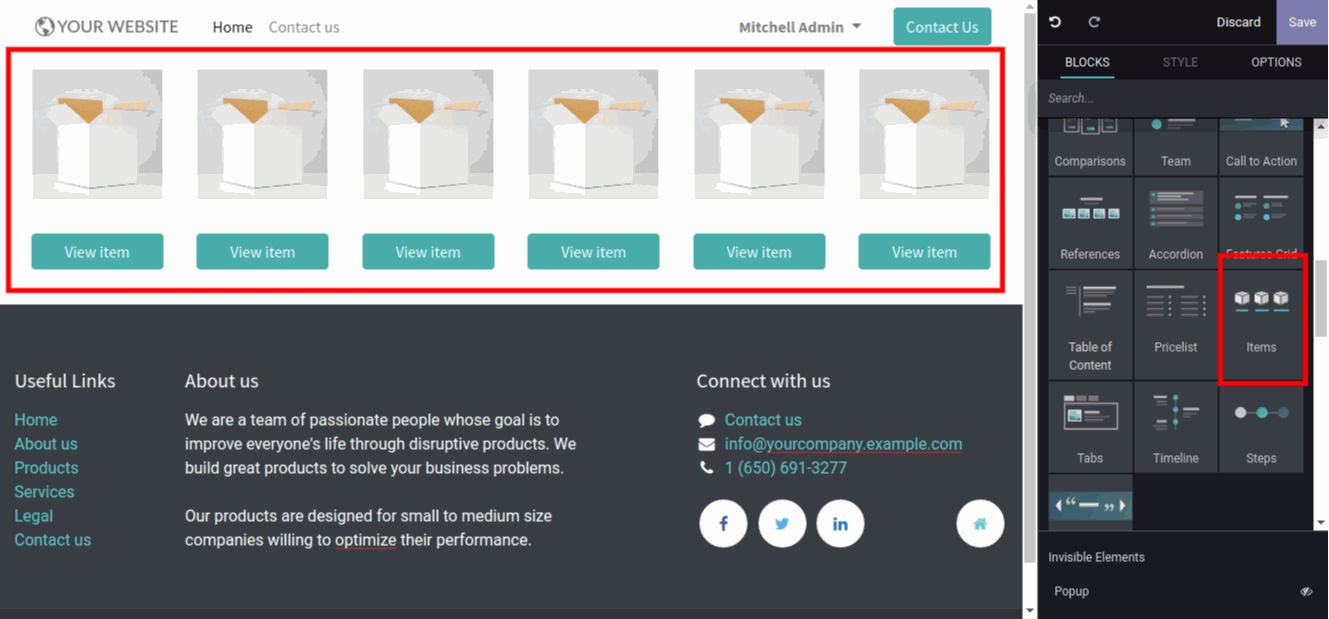
Some of the features removed from Odoo 14 are:
- Multi warehouse in Inventory
- Remove the Checkbox of Replenish on Order (MTO) in the Inventory tab of Product
- Remove the Routing in manufacturing.
Further explanation of the Odoo 14 new features:
Odoo's Founder & CEO, Fabien Pinckaers, giving a summary of everything that has been done over the past year for the release of this new version. Click and watch the video to know more.
Why Odoo the right solution
1-Easy to set up and use
2-Powerful communication tools
3-Integrated front-end and back-end tools
4-Great mobile support
5-Powerful enterprise and cloud solutions
.
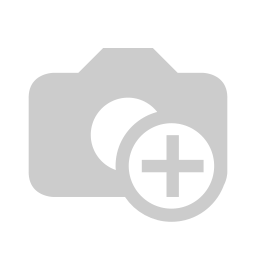.jpg?access_token=e1876fa7-5dad-4288-a9b5-15dfec65390d)
Conclusion: Odoo 14 New Features, Unveiling Odoo 14
To sum it up, Odoo 14 emphasizes features that Mid-market companies need on daily basis. These odoo 14 new features aim to have an impact on how to configure advanced corporate needs and tackle the multi-level workflow system, configurable advanced reporting, and data cleaning processes.
With Odoo "All in one software", you can easily create your professional website, manage your relationship with customers, design and launch your own marketing strategies, and manage online payments through e-commerce. You also have Odoo apps to manage your warehouse, accounts, and invoicing behind the scenes.
Whatever be your business needs, Odoo provides apps that work together seamlessly. Though a relatively young contender, Odoo comes packed with powerful ERP features and a user-friendly interface like any other market leaders such as SAP, Oracle, MSD.



Unveiling Odoo 14