Blanket Order (Odoo Purchase)
A purchase agreement is a type of contract that specifies the terms and conditions under which a seller and a buyer sell items. It includes the product's expenses and will aid in its sale. Purchase agreements are not automatically triggered in Odoo, but they can be set.
Call for tender and Blanket Order are two forms of purchase agreements offered by Odoo. Numerous RFQs can be created as multiple tenders to various suppliers under the terms of a call for tender agreement. So that the convenient RFQ may be confirmed while the others are canceled.
The Blanket Order is mostly utilized when large volumes of goods must be acquired in a short period of time.
Blanket orders are utilized when a large number of items are requested. This is another form of seller-buyer agreement in which big quantities of items are often purchased from a single vendor over a period of time at preset prices. As a result, you must specify the vendor while drafting the purchase agreement.
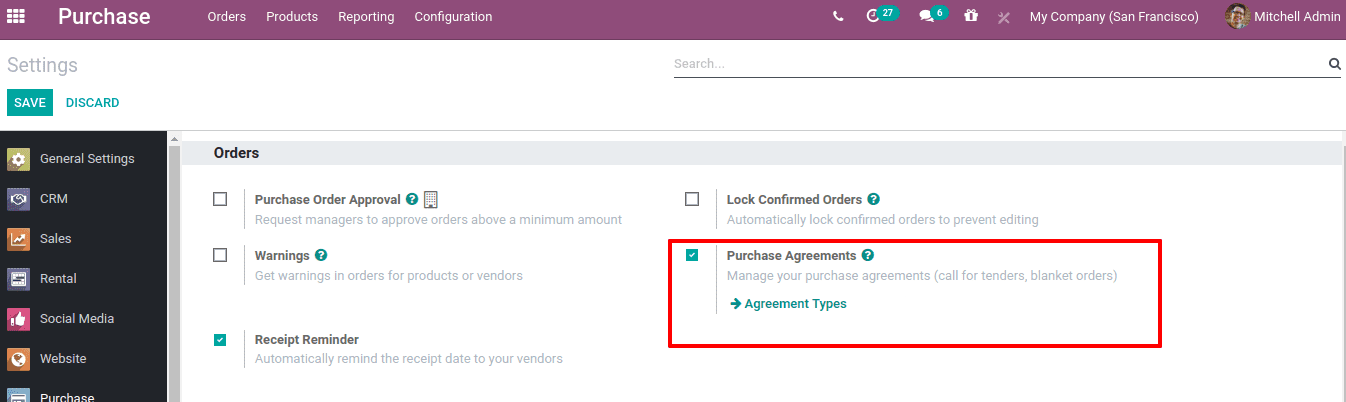
Blanket Order (Odoo Purchase)
Go to the Purchase module > Configuration > Settings > Enable Purchase Agreements and Save changes to configure purchase agreements.
Purchase agreements can be created from the Configuration > Purchase Agreement Types menu after it has been saved.
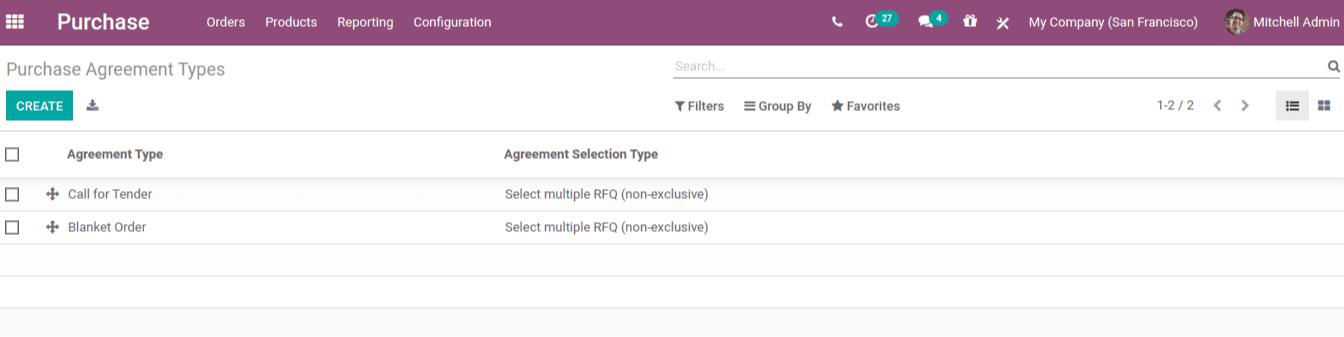
To start, go to Purchase module > Configuration > Purchase Agreement Types > Construct and create the blanket order purchase agreement type.
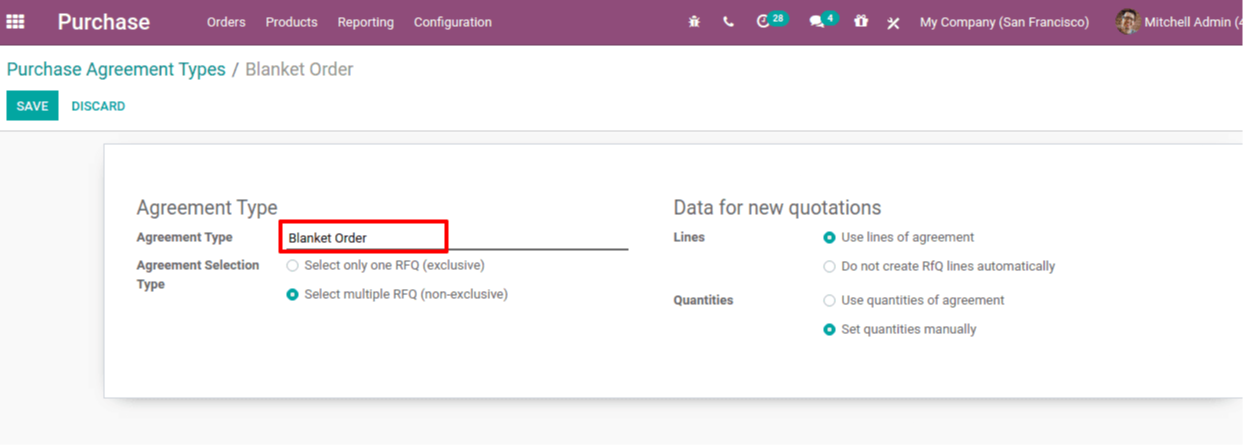
The configuration of a blanket order is identical to that of a call for tender. The agreement selection type is ‘Select multiple RFQ (non-exclusive)' in this case. As a result, it is capable of confirming several RFQs.
‘Use a line of agreements' and ‘set quantities manually' are enabled under Data for new quotation. As a result, the product will be added to the order line automatically, but the quantity must be manually entered.
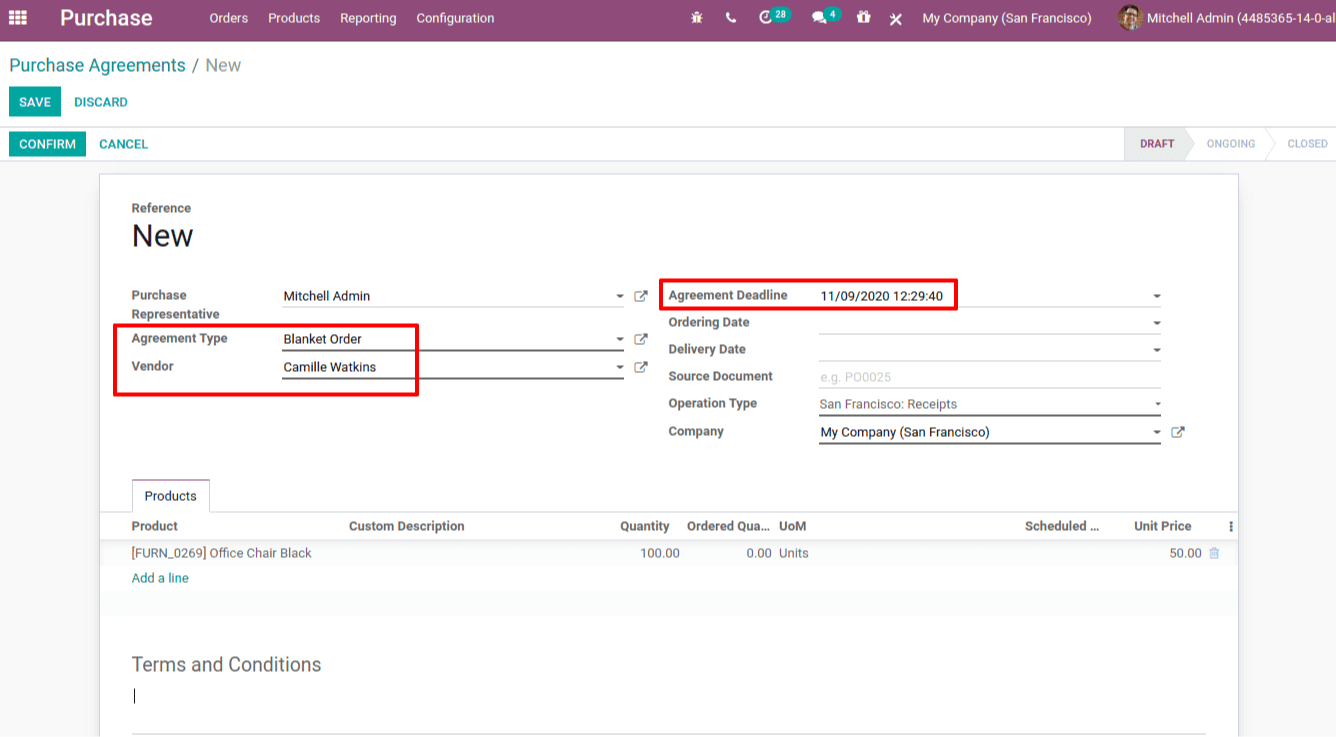
Now go to ‘Purchase Module > Orders > Purchase Agreements' and construct a purchase agreement.
We've made a purchase, a blanket order with an agreement, and the vendor is a required field. Because we are purchasing the product in bulk from the same seller over a period of time. The deadline for the agreement is set for a month later.
After that, click confirm, and the status will change from draft to continuing. Let's make some quotations, and then the RFQs will appear in the smart tab.
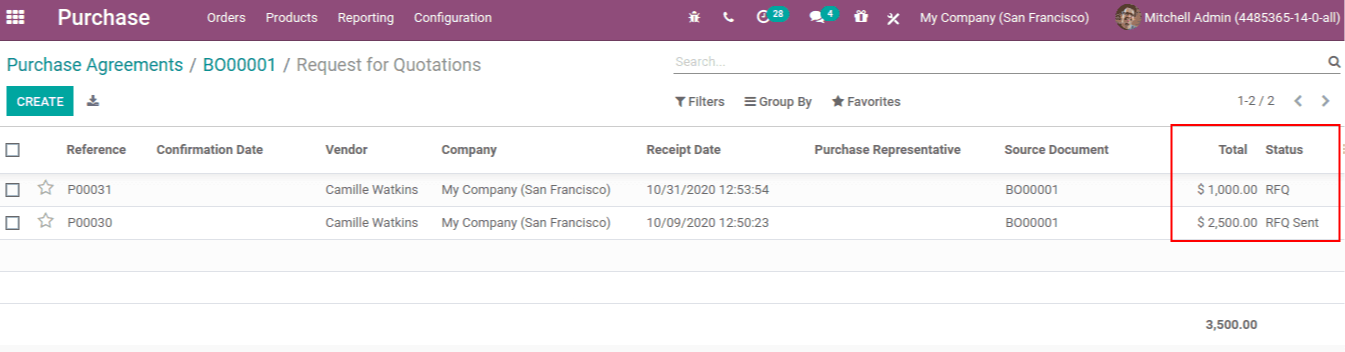
Consider whether the P00030 purchase order has been confirmed.
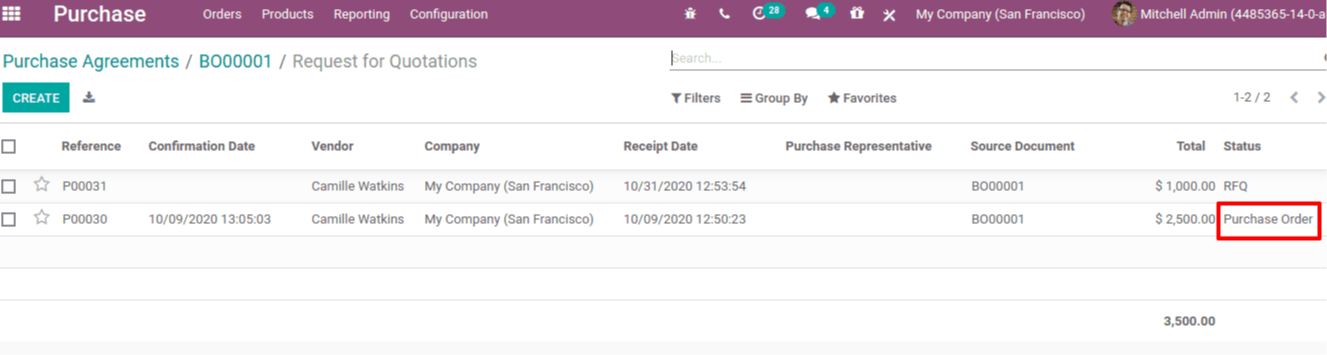
Because we employ the Agreement Selection Type of 'Select multiple RFQ (non-exclusive)', it becomes the purchase order and the other RFQs are not canceled. We can also prepare RFQs for the vendor within the next month, based on the agreement deadline we specified. We can also choose to cancel the RFQ. As a result, the Purchase Agreement appears to be in progress until the agreement's expiration date.
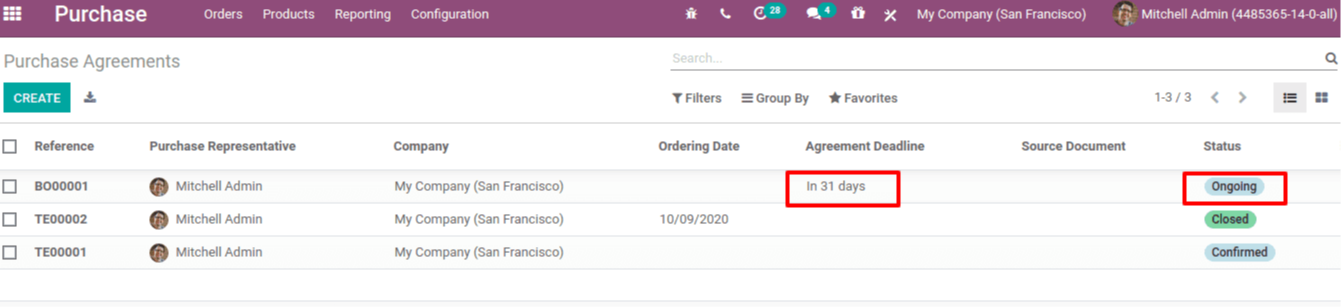
The seller utilized in the purchase agreement is added to the vendor list when we check the product's vendor list under the buy tab in the product form.


