Manage Contacts with Odoo Contact Module
Whether it's a small or large business, you have a huge number of contacts, including clients, business partners, contractors, workers, and so on. As your company grows, it gets more challenging to keep track of all of your contacts. In a business, maintaining large lists of contacts in a smartphone or email server is a demanding effort. When you're looking for essential information about a contact in your never-ending contact list, you'll have a hard time keeping track. To successfully arrange all of your contacts, you'll need a good contact management solution.
Maintaining a contact list will assist you in managing new business prospects. You'll need the right tools to get useful information from your contacts whenever you need it. Filtering contacts and managing them individually in a way that makes it easy to access the details is possible with specialized contact management software. These technologies make it easier to store and retrieve contact information.
The Odoo contact module keeps track of how business connections engage with one another. It allows a user to effectively collect and organize key contacts, as omitting a contact in a business application might result in irreplaceable losses in maintaining relationships. This module is intended to assist businesses in dealing with their consumers by tracking transactions and interactions. Odoo has advanced tools to execute all of these duties, making contact management easier.
The Odoo contact
module assists you in a variety of ways as you transition from the old
method of maintaining contacts via spreadsheets and emails to a
comprehensive system of cloud-based data storage.
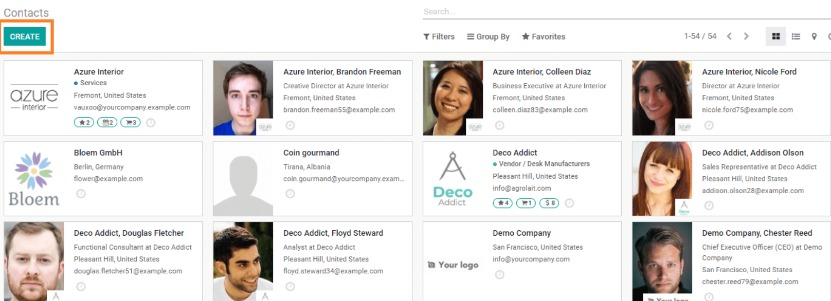
Offers a user-friendly platform for adding contacts.
As your company grows, the number of leads and customers will increase on a regular basis, necessitating the use of an efficient contact data management system. Odoo can help you produce fresh contact data and offers a variety of other capabilities to make data management easier. When you launch the contact module in Odoo, you'll get a dashboard with a list of all your contacts.
By clicking the ‘create' option, you can add new customer or contact names, phone numbers, email addresses, and other information to the new field. You have the choice of saving the contacts as an individual or as a company. It is simple to add more contacts from the same company under a single contact field if the user saves a contact in the company choice. This will assist the user in obtaining contacts from a specific company and keeping their contact information organized. Odoo Contacts simpifies the managing contacts process and adding a new contact to your database.
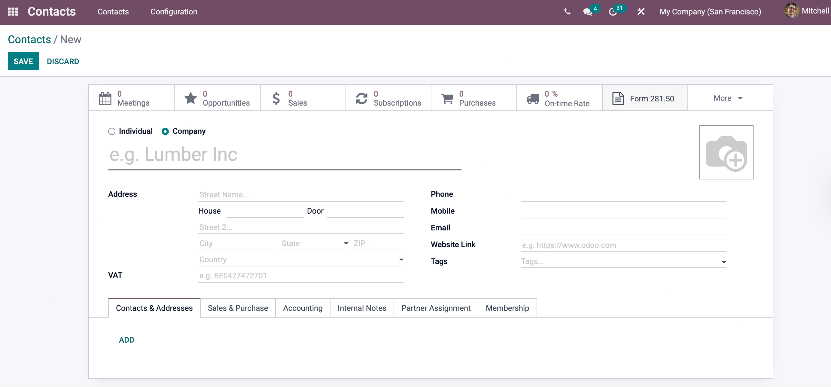
Adding Additional Information to your Contact.
Additional fields for adding different information about our contacts can be found under the CREATE tab.
The ‘Contact & Addresses' tab contains basic contact information such as the contact's name, communication address, phone number, email address, and website URL. The ‘sales and purchase' option is next to this one, and it allows you to put information about the salesperson in charge of the contracts, as well as delivery methods and payment terms.
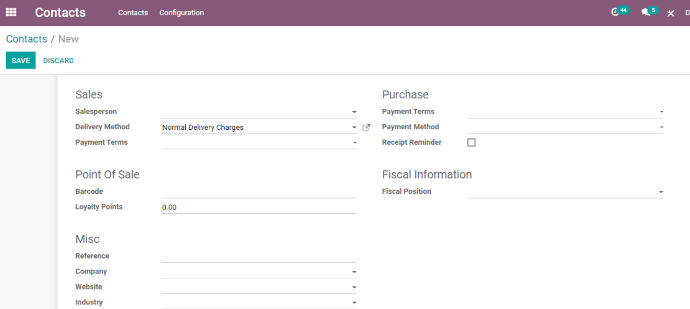
If there is already a saved contact at this address, Odoo will choose the invoice and delivery address for you when you place a sales order.
The sales module configures the saved data regarding the contact's sales and purchases.
The ‘Accounting tab' allows you to specify accounting information for the contact.
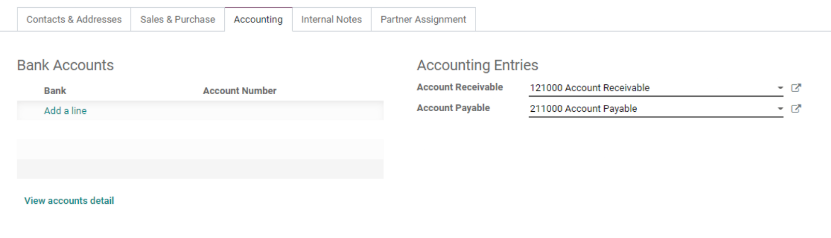
Odoo ERP allows you to enter the bank account information for the registered contact here. The accounting module will configure these contact details for you automatically. We can put additional comments about the contacts in the "internal notes" area that will not be visible in the contact summary.

Using Keywords to Find Contacts
A new contact will automatically show on your contact dashboard after you have properly created and saved it. You can add keywords to a new contact while storing it, which will make it easier to find the information you need. Odoo provides a number of keywords to help you identify between contacts. Using such phrases, users may quickly search for and read contact information. Various contact tags and titles can be found in the setup menu. When establishing new contacts, you can utilize them in the required fields.
You can also add additional tags to help with the search process.
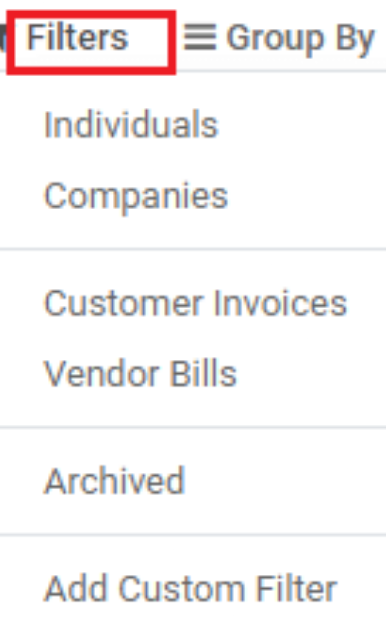
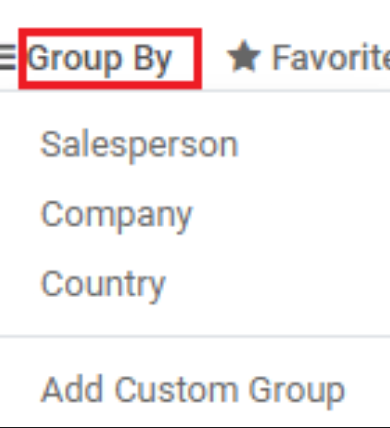
Simple filter options can be used to locate a contact in your database. You can also set custom filters to gather contact information based on your needs.
It's simple to organize contacts by company, salesperson, or country in ‘Group by,' and to add ‘custom group by' to your request.
It is simple to select different views for contacts on the contact module's dashboard, such as kanban view, list view, or google map view, depending on the user's preferences.
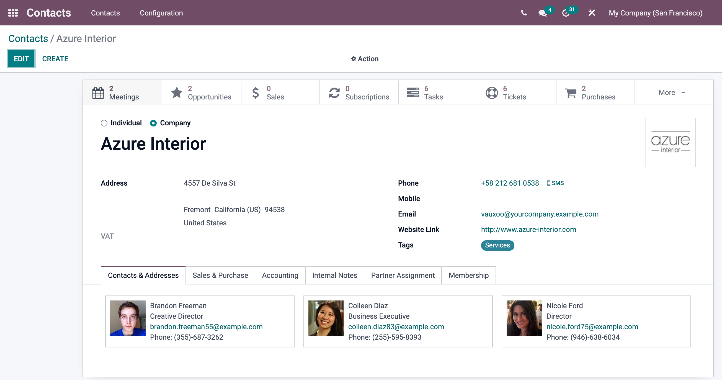
Contacts: A Quick Overview
From the contact overview, the user can manage contact activity. You will be directed to the activities of the corresponding activity by clicking on an activity that has been displayed at the top of the contact's overview. The summary of the contact shows many activities such as sales opportunities, meetings, assigned tasks, purchase information, help desk tickets, and sales details for this contact.
The contacts module in Odoo can work together with a variety of other modules. The user can click the ‘meeting' option from the contact overview box to establish a new appointment with the contact, which will take him to the calendar. He can schedule a meeting with the contact there. The sale and purchasing information entered when creating a new contact will be immediately configured in the sales and inventories module.
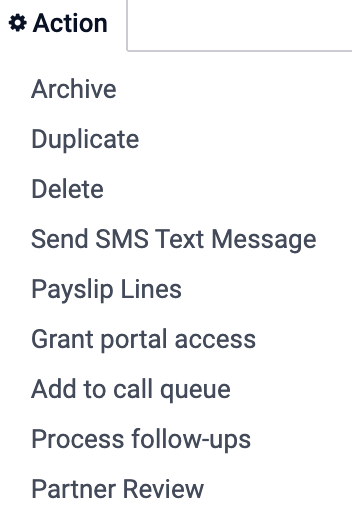
Managing Contacts-Related Actions


