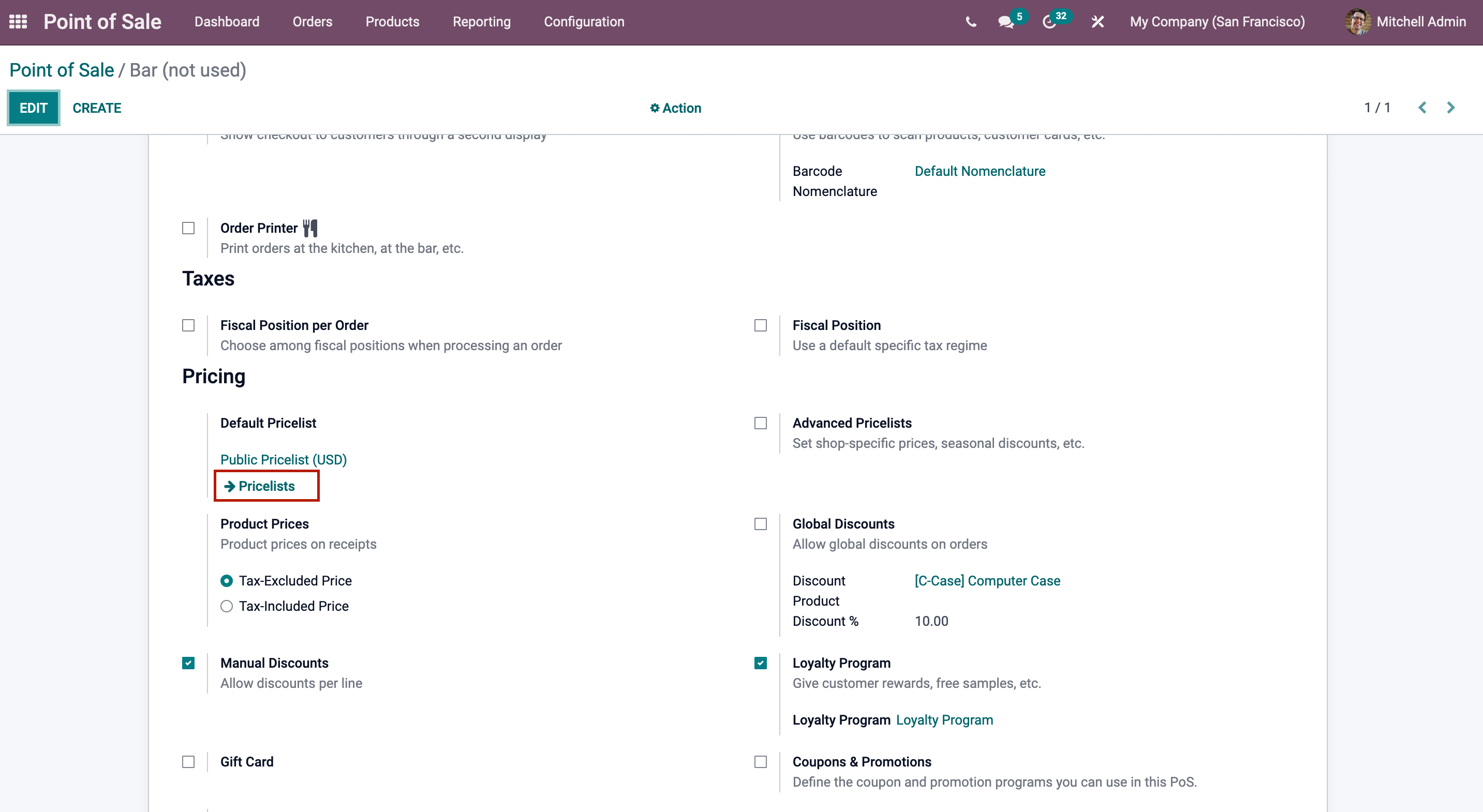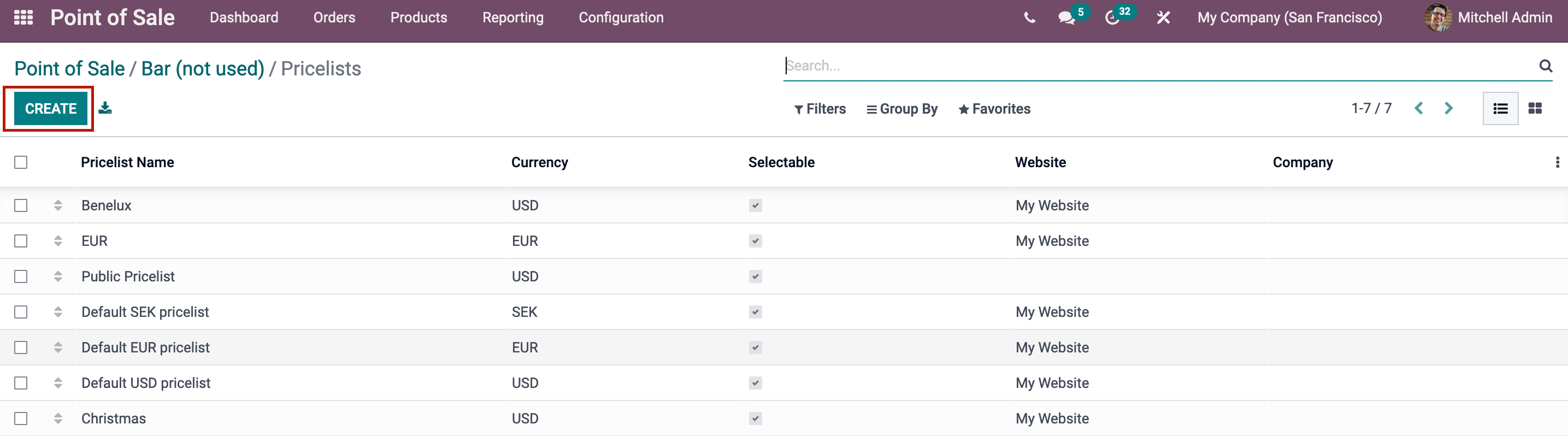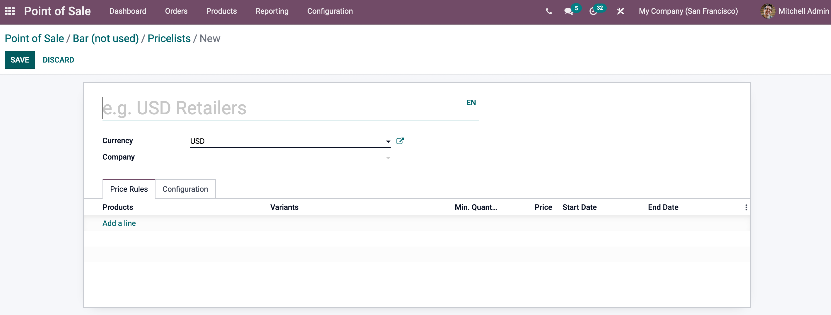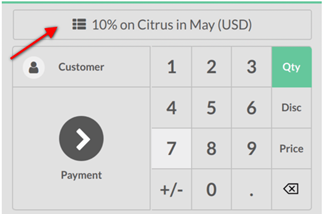Odoo 15 POS Module Discounts
Odoo 15 POS Module
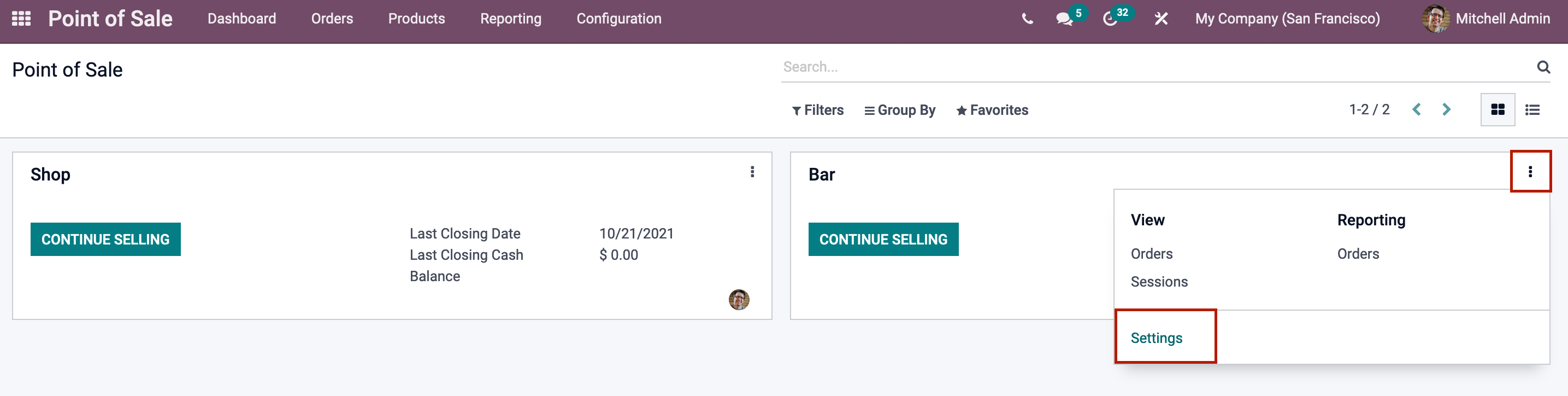
Discounts Feature
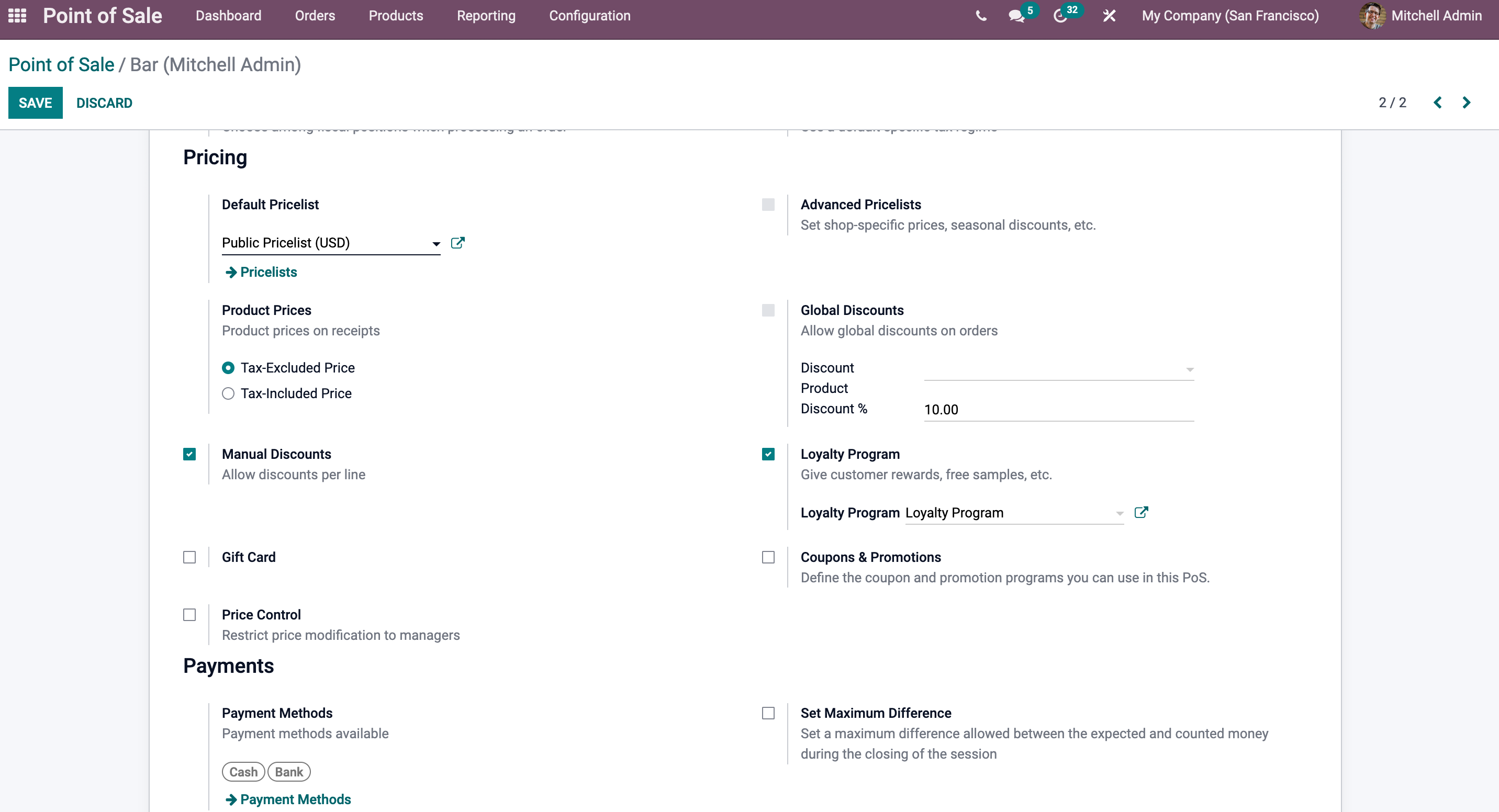
From this page, you may apply both global and manual discounts to products. If you selected Manual Discount, the Discount button will appear in your PoS interface during the customer billing process, as seen below.
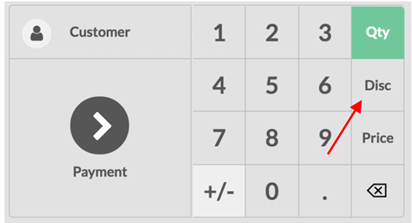
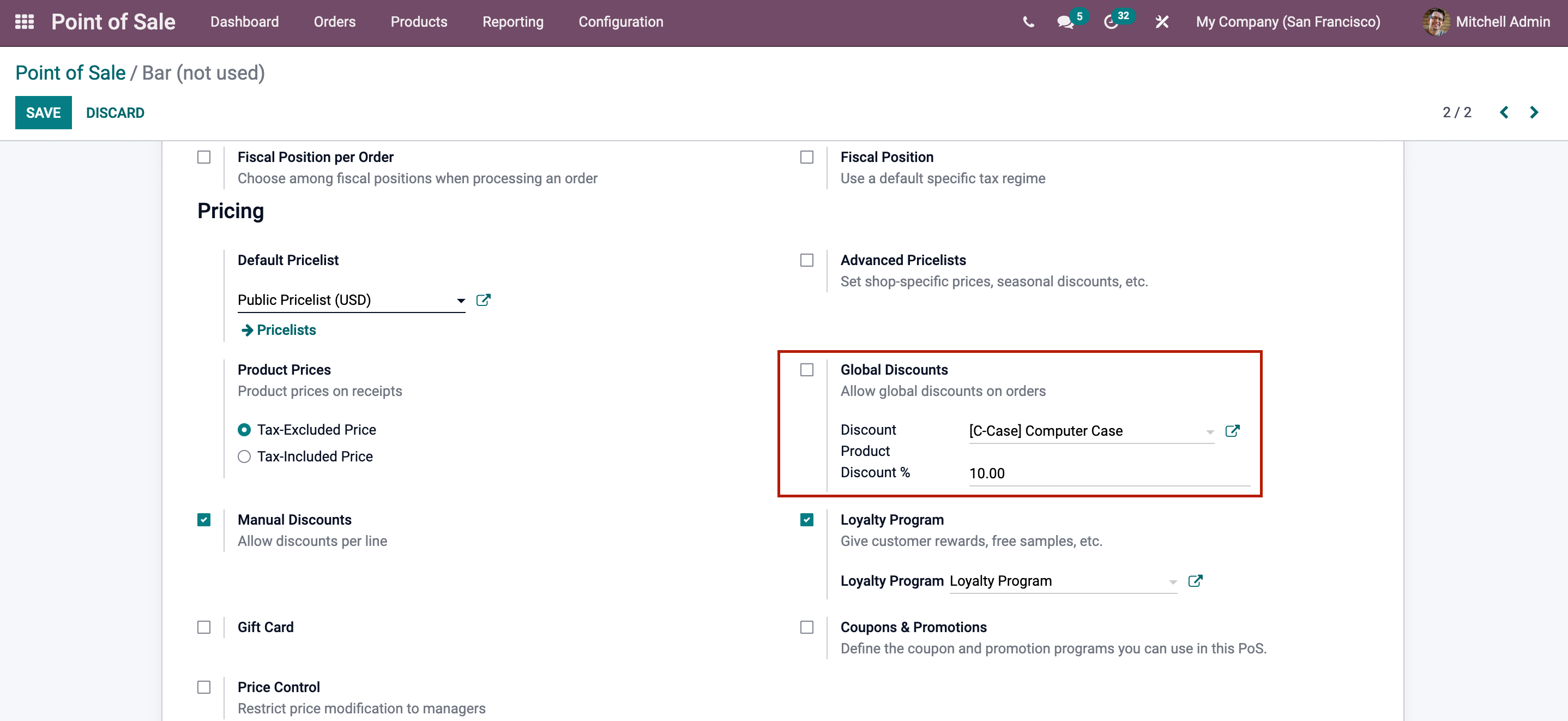
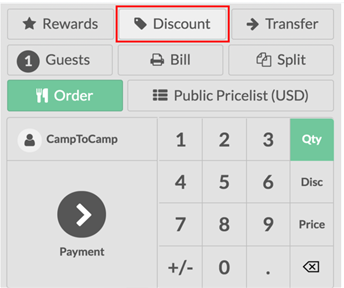
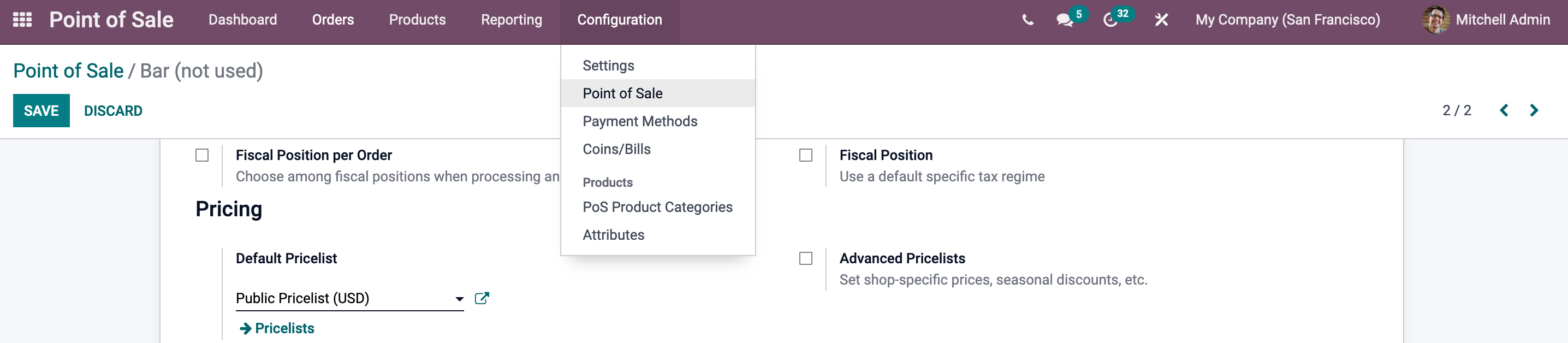
Great stories have a personality. Consider telling a great story that provides personality. Writing a story with personality for potential clients will assist with making a relationship connection. This shows up in small quirks like word choices or phrases. Write from your point of view, not from someone else's experience.
Great stories are for everyone even when only written for just one person. If you try to write with a wide, general audience in mind, your story will sound fake and lack emotion. No one will be interested. Write for one person. If it’s genuine for the one, it’s genuine for the rest.
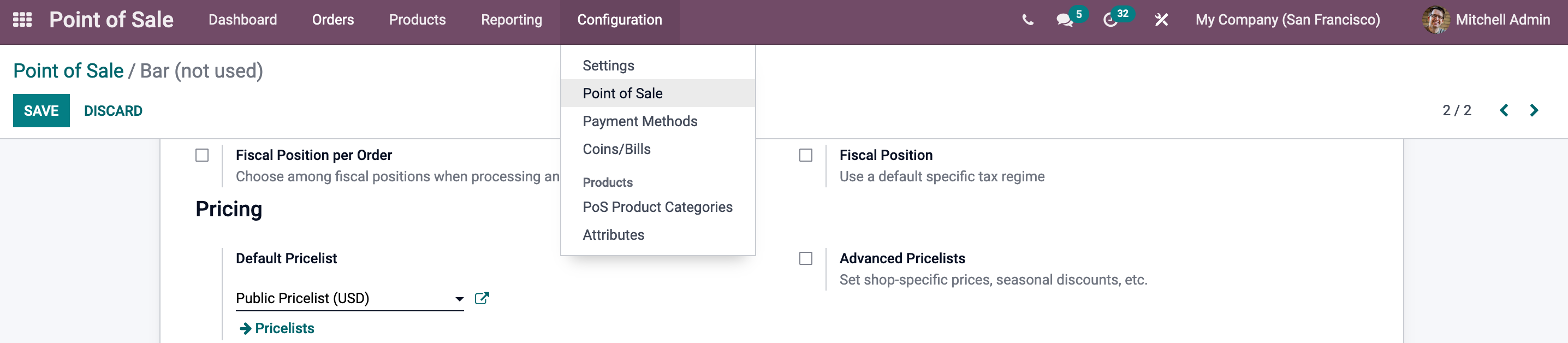
Customers can receive limited discounts with the PoS module. This feature would be easier to use if you have a Pricelist. This functionality can be readily set using the PoS module. As illustrated below, you can configure this feature using the Point of Sale option from the Configuration tab of the PoS dashboard. As indicated in the screenshot, the setup page will take you to a list of your Point of Sale instances.
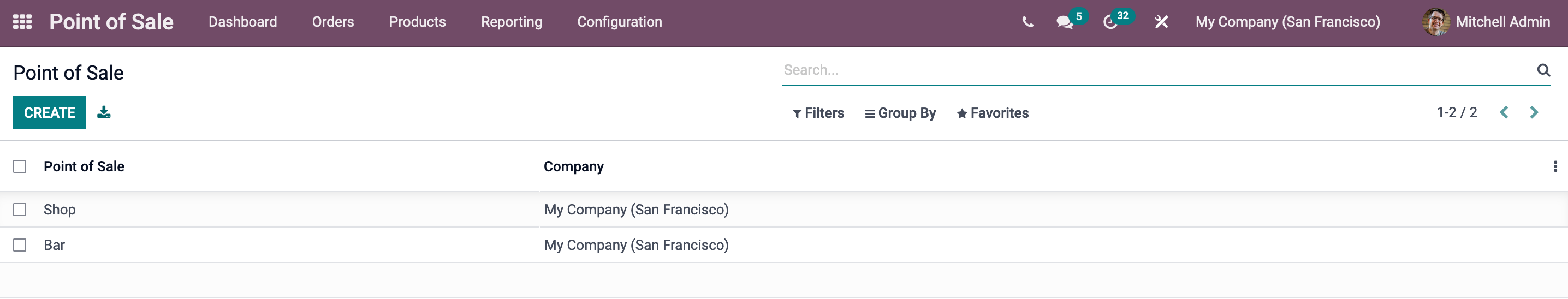
Select Point of Sales from the list, and Odoo will provide you with a setup space where you may alter the point of sale. From here, scroll down to the Pricing section to see the Pricelist, as seen below.