Odoo 15 POS Module (Product Management)
In the Odoo PoS module, you may add and manage products. With the PoS module, product administration is simple. The PoS dashboard's product tab gives users quick access to all of the company's goods, ensuring optimum fluidity and efficiency in business administration. From here, you can easily handle all of the product-related operations. If you can't discover your items in the Odoo PoS module for the first time, navigate to the Product tab from the dashboard, as shown in the picture below.
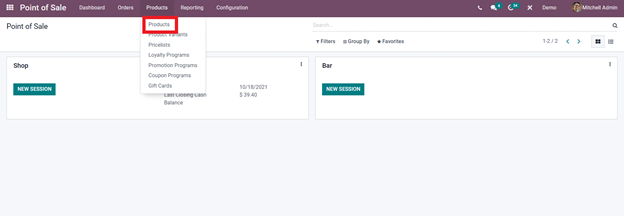
Odoo 15 POS Module
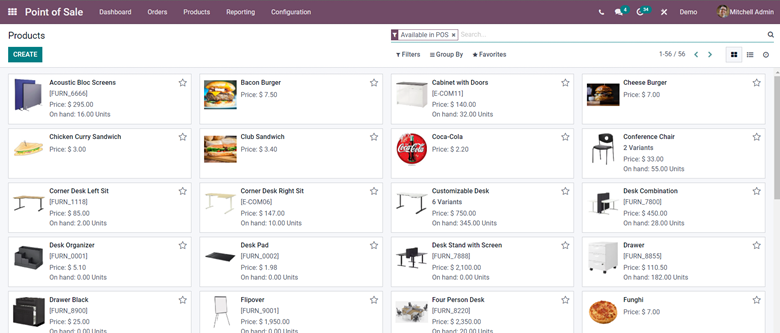
Odoo POS Module Products
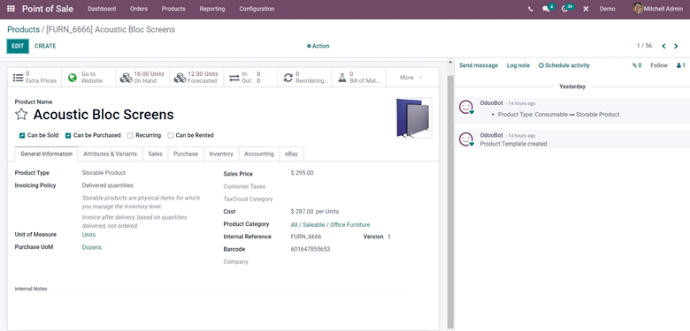
Odoo 15 POS product management
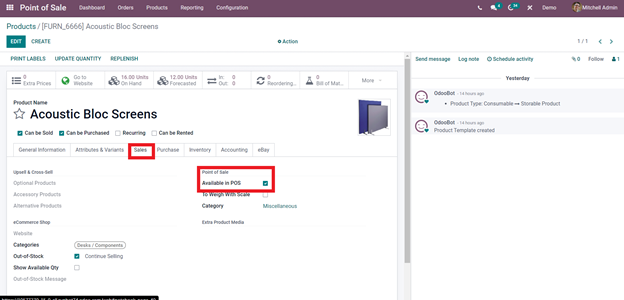
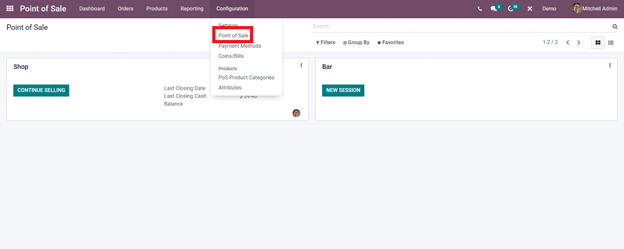
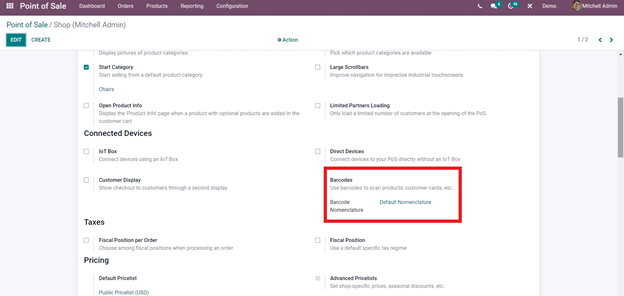
Complete the procedure by configuring the information. Odoo can then detect the product and the barcode associated with it, making it easier to manage many items. This also enables you to efficiently find and manage products from a large inventory.
In addition, the PoS module makes it simple to manage product variants. Product variants or Product characteristics allow you to offer products based on alternative colors, sizes, or combinations of the same product. You can specify product variants in the inventory module, and the PoS module will recognize them and take appropriate action. This opens the door to Odoo's most advanced product search capability. Customers can simply find the things they want without having to navigate through a maze of products.
In addition, the PoS module makes it simple to manage product variants. Product variants or Product characteristics allow you to offer products based on alternative colors, sizes, or combinations of the same product. You can specify product variants in the inventory module, and the PoS module will recognize them and take appropriate action. This opens the door to Odoo's most advanced product search capability. Customers can simply find the things they want without having to navigate through a maze of products.
In addition to these advantages, the Odoo PoS module can easily manage and deal with a large number of products at the same time. At the same time, you can effectively manage and make a large number of product deals. This allows you to get the most out of your process and won't make product administration difficult for your users. The module gives users access to additional features and tools for more efficient management, as well as allowing users and customers to connect with items directly without difficulties. Product management is a crucial component in establishing a healthy corporate management environment. The PoS module's extensive product management tools enable you and your customers to swiftly select and see products for purchase. This helps you to quickly raise your sales.


