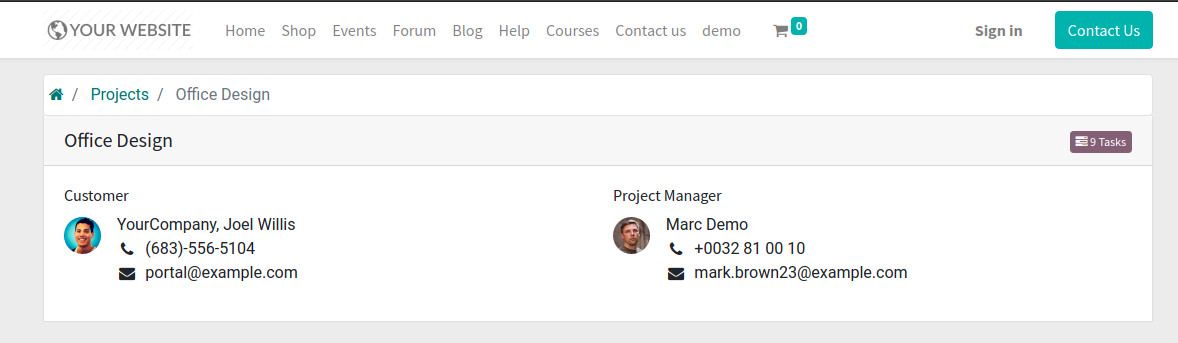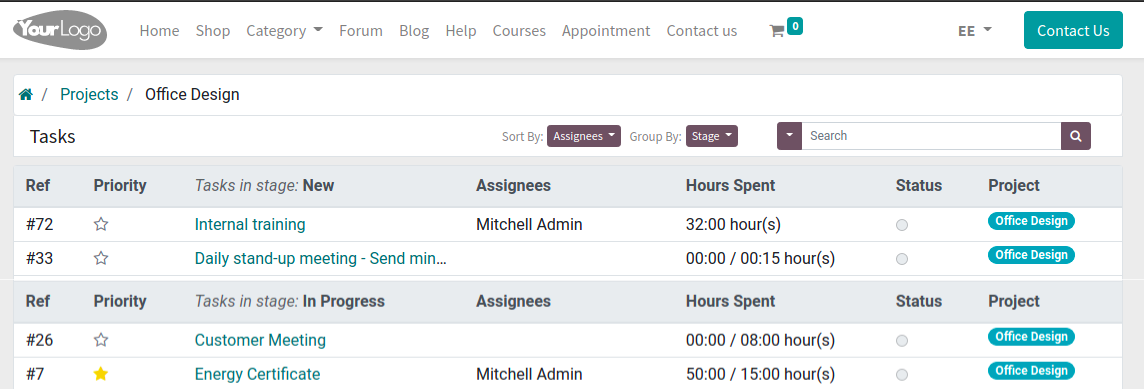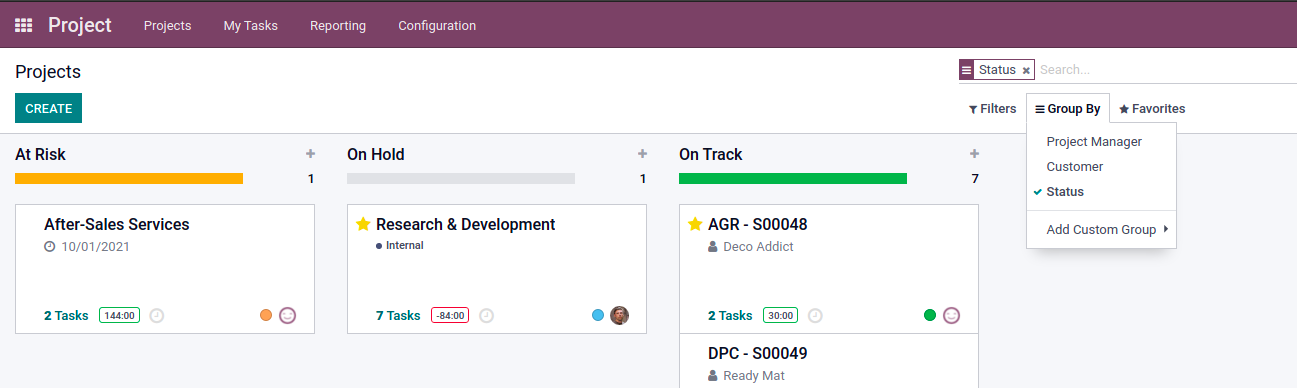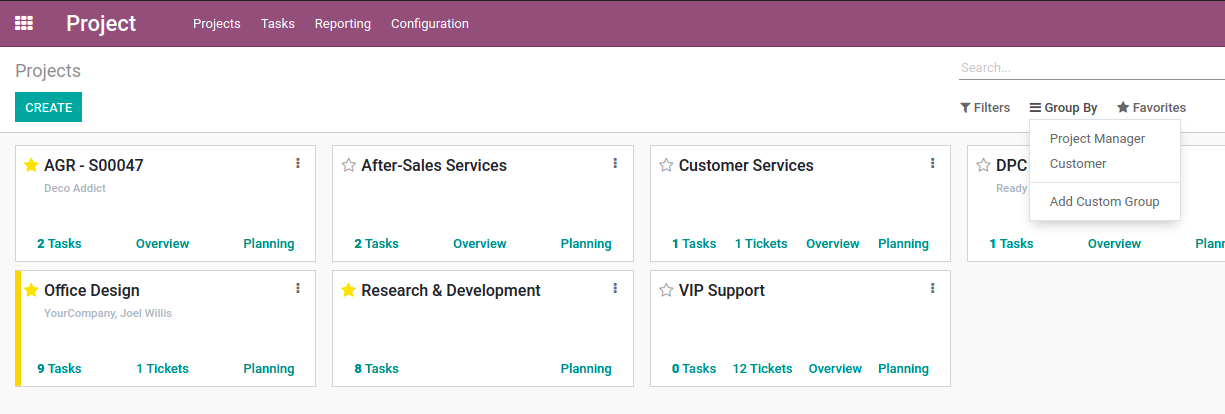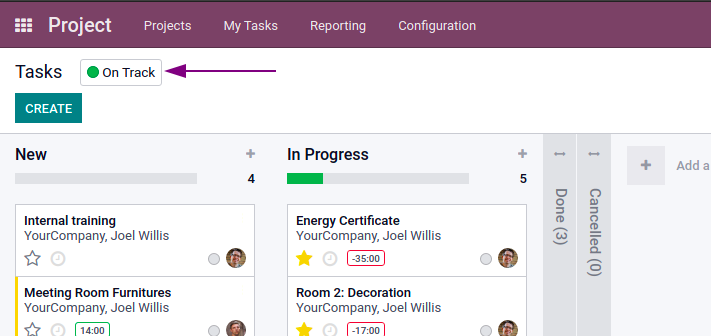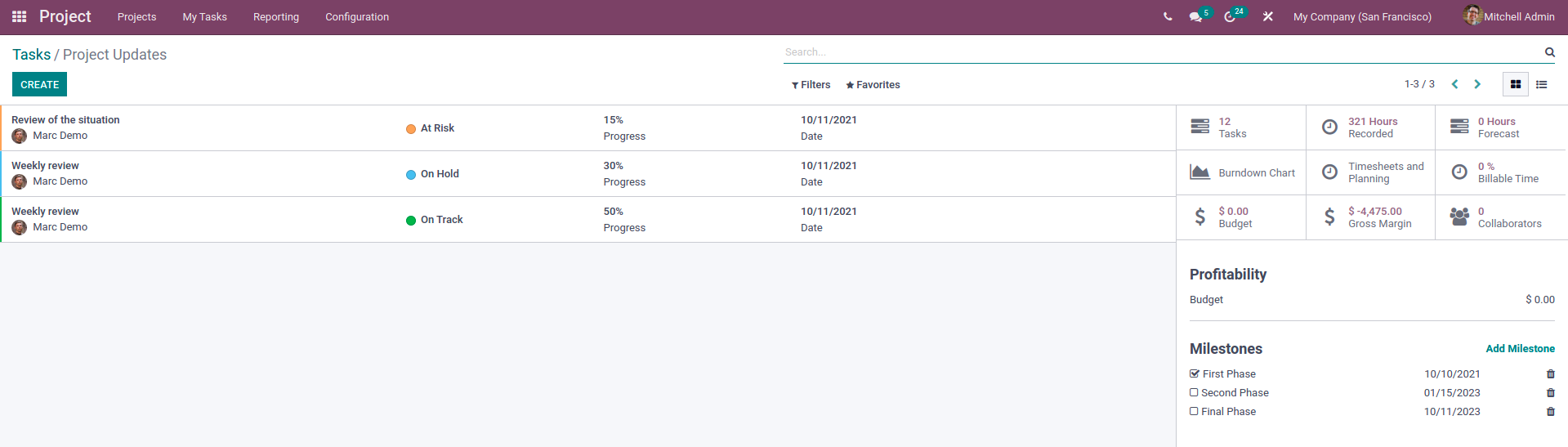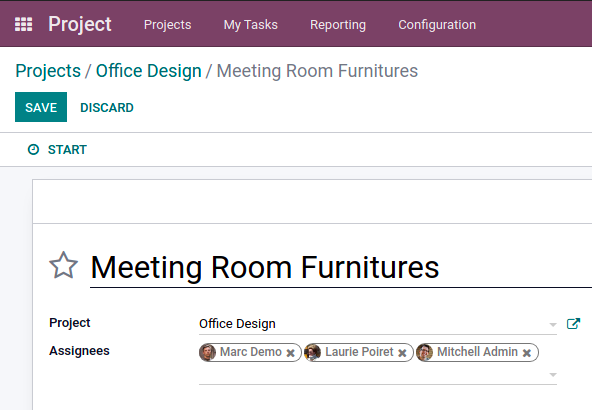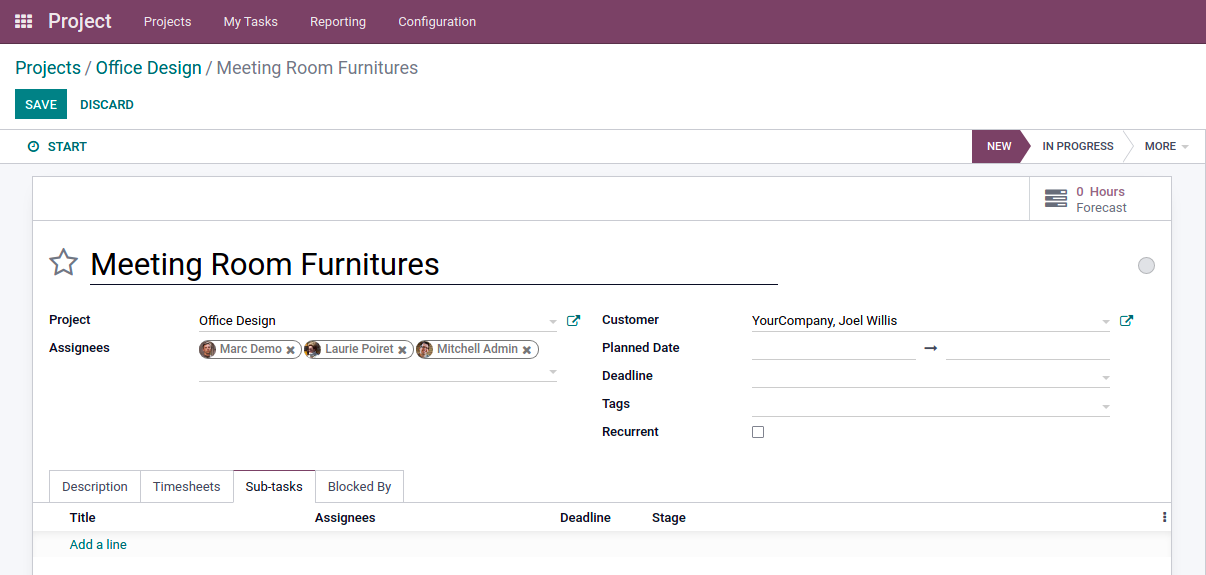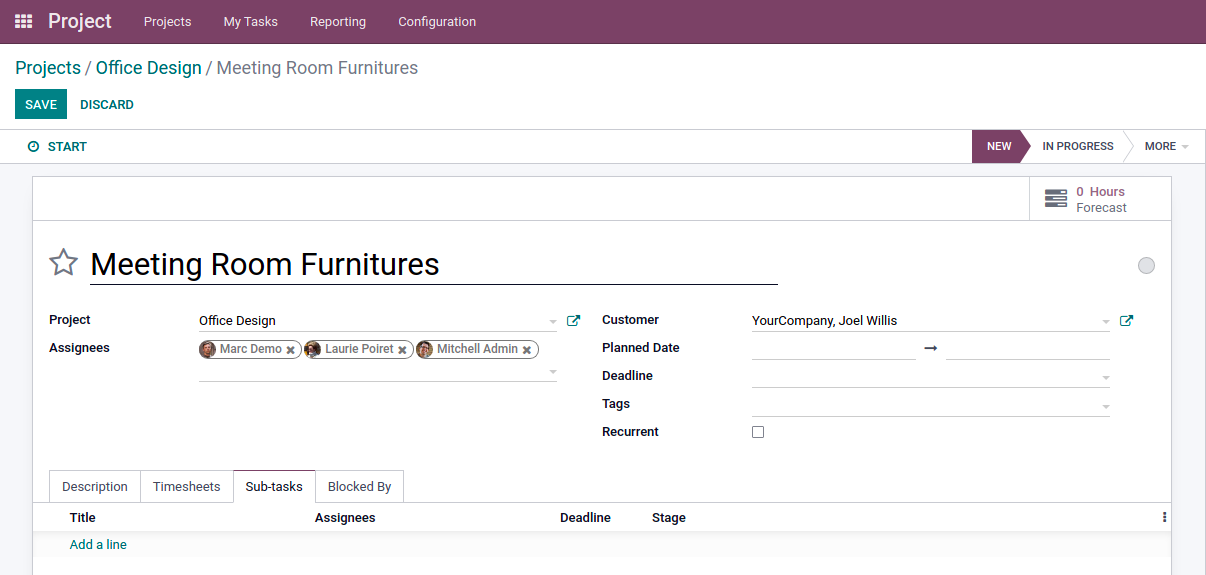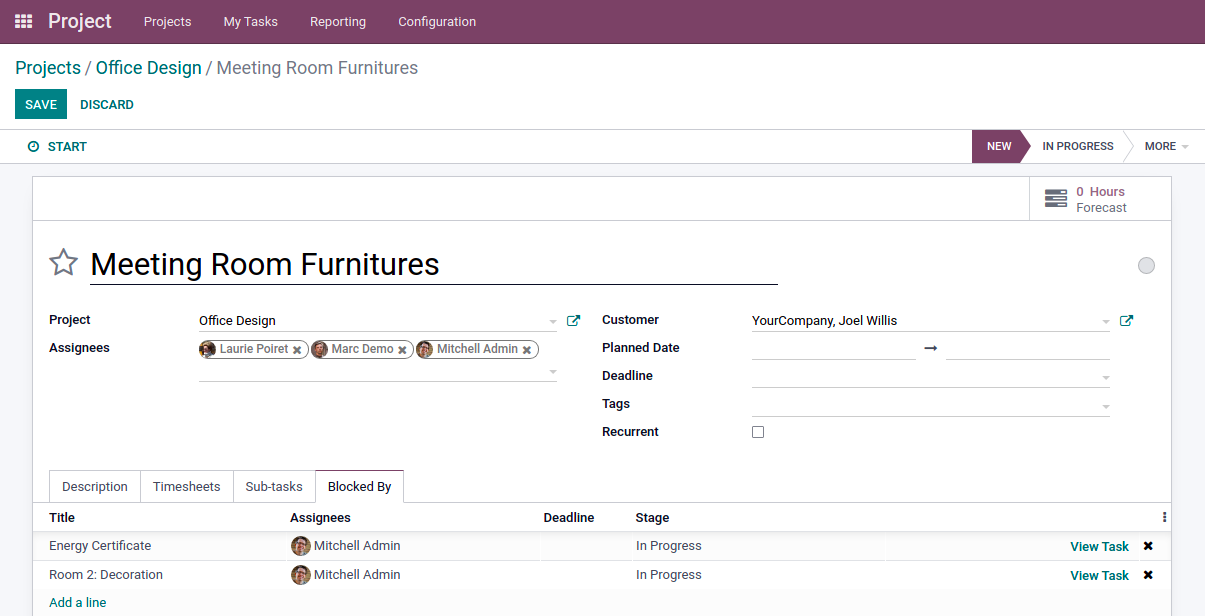Odoo 15 Project Management Module
-Customer visibility is important.
-Reporting
-View of the project
-Updates on the project
-Weekly evaluations
-Diagram of the burndown
-Management of tasks
-Menu of Tabs
-Gantt graph
Customer Visibility
Odoo 15 Project Management Module
They will be able to do the following:
-They can filter, group, and change what they see.
-Look for particular chores to complete.
-Examine each task in detail.
-Chatter for a response
This is an excellent approach to ensure that your clients are aware of and get a sneak peek at what's going on with the project so they don't have to phone you every day for updates.
Odoo 15 Project Module Reporting
View of the project
When it comes to how your managers can view what's going on with the project as a whole, there have been significant advancements.
Because this is a Kanban view, you can:
The small red, green, and orange dots indicate the current status of the project. Look at how much time you spent on each job.
Look at the deadline (This is a new field). As a consequence, you'll have a clear picture of your project's progress and status.
Odoo 15 Project Module Project Update
This feature allows you to add, remove, sort (alphabetically or by the deadline, which is the default option), and create and customize individual milestones per project, as well as remove them once they've been finished. They're also extremely obvious later in the reporting process, so you can see the deadline and prioritize the jobs.
Review
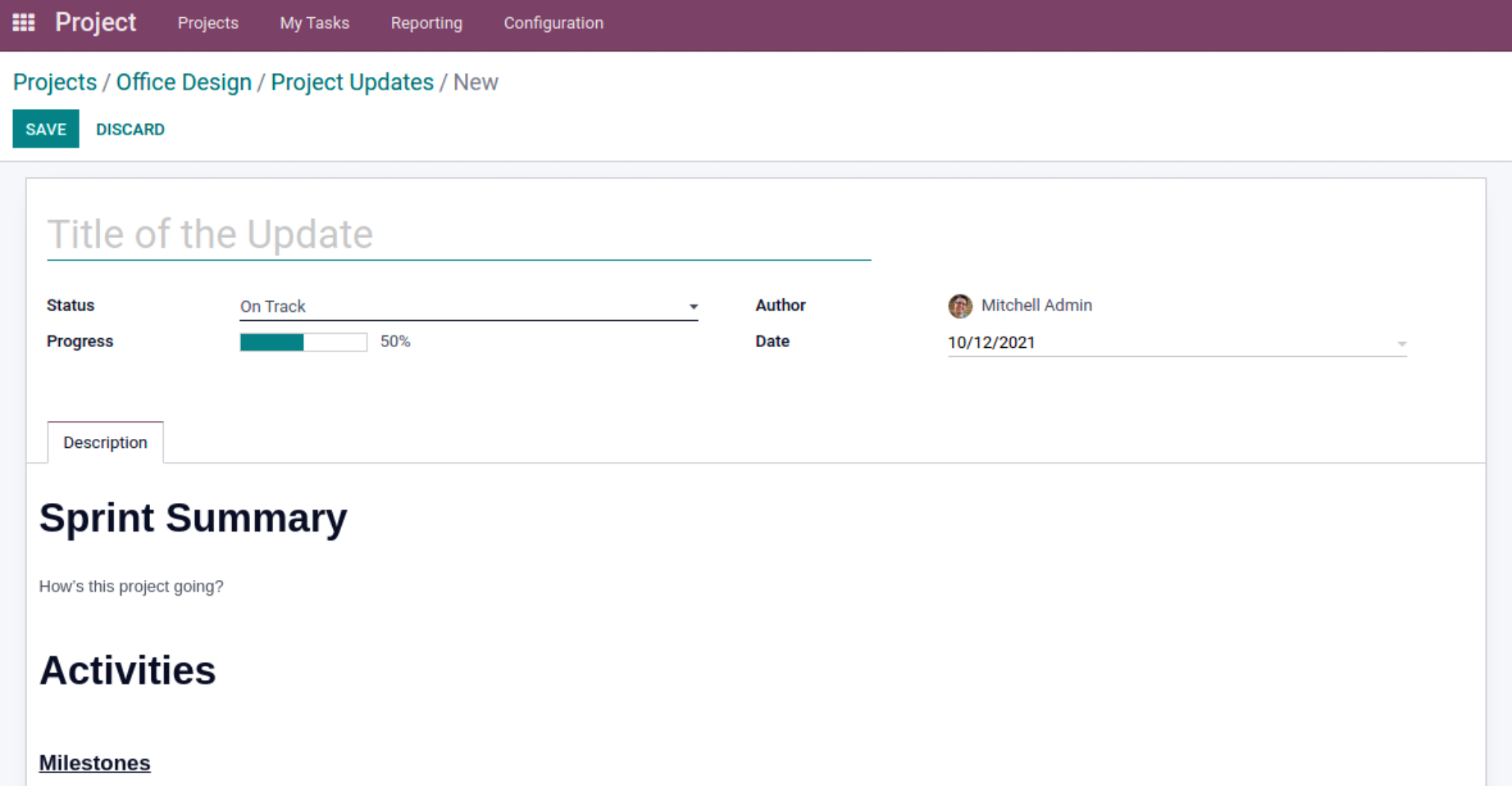
One of the highlights of Odoo 15 project management is reviews. This can be done on a daily, weekly, monthly, or as-needed basis. To begin, consider the following:
Determine the major topic of this update's summary.
-What was the date it was completed?
-What is the current state of affairs:
-Is everything on track?
-Is there a hold on it?
-Is something in jeopardy?
-Indicate the percentage of progress.
-Add your own thoughts.
It will pull data from jobs to provide you with a real-time update as well as a brief summary. This is a huge benefit for everyone concerned because any relevant information is readily available. This entire view is beneficial to anyone in the firm, as well as providing customer updates.
Determine the major topic of this update's summary.
-What was the date it was completed?
-What is the current state of affairs:
-Is everything on track?
-Is there a hold on it?
-Is something in jeopardy?
-Indicate the percentage of progress.
-Add your own thoughts.
It will pull data from jobs to provide you with a real-time update as well as a brief summary. This is a huge benefit for everyone concerned because any relevant information is readily available. This entire view is beneficial to anyone in the firm, as well as providing customer updates.
Charts
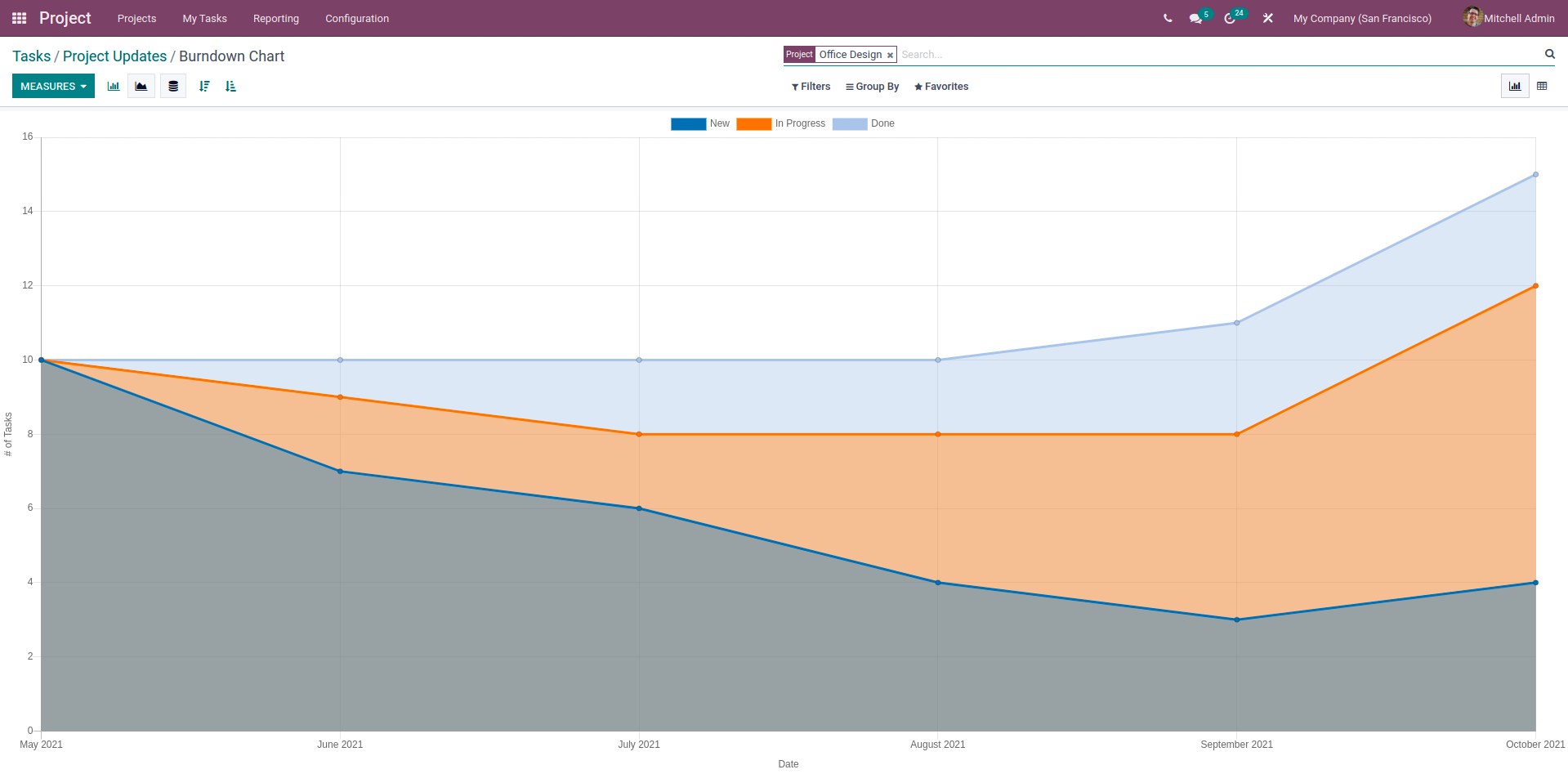
Task Management
Our task management is the next significant step forward, and we'll go even deeper to see what's going on with specific tasks. The screen appears to be the same at first glance, but you'll note that the assignee field has been modified. More than one person can be assigned to a job, and they will be able to see it in their 'My duties' list.
There is now a 'Plan date' section where you can indicate a time frame for working on this project or on a specific job, as well as the deadline for completing the task. The description part appears the same, but the IU is cleaner, with no bar on top where you may adjust the formatting, fonts, and so on.
There is now a 'Plan date' section where you can indicate a time frame for working on this project or on a specific job, as well as the deadline for completing the task. The description part appears the same, but the IU is cleaner, with no bar on top where you may adjust the formatting, fonts, and so on.
Tabs
All of the many chores you need to complete What's preventing you from doing so?
Look at the current situation.
Open them one by one.
Odoo - Odoo Project Blocked 15
Gantt Chart
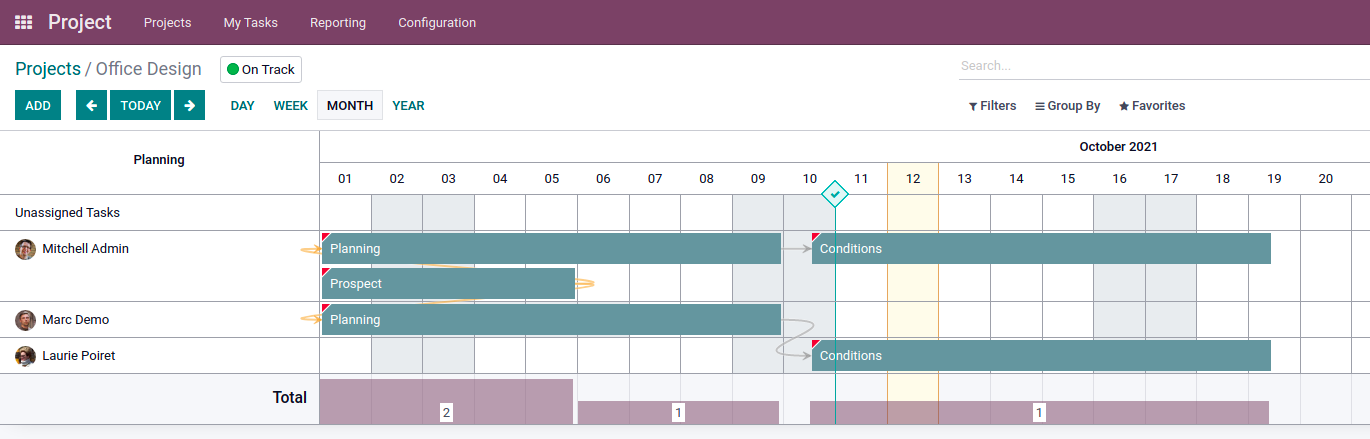
What exactly is going on?
Who is responsible for assigning or being assigned to?
When will a project be completed?
You'll also see a progress meter that shows how many hours have been assigned to it and how many hours are left.
Conclusion
The ERPxCloud staff is available to help. Let's get it started.