Odoo 15 Project Module Privacy Rules
The Odoo Project module provides a flexible framework for managing all types of projects in an organization effectively. You can completely rely on this module to organize various project operations in a systematic manner. This module will assist in project planning, task assignment, task categorization, timesheet recording on tasks, and invoicing to the appropriate clients. Odoo ensures precision in every phase of the project from start to completion in order to match the customer's expectations. Using this module, the user may quickly keep track of project updates and analyze each task's progress.
You can divide a project into tasks and sub-tasks using the Odoo Project module. You can assign different staff to different tasks in order to accomplish the project on time. We frequently acquire many vital papers and data from consumers for the project's development while performing activities in a project. We are responsible for the security of such acquired data, and we must protect project and task data from unauthorized access. In today's world, system security and privacy are critical components of any organization. You may safeguard the project by restricting access to only a few members using the Odoo ERP system. You can customize the privacy rules to meet your needs.
When creating a new project in Odoo, you'll have the ability to limit the project's visibility to specific users. This will assist you in keeping your data safe. In Odoo, ensuring the project's privacy is a critical aspect of project management. The Project module's privacy policy determines whether the project is visible to all users or just followers of the project. You may earn your customers' trust by ensuring comprehensive security for the project you've invoiced them for. Odoo always ensures efficient tools to meet the user's requirements when it comes to client happiness.
First, select the Project option from the module's Configuration menu to start a new project. You may easily define the details of the new project using the Create button on the project dashboard.
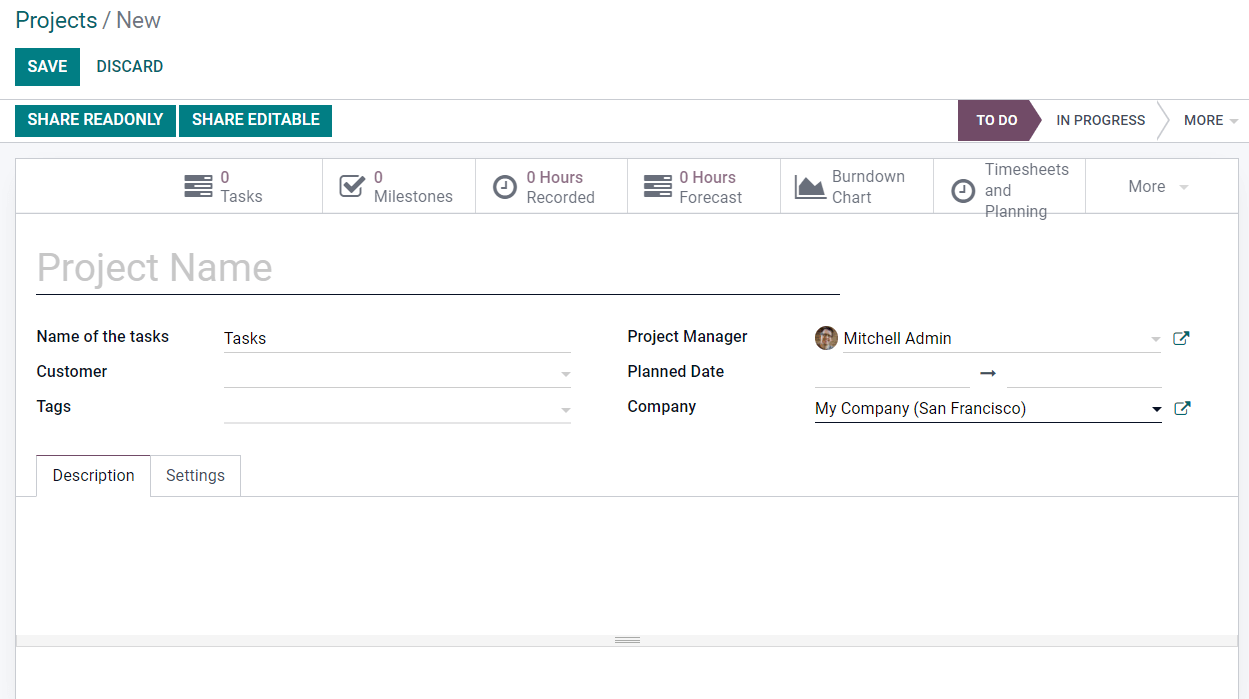
The project creation window has fields for specifying the project name, Task names, Customer information, appropriate Tags, allocated Project Manager, Project Start and Finish Dates, and Company. Additional information about the new project can also be added to the Description tab.
Odoo 15 Project Module Privacy Rules
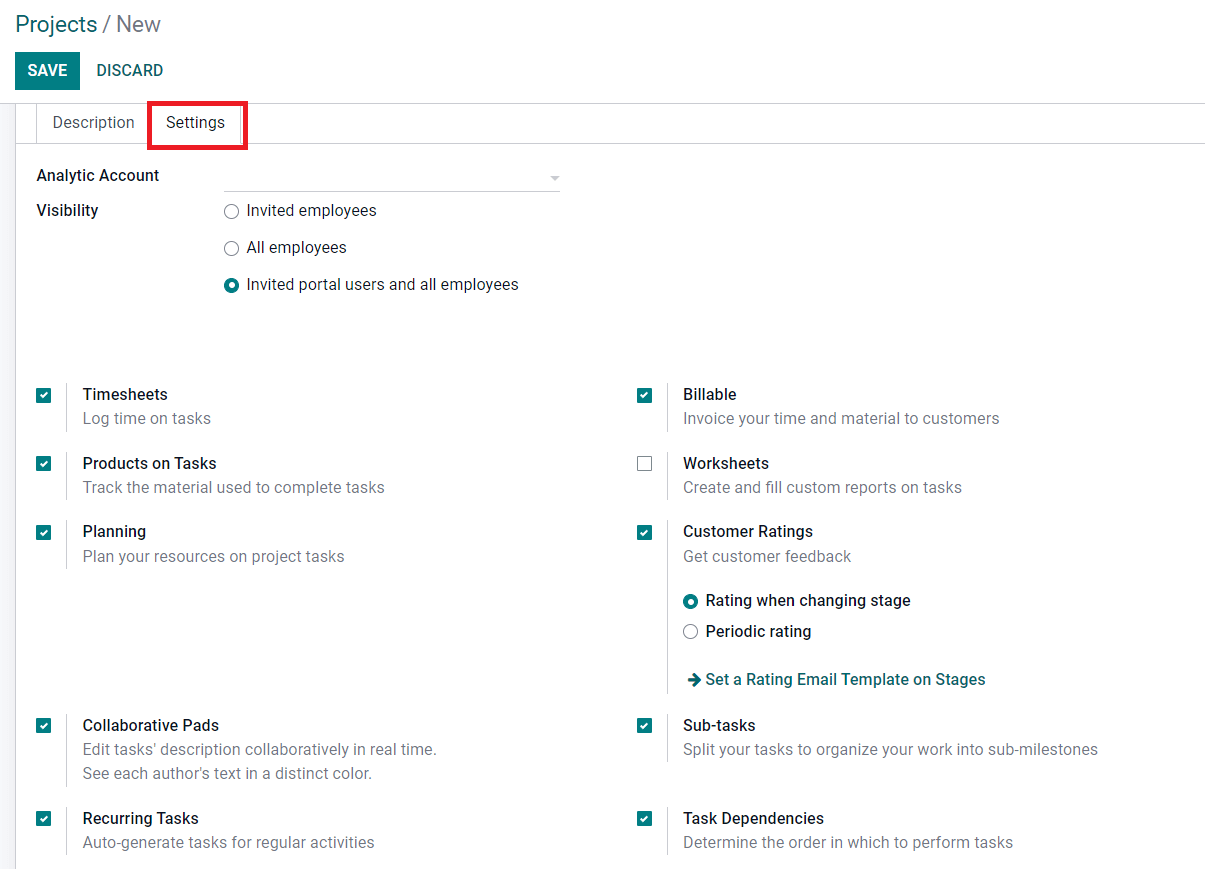
When you specify the Visibility of a project in the project creation box, you have three options for defining the project's privacy.
1. Employees who have been invited
2. Each and every employee
3. Portal users and any employees who have been invited
Let's have a look at how these options operate in the Project module to prevent unwanted access.
1. Employees who have been invited
When you pick the 'Invited Employees' option in the Visibility box, Odoo will only allow invited individuals to see the project. Employees who are followers of this project and its tasks will be able to access the project. If necessary, they can inspect and edit the project and task.
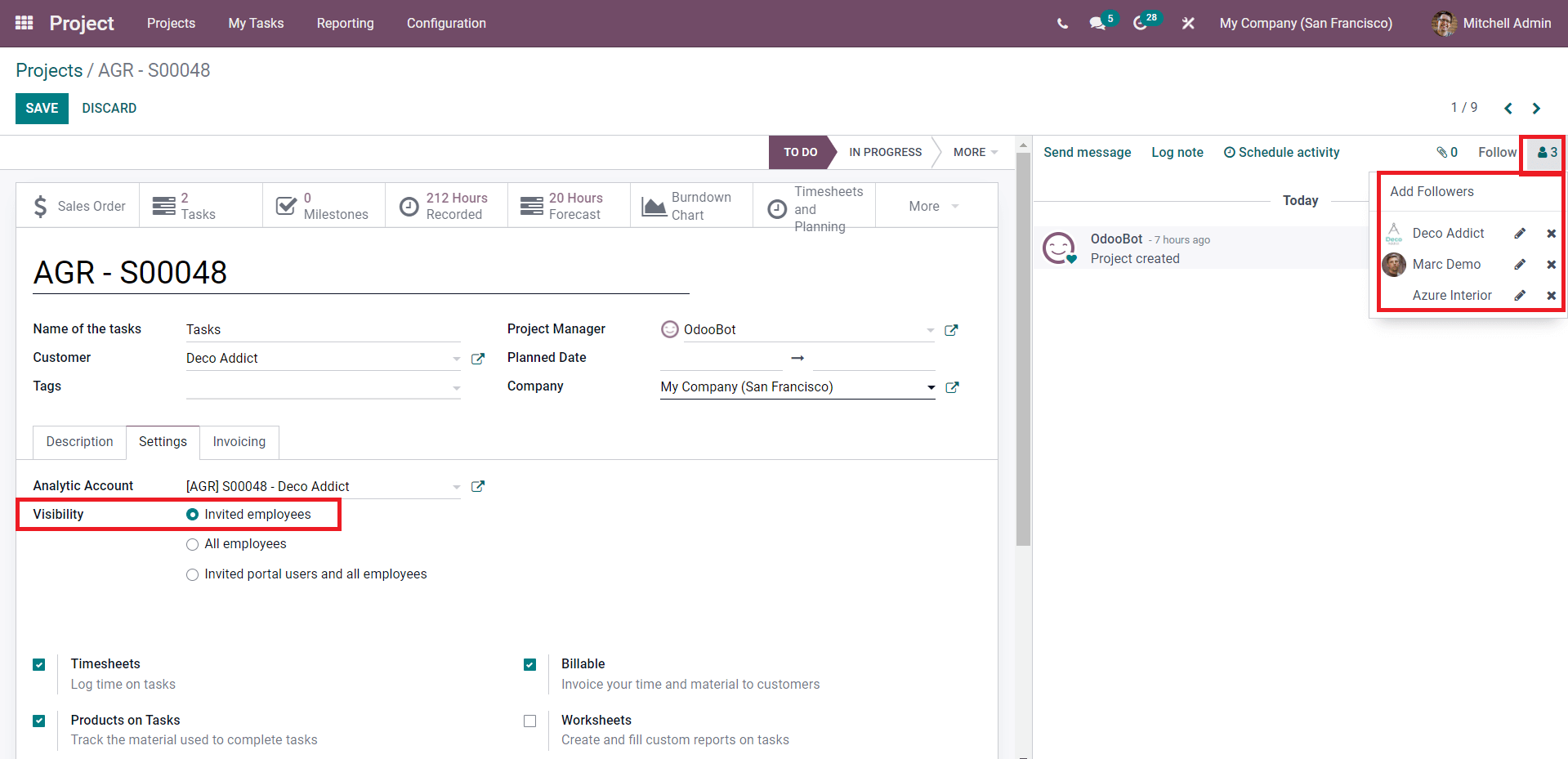
The window, as shown in the screenshot above, contains a list of the project's followers. This list can be added to and removed from by the project manager. Using the Add Followers option, you can add the project's customer as a follower. The recipient's list will show in a pop-up window.
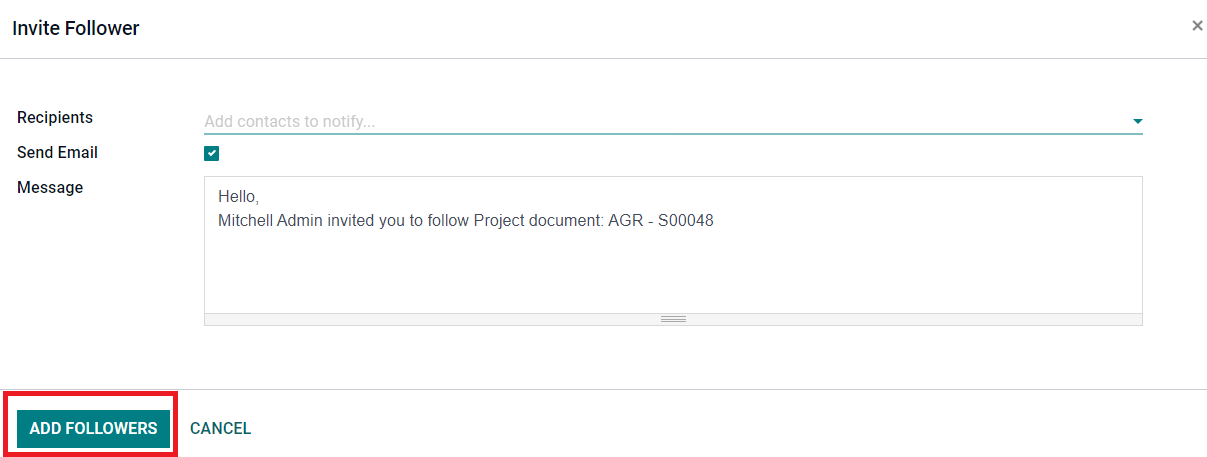
This will allow you to invite interested customers to follow your project and examine the activities.
2. Each and every employee
By changing the Visibility option to 'All Employees,' all employees will have access to the project and tasks. Any employee can then view and edit the project. Regardless matter whether they are project supporters or not, all employees will have unrestricted access to the project. You can use the All Employees option in the privacy settings for broad corporate projects or routine chores that require the participation of all employees in a company.
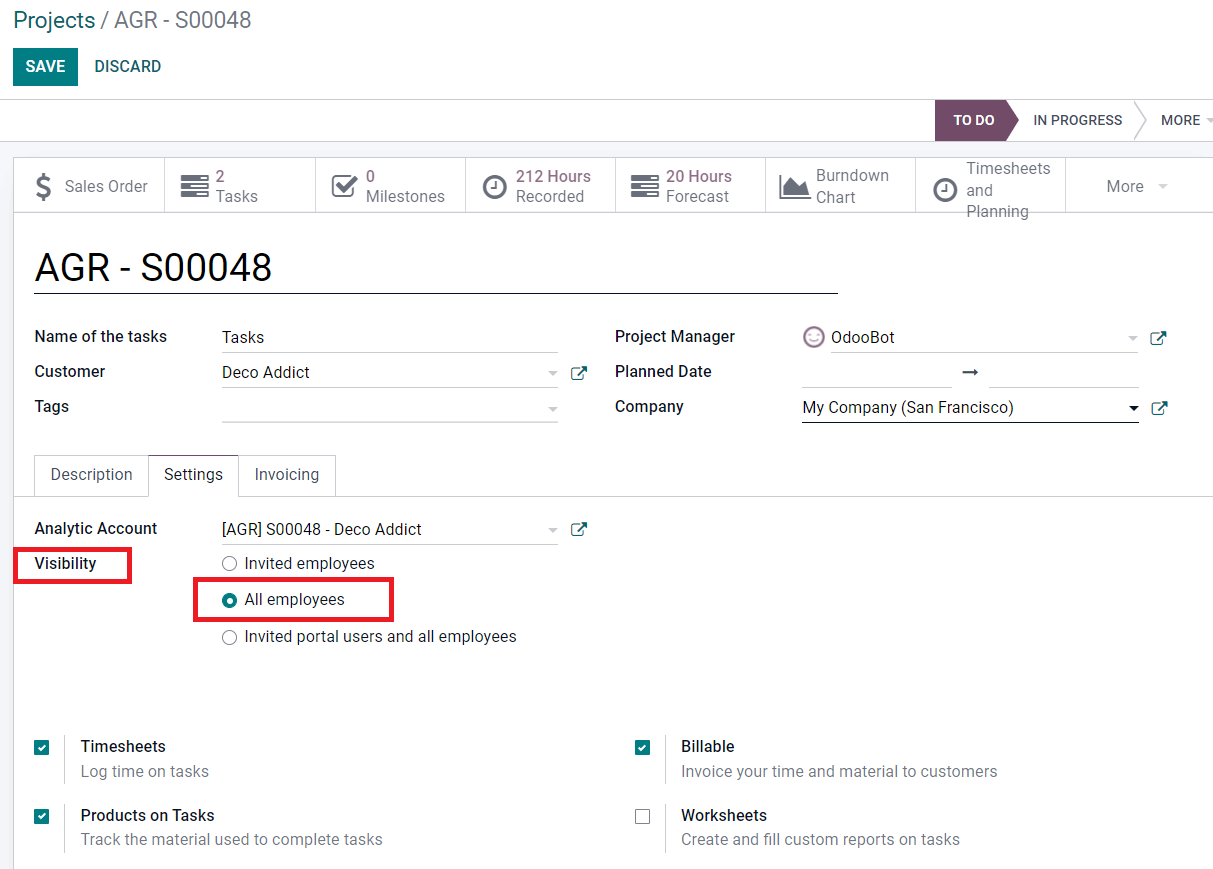
It is not essential to follow this project in order to gain access in this circumstance. Only one follower has been added to the project, as shown in the screenshot below.
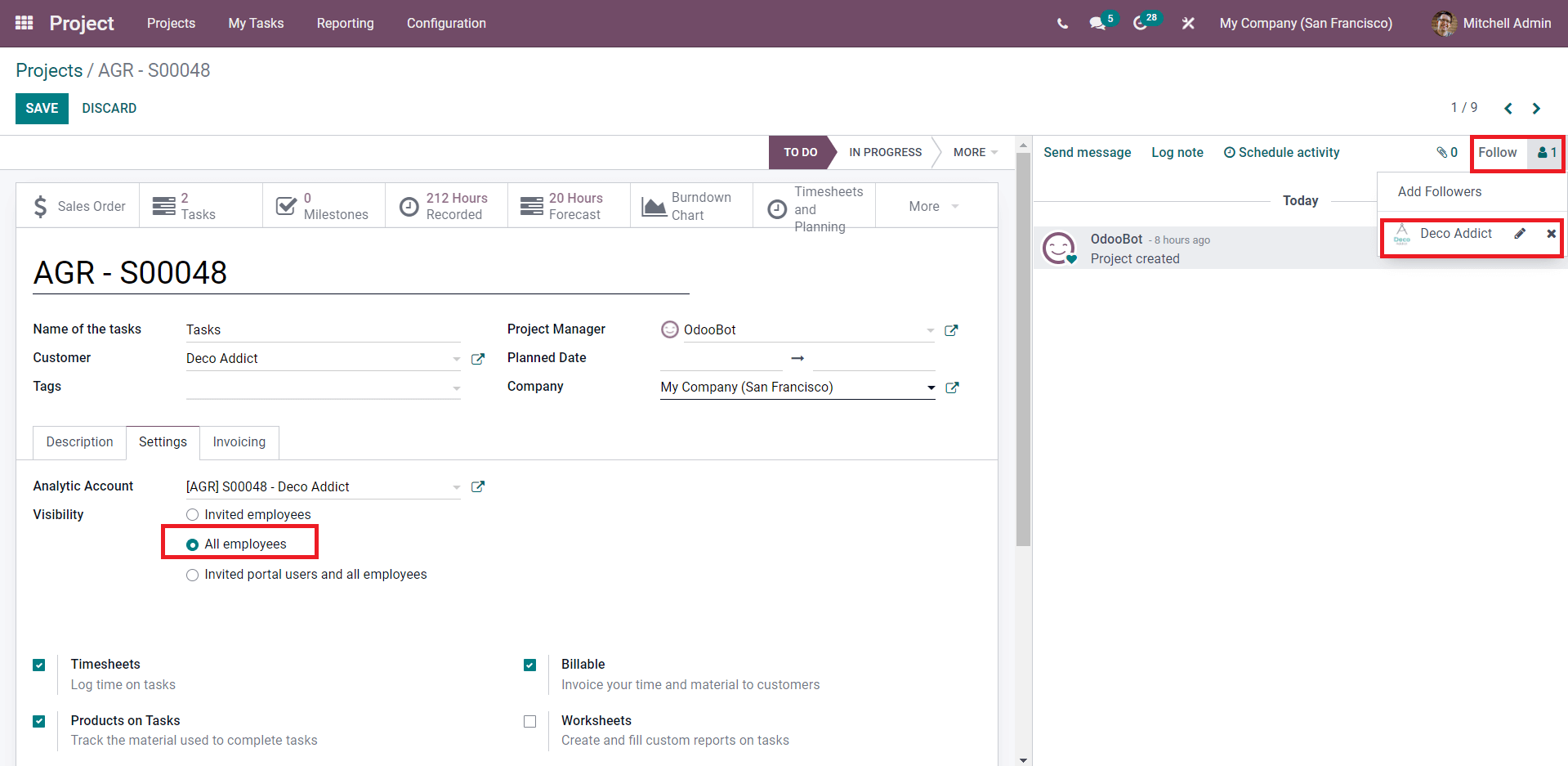
Other employees can observe this project even if they are not following it. Marc Demo, for example, is not a project follower, but he can review it as indicated in the screenshot below.
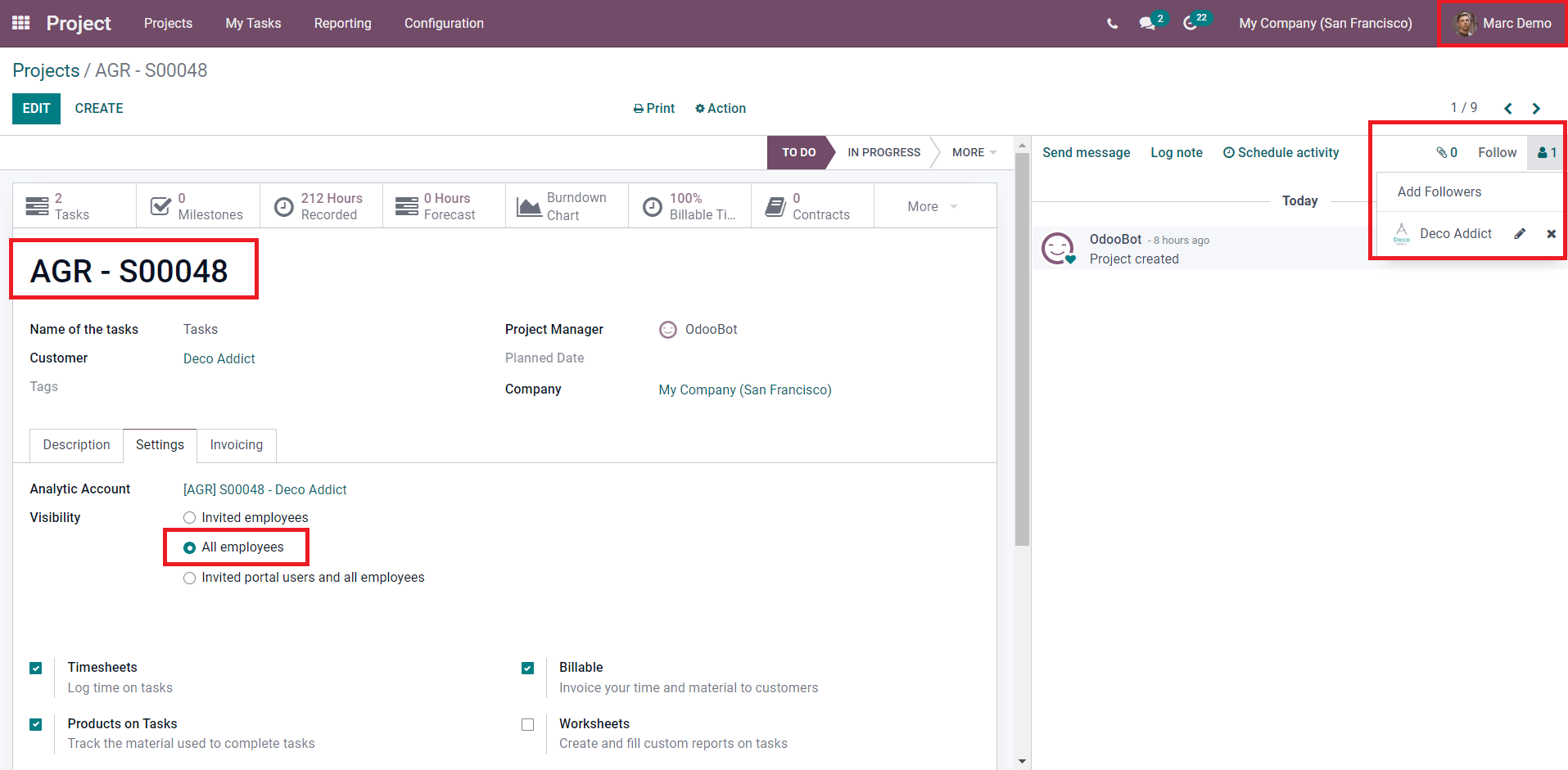
3. Portal users and any employees who have been invited
If you wish to offer both invited portal users and all employees in your firm access to the project and tasks, select the 'Invited Portal Users and All Employee' option in the Visibility field.
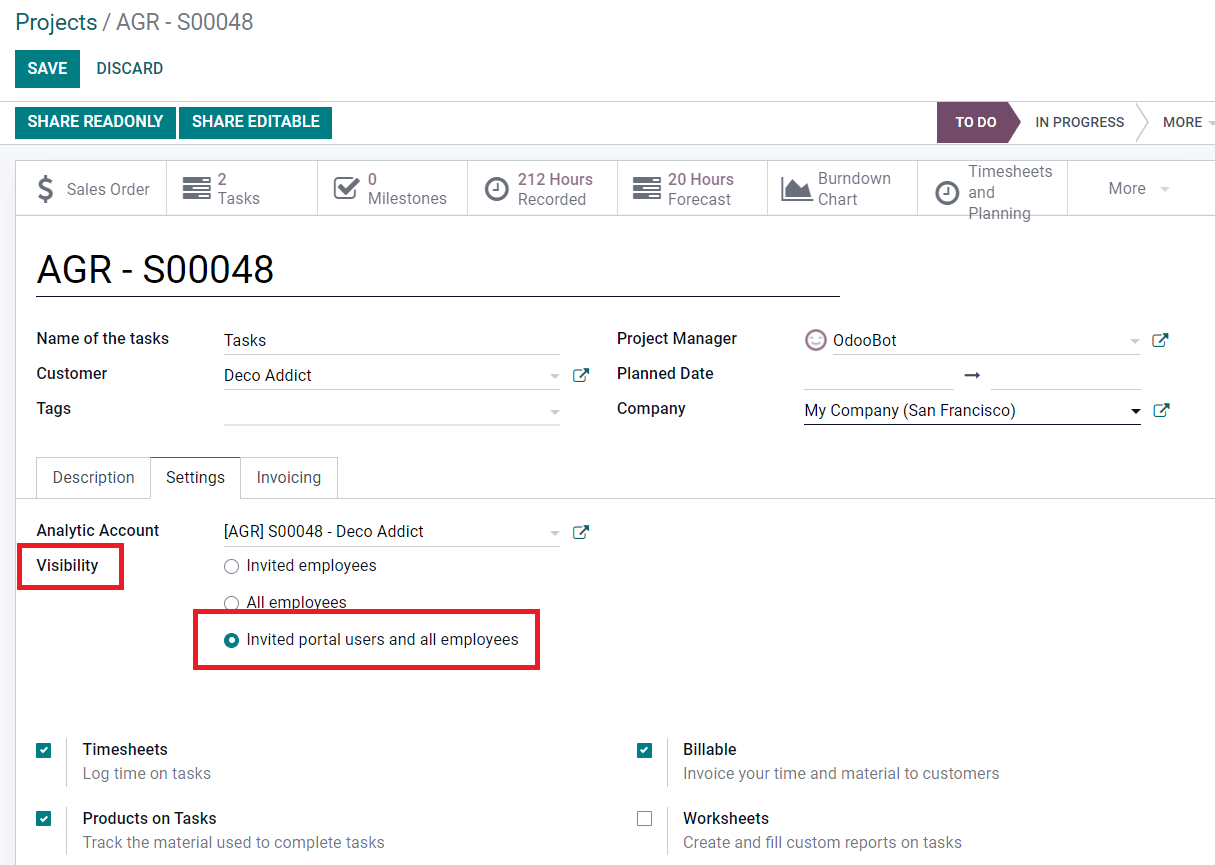
You can complete the remaining fields in the Project creation window after selecting the required Visibility option under the Settings tab. This is how Odoo establishes privacy policies for projects and tasks within those projects. Odoo will protect your confidential projects and data from unauthorized users with the help of this privacy protection method. You may finish the job and submit an invoice to the appropriate authorities without worrying about data loss or unwanted activity.



Odoo 15 Project Module Privacy Rules