Odoo 16 New Features
ERP systems weren't created in the 1990s solely for the most complicated operational operations; that time period is now many decades in the past.
No of the size or breadth of the business, current ERP software is adaptable, scalable, and open to changes and customization.
I believe deploying Odoo 16 should be on your list for the upcoming year as a seasoned ERP software functional specialist.
Let's take a breath before I explain why I believe the newest Odoo version 16 is the ideal option for anyone looking for an ERP solution, replacing their current ERP system, or even upgrading from a previous version.
My colleagues and I attended the Odoo Experience 2022 event, which was overwhelming in and of itself because of all the networking and business contacts.
The fascinating aspect of the three-day event was the launch of Odoo 16 and Fabien's keynote address.
The new version of Odoo has mainly concentrated on enhancing the most popular features and upgrading a number of current ones.
More business intelligence, brand-new stock/MRP reporting, an entirely front-end internet app, improved overall performance, and many other features are among Odoo 16's highlights.
This blog will walk you through the odoo 16 New Features and advances in the new version if you weren't able to attend the event.
The best version of Odoo to date is 16!
You might be shocked to learn that I think Odoo 16 is the best version of the software so far. But I can attest to it, and you will also see it once you begin reading about Odoo 16's improvements and additions.
Here is a complete list of Odoo 16's features:
Everything is Autosaved in Odoo 16:
The "EDIT" and "SAVE" buttons are unnecessary because everything in Odoo 16 is stored automatically.
Users of Odoo will attest that this functionality would eliminate numerous problems.
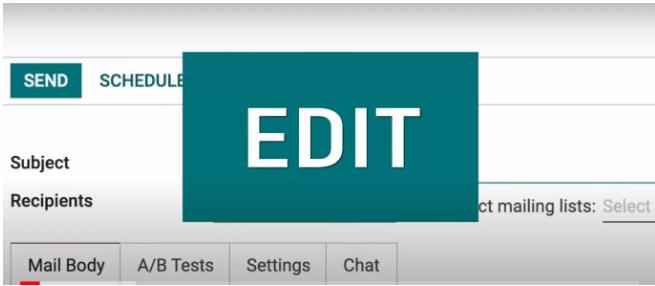
To give you a general idea of how well Odoo 16 performed:
- The loading of websites and eCommerce in Odoo 16 is 2.7 times faster.
3.7 times faster when opening an invoice from the backend.
It would take 79.5 seconds to compute 50 invoices with 50 lines with Odoo 15 or earlier versions. However, Odoo 16's newest version will just need 19.44 seconds.
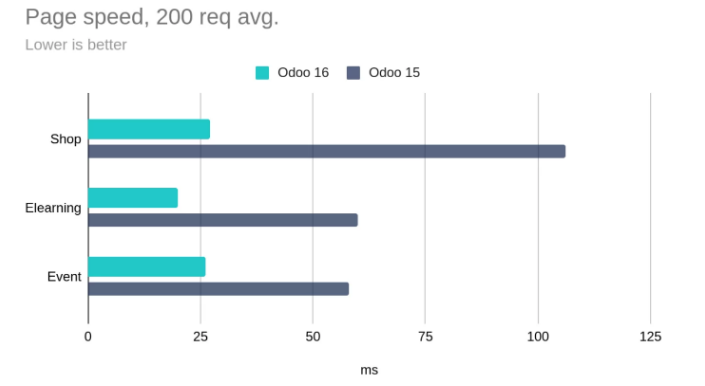
You might have information dispersed among your emails, spreadsheets, word documents, and other files, especially with the growing acceptance of remote work culture.
In a nutshell, there are numerous sources for a particular subject, making it difficult to identify a single reliable source for any given piece of information. Despite being in the same department or team, everyone will have a different perspective on a certain subject.
Watch this video for more details on Knowledge App.
The user experience is significantly enhanced by the new bank reconciliation widget. Account Reports have undergone a complete overhaul with an emphasis on performance, UI, definition, and audit. To simplify analytical distribution, analytical planning, and analytical distribution models, a new analytical widget has been added to invoices. warnings about credit limits Repeating bills Discounts for early payments 70+ nations are now included. The Financial Reports debug tool will enable you to identify any potential missing accounts. For multi-currency transactions, invoices and bill payment widgets have made adjustments.
Privacy is put first
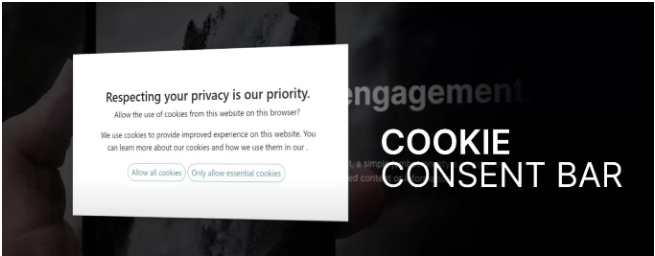
brand-new, simple menus

Create distinctive encounters to increase engagement
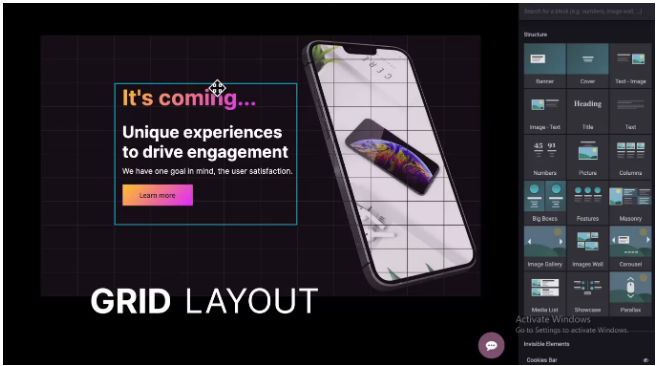
Rental and website together Combined

With Odoo 16, you can now customize the Website frontend directly without having to move to the back end.
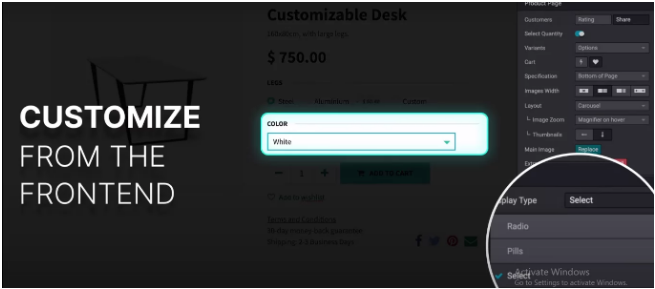
Better Inventory and Manufacturing Procedures
- Now that parent/child links are automatically generated, if a manufacturing order is linked to a sales order, its reference and status can be seen on the customer portal.
- Orders from manufacturing can be changed easily.
- When using expired lots for manufacturing orders and pickup activities, you will be notified.
- Now, when you create a cost share on KIT-type BOM components, you can split purchase order prices on component value automatically.
- To facilitate batch production or planning, combine and divide orders.
- Duplicate serials are marked with a warning icon in the inventory module. For simple navigation, Odoo 16 Inventory Reporting has undergone a thorough redesign.
- The design is completely redone and given the name Overview for MRP.
-
Based on your expertise, you can add or delete processes in the manufacturing to make the procedure simpler and quicker.
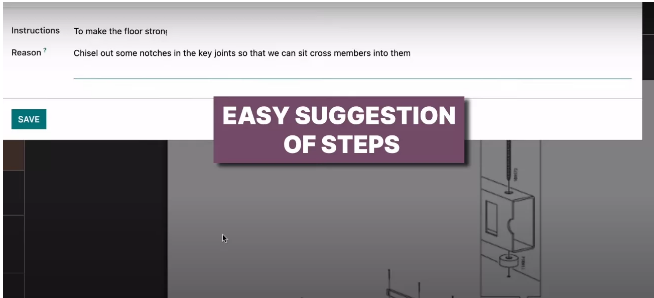
Now that you may compare product lines and a supplier's pricing list for a specific product while filing a purchase order, decision-making is quicker and simpler.
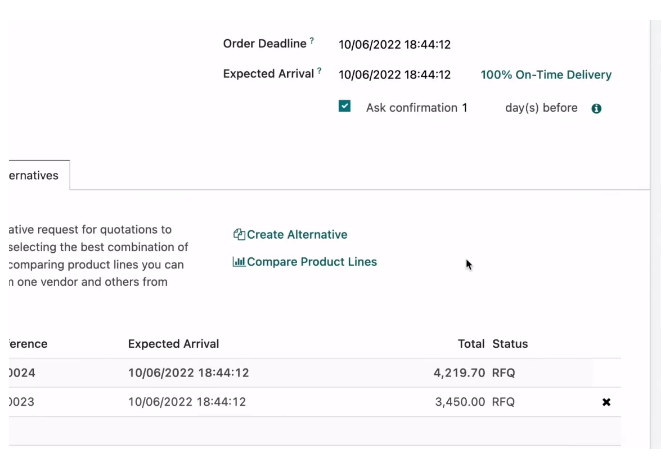
You can now choose whether certain scanning processes are essential or optional, such as whether the source location must be present or whether the lot or serial must be scanned in order for the transfer to be error-free.
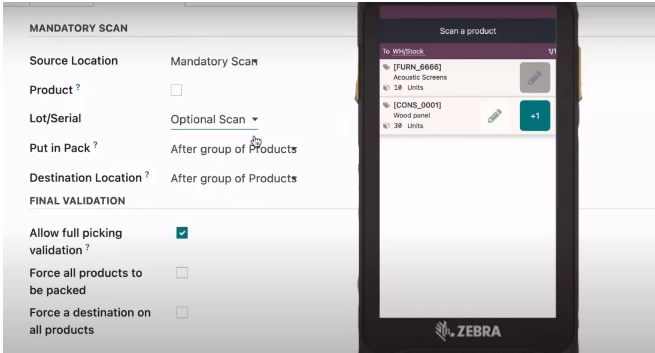
With enhanced Spreadsheets, you may now view records on the List function, convert XLSX files to the Odoo Spreadsheet format, or use a new set of functions.
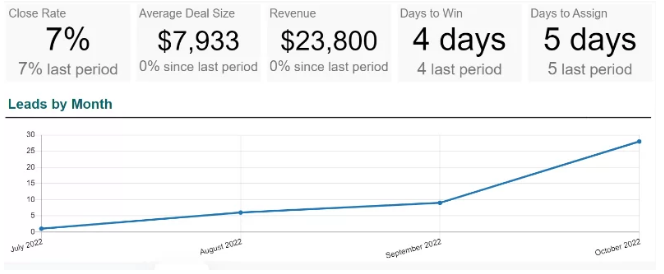
Conclusion: Odoo 16 New Features
As you can see, Odoo 16 may assist you in a variety of ways, whether you're developing a business concept from start or improving current business procedures.
Here are the official release notes for Odoo 16; read them for more details.
Contact us if you are interested in upgrading or migrating to Odoo 16; as we are Odoo SILVER Partners, we can assist you in getting the most out of Odoo 16



Odoo 16 New Features