Odoo Accounting Module Bank Reconciliation
Matching your bank statement to your account records is difficult. There is a lot of possibility for error in this procedure, as well as the loss of important data or records on transactions. Even a minor data error might generate major misunderstandings and huddles in a business's seamless workflow. Every step of the procedure is complex and prone to error. This is why you'll need the help of a sophisticated system like Odoo to manage the entire process for you. Odoo makes it simple to link invoices or other payment documents to your bank statement. You can either indicate the payment on the invoice directly or reconcile open invoices with bank statements in the Odoo Accounting module's bank reconciliation procedure.
Making use of the functionality in Odoo Accounting Module
The feature is simple to use, and because most of the processes in Odoo are automated, you can simply manage complex company data. This is why the Odoo Accounting module makes it simple to compare and contrast complex business data. To use this service, you must link your Odoo account to your bank account. The majority of the Accounting module's main features and functionalities are dependent on your bank account, so it's critical that you link your bank account to the Odoo system. This gives you direct access to your bank reconciliation through Odoo and gives you a bird' eye view of the money you've sent for business needs.
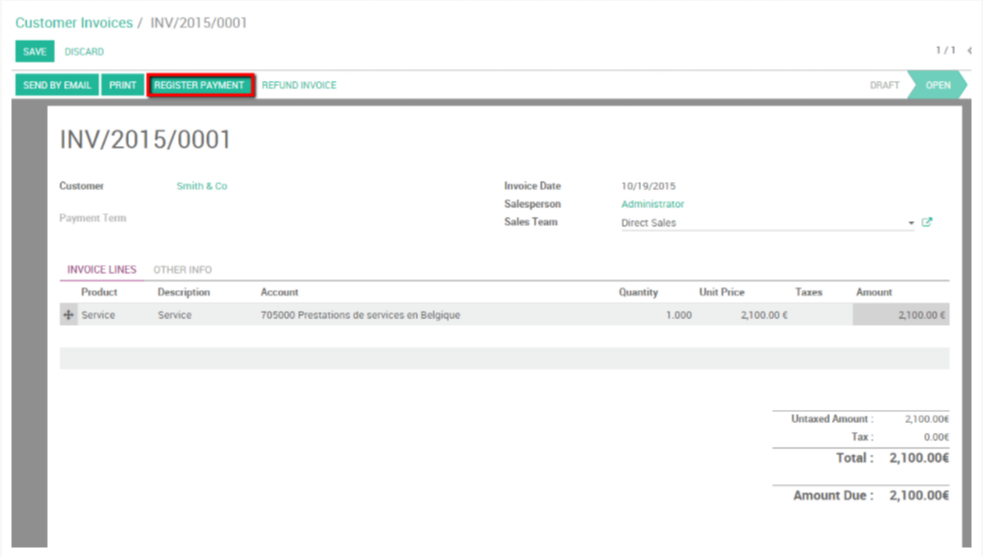
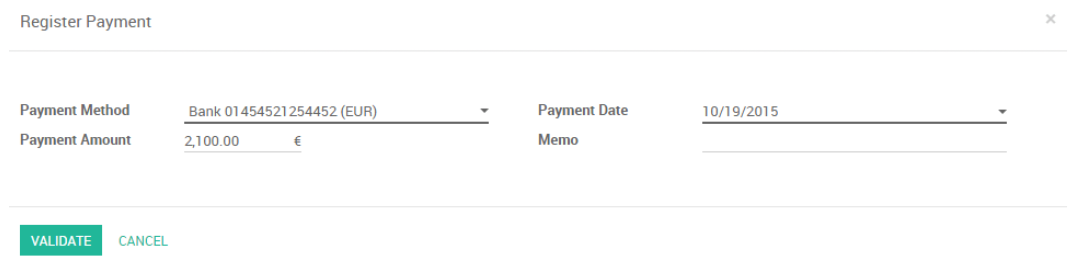
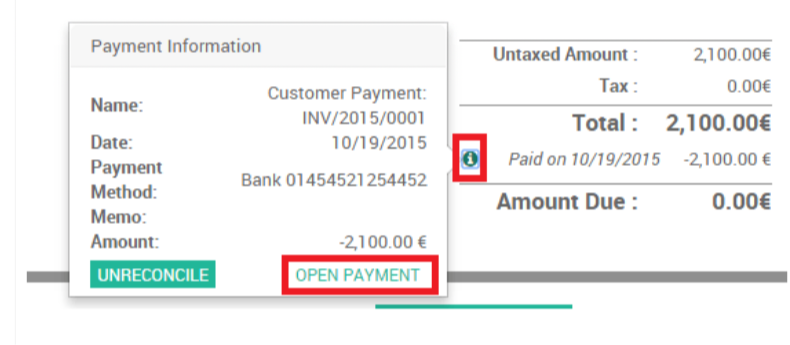
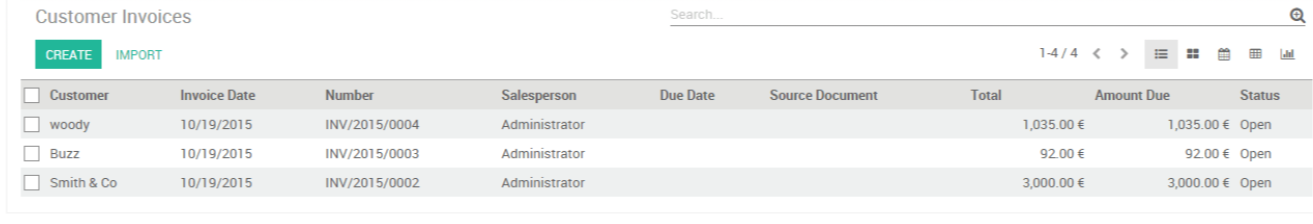
Assume you have many invoices open for different clients and that you begin with the given invoice for Smith and Company, which is 3000 euros. Invoices under the customers tab in your Odoo Accounting module will display you a list of your client invoices, as demonstrated in the screenshot above.
By pressing the Create or Import buttons in the screenshot above, you can create bank reconciliation or statement files or import them into your Oodoo system. This feature is dependent on whether or not you have synchronized your bank with the Odoo Accounting module, and if you haven't, you won't be able to use it.
By pressing the Create or Import buttons in the screenshot above, you can create bank reconciliation or statement files or import them into your Oodoo system. This feature is dependent on whether or not you have synchronized your bank with the Odoo Accounting module, and if you haven't, you won't be able to use it.
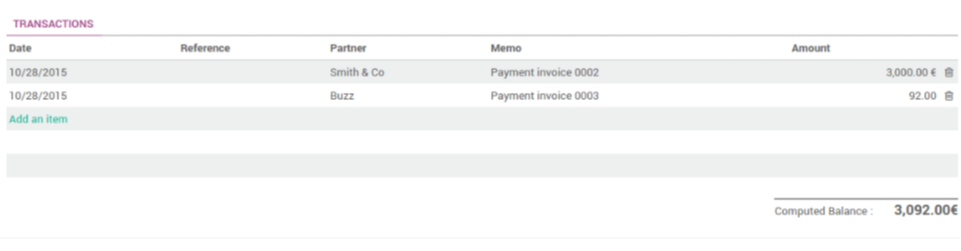
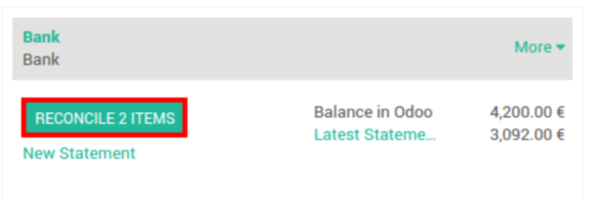
Odoo's system can track and report on suspicious activity in your account, ensuring that you're on the correct track when it comes to business data interpretation and free of any potential internal scams.


