Odoo Appraisal Module (Employee Appraisal)
The practice of evaluating an employee's performance is known as employee appraisal. Employee Appraisal Programs are an important part of a company's operations since they help to increase employee productivity, which increases profits. Employee appraisal is a crucial aspect in determining whether or not an employee will be promoted or receive a raise in pay. HR should exercise extreme caution when carrying out this procedure.
Odoo 14 ERP is a full-featured business management system. With its Odoo Appraisal module, it aids in the completion of the appraisal process. They are incredibly simple to use and understand. The Odoo appraisals module makes work easier by integrating and storing all details related to employee appraisals.
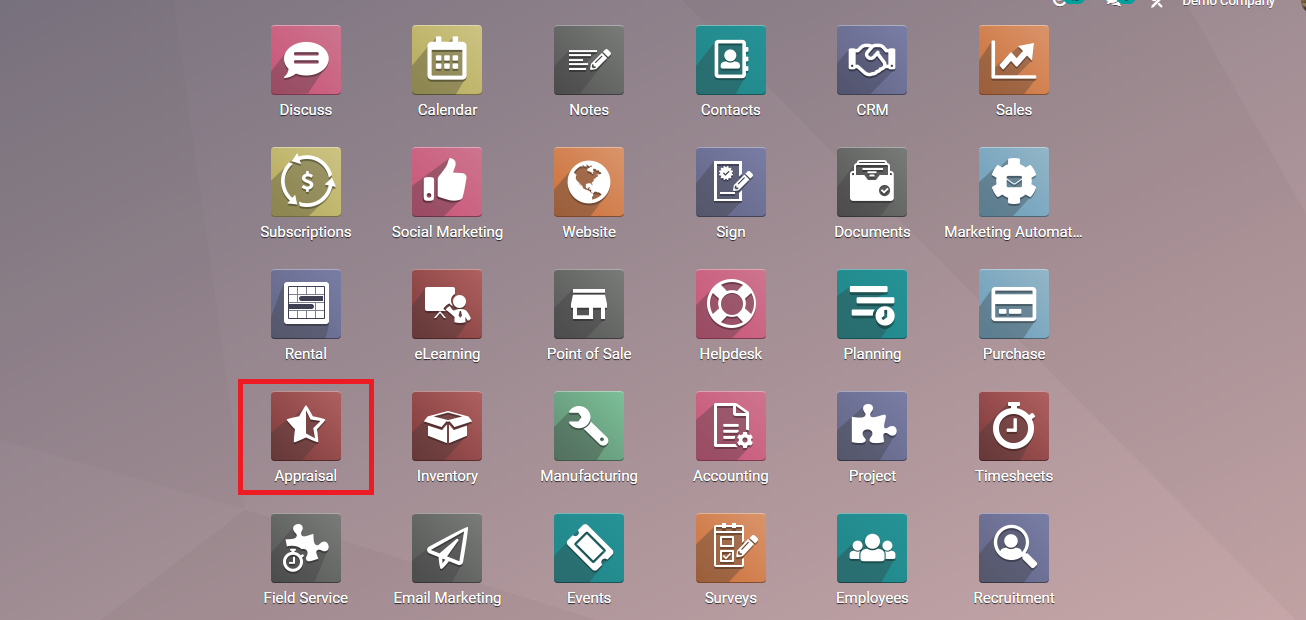
To begin, download and install the Odoo Appraisal module from Apps.
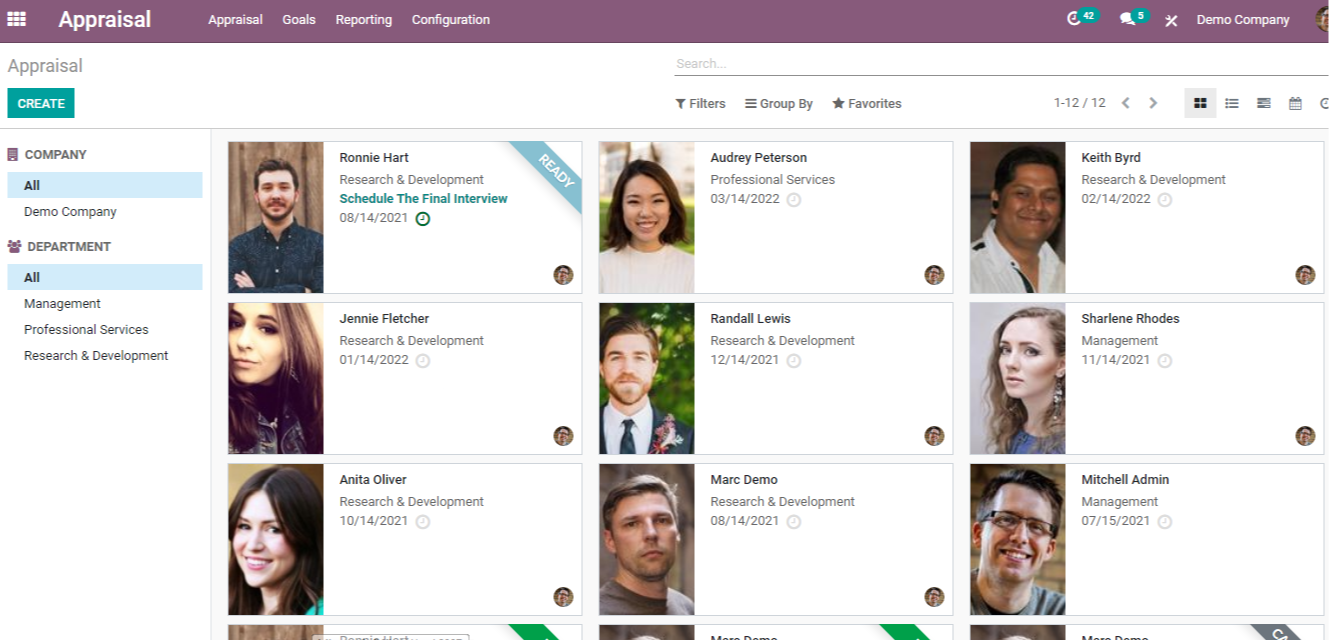
The Appraisal module contains a list of employee candidates for the appraisal process.
By clicking the CREATE button, you may start a new appraisal.
You must complete the form that displays on the screen, which includes questions such as the employee's name, manager's name, appraisal deadline, job position, and company.
Managerial reviews, as well as peer reviews, are an important aspect of appraisals; in OdooAppraisal, the Employee Feedback template and Manager Feedback template show immediately. You can select the phases of assessment from the taskbar; they can be To Confirm, Confirmed, or Done.
After clicking the SAVE button, the new entry will be saved. You can always make changes by clicking theEDIT button.
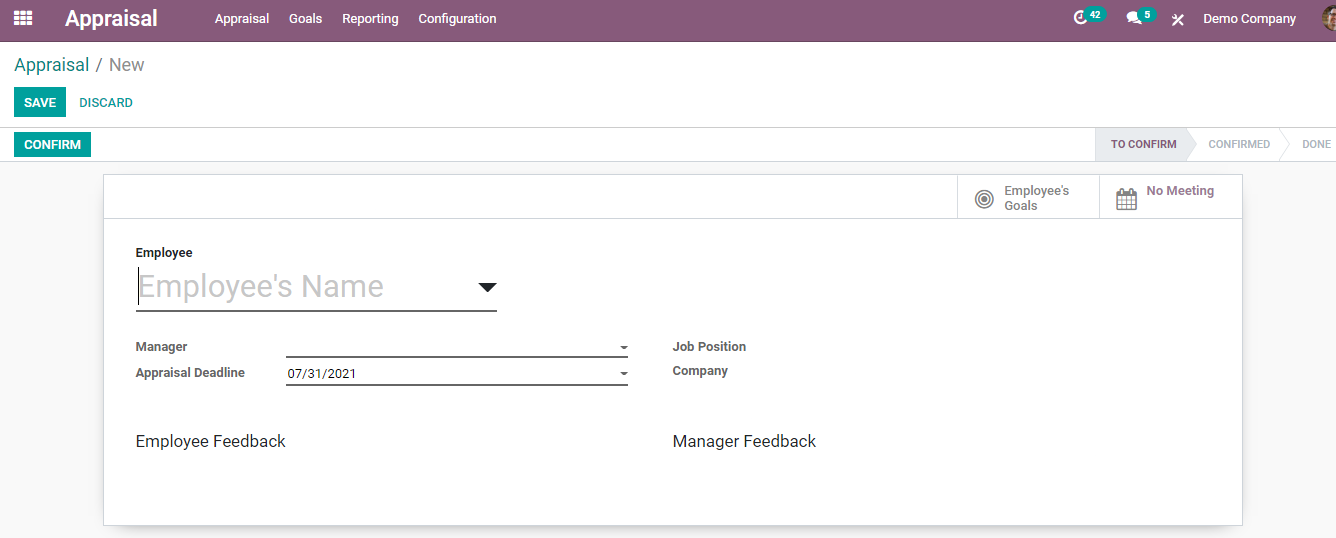
For MANAGING GOALS Go to the Goals tab to see all of the goals that have been assigned to the employees.
You can see each and every objective that has been assigned to the employee, as well as the percentage of their goals that have been met.
By selecting the CREATE option, you may assign new goals to an employee.
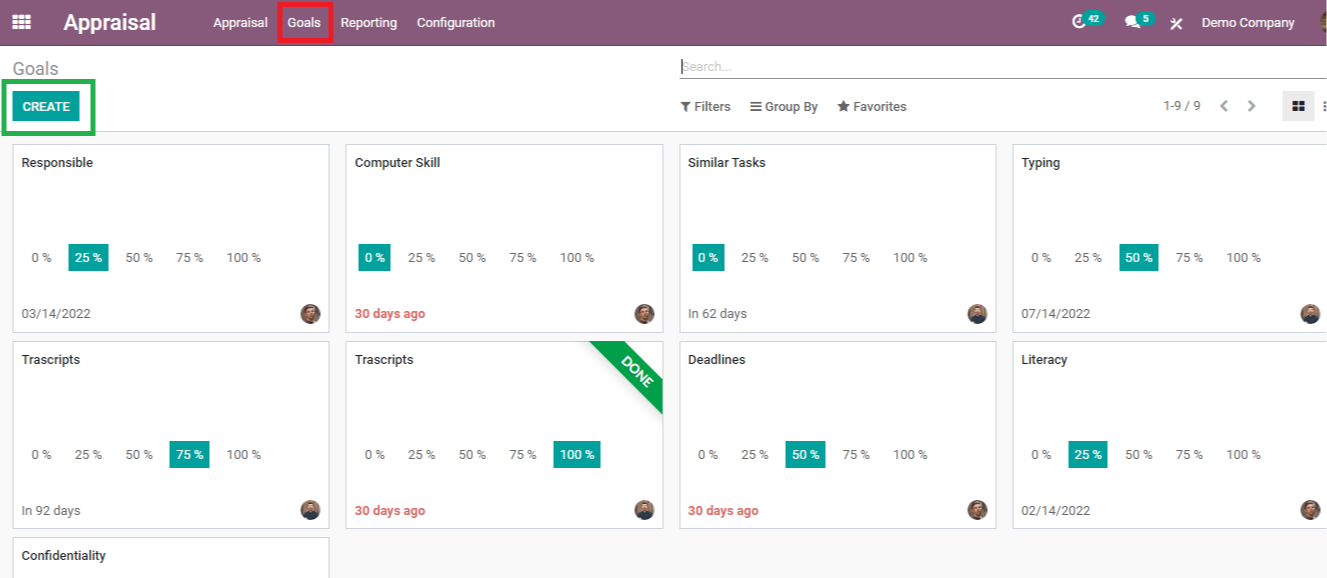
A form will display on the screen.
You must include the name of the objective you wish to assign, the person who is challenging it, the date for completing the assignment, the percentage of progress, and a clear explanation of the goal.
Select MARK AS DONE from the drop-down menu.
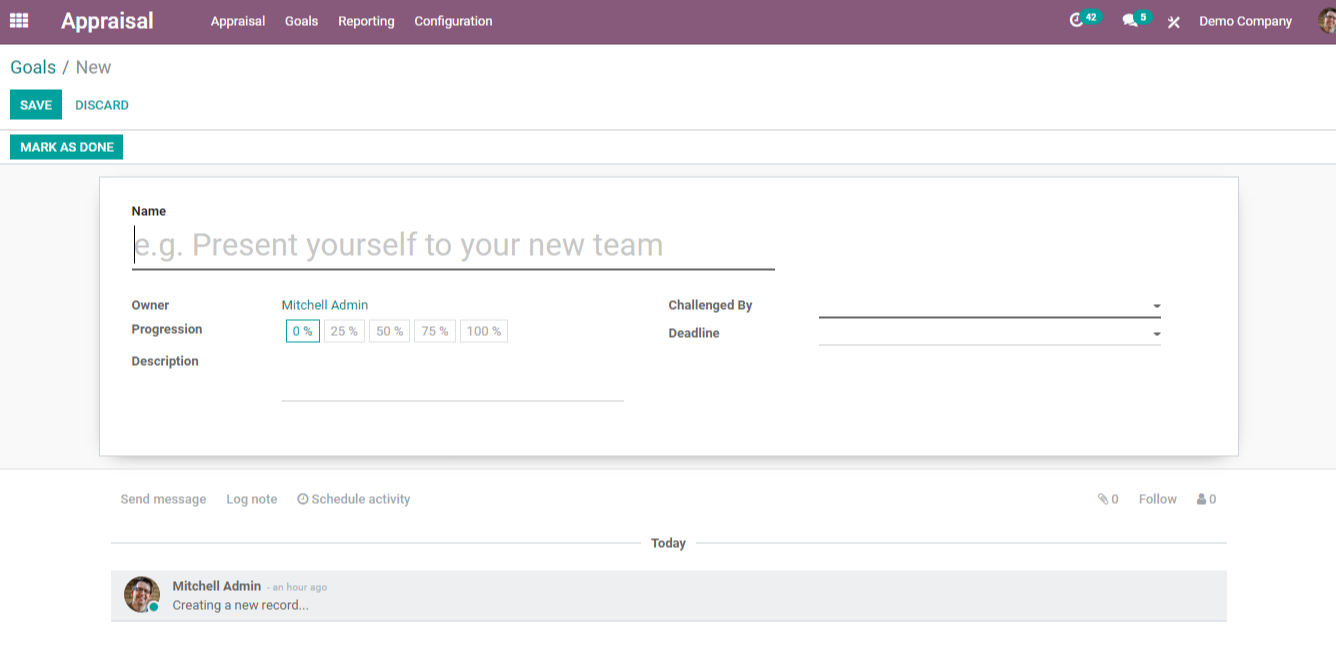
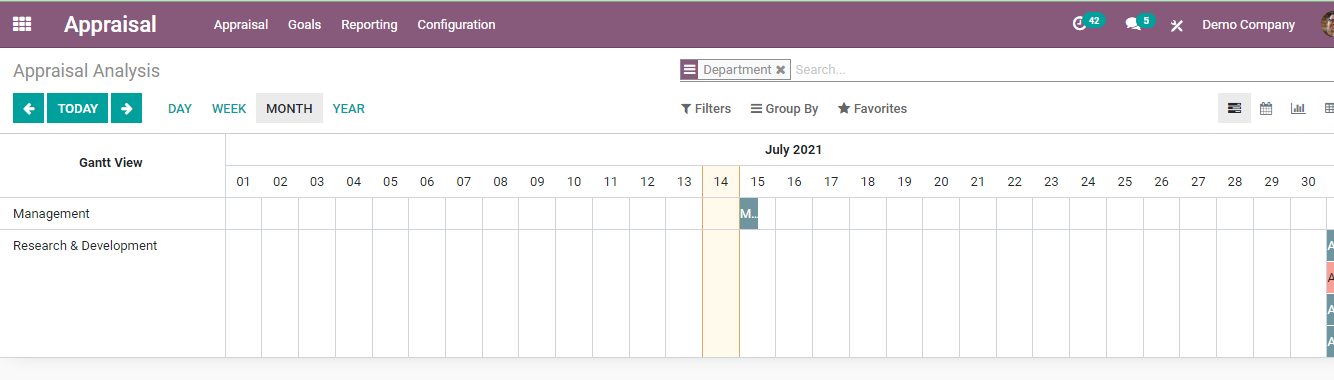
ANALYSIS OF APPRAISAL
You may see the analysis of each appraisal under the Reporting tab.
Filters can be used to select appraisal.
Appraisals might be viewed as a yearly report, a monthly report, a weekly report, or even a daily report.
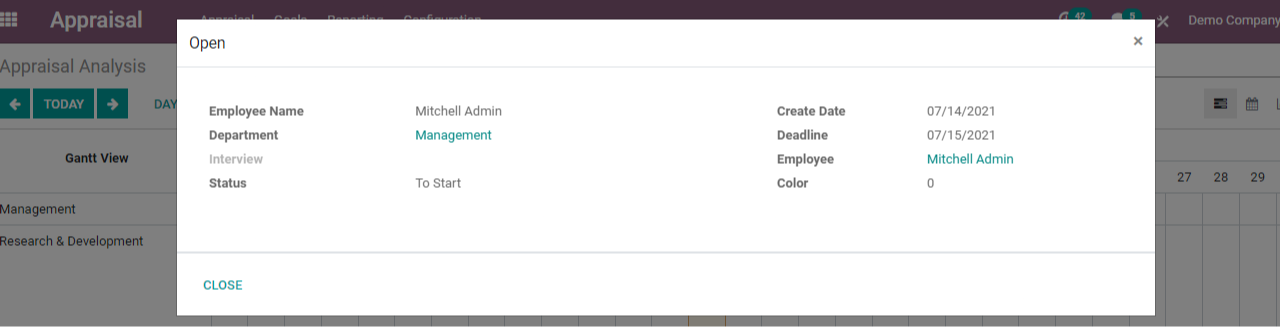
After selected, the appraisal details appear on the screen. Employee Name, Department, Status, Created Date, and Deadline are among the information provided.
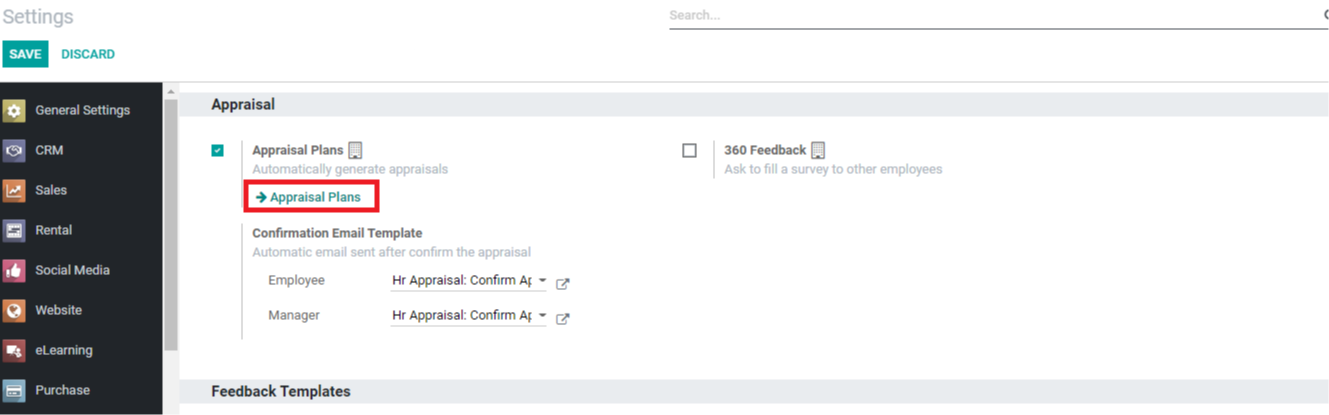
Setup:
Select Configuration > Settings from the drop-down menu.
You'll be taken to the Settings page, as shown above, where you can customize your appraisal settings.
APPRAISAL:
By selecting the Appraisal Plans option from the Settings menu, you may create new appraisal plans or modify current ones.
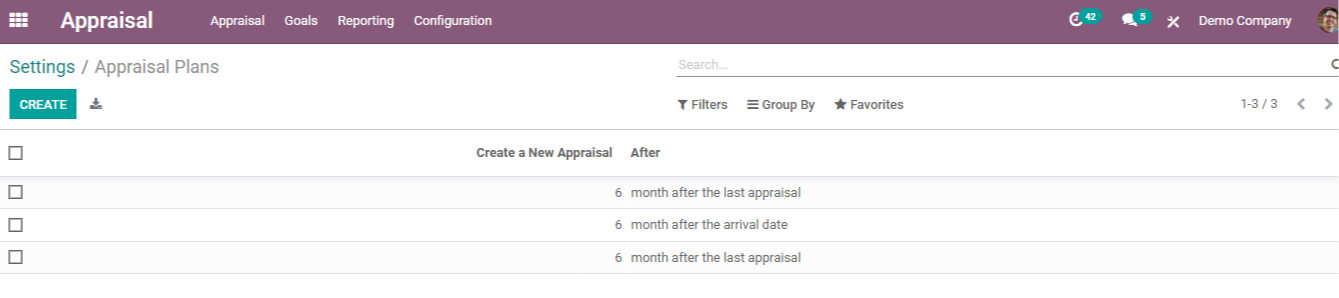
You can choose the number of months after which a new appraisal should be made, as well as whether it should be created after the previous appraisal or after the arrival date, in Appraisal Plans.
By clicking the Create, you can create new options, which you can then save.
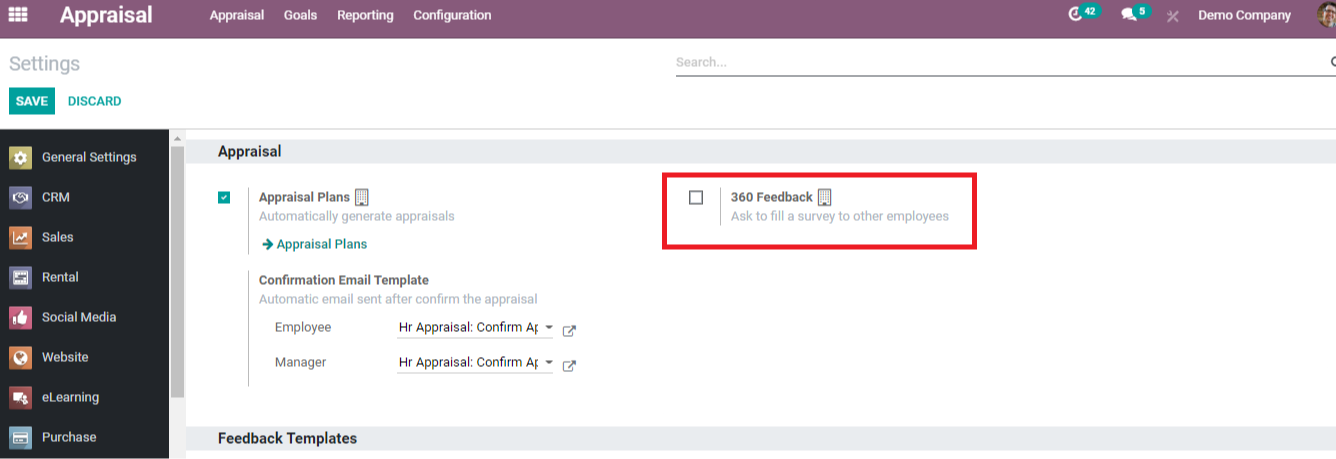
The 360 Feedback approach assesses an employee's performance using feedback from the employee's influence circle.
Employees are issued a survey, which they must complete.
The reviews provided by the other employees will be used to make decisions about the employee's appraisal.
Managers, colleagues, and clients are all part of the impact circle. By just checking the box, you may enable the 360 Feedback option.
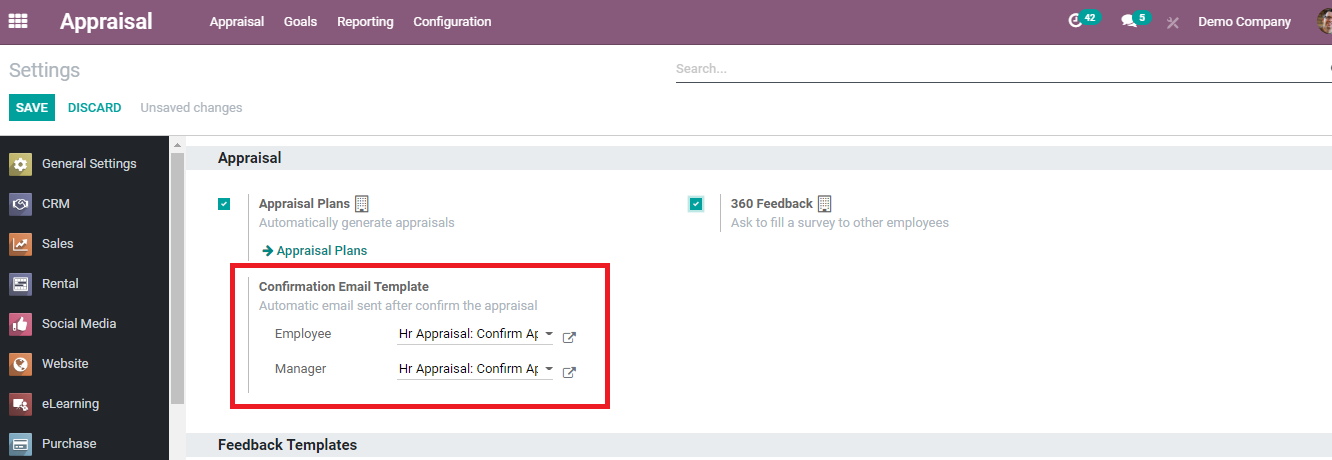
You can choose whether an email about the appraisal should be sent to the employee or the manager.
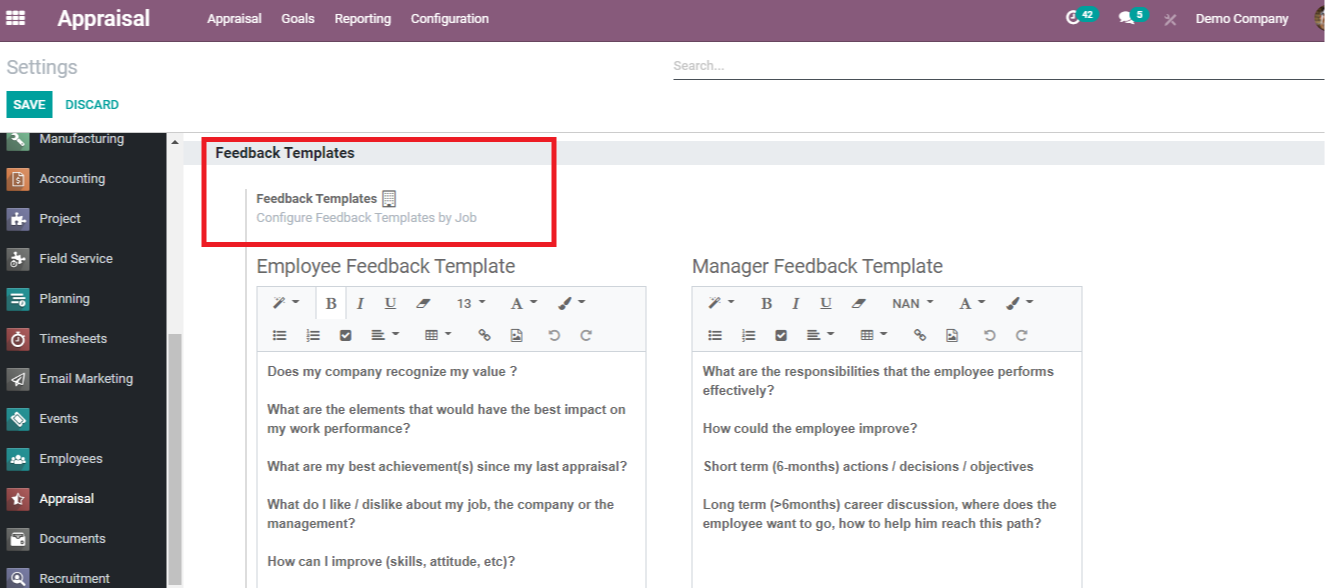
From here, you may customize feedback templates by the job. There are separate categories for employee feedback and manager feedback. You can use it to ask the questions you want.
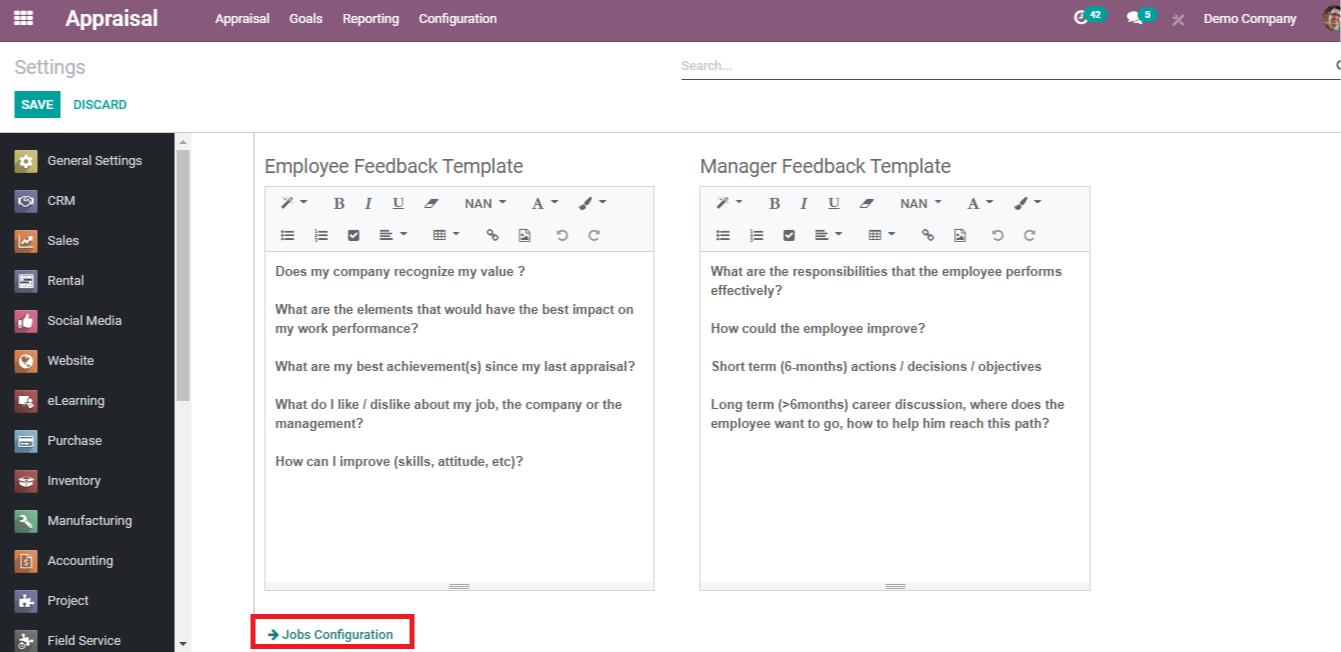
You may check the details of work positions and also create new ones using the Jobs Configuration option.
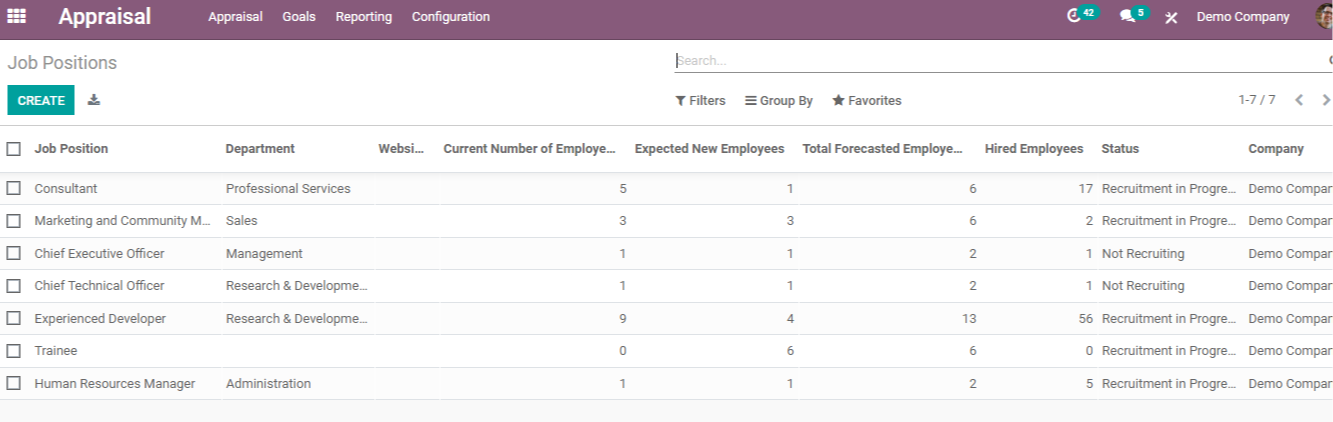
Job Positions are depicted with a full description. The department's name, website, current employee count, expected new hires, total forecasted employee count, hired employees, status, and company are all listed.
The list can be used to determine the state of each job position, the number of people working in the same department and in the same job positions, and whether new employee recruiting is required.
It also aids HR in determining whether a new employee appraisal is required. By selecting the CREATE button, you can also create new job roles.
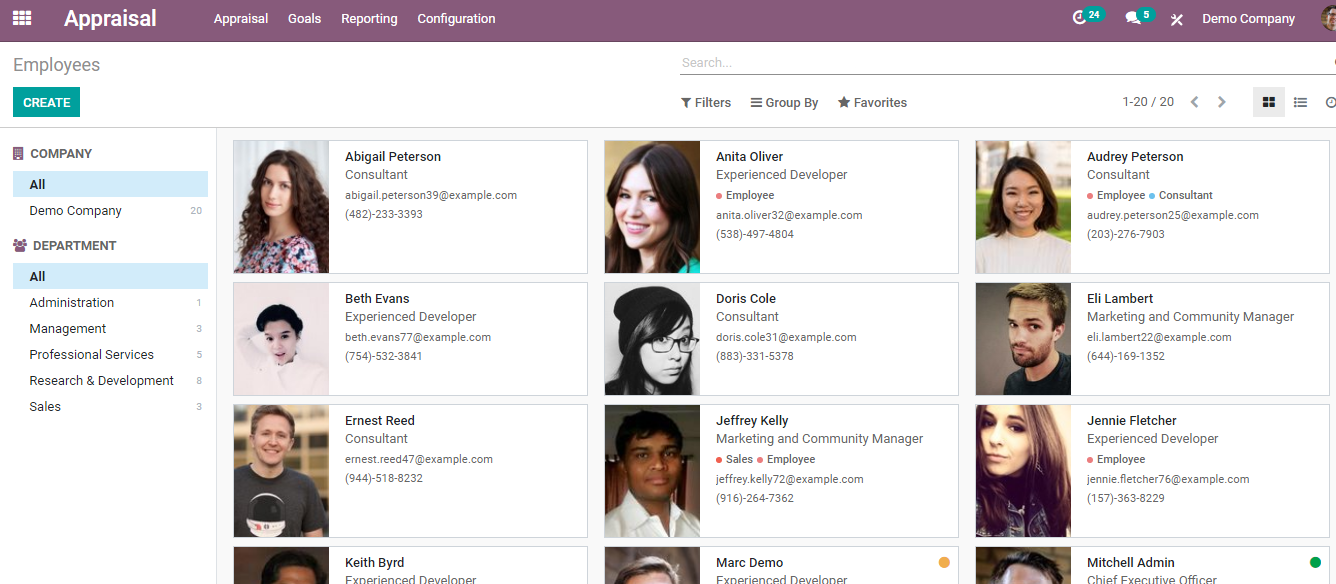
Go to Configuration > Employees to see all of an employee's details. Employees are listed here, and by selecting the Department name from the left side of the page, you can see employees who work in the same department.
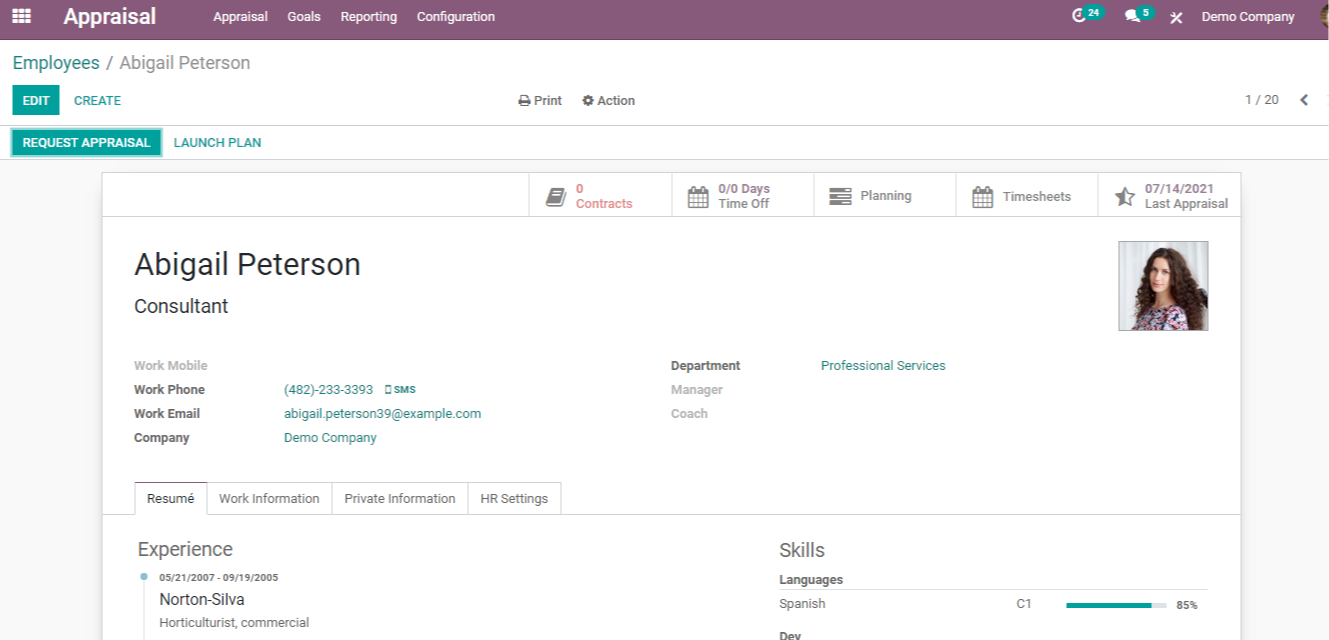
Just click on the employee name and see all their profile.
The employee's resume, work information, private information, and HR settings are all conveniently accessible.
Here you can find their Work Phone, Work Email, Work Mobile, Department, Manager, Coach, and Company information.
The Time Off tab can be used to get more information about the leaves. This will make calculating the Time Off analysis easier.
The date from which he/she is under contract, Timesheet, Planning, and Last Appraisal date are also mentioned. The employee's schedule can be viewed on the Planning tab. By clicking the Edit button, you can edit and make relevant changes to the employee profile.
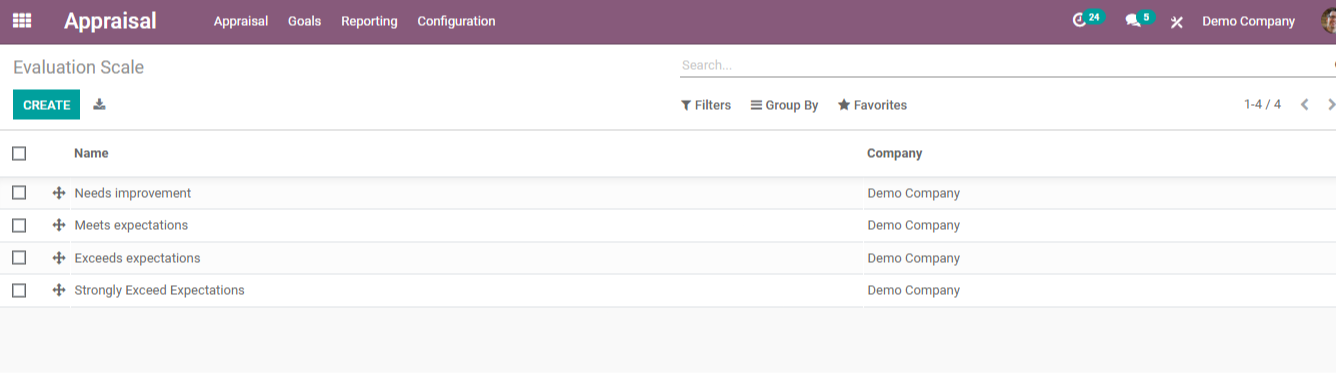
SCALE OF EVALUATION
An appraisal evaluation might be included here. Previous evaluation reports are also available to see.
Every company should have a great Employee Performance Appraisal program in place to improve their performance and relationships with their employees. Odoo 14 makes it easier to work on this.
Productivity may be measured effectively using a predetermined set of objectives. Employees are encouraged to devote more time to personal growth. It also aids the organization in keeping a framework. In conclusion, the Odoo 14 Appraisal module is the best option for performance appraisal.


