Odoo Consolidation Module
Consolidation is the process of uniting or merging multiple elements into a single entity. Consolidation is the process of combining multiple financial statements into a single one in accounting. Accounting consolidation, to be more specific, refers to the consolidation of financial accounts, including assets, liabilities, and other associated financial items, in which the parent company's subsidiaries report under the parent company.
Consolidation entails obtaining information from multiple businesses or accounts and merging it into a logical whole. When your firm grows in size, there will be a number of financial considerations to make.
It's essential to keep track of the firms you've invested in and the accounts you've acquired. A review of all of these accounts, firms, income, and expenses is done during consolidating.
The following steps are included in the consolidation of financial statements:
- Consolidating assets, liabilities, revenue, equity, and expense accounts from various accounts into a single account.
- Adherence to accounting standards such as US GAAP and IFRS (International Financial Reporting Standards).
- Informing the company's stakeholders on the consolidation results.
Consolidation is an unavoidable aspect of any business. The figures at the subsidiary level must be aggregated to the company's parent level. This procedure entails
-Changing all of the journal entries
-Foreign currency translation
-Elimination of intercompany transactions and balances
-Accounting for partial ownership
The Accounting department of a corporation, which is managed by the Chief Financial Officer, is in charge of consolidating financial statements in an organization (CFO). For years, the process of consolidation was carried out manually in organizations. There is a lot of software available now that can be used to consolidate financial statements and make reports. Manually doing the consolidation procedure wastes time and can lead to confusion and errors. Automatically performing the process saves time and reduces the possibility of making mistakes.
Odoo Consolidation Module
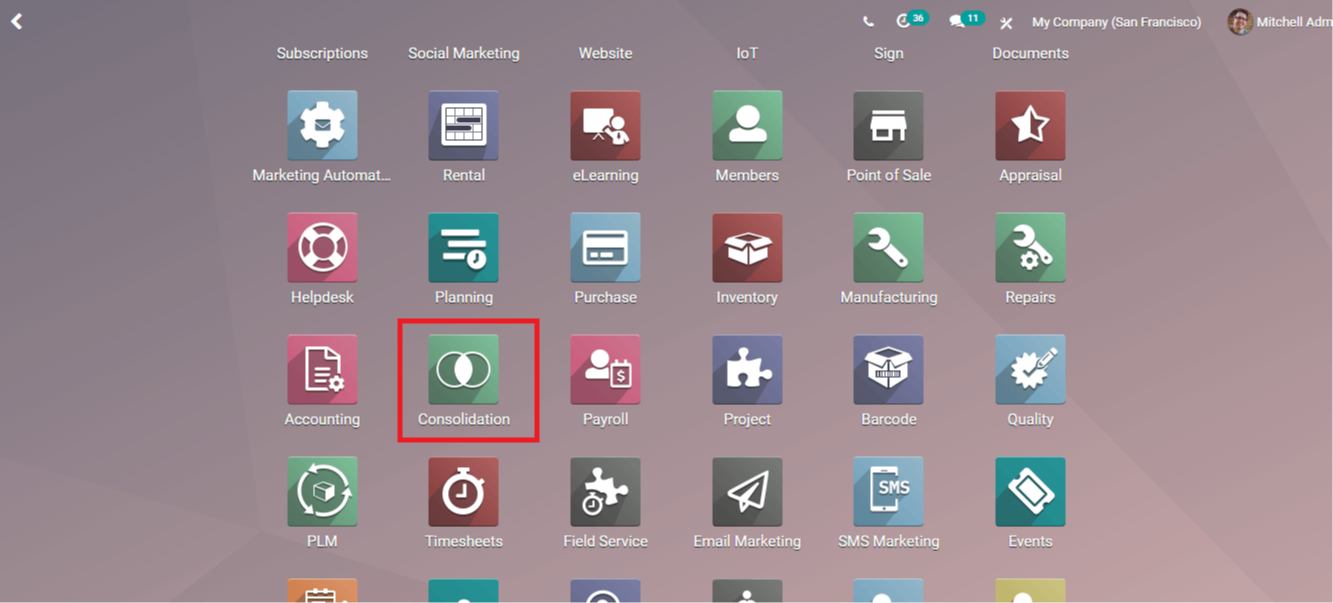
You can construct your own consolidated financial reports using the Odoo Consolidation module. The Odoo Consolidation module is available in the Odoo Applications.
The Odoo 14 Consolidation module may perform three different types of consolidation procedures. Consolidation scope: Here you can specify which firms should be consolidated as well as the target currency.
The Name of the Consolidation, the Target Currency in which the consolidation must be performed, and the Names of Consolidated Companies must all be entered. The Name of the Company, as well as its Currency, will be presented when you pick the Consolidated Company names.
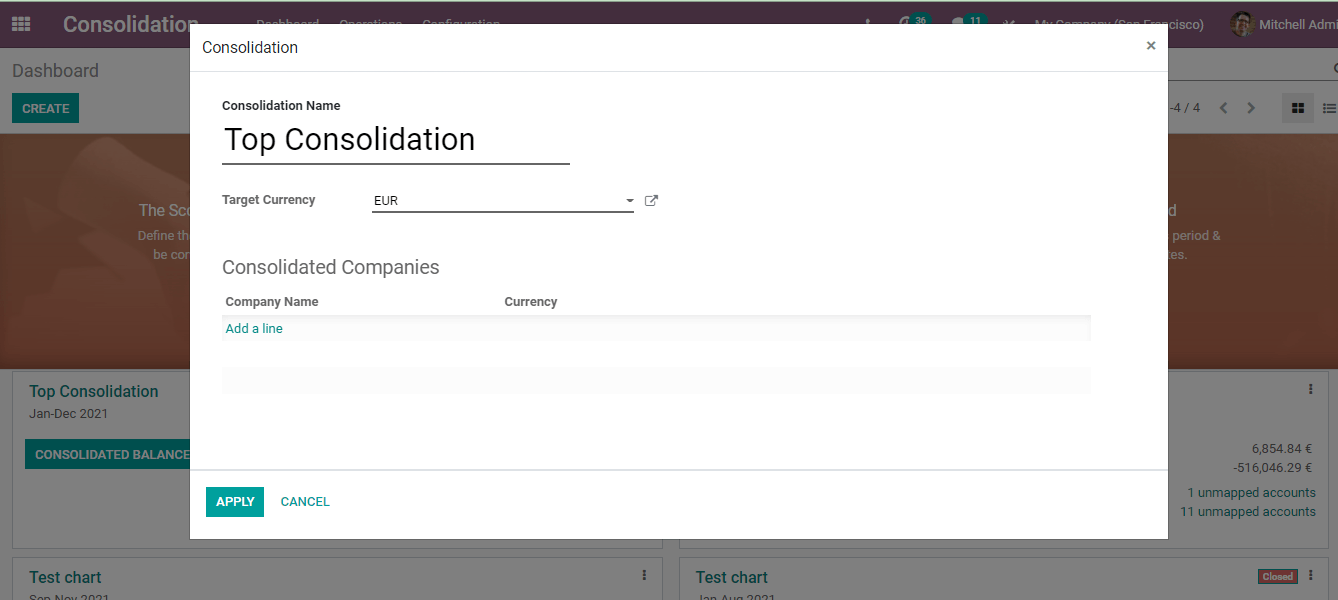
By selecting the MAP ACCOUNTS and HISTORICAL RATES buttons, you may also view the consolidated company's map accounts and historical rates. The scope of consolidation is set by clicking the APPLY button.
Chart of Accounts: At this point, you can create your consolidated accounts as well as the currency conversion method for them.
You can then link them to the company's accounts. Here you can see the currency conversion methods that have already been developed, along with their Name, Group, and Mapped Accounts. The Currency Conversion Method can be either Closing Rate, Historical Rate, or Average Rate. The closing rate is the rate at which two currencies are exchanged at the end of a trading day or month.
Historical Rate provides a historical reference for the specified currencies and how they were traded in previous scenarios. The average rate is the rate at which a specific currency can be converted into any other currency.
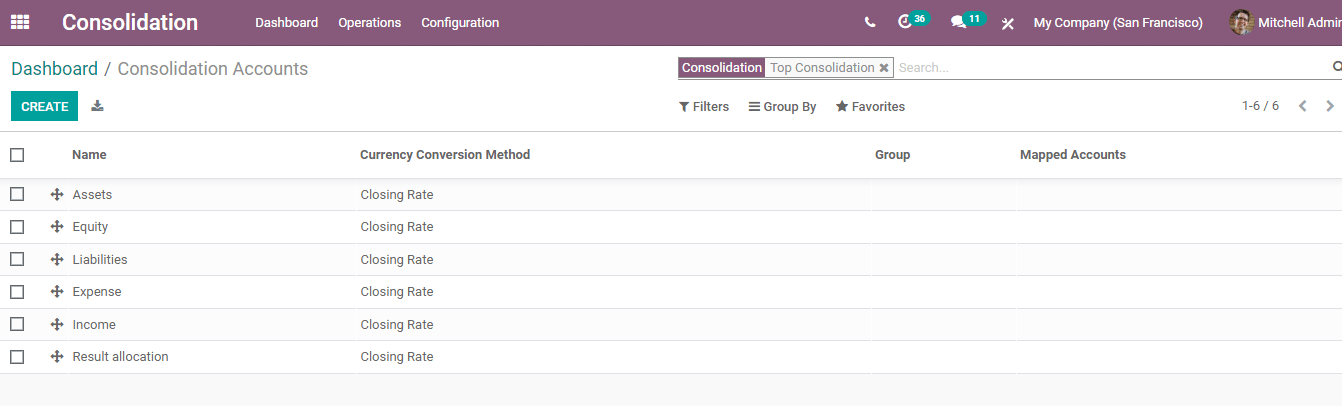
By pressing the CREATE button, you can create a new chart of accounts and choose a currency conversion method.
Under the existing list, a new bar will emerge where you may input a Name, Currency Conversion Method, Group, and Mapped Accounts.
Create your analysis period and configure the currency rates at this step. In the End Date section, you can specify the time range over which the analysis must be performed. You can enter the company's name and display the Consolidation Rate in percentages, Average Currency Rate, and End Currency Rate in the Company Period. The analysis period will be generated when you click the APPLY button.
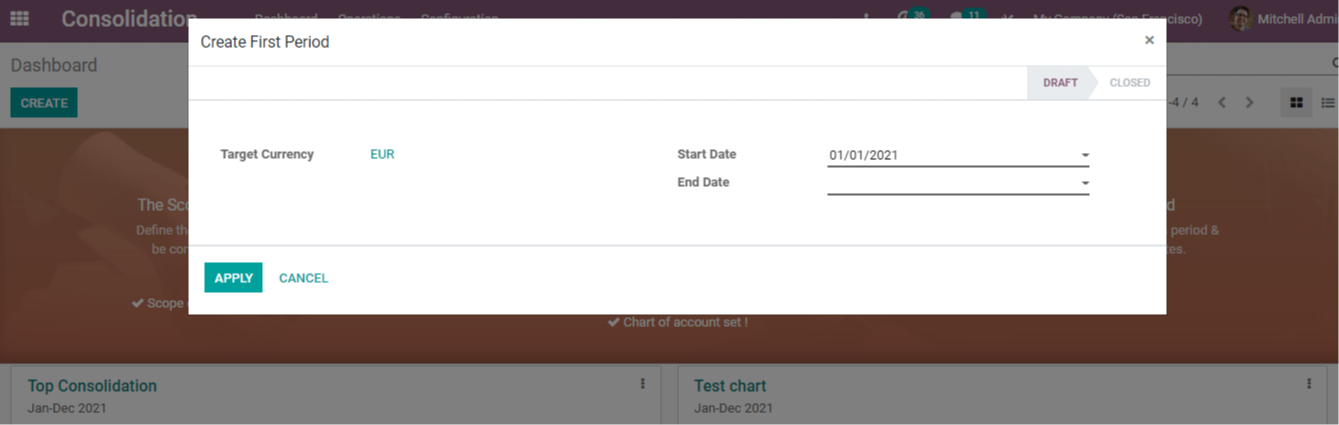
By clicking the CONSOLIDATED BALANCE button, you may see their consolidated balance.
By using the PRINT PREVIEW button, you can print the consolidated balance details. The XLSX button can be used to export data to a excel sheet. By selecting the Comparison option, you can compare the balance sheet to other consolidated balances. By selecting the Journals option, you may also view the journals of the combined companies.By selecting the EDIT option, you may make changes to the consolidated balance sheet.
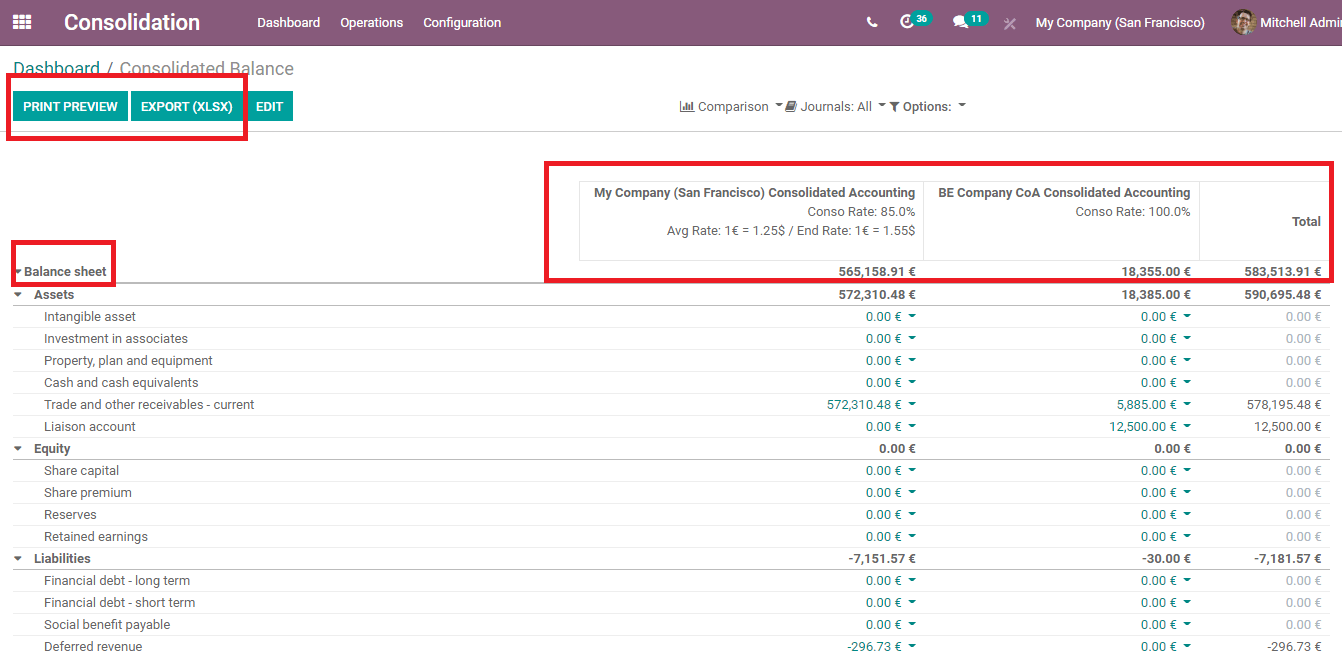
By selecting the Consolidation Entry option from the Operations tab in the Odoo Consolidation module, you can observe the Consolidation Entry operations. A list of each company's journals from various analysis periods can be examined. You can examine the Consolidated Account information, Description, and Balance by selecting a firm. In the Odoo Consolidation module, you may set the Analysis Period, Account Groups, and Consolidation. The study period's start and end dates, as well as the condition of the consolidation, can all be customized.
In the database, you can configure and create Account Groups, as well as edit existing Account Groups. Consolidation details such as the Consolidation name, Target Currency, Analysis Periods, and Consolidation Accounts can all be customized. The Consolidation module in Odoo 14 assists you in moving the consolidation process along smoothly and storing the data associated with it. The Odoo Consolidation module may be used effectively by large corporations with several companies.


