Odoo Contacts Module
Contact management is critical for any company or organization. Customers, vendors, subcontractors, and a variety of other types of people will need to be managed in order for a firm to run well. We can make contact management easier with Odoo's help. A specific contact management module is available in Odoo. This module helps the user manage the contact information for employees, customers, and other groups. The Odoo contact module can be combined with a variety of other modules to provide a contact support system for any business or organization.
We may learn how to use Odoo Contacts Module to assist your business in this section.
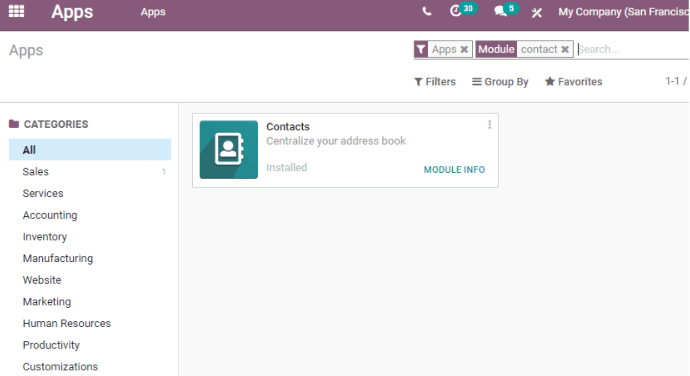
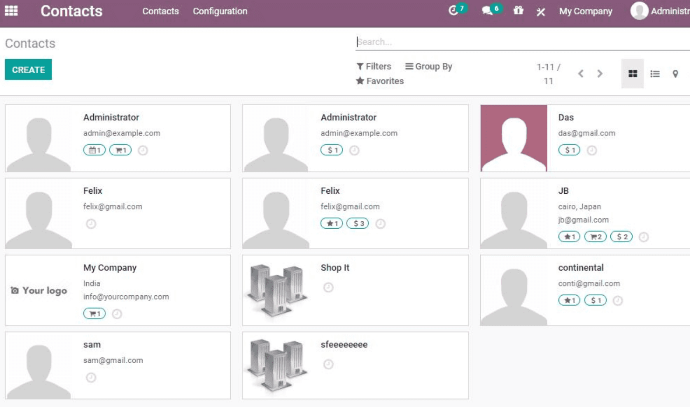
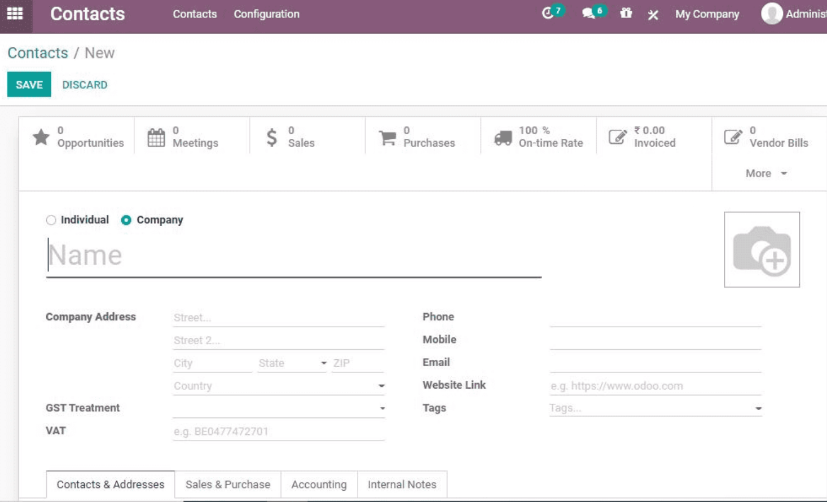
Fill in all of a person's details, including his or her name, phone number, email address, and other information. Fill out the relevant fields in the creation form. The sort of contact can also be specified by indicating whether the individuals are salespeople, buyers, or customers. (odoo contacts module)
Organize various types of contacts
Individual and company contacts are two sorts of contacts that Odoo 14 can help you manage. Let's have a look at the Contact and Address Tabs in the form.
We can create new contacts here by entering the person's name, address, and other information such as phone number and email address.
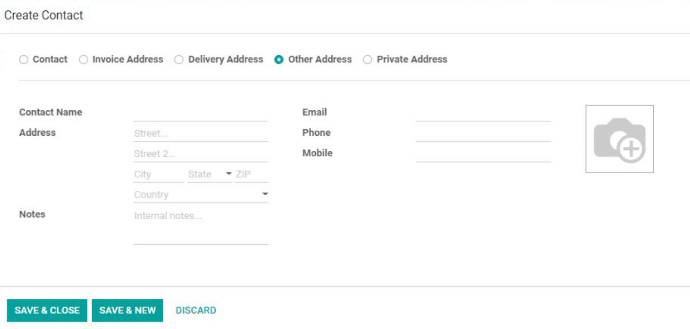
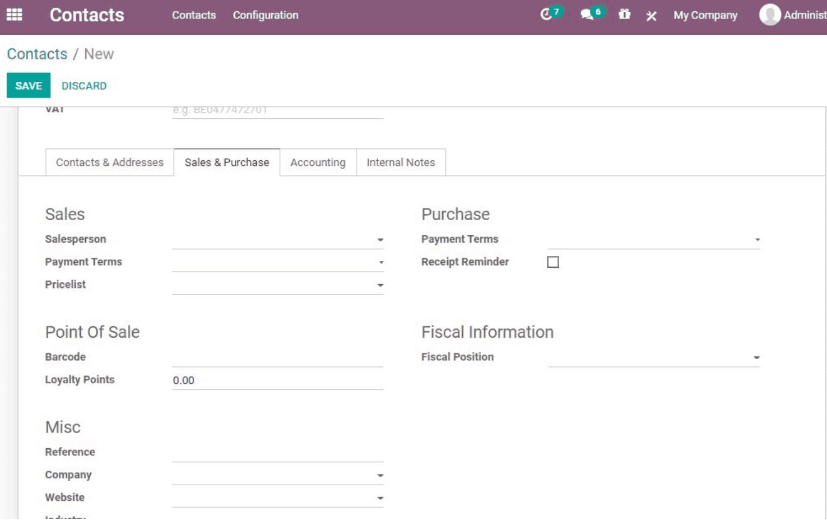
There are numerous fields in it:
Salespeople are accustomed to including the contact information for the contract's manager. Delivery Method can be chosen from a sales order. Payment Terms allows you to replace the default payment term with a different one. Instead of the default price list provided in the sale order, the price list is used in this form.This is something we can use when dealing with a certain customer. Barcodes can be used to identify products at the point of sale. Fiscal Position can help you figure out what taxes and accounts were used in the contract.
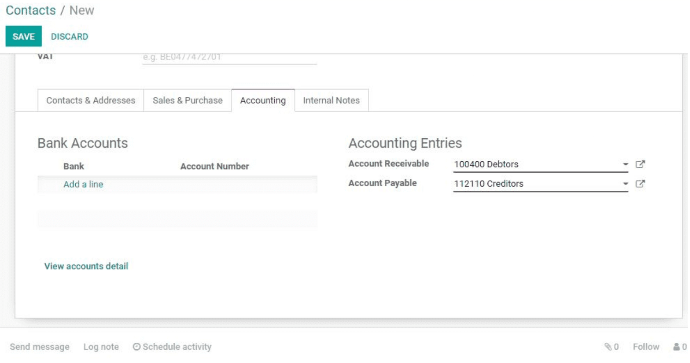
This page allows you to enter bank information, account numbers, and accounts payable and payable.
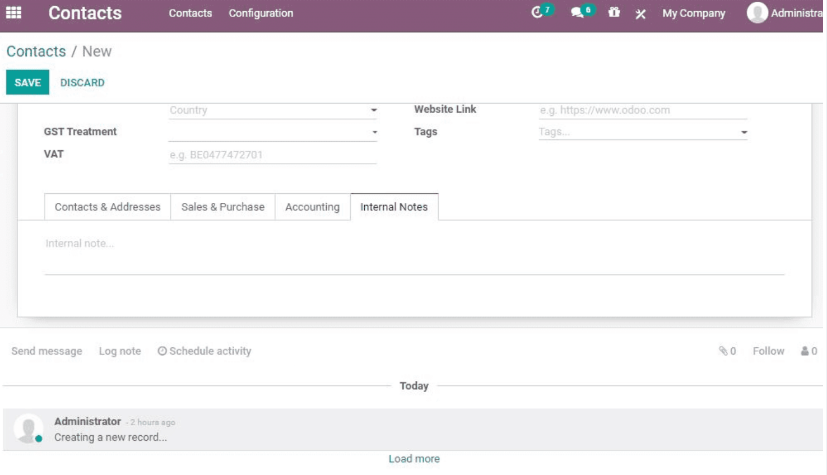
Internal Note
This tab is used to add internal notes. This function enables you to post comments in a way that does not annoy your followers. Internal notes can be sent to a specific vendor.
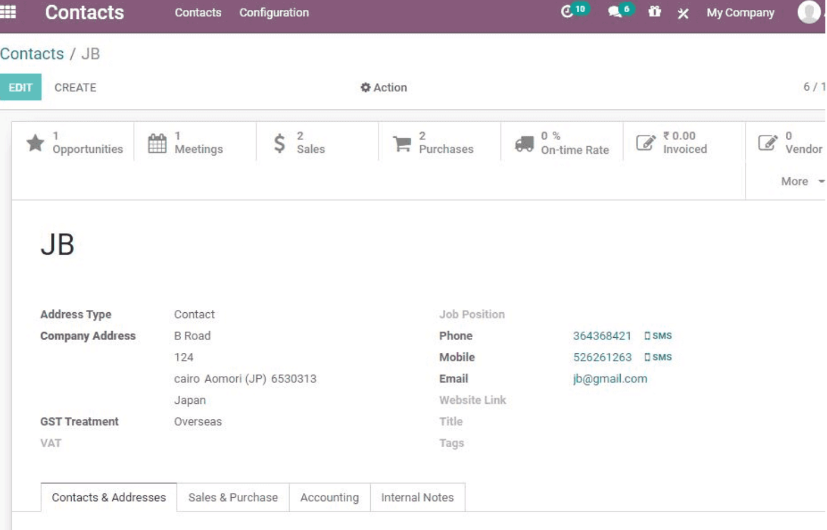
Do you want to get a list of all the upcoming events or meetings?
Make use of this software. This makes it easier for the user to schedule meetings and other activities for each contact.
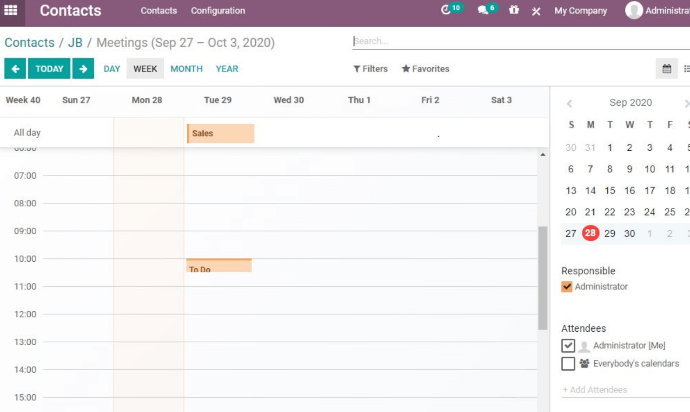
The user can also establish new meetings and invite people from their contact list to join them. The user will have to use the calendar option for this. This capability can also be used to synchronize data with the Google calendar.
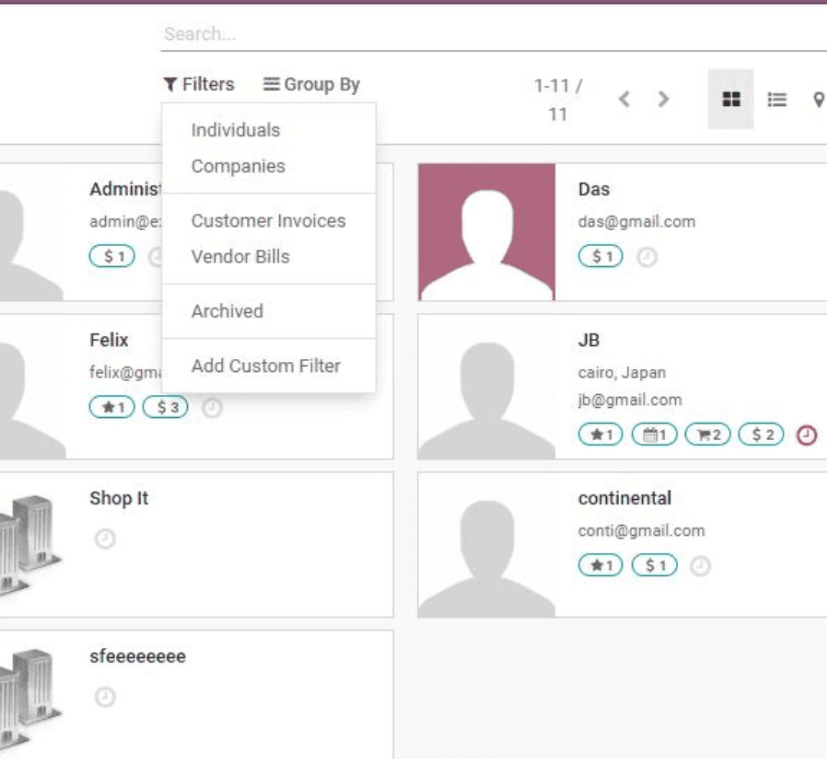
Filters
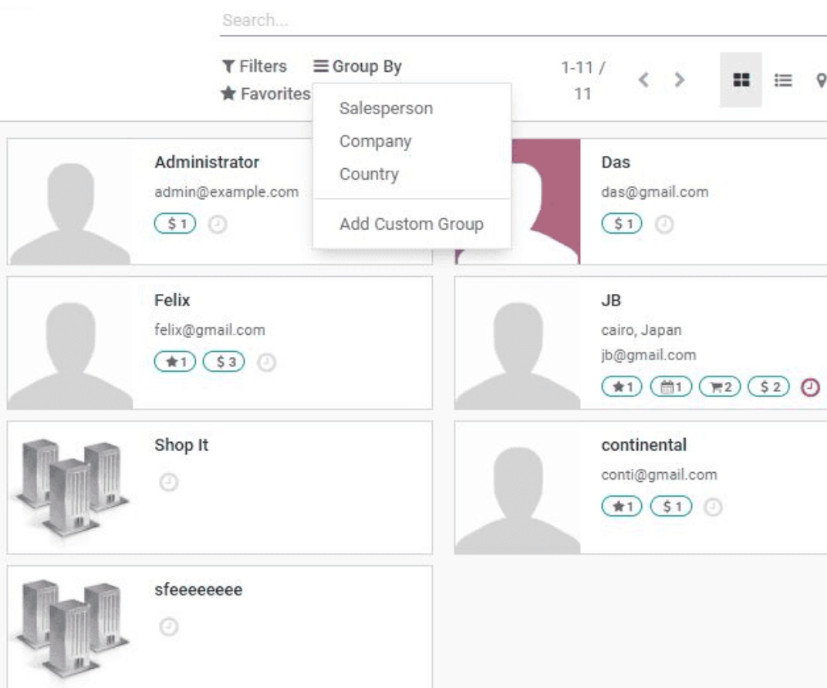
It allows you to filter the information. Filters and grouping options can be utilized to do this.
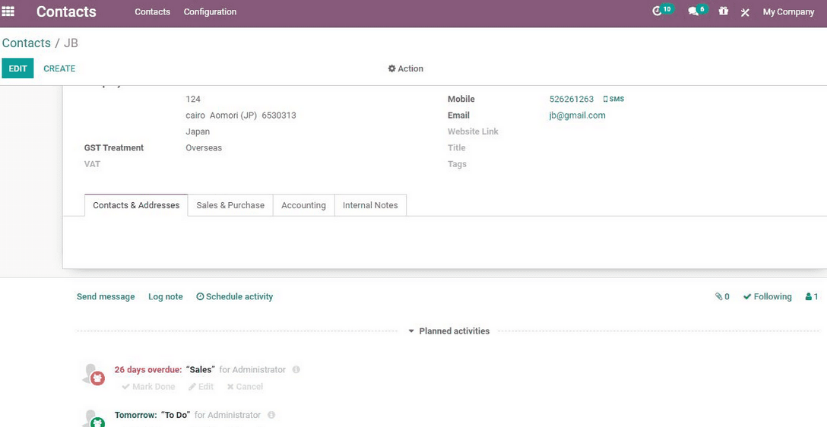
Oversight Management
With Odoo Contact, you can see all of the activity associated with a certain contact. Contact information, upcoming meetings, and sales and buy initiatives may all be found here.



Odoo Contacts Module