Odoo CRM Module Sales Management
The CRM element in ERP systems would also allow users to categorize product lines to aid in forecasting sales. Odoo CRM's sales channel plays a vital role in Odoo Open ERP's sales management. The CRM module includes a function for creating and maintaining Leads.
Odoo CRM Module Features
-Sales pipeline/CRM reports
-Lead Management with Clarified Collaboration
-Handle all prospect communication and intercommunication.
-Data entry automation Sales forecasting
Organizations may simply track opportunities at various stages and organize meetings using the Odoo CRM module. The term "pipeline CRM" refers to a system for keeping track of everyone in your sales pipeline.
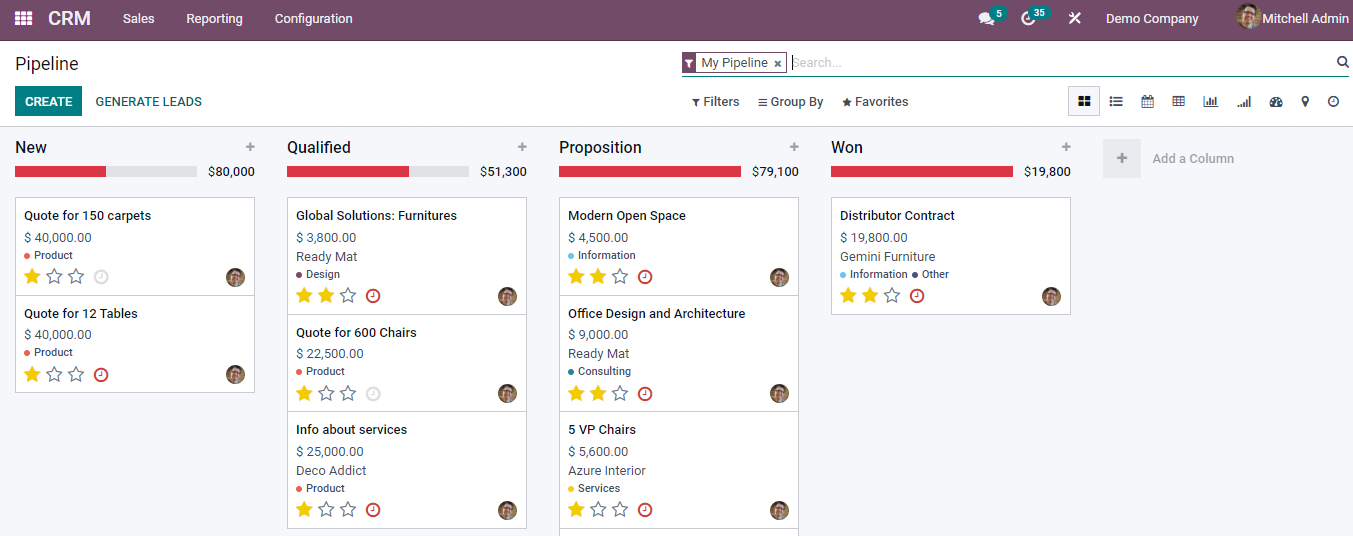
My Workflow:
Various filters are available in the pipeline:
Those are my filters, Unassigned, Open Opportunities, Unread Messages, Creation Date, Closed Date, Won, Lost, Archived, Unassigned, Unassigned, Unassigned, Unassigned, Unassigned, Unassigned, Unassigned, Custom filters can be added.
Similarly, leads can be grouped by Salesperson, Sales team, Stage, City, Country, Lost Reason, Company, Campaign, Medium, Source, Creation Date, Expected Closing, Closed Date, and Add Custom Group. You can select Save Current Search, Import Records, and Link menu in Spreadsheet from the Favorites menu.
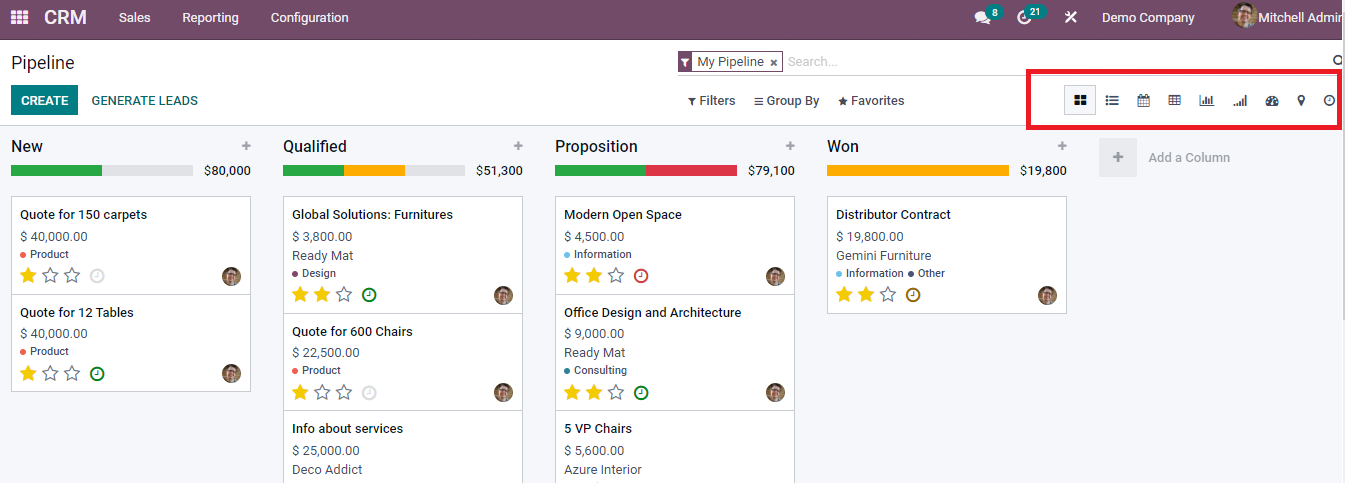
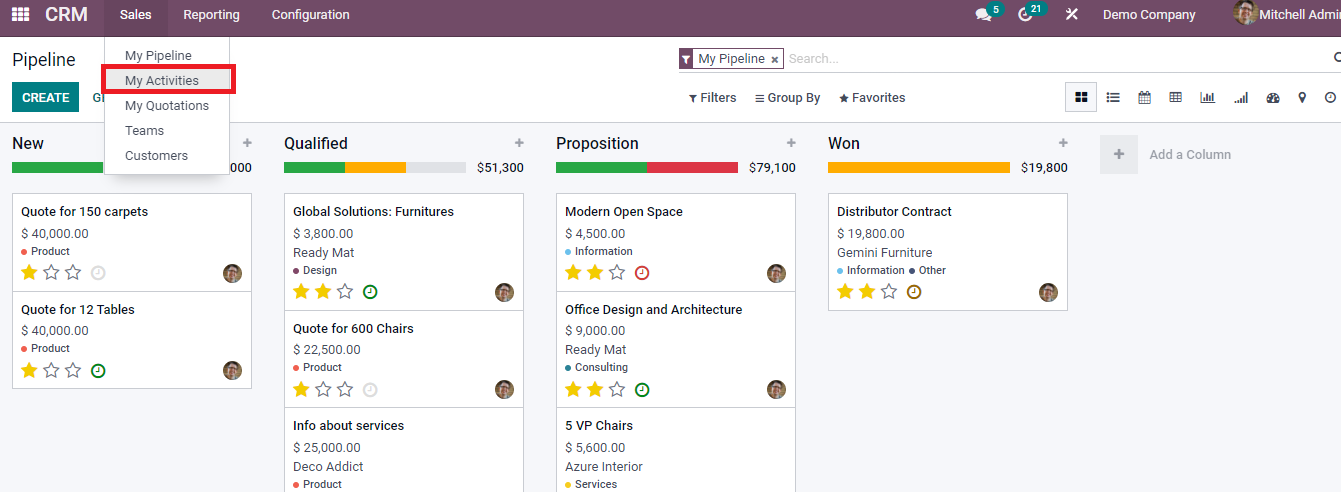
It is possible to plan actions based on your sales scripts in Odoo CRM. Calls to customers, meetings, mailings, and quotations are examples of activities.
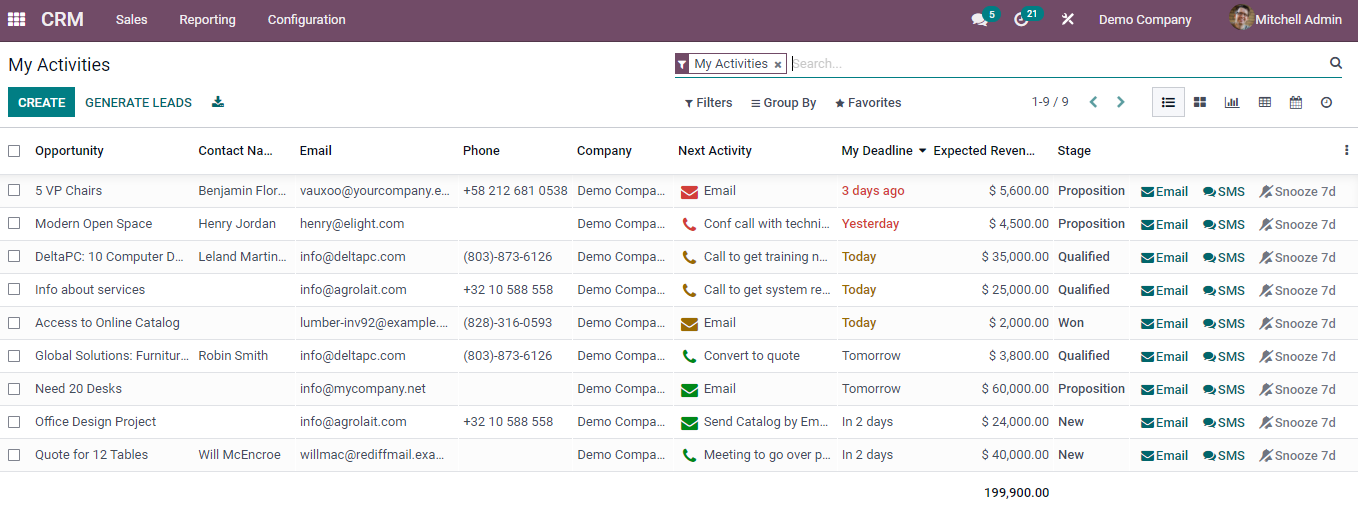
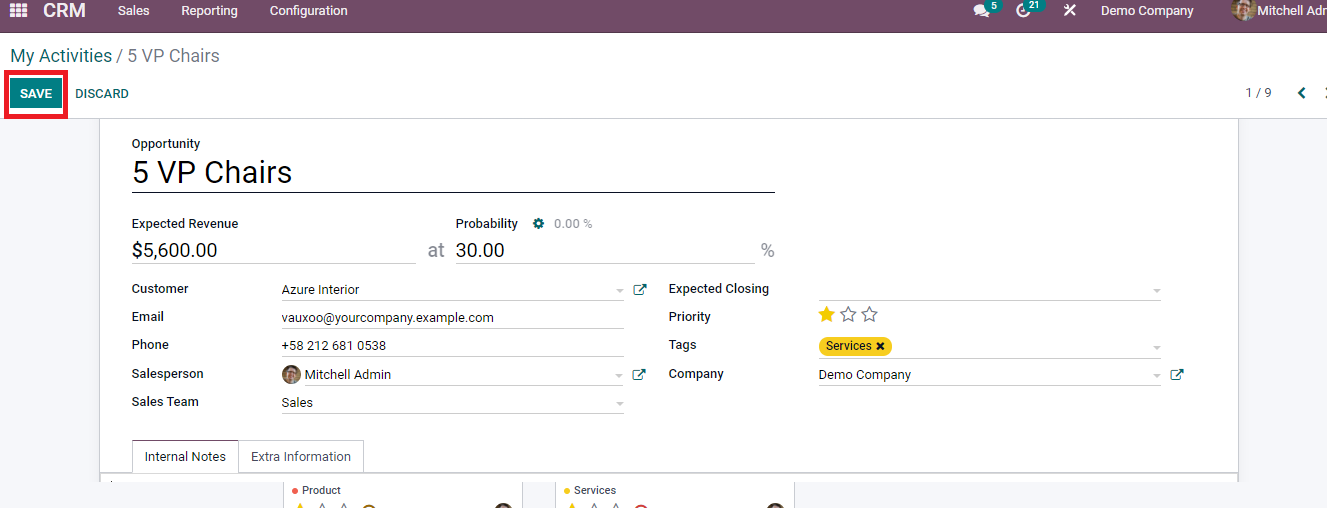
Odoo CRM Module Quotations
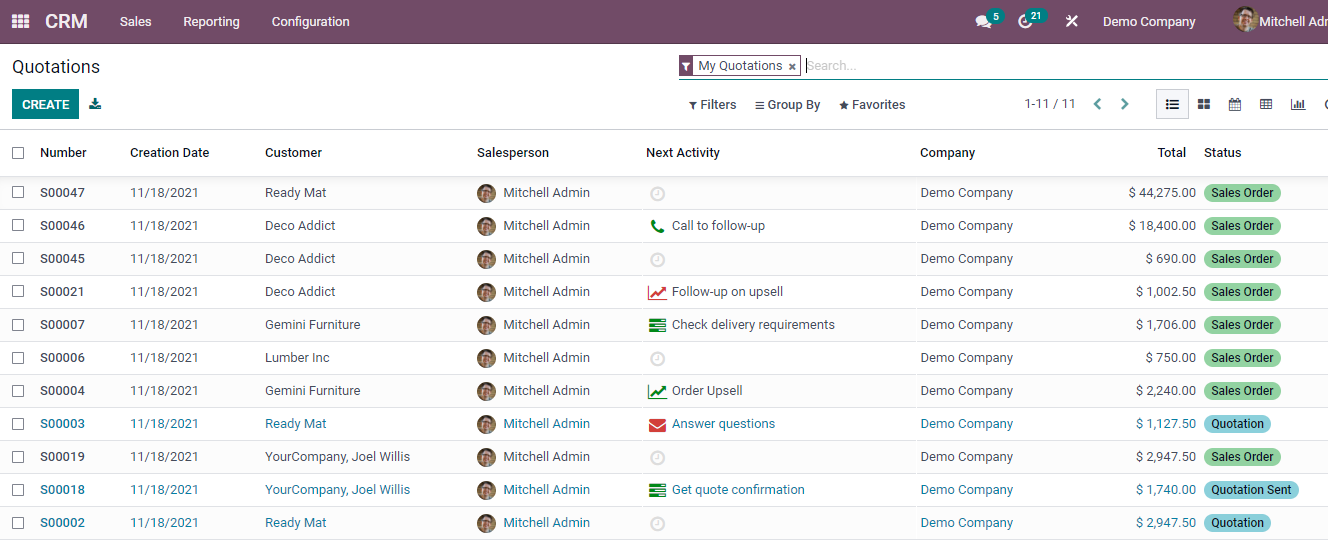
The salesperson can examine the list of quotations he or she has sent by clicking on the My Quotation tab. Various details such as Number, Creation Date, Customer, Salesperson, Next Activity, Company, Total, and Status are included in the Quotation field.
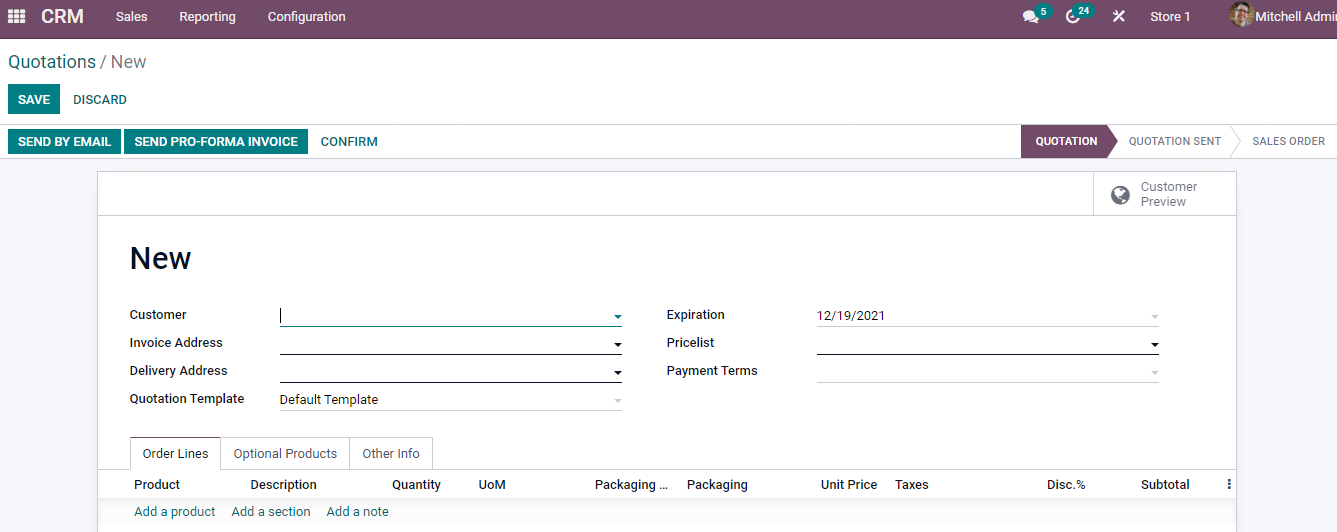
Odoo CRM Module Teams
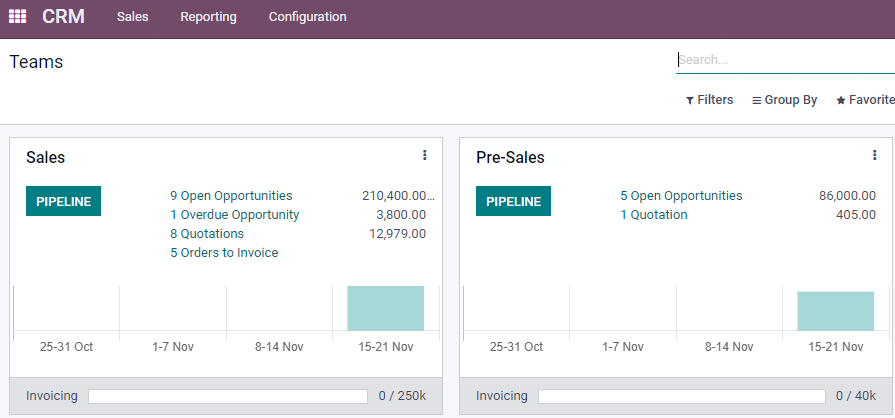
Odoo CRM Module Customers
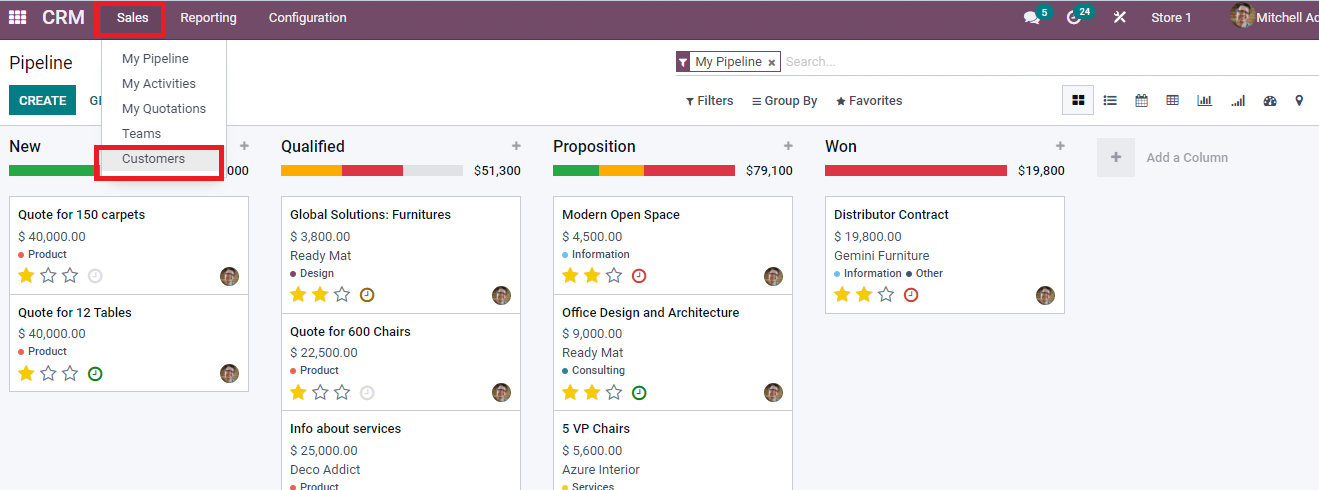
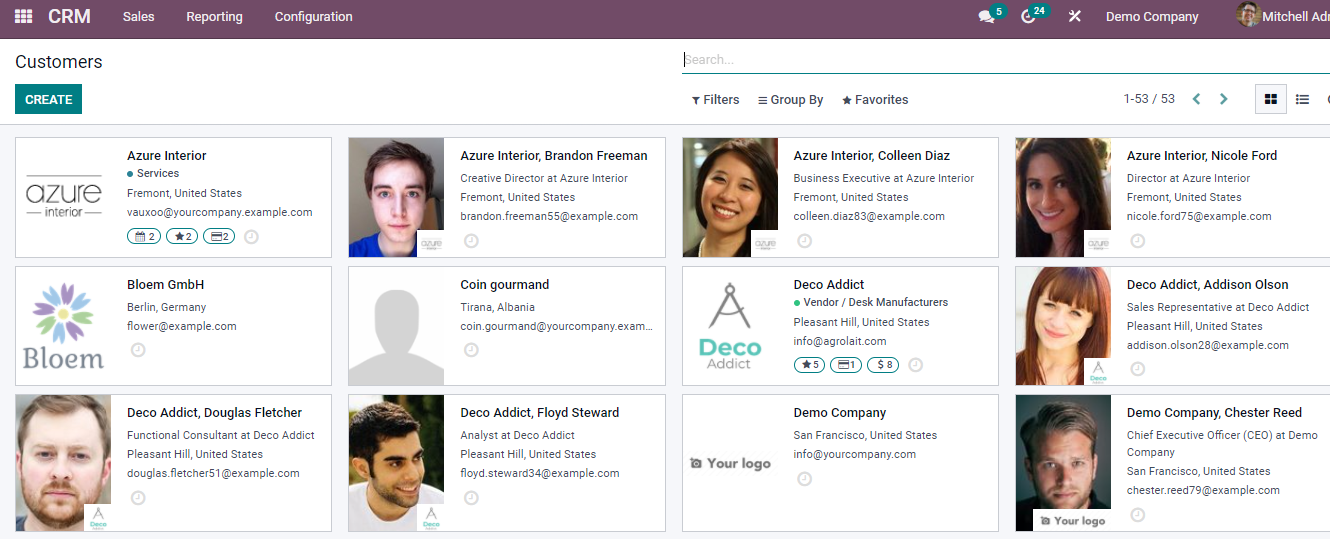
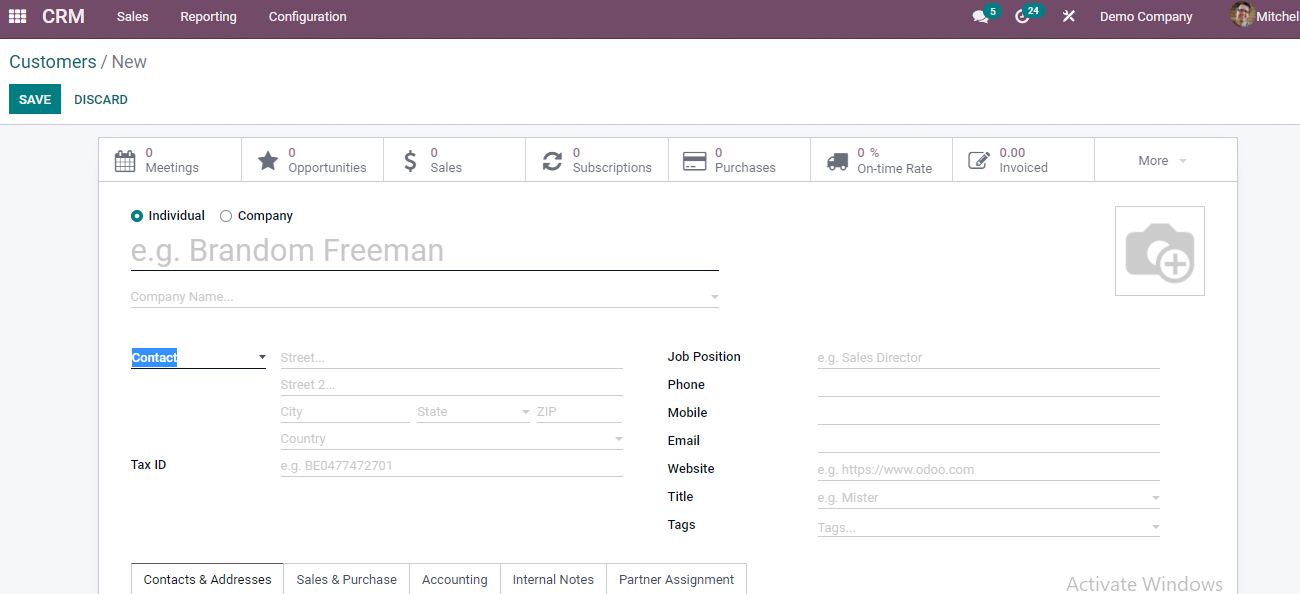
Individual, Company, Contact, Job Position, Phone, Mobile, Email, Website, Title, Tags, Tax Id, Contact & Addresses, Sales and Purchase, Accounting, Internal Notes, Partner Assignment are now available to fill out.


