Odoo Document Management System
When it comes to the document part, as with any other aspect of running a company, there is no space for clutter or messes. All business-related records must be sorted, stored, and easily available. This is important for companies to run smoothly. A good foundation, as the saying goes, is the foundation of a good structure. A good structure, in this case, yields good outcomes. Only by keeping meticulous records of all of the company's operations can it lay a solid base.
Imagine walking into an office and finding that the person in charge has turned the whole building upside down in search of your file. Not a good enough first impression. Are there any missing files for the annual auditing? It's not going to help the company's reputation. It's the little things that count, and records are among the most critical of these. Invoices, employee records, certifications, sales reports, product catalogs, and other documentation are among the documents that businesses must deal with.
A missing file can have far-reaching consequences. At other times, having an extra file may be helpful to the organization's overall functionality. This can also boost the user experience. It is important for any company that deals with numerous product transactions to keep track of the records related to goods purchased and sold. Organizing product-related materials necessitate a meticulously managed method.
For easy access and resharing, the different documents must be arranged and tabulated in the system.
Resharing is a vital aspect of document management. For sales and management purposes, the bulk of documents loaded in relation to the goods will have to be shared with several departments. Employees can save time and effort by providing a single point of access to all of their documents. With the record management system, effectiveness, performance, and services will all increase.
The Odoo Documents Management System Module provides a single point of access to all documents. Documents are sorted, filtered, and grouped based on a number of parameters. The documentation module contains everything from employee documents to financial documents. This would make it easier to navigate through documents organized by the department. In addition, the module allows you to add attachments from emails to the Documents section of the inbox page. Invoices, records, and agreements, among other items, can be exported to the documents module from the inbox.
The document module is linked to a number of other modules, including invoice, sales, and accounting, to name a few. The simple integration of Odoo ERP's various applications makes collaboration between departments much easier. Odoo, a coordinated and powerful ERP, will help you move into the paperless age of industry.
In this blog, we'll look at how to configure and manage the Documents Module in Odoo 14.
Odoo Document
This module was designed to assist businesses in going paperless but still meeting their expectations through proper record keeping and document organization. A software solution is unavoidable in the age of digital records.
Internal
Finance
HR
Recruitment
Product or Items, and so on are all parts of the Odoo Documents app.
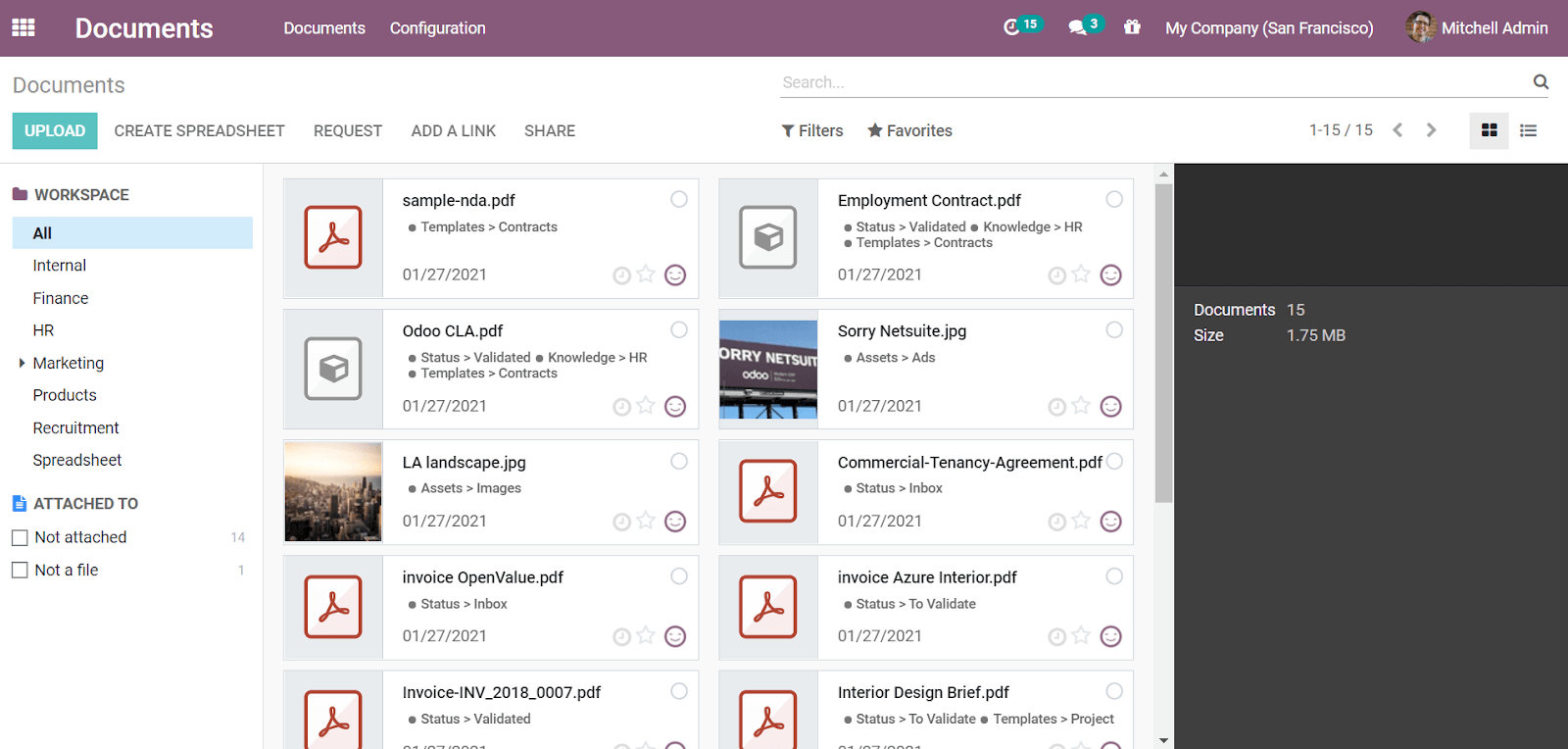
We can go to configuration and select workspaces to use the product document management option. We can make a workspace for products here. In the create window, we'll be able to create Tag Categories and then tags within those categories. A parent workspace and a company can be assigned to the Product workspace.
This window also allows you to change the individual access rights. For both write and read access, we can create access groups.
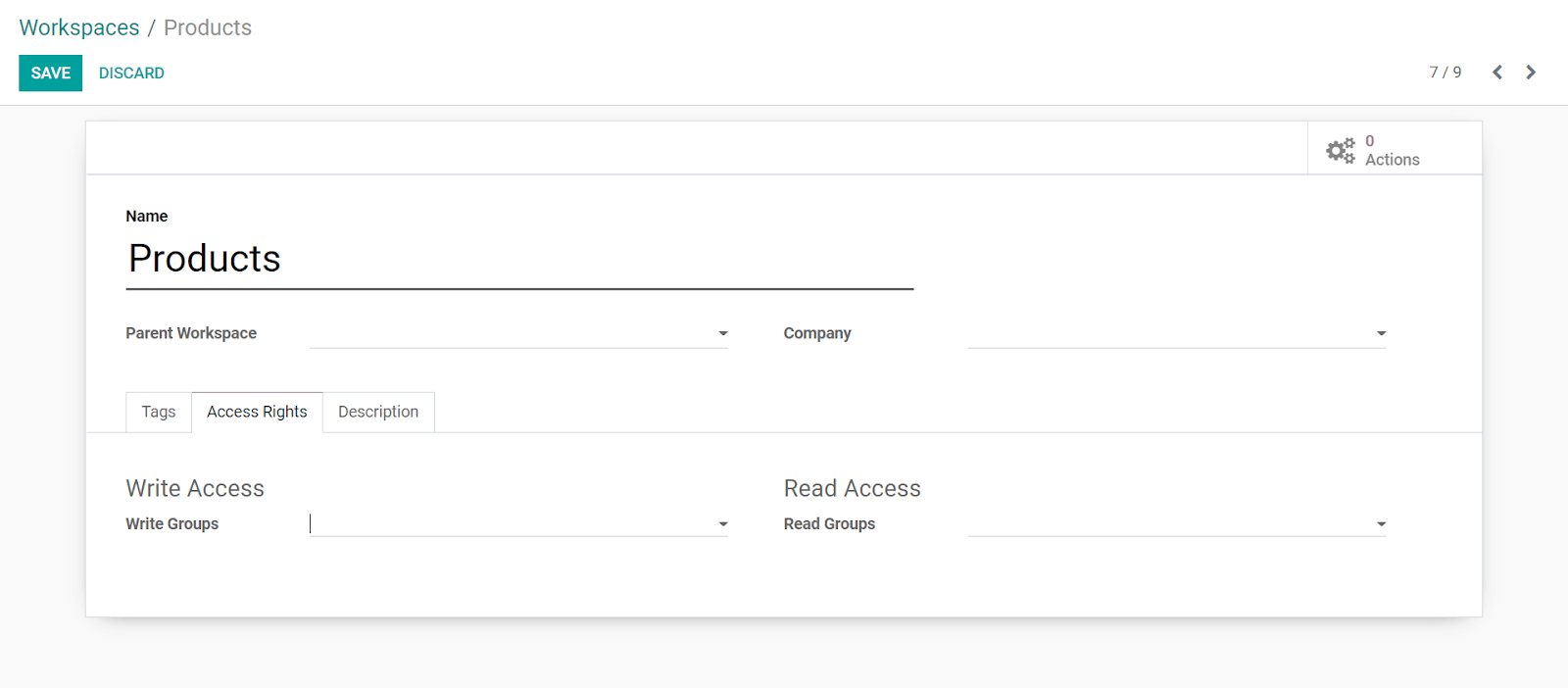
- User manuals
- Product Requirement Documents
- Prototypes and designs
- Specifications
- MSDS, and so forth
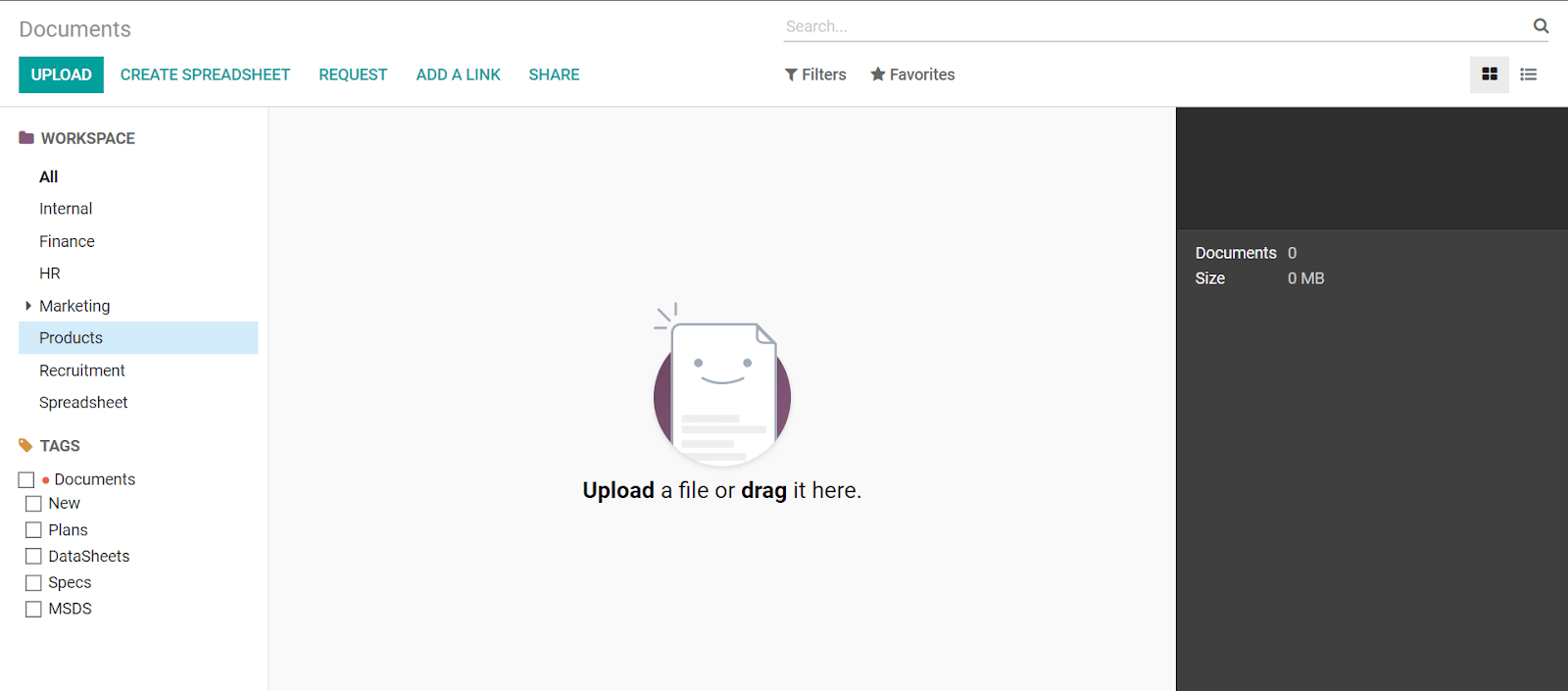
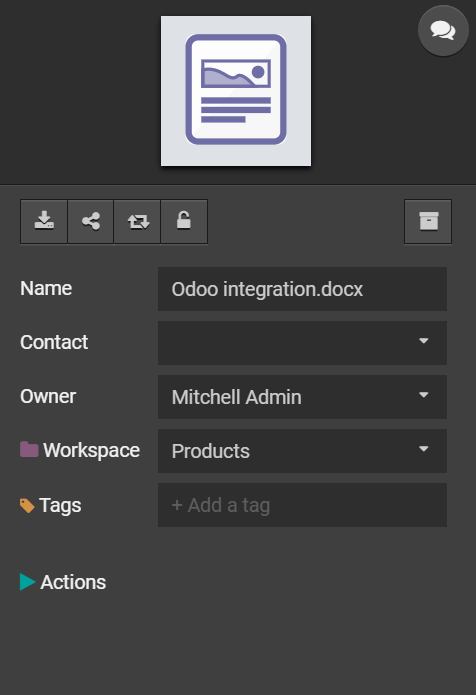
We can download, share, replace, and lock the document using the buttons above the document's name. Furthermore, we can archive the document separately from the rest using the separate button.
A message creates window will appear from the side when you click the messages button on the top. Internal notes, sent messages, and activities related to the uploaded document can all be logged here.
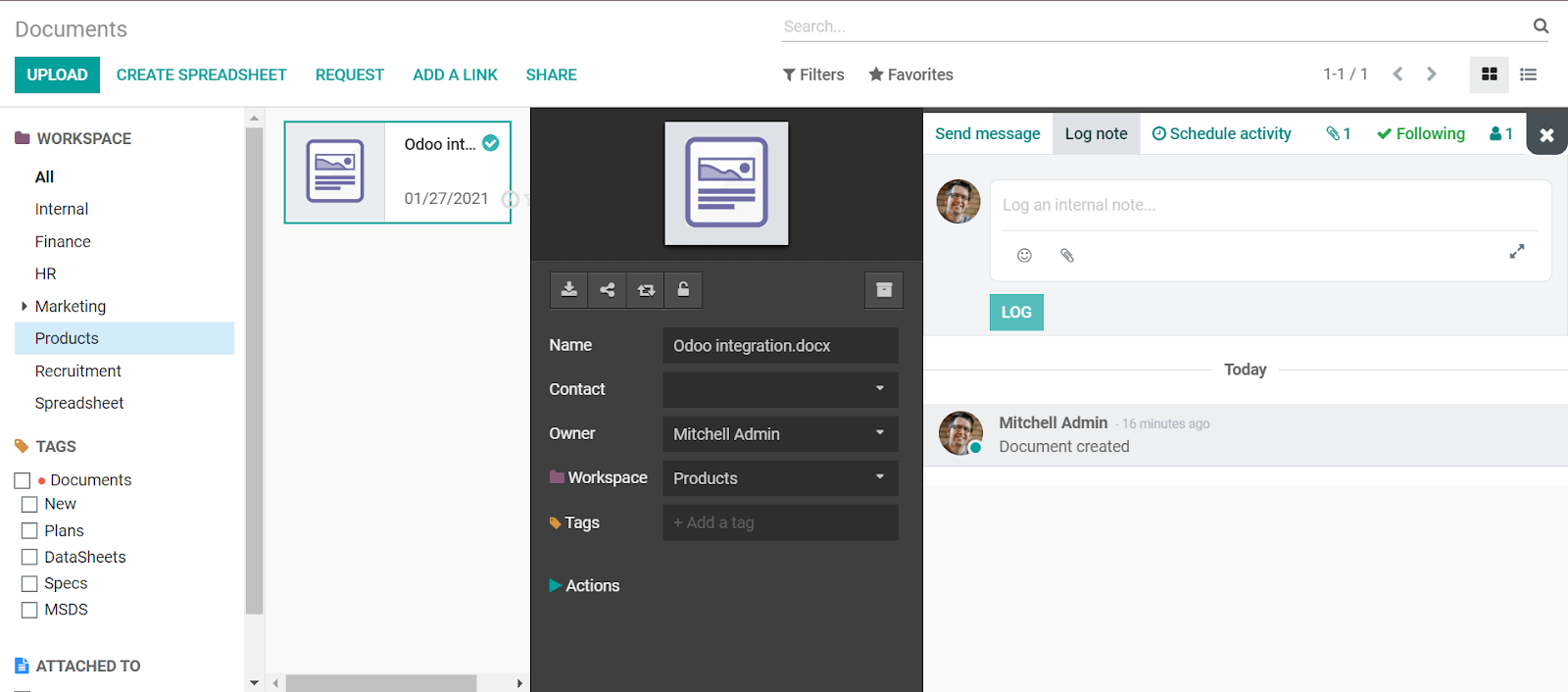
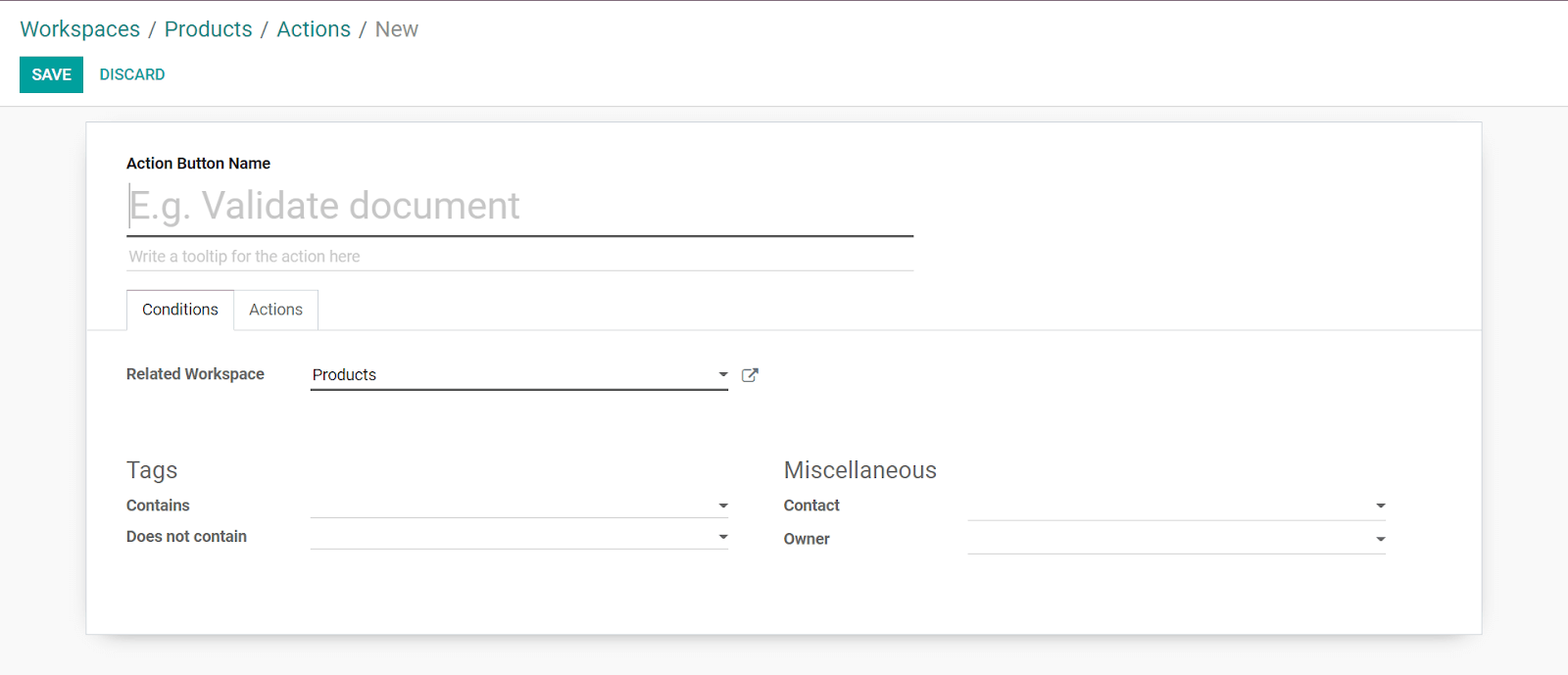
Using the REQUEST button, we can ask the concerned person for a missing document. The person who made the request, the due date, and the description can all be changed here. We must make certain that the workspace is designated as Products.
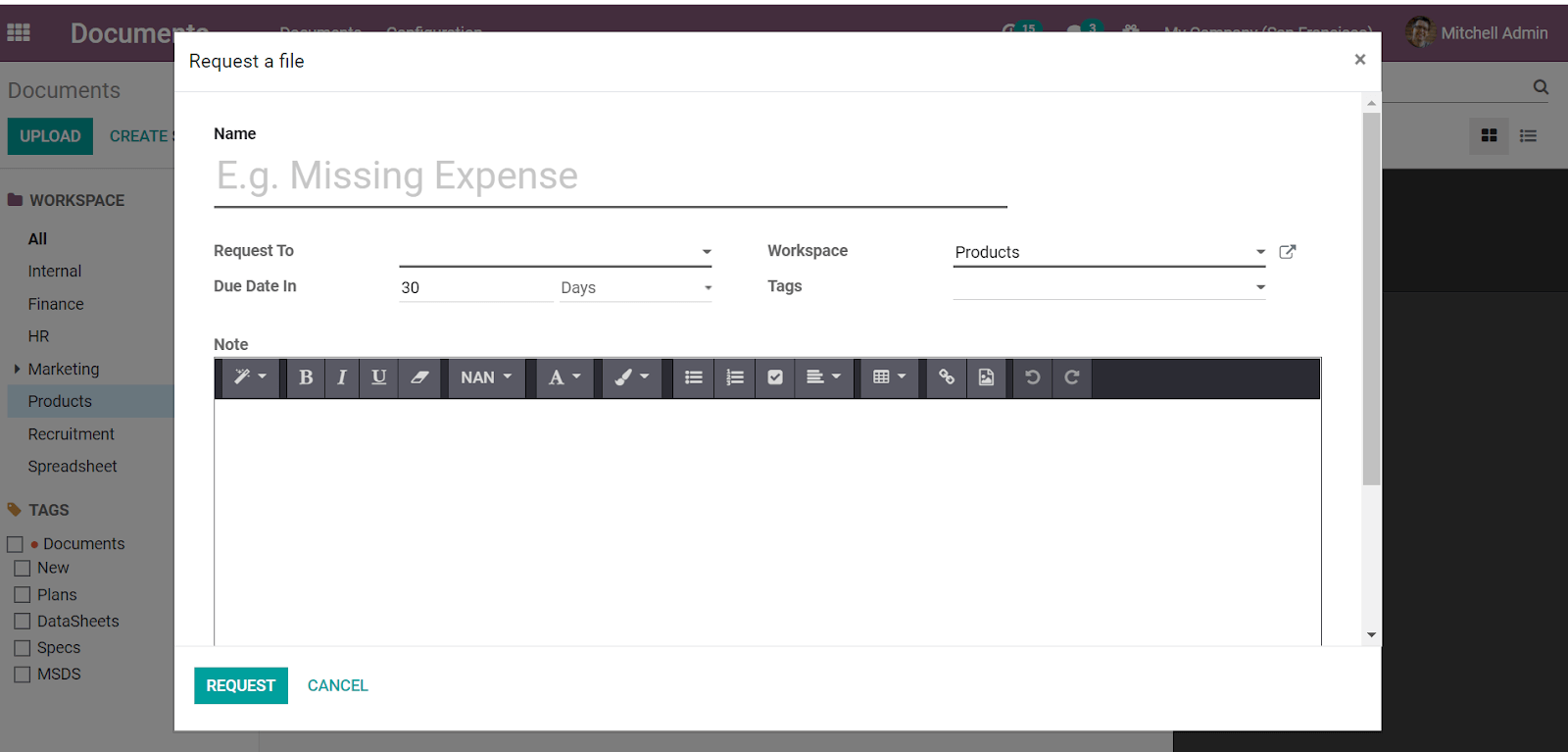
You can use the SHARE option to share a document, a domain, or a specific folder. While sharing a domain, we can allow the person who is accessing it to either download or upload files.
Watch the following video about Odoo Document Management System
This summarizes the Odoo Document Management System Module's main features for the Product Workflow.
For more information don't hesitate to contact us at sales@erpxcloud.com
Latest Posts
50,000+ companies run Odoo to grow their businesses.
Join us and make your company a better place.


