Odoo Email Marketing
Because marketing is so vital to a company's success, sales departments of companies are employing whatever marketing method they can to increase their bottom line. Email marketing, a low-cost marketing tool, is frequently utilized by businesses to engage with their customers these days. This messaging approach allows a user to deliver personalized notifications and offers to customers.
Because auto-generated messages are simple to distribute, new generation businesses are attempting to maximize their potential. To secure direct communication with clients, businesses utilize an email marketing tool.
Odoo Email Marketing provides comprehensive support for planning, implementing, and evaluating email marketing campaigns.
This feature allows you to manage and review the delivery of messages as well as their status.
Install Email Marketing App and take advantage of the service.
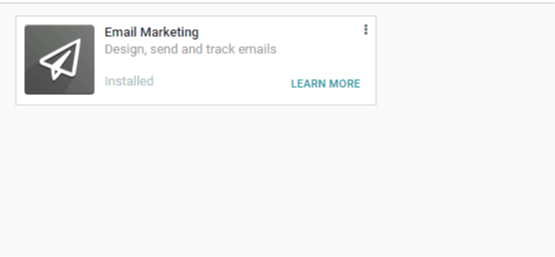
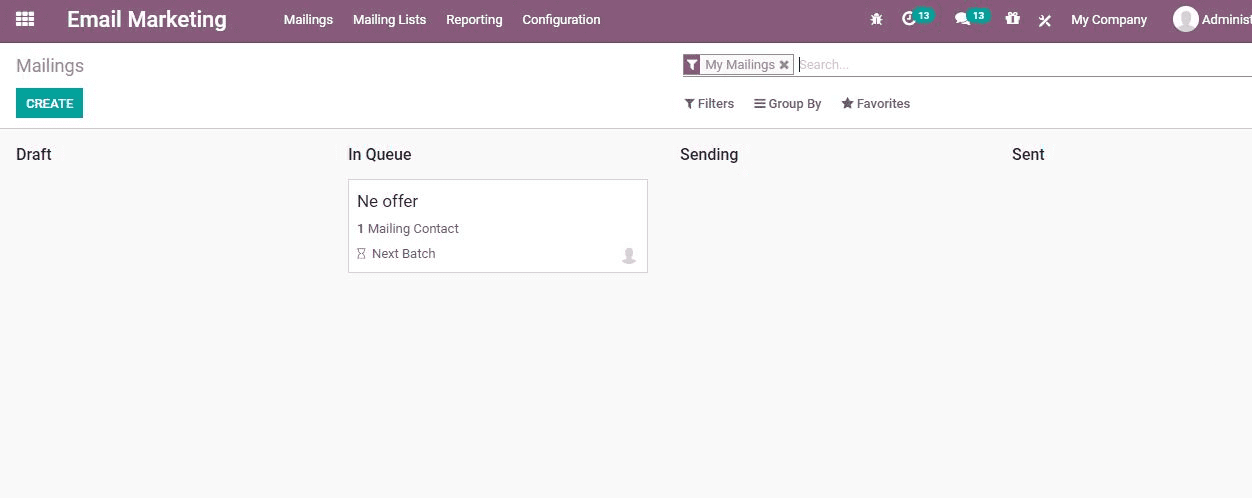
Create an email campaign by going to Email Marketing> Mailings> Create.
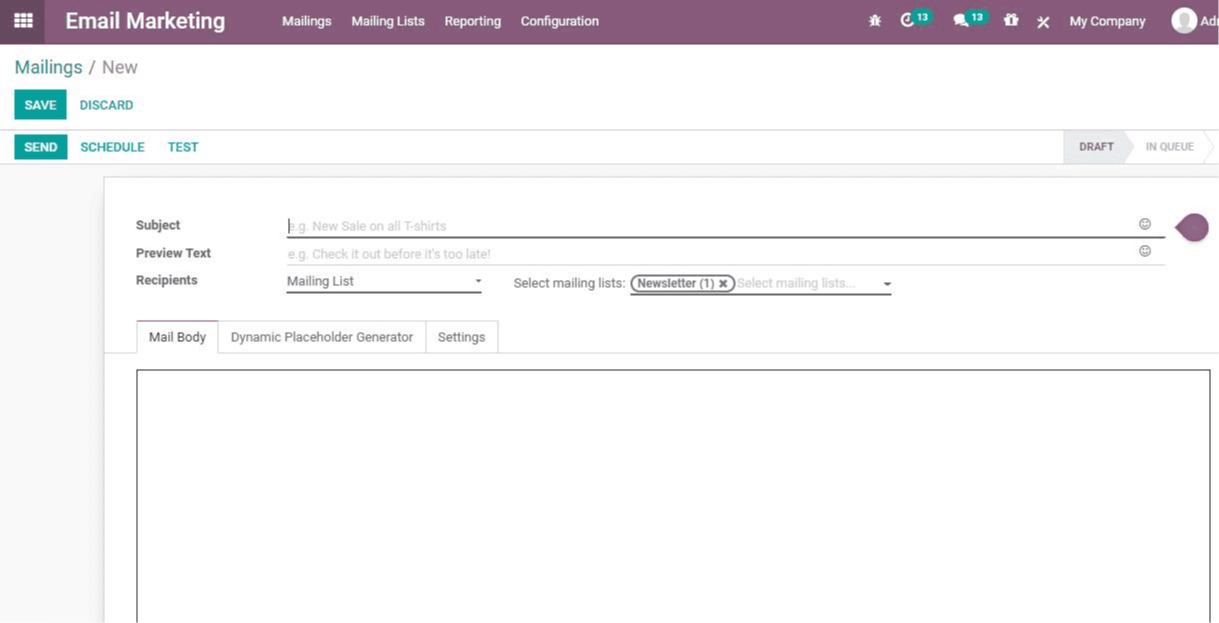
We can now provide the necessary information.
The recipient is the individual who will receive the mail, and the subject is the name of the mailing. Instead of selecting a specific recipient, we are selecting a recipient type.
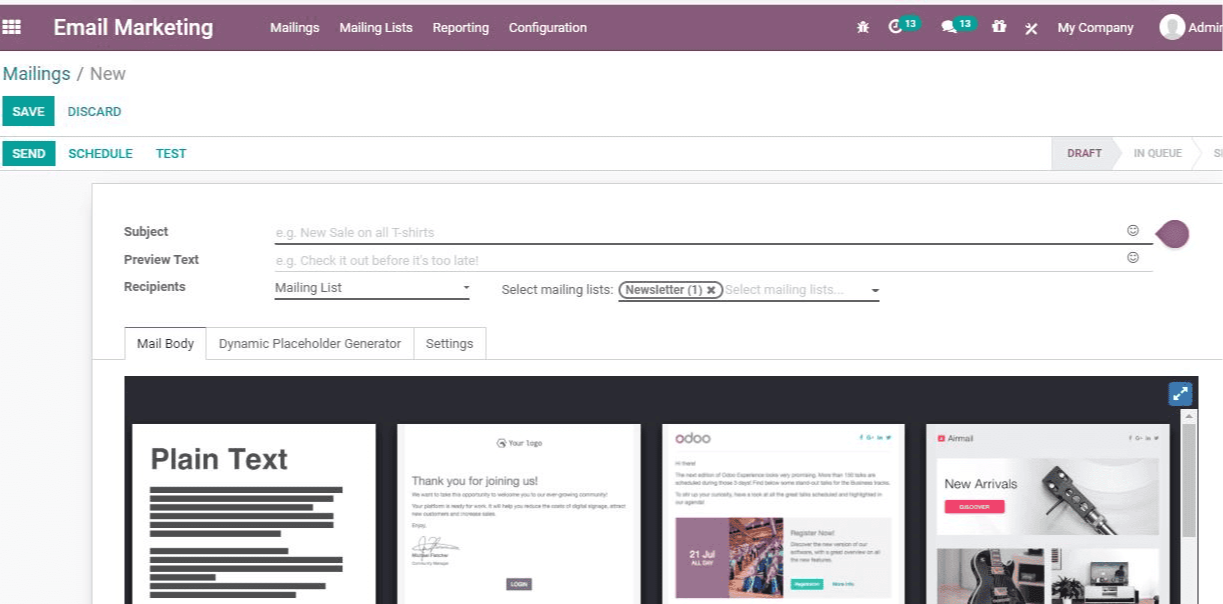
Now, as previously said, we can see how to select the mailing list. This aids the user in selecting the records that are appropriate for the mailing list.
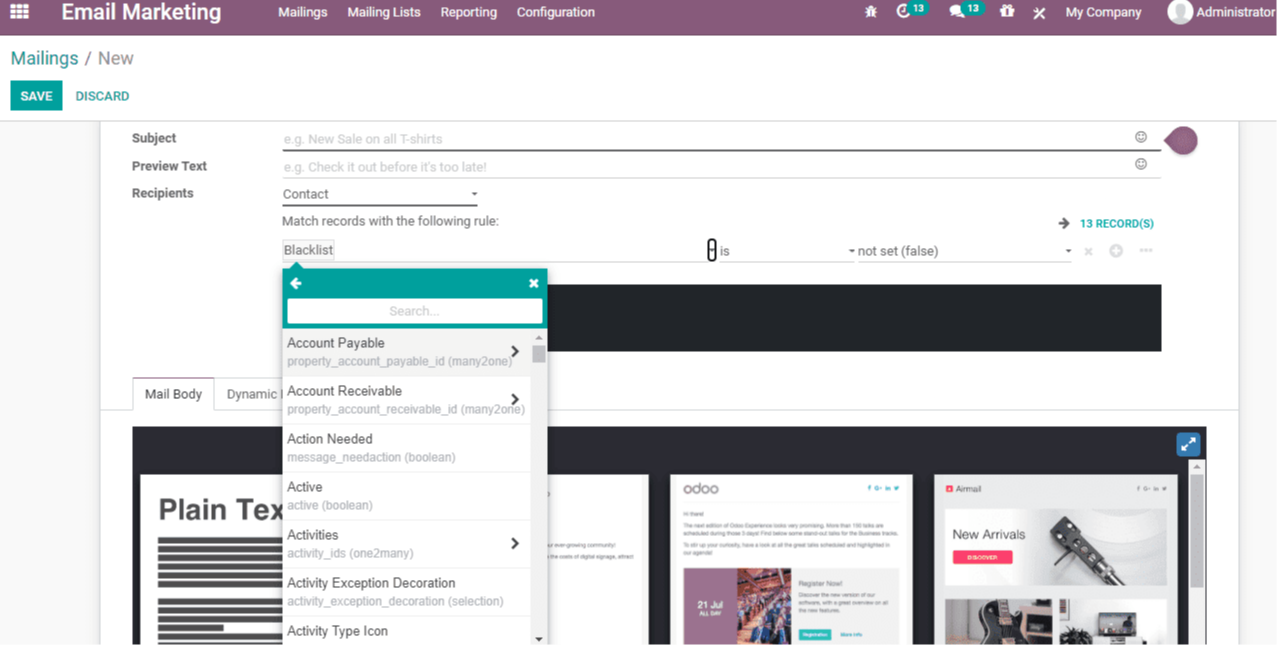
The mail body is the template for the message, and the user can select the most appropriate one from this list.
Now is the time to establish the settings. It's a collection of fields.
Name and Responsible are two of the most important fields. It also offers choices for Send From and Reply to.
Attachment, Mail Server, Keep Archives, Source, Medium, and other fields are also included.
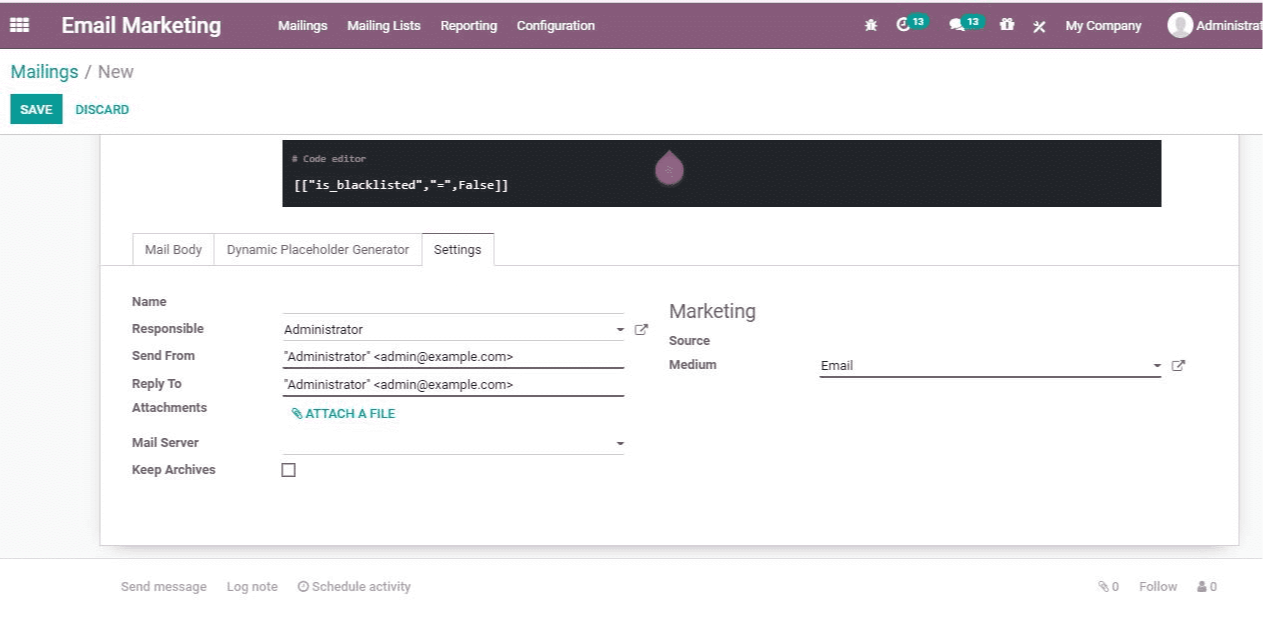
Generator of Dynamic Placeholders
Setting up models and fields isn't enough. However, for email marketing, we must supply details such as sub-model, sub-field, default value, and so on. It also necessitates the inclusion of placeholder, expression, and other fields.
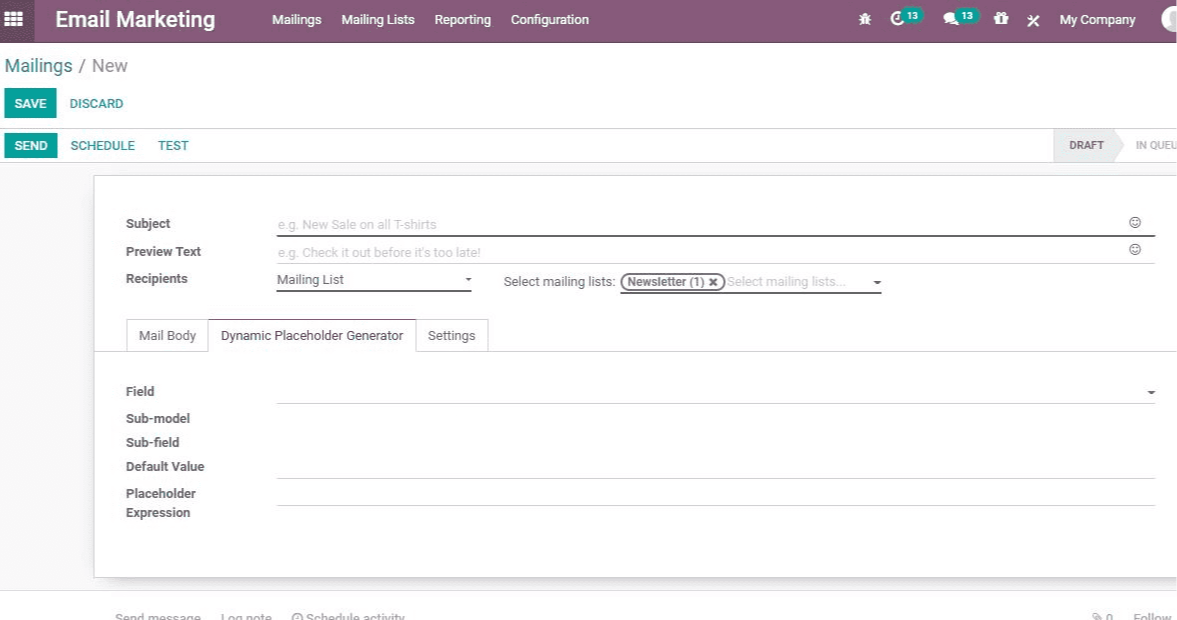
We can now save information. The mail will be sent automatically after that.
By establishing a timetable, the user can delay the message to a later date if desired. We can use the schedule button to use the scheduling feature.
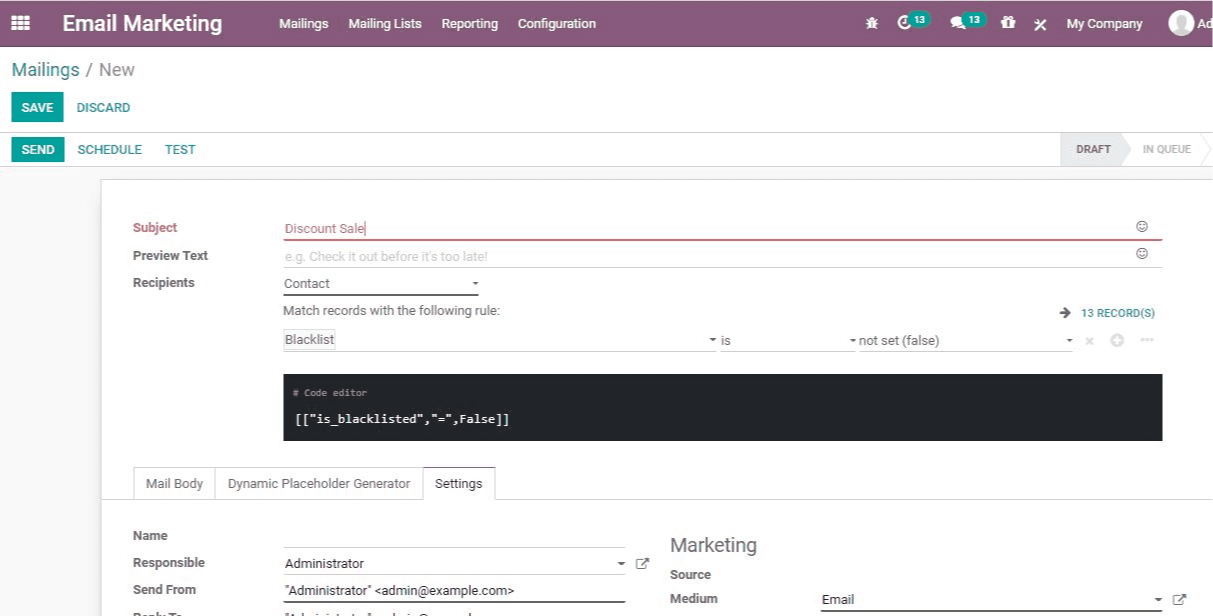
Examine Your Email
Examine the details and status of the email by clicking on it. It will assist the user in determining the number of emails sent, leads generated, and bills generated.
This functionality can be used by those who want to know how many emails the receivers have opened. Odoo also offers information on how many emails a receiver has read and how many people have responded to those emails.


