Odoo Planning Module
There will be aims and targets in any firm. The organization will need to plan well in order to achieve these goals. Planning assists you in determining what to do, when to do it, and how to do it. This planning will assist you in organizing the complete organization's techniques and operations. As a result, the company's resources are used to their full potential, and resource waste is minimized, resulting in total efficiency. Modern enterprises are constantly exposed to risk, but with proper planning and analysis, all hazards can be anticipated and management may take appropriate actions to avoid them.
The efficient operation of the firm relies heavily on the coordination of several divisions. All departmental tasks can be coordinated with effective planning, making decision-making considerably easier.
Manually organizing and arranging employee shifts is inconvenient since it takes a long time and can result in inconsistencies in shift assignment. With the advancement of technology, you may now use planning anagement software to carry out your planning successfully and efficiently. Odoo , on the other hand, assists you in managing your firm in all aspects.
Odoo 14 contains a new planning module that was previously connected with Project Application and will help you manage tasks and shifts more easily. The Odoo Planning module can be used to distribute schedules among staff without causing any conflicts.
Odoo Planning Module
The Odoo Planning module must be installed from the Application. When you enter the Planning module, you'll be able to see all of your schedules in a calendar view on your dashboard. You may see your employees' shifts organized by their names, positions, and projects. This will assist you in evaluating different employees' work in progress, as well as their roles and projects. You can also use the planning section to add new shifts to the calendar and assign tasks to your employees.
It is possible to view the current day's, week's, month's, and year's schedules. You can also duplicate the previous week's schedule. The Planning module makes it easier to send a schedule; all you have to do is click the SEND SCHEDULE button.
The Odoo Planning module also allows you to view open shifts, which is a useful function. Shifts that are kept available to any employee are known as open shifts. If the employee who started the shift is unable to finish the task for any reason, another employee can take his or her place and finish the job. By selecting the My Planning option, you can also see your planned timetables.
Your schedule is displayed in calendar format, and you can add new shifts or update existing shifts. By clicking the SEND SCHEDULE option, you can also send and publish your schedule. Aside from that, you also get reports and configuration options.
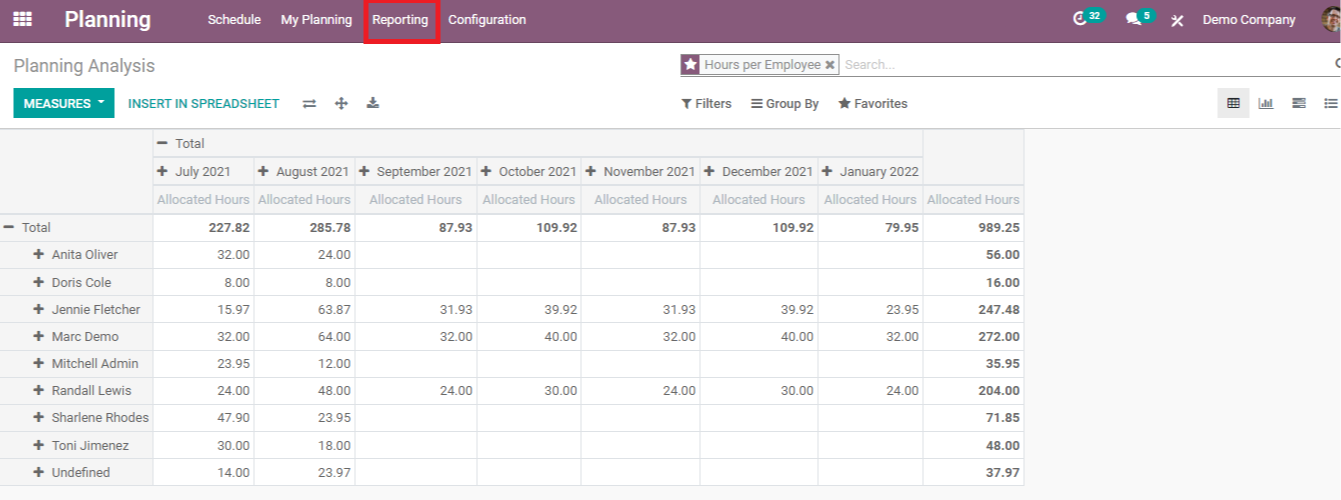
This element of the Odoo Planning module allows you to assess the planning you've completed. The Reporting tab can be used to gain a detailed analysis of the plans. You can see them in a list, a pivot, a graph, or a Gantt chart.
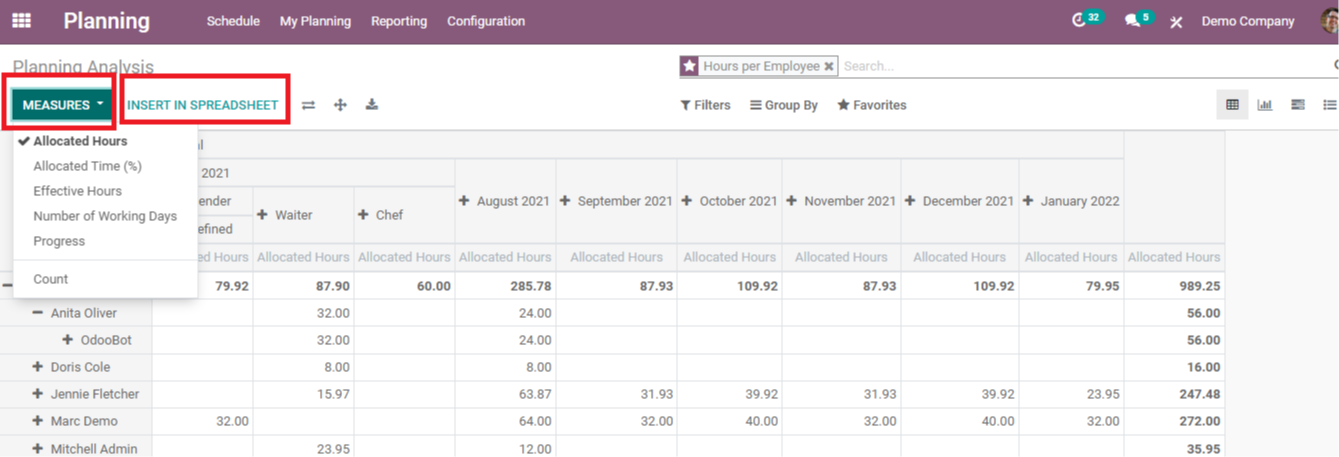
To view the analysis, you can add different measures. Allocated Hours, Allocated Time Percentage, Effective Hours, Number of Working Days, Progress, and Count are some of the metrics used.
With all of these indicators, you can readily assess the planning procedures that have been completed thus far.
Each employee's analysis in each department will be displayed. This will aid in evaluating the employee's performance and the time required to complete the duties. You can design future targets with the help of the analysis.
By selecting the INSERT IN SPREADSHEET button, you can save the examined data to a spreadsheet.
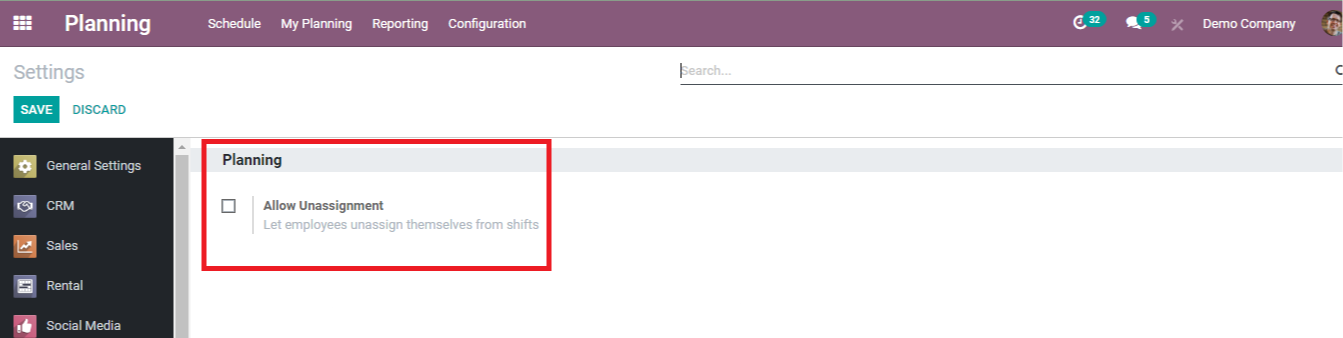
Configuration
The ability to configure is the most important aspect of Odoo modules. You can customize the settings, roles, and shift templates in the Planning module.
Settings
To access the Planning module's options, click the Configuration icon and then Settings.
You'll be taken to the Settings page after that. You can choose whether or not to allow employees to unassign themselves from shifts here.
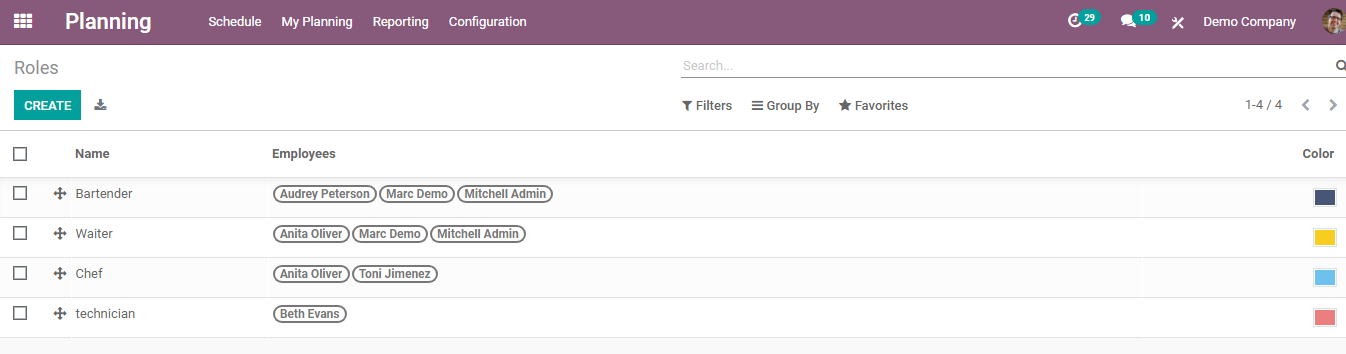
A list of already defined roles will appear on the screen when you select Roles from the Configuration page. Employees who work in certain roles will be displayed next to the roles. You can apply specific colors to each role to help you distinguish between them when assigning shifts.
You can collect specific roles with the aid of Filters. In the database, creating new roles is likewise quite simple.
All you have to do now is click the CREATE button and type the name in the new bar that appears. Then, below the employee area, put the names of the employees. After you've finished the procedure, press SAVE.
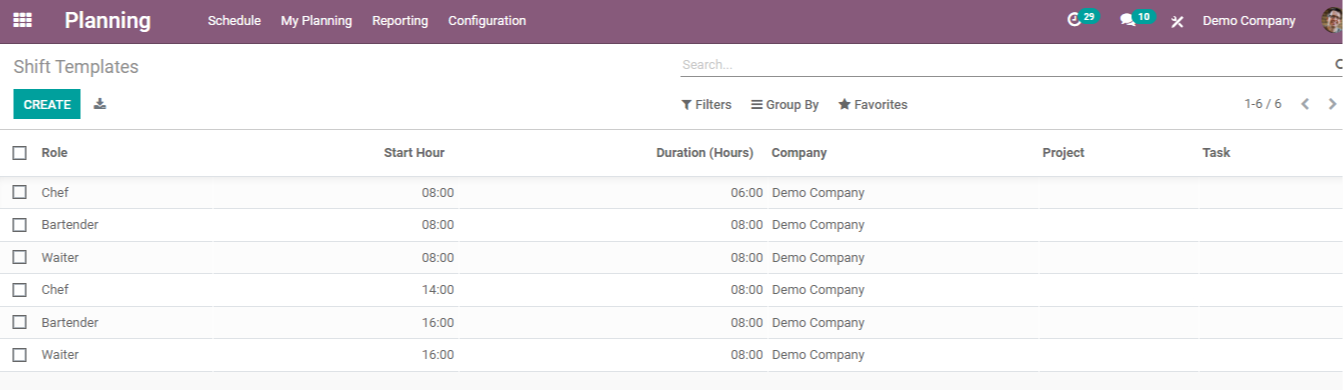
If shift templates are used when assigning shifts, the assigned hours and time of the shift can be readily specified. Select Shift Templates from the Configuration menu. Here you may see all of the templates that have been generated.
The name of the role, the start hour, the duration in hours, the name of the company, the project, and the task are all included in the list of shift templates.
By selecting the chosen template when scheduling the job, all of the facts about the role, length, project, and task will be automatically presented in the form. By clicking on the existing template, you can make changes to it. The CREATE button can be used to create a new template.
A new bar will appear, prompting you to enter the role's name, start time, length, company, project, and task. After you've entered all of your information, hit the SAVE button.
Conclusion
You can effortlessly manage the entire project and team members using all of these capabilities. The Odoo Planning module maintains a high level of management and efficient use of time.
There is a detailed summary of the tasks, as well as the time and effort they demand. The reporting tool also allows you to examine the work and make future plans based on it. With the Configuration option, you can customize the module's parameters to meet our needs.
The Planning module in Odoo 14 helps you save time and avoid miscommunication between the employer and the employee, resulting in the organization of your firm. The Odoo Planning module can be used by organizations of all sizes to increase efficiency.


