Odoo Planning Module
The world's business organizations operate mostly in a pre-planned environment, with activities largely dependent on plans written by offices. Furthermore, these operational plans in a firm are created using an examination of the many limitations of operations, corporate function procedures, and the targets that must be accomplished by the company by the end of the financial term or the specified period.
Companies operations must have the necessary staff to contribute to and perform the responsibilities of operations. Additionally, the planning operations should be directly linked to the company's operations.
"Corporate offices have been looking for automated solutions to handle their business operations for a long time. Odoo, a next-generation enterprise and business administration solution, cleared the path for this as well. Odoo, which was created in the twenty-first century, is currently widely regarded as the most modern and well-known ERP in the world, with 5 million + users".
The Odoo planning module functions on the basis of calendar operations. Using the time and ate functionality, the user can specify the operations schedule of a job or an associated project. Also, the sift management operations of the system's personnel can be modified. If a corporation operates in numerous shifts, staff shift management is an unavoidable requirement.
The company's shift management can be controlled through the platform's planning module, which allows for the creation, management, and monitoring of roles, shifts, and operations schedules. Also, the Odoo planning module is directly integrated with a variety of other Odoo operations modules, including employees, payroll, attendance, project, manufacturing, and many others.
When a user first visits the planning module dashboard, they are presented with a calendar view, which can be displayed in days, weeks, months, or years. In addition, the time of the timetable can be set while creating a plan. There are also numerous filtering and grouping operations to derive the required information based on the user's requirements.
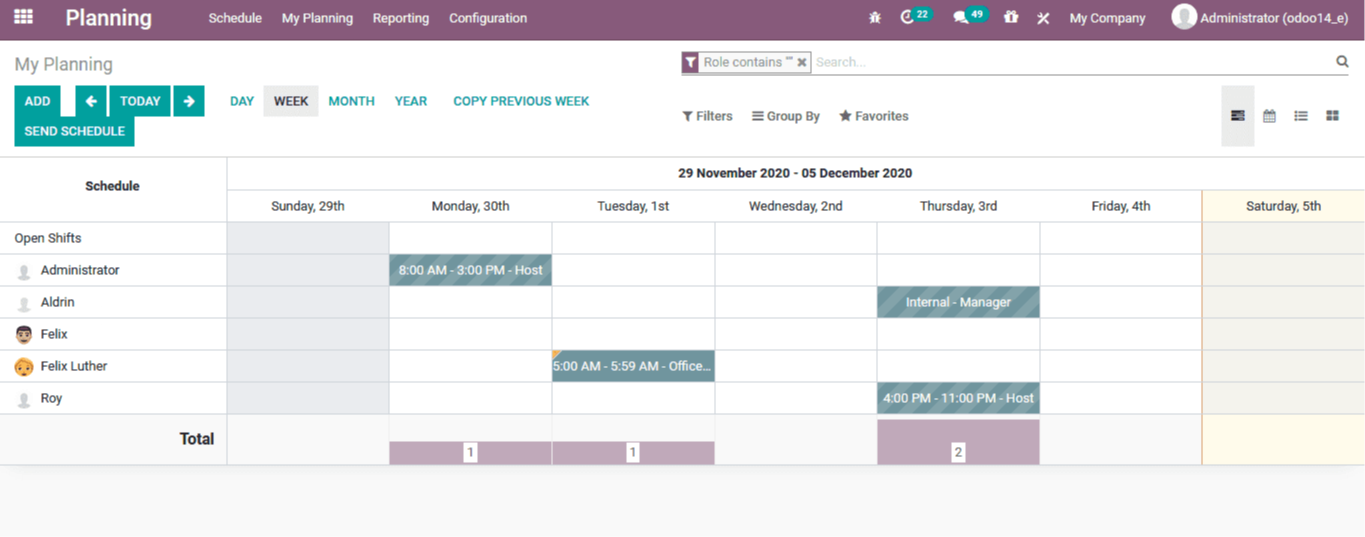
Responsibilities
In Odoo Planning Module, a job is a customizable feature of the platform that users can design according to their company's operational norms. Users will be able to associate an employee with the company's operations position using these job role descriptors. The roles option in the configuration tab can be used to create and delete roles.
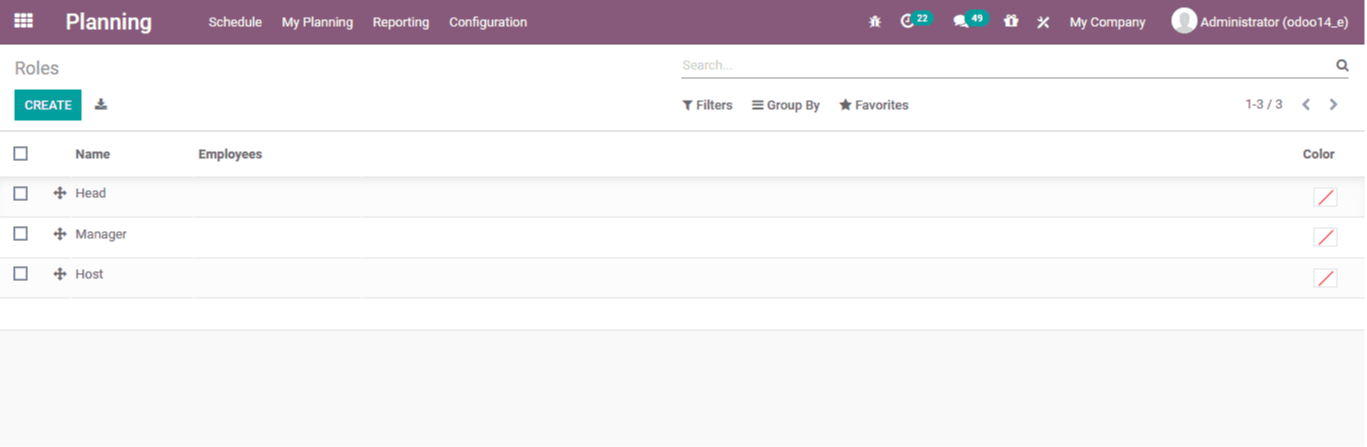
Rotation
The Odoo Planning Module features a special shift template description menu that takes into account the company's shift operations. The user can use this page to create and configure the numerous shifts that are accessible in the company's operations. The user can establish a shift in the menu by starting the day at a specific time and associating the duration of operations with the company's and the operational region's regulatory regulations.
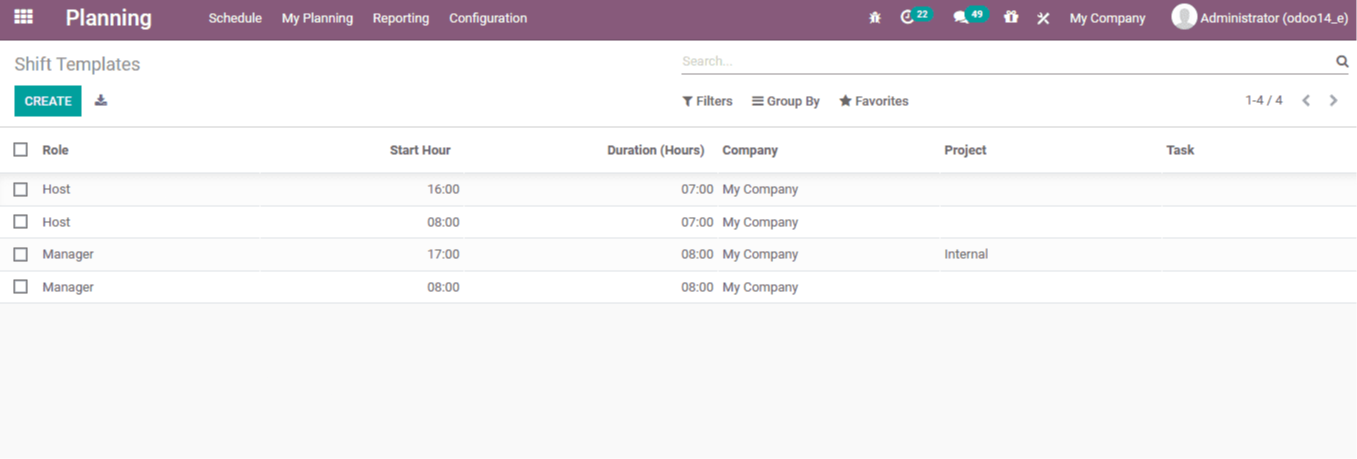
Planning
After defining the roles and shift templates, the user can return to the schedule menu and assign the scheduled operations to the calendar. The user can either select the add option accessible in the calendar or select the appropriate date and examine the add icon on each of them.
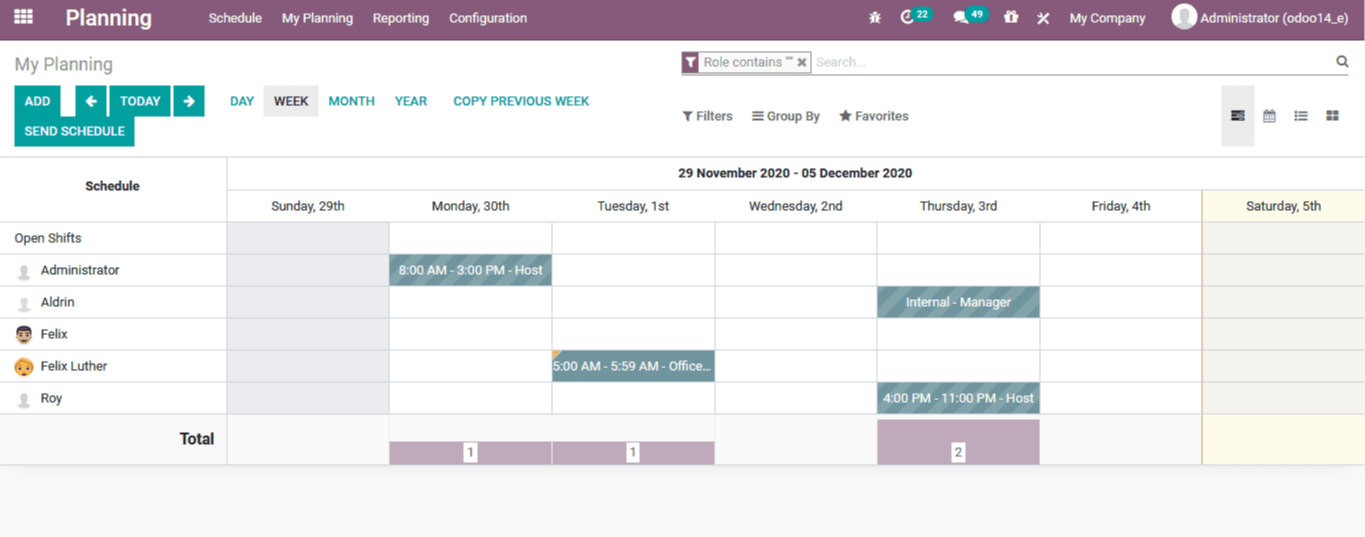
The shift template, employee, operations position, project, and task can all be allocated here. Also, the schedule allocation in terms of days and ties can be customized. The repeat option can be enabled if the shift is to be repeated for a specific amount of time.
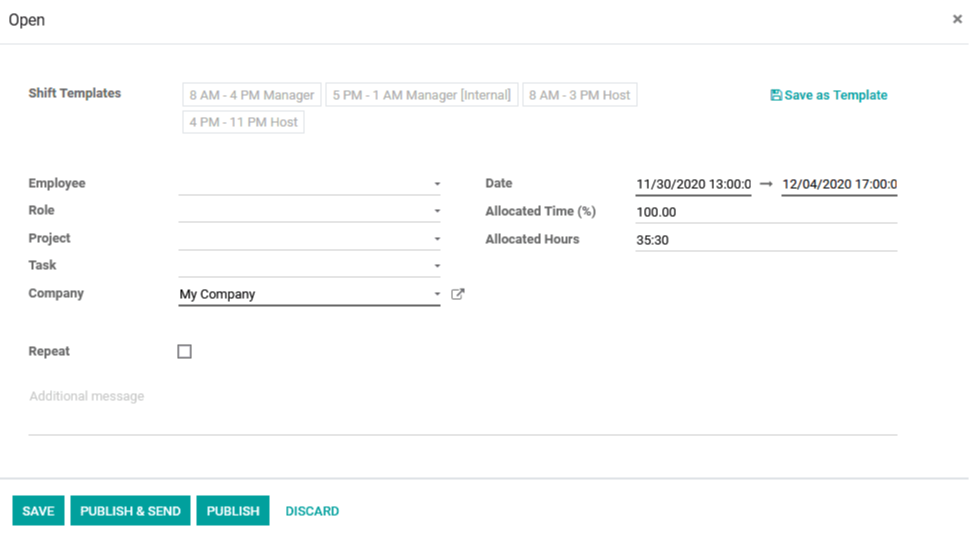
Shifts that repeat themselves
In the Odoo Planning Module, enable the recurring shift option in the settings menu if the user wants the shift to be repeated. The user can also set the recurring operation duration in months here.
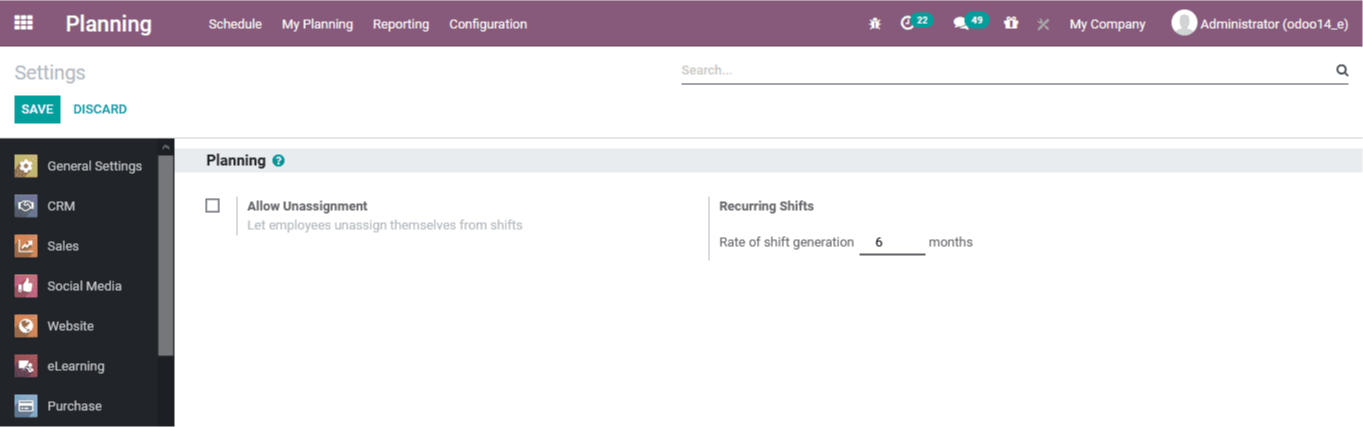
Reports
The reporting menu, like all of the Odoo Modules, in the Odoo Planning Module, will provide both analytical and quantitative operations reports. The user will be shown reports from the scheduled operation, as well as staff and their schedules.



Odoo Planning Module