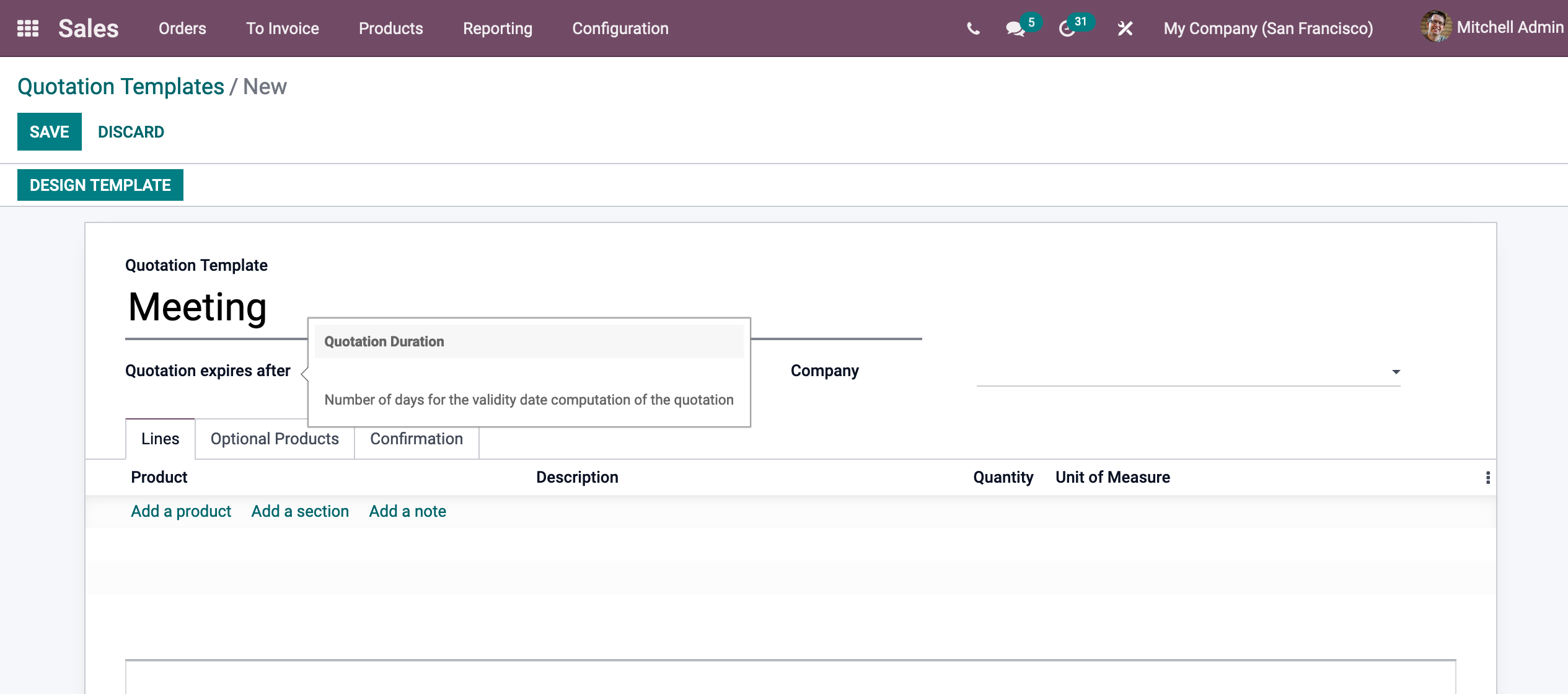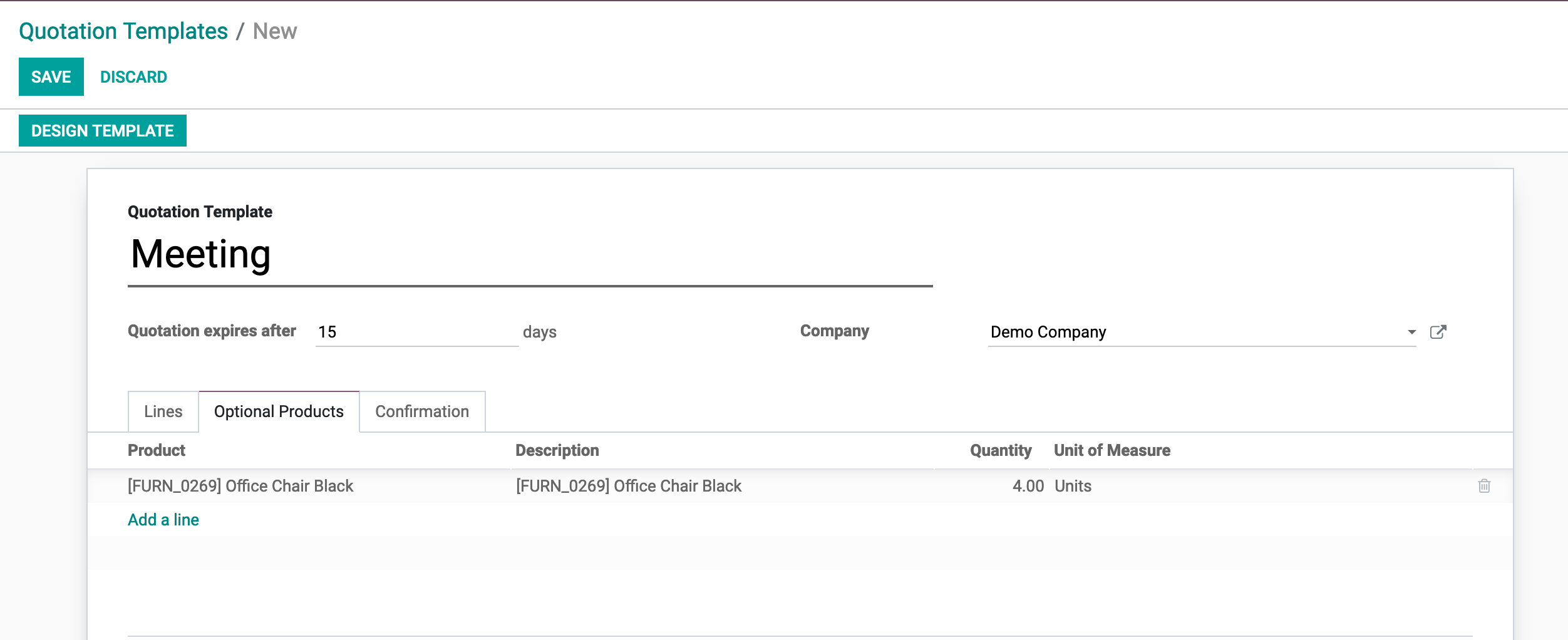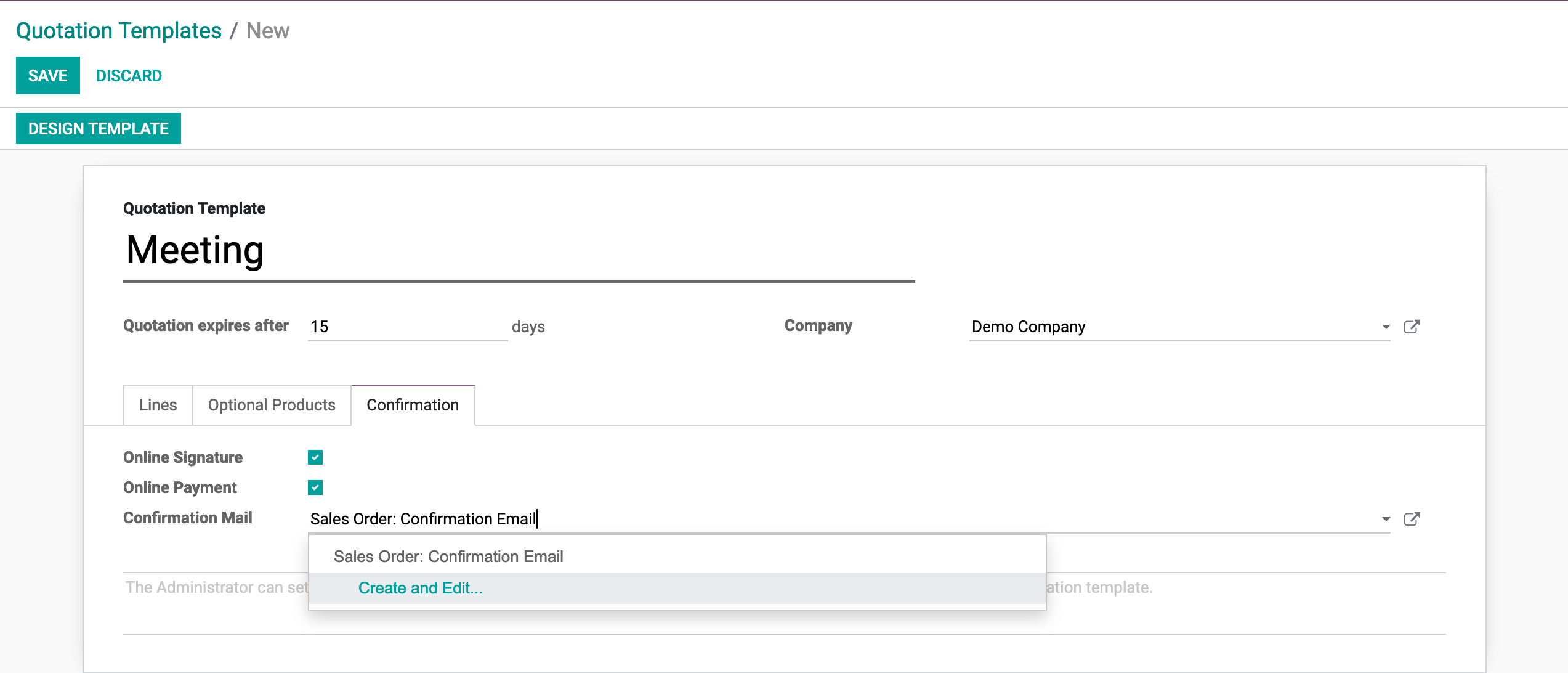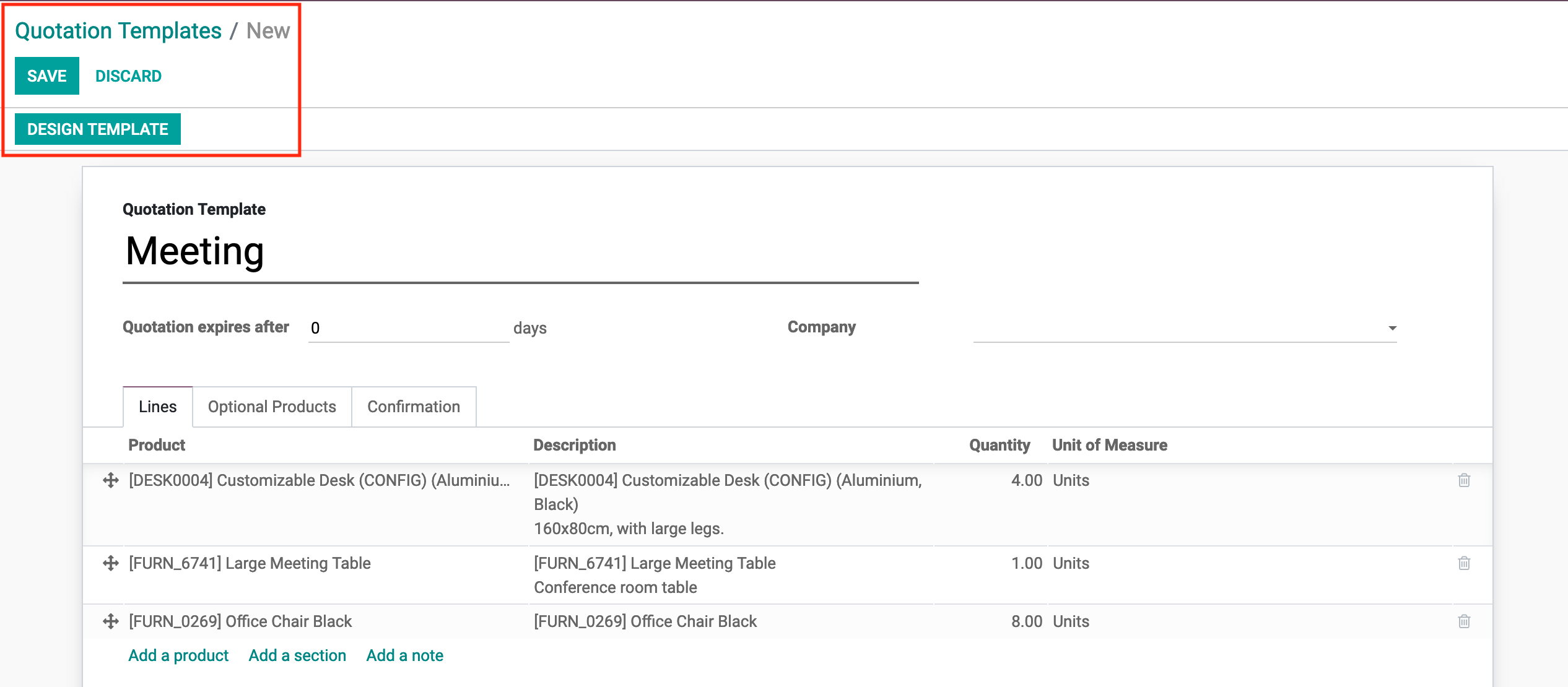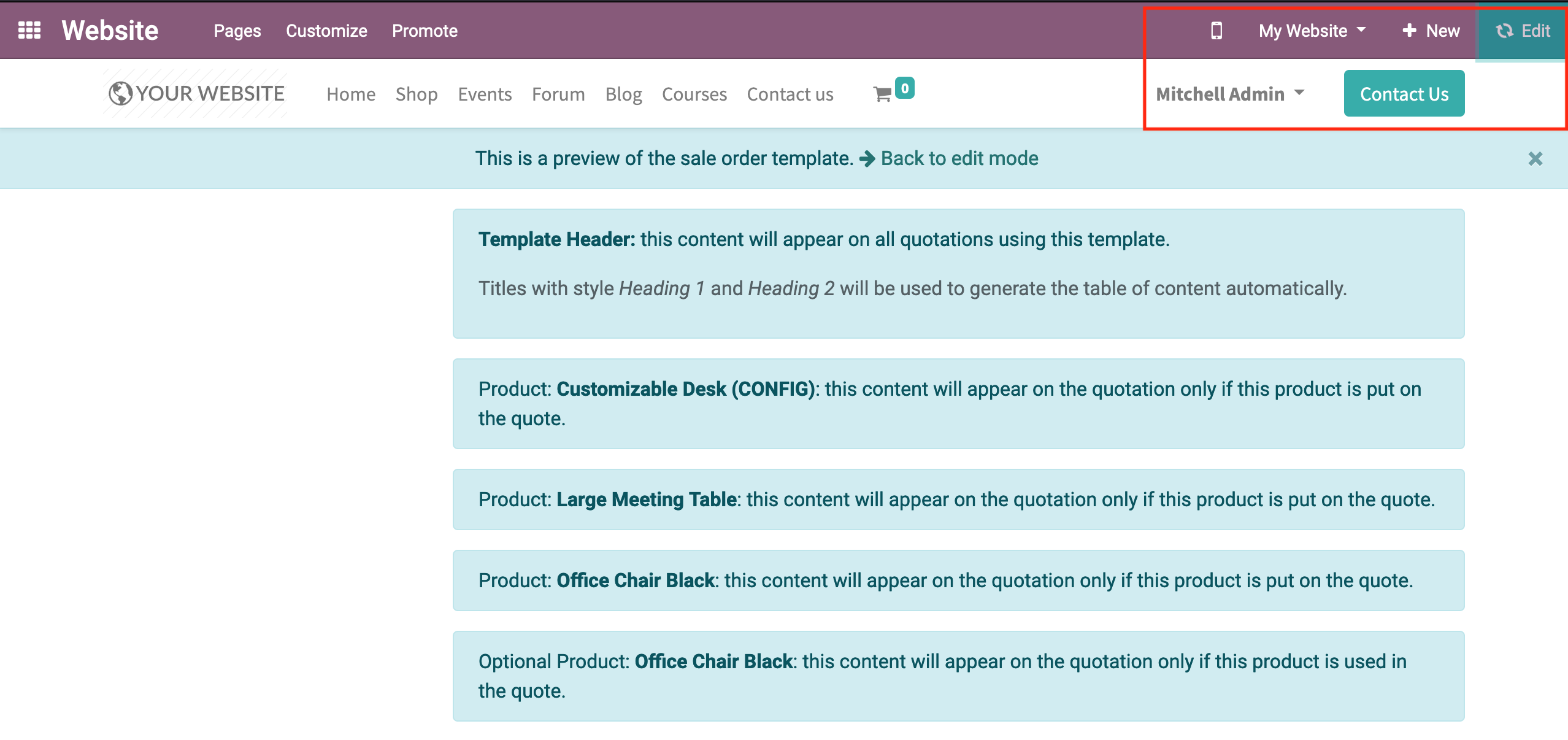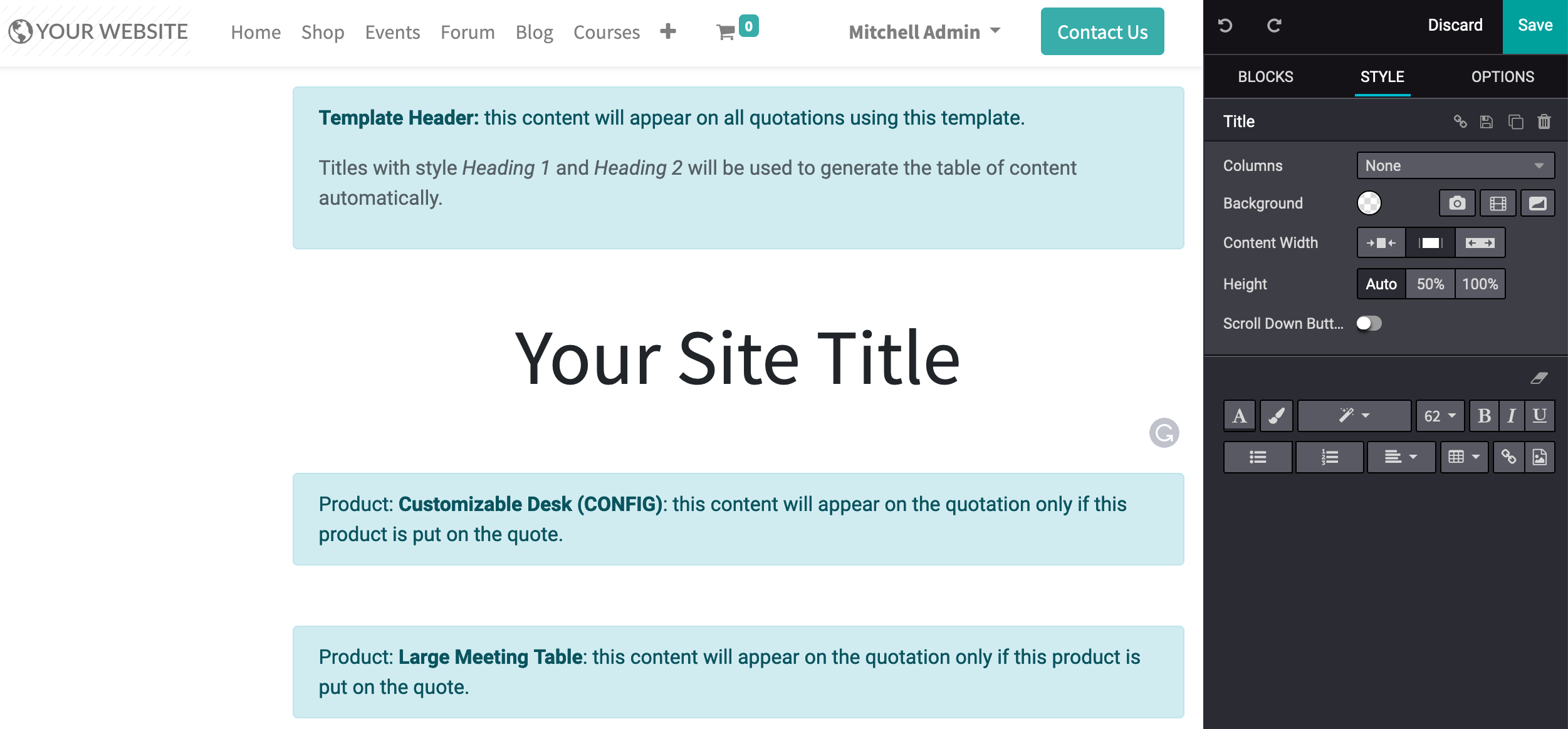Odoo Quotation Template
Quotations are a means by which businesses can identify potential customers and obtain estimates for items and services from vendors. In the same way, the company's method of describing the product and service estimate is important to customers.
In a real world situation, sending and accepting a quotation is a common occurrence. The sales and purchasing teams may be sending hundreds of quotations to potential customers, vendors, and resource providers every day.
Both small and large scale industrial operations benefit from quotation operations because it allows the beneficiary to analyze and assess pricing and services before making a final decision.
In today's world of software-assisted business administration, quotations have grown in popularity and are now employed on a regular basis. To deal with company operations, enterprise and resource planning software has been widely employed as business management software. Odoo is a standout ERP that was built in the early twenty-first century and has been delivering promising and reliable outcomes to users.
Because these ERPs' users are sending out large numbers of quotations, the Odoo platform has developed a mechanism that allows users to save the contents to be sent out during quotations, as well as the processes associated with them. The Odoo quotation template function is a user operation simplification tool that will be useful in business operations.
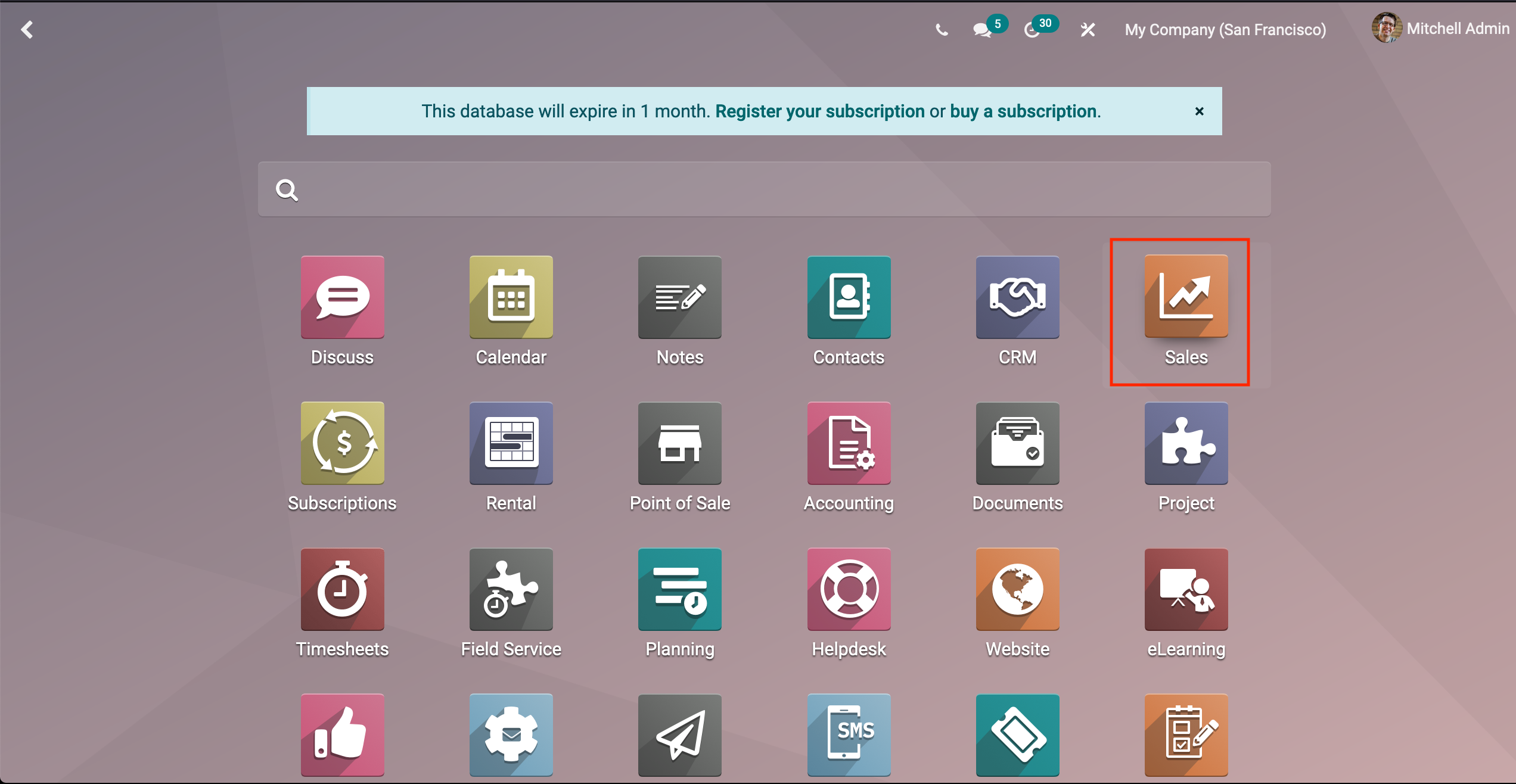
Install Odoo Sales Module
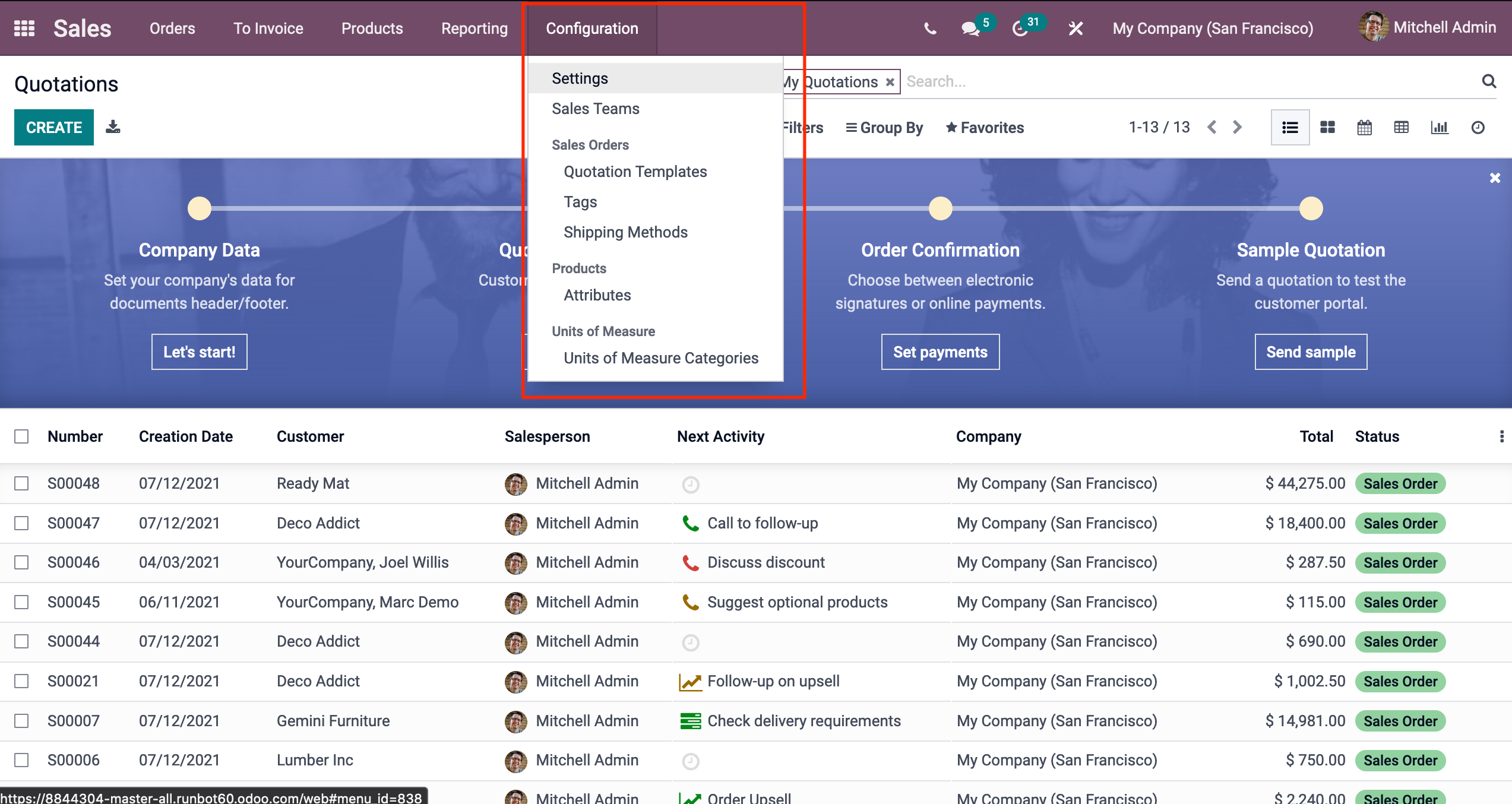
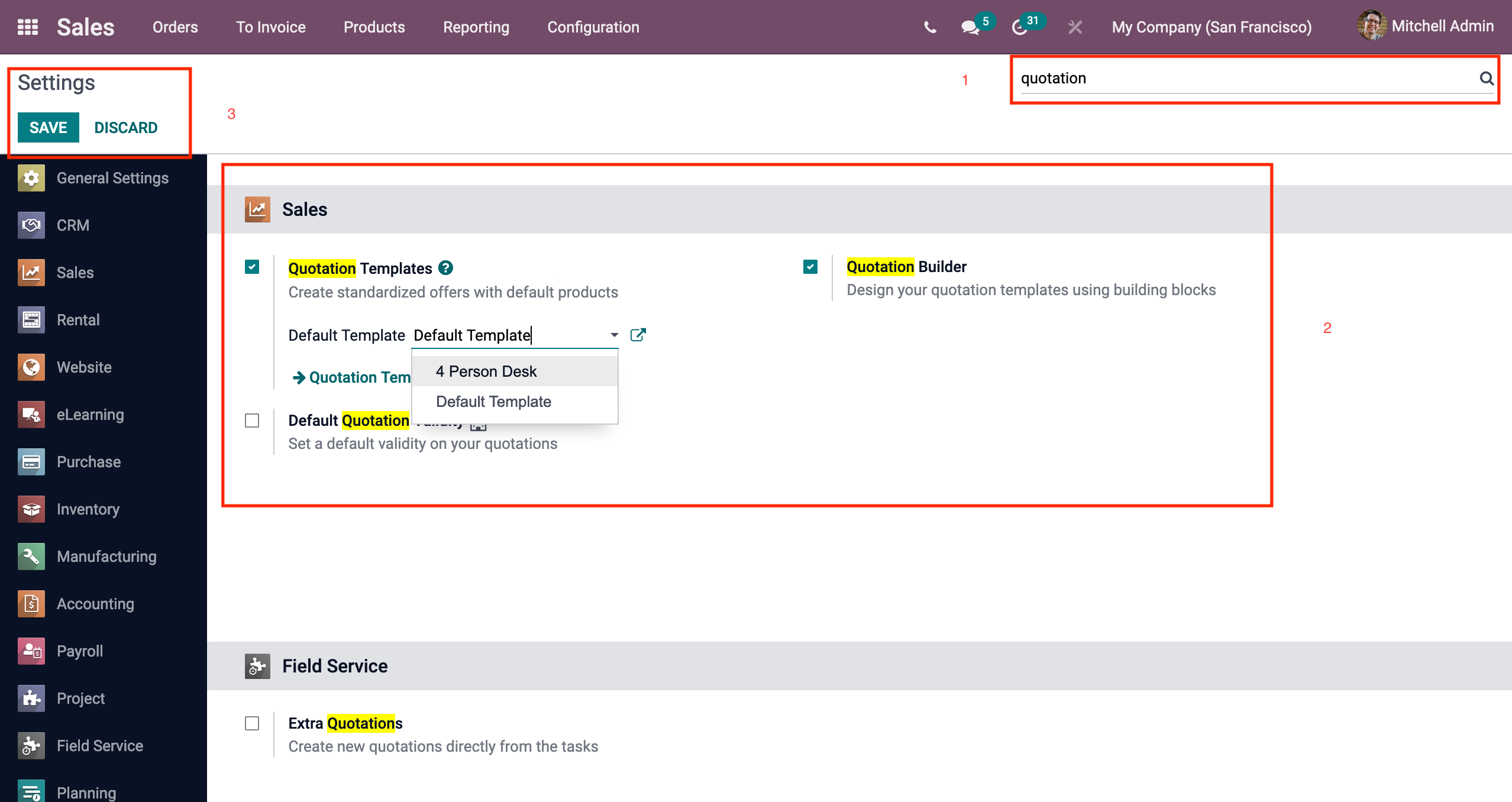
After installing Odoo Sales Module, head to configuration > settings. Enabling the option and saving the settings window, the user can examine the quote template menu option under the Odoo quotation template option in the settings menu, or from the configuration tab. All of the templates discussed are presented in the quotation template menu, and the user can alter them or create new ones.
Furthermore, if multiple quotation templates are given, there are a variety of complex filtering and grouping options accessible by default, as well as customized ones, to help you find the one you need.
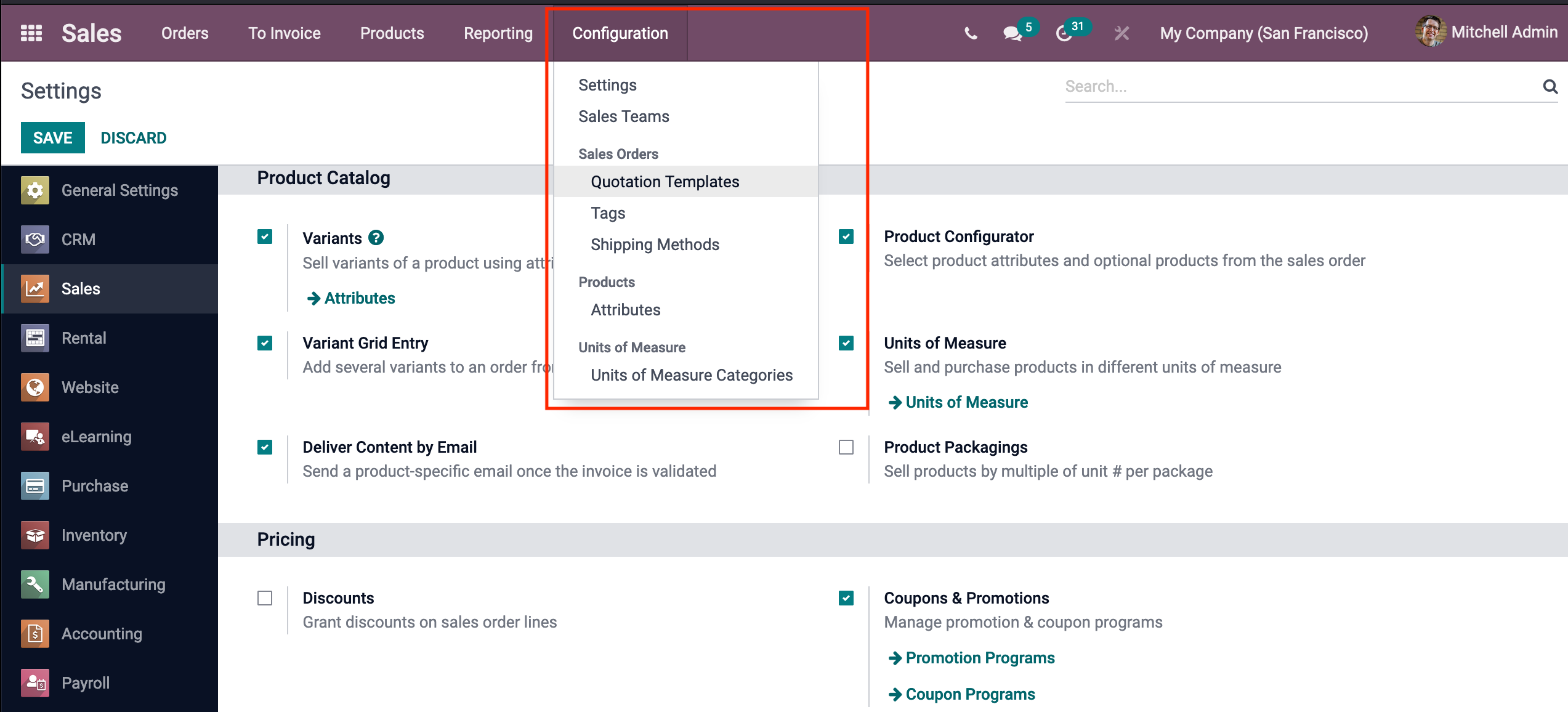
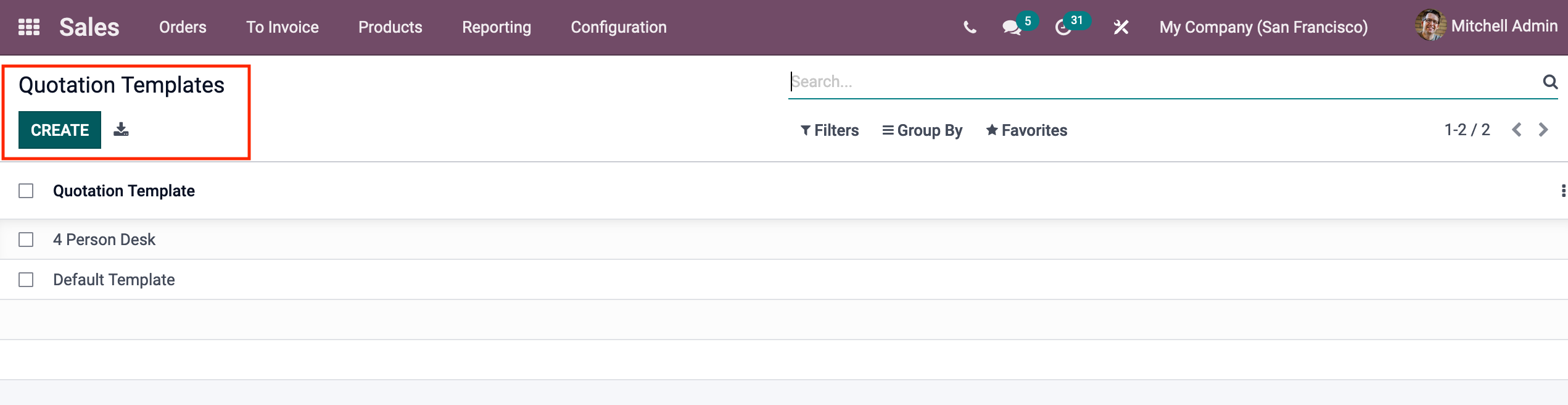
The new quotation templates are produced in the creation window, where the user must first give it a name and set the quotation's expiry date for the day it is activated.
The user can choose a quotation template here. The user can also look at the templates that have already been produced.
A user can take use of the benefits of a well-designed quotation template with this functionality.
Define the firm in which the operations should be defined as well. The product that will be defined in the quotation template can be described in the lines tab, where the user can select a product from a list and add a section or a note to the template.
In addition, the optional product to describe when selecting quotations can be assigned to the optional product menu in the same way as the primary product is.
"In the image slideshow above contains the information you need to fill in the required tabs to create a correct quotation."
Every quotation must be verified by the customer, vendor, or a higher-ranking company official; the quotation confirmation option is described in the menu. Options like online signature and online payment can be enabled or disabled from this page.
Additionally, the confirmation email addresses on the confirmed quotation can be assigned.
If we decide to create our own Odoo Quotation Template, Click on "Design Template". This step will automatically redirect you to your website page, there we can edit the website page and use it as a quitation design.
Check the image slideshow below.
Quotation Template
The product and its description are automatically allocated to the sales quotation once the quotation template is assigned. Furthermore, the linked description and product data can be modified as needed by the user at the time.
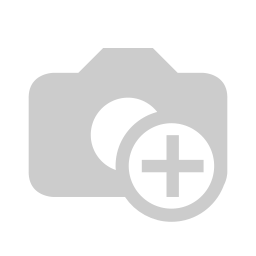

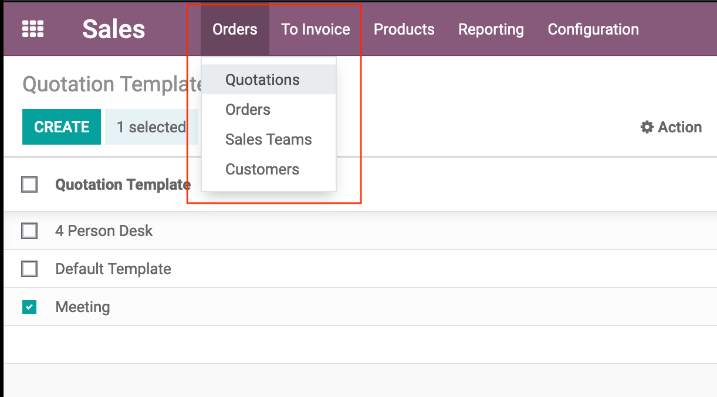
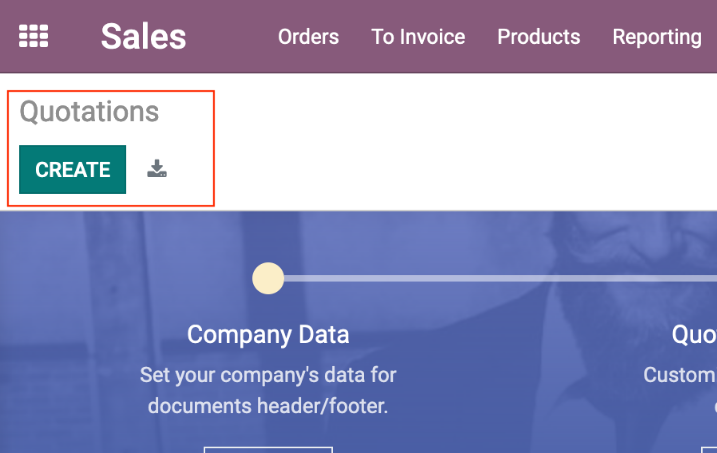
Odoo's Quotation Builder assists in the creation of a well-designed quotation with an appealing layout.
This feature allows users to access pre-defined products, pricing lists, and templates. The use of a quotation builder will aid a company's growth by allowing the sales force to increase their efficiency.
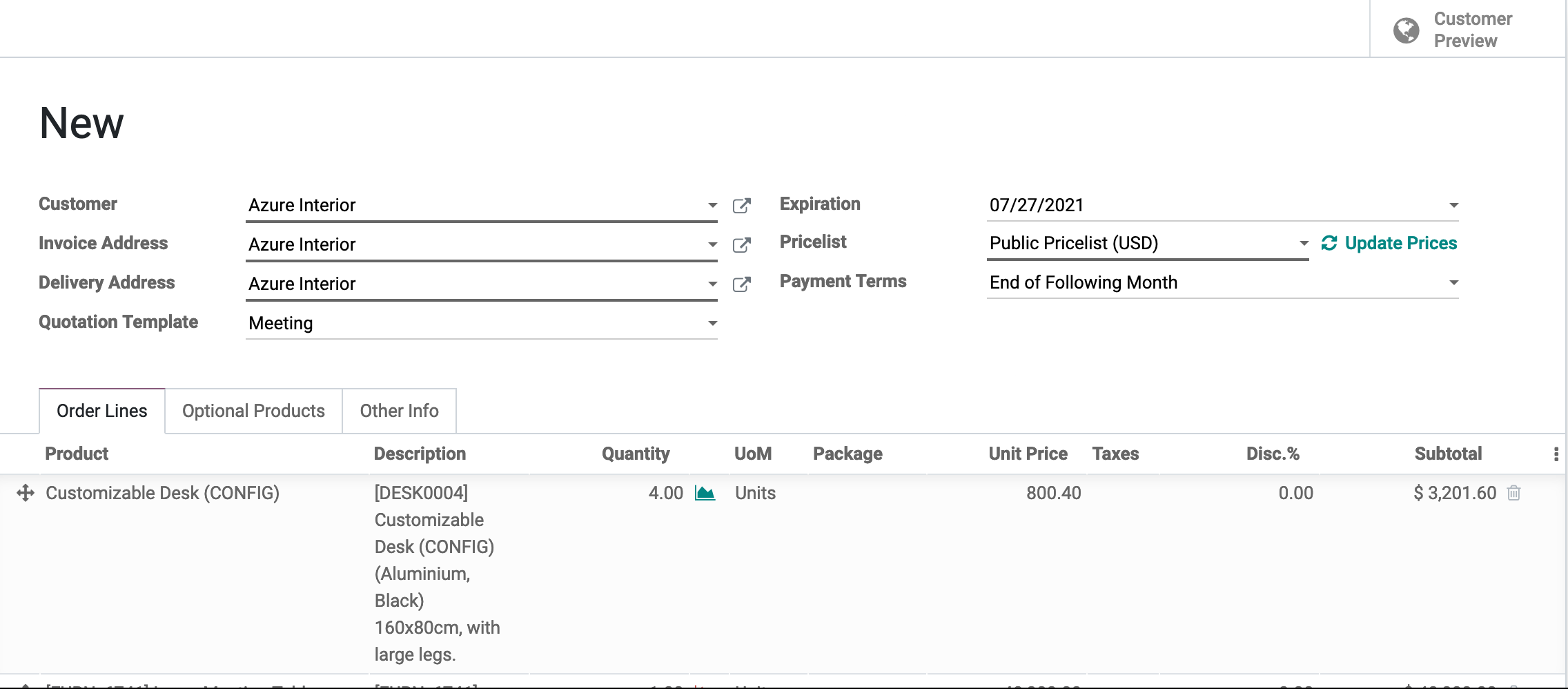
After filling in the details, the user can proceed to designing the document layout. It is possible to construct the paper in such a way that it will benefit the clients.
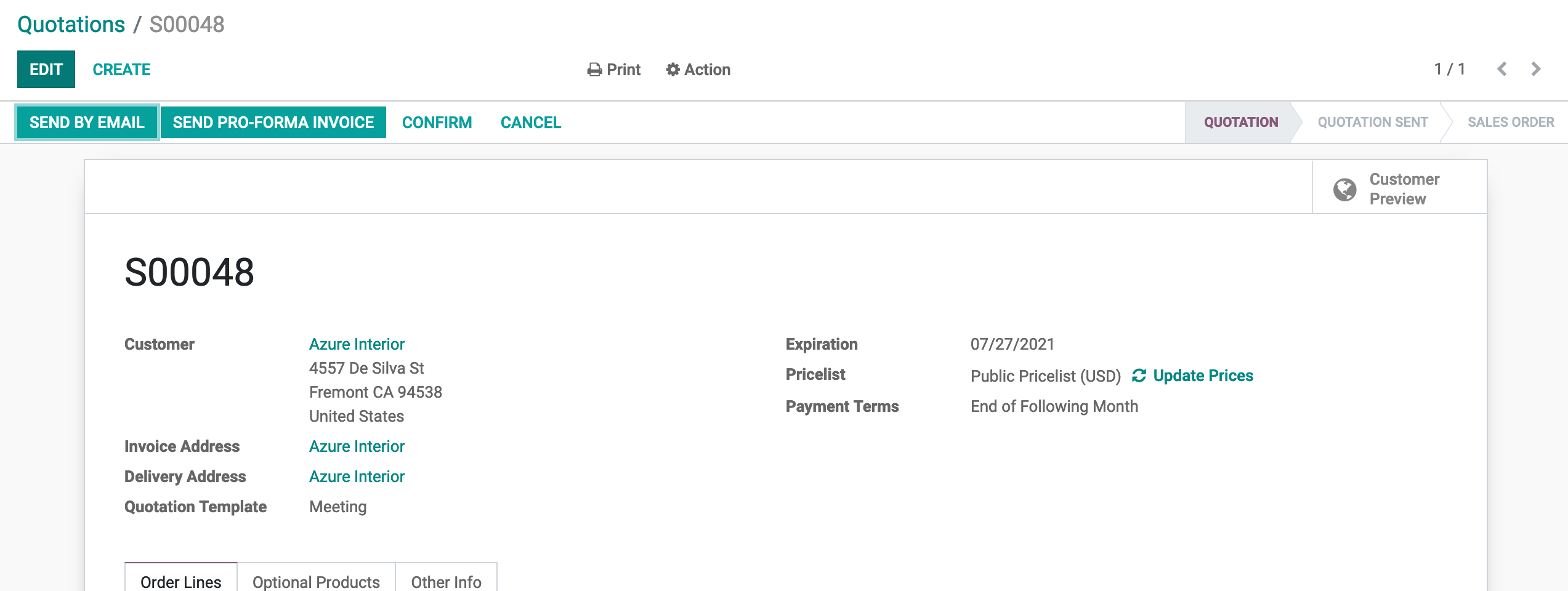
In only a few steps, a user can produce a quotation by entering the customer's information, invoice address, delivery address, and other parameters. Order lines can also be added to the product information. After you've built a quotation template, creating quotes is a breeze.
Management of Variants; Odoo Sales Module facilitates the addition of product attributes to a sale order. That is, the product's color and other specifications, as well as the variation pricing, might be provided.