Odoo Rental Module
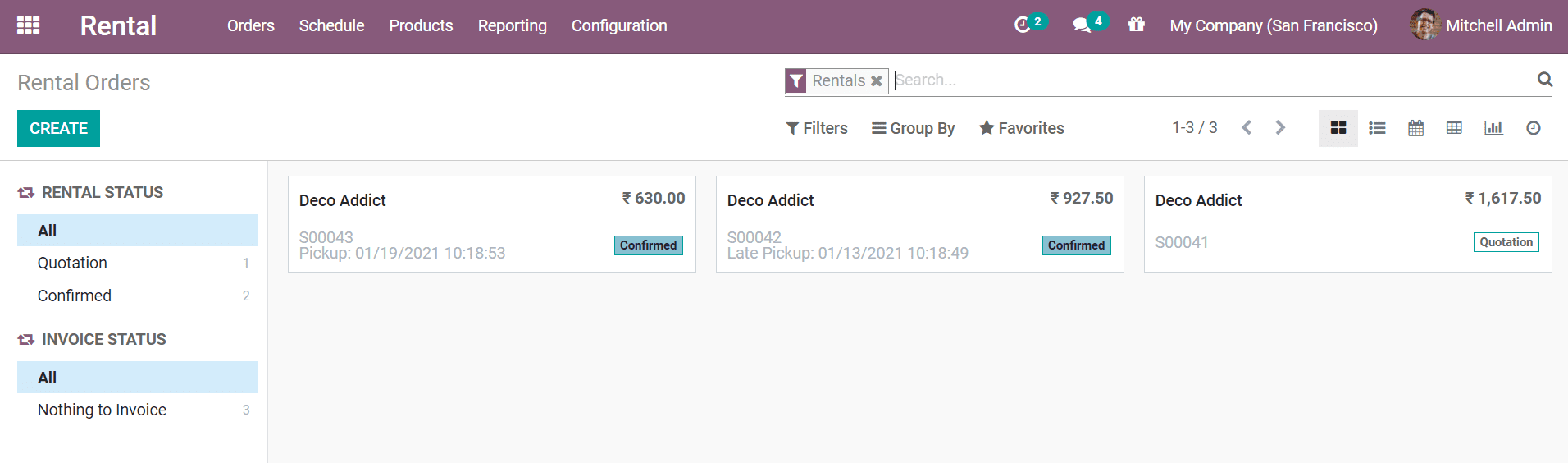
Odoo Rental Module
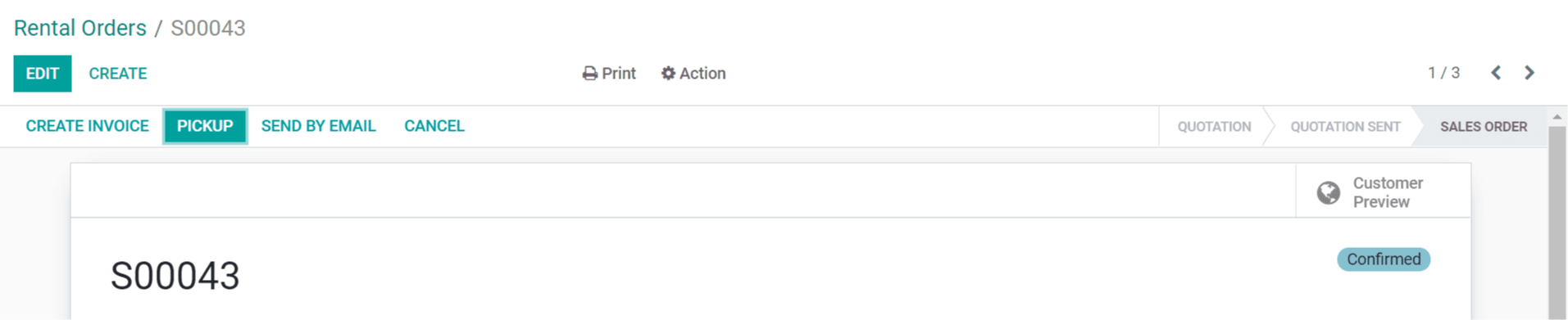
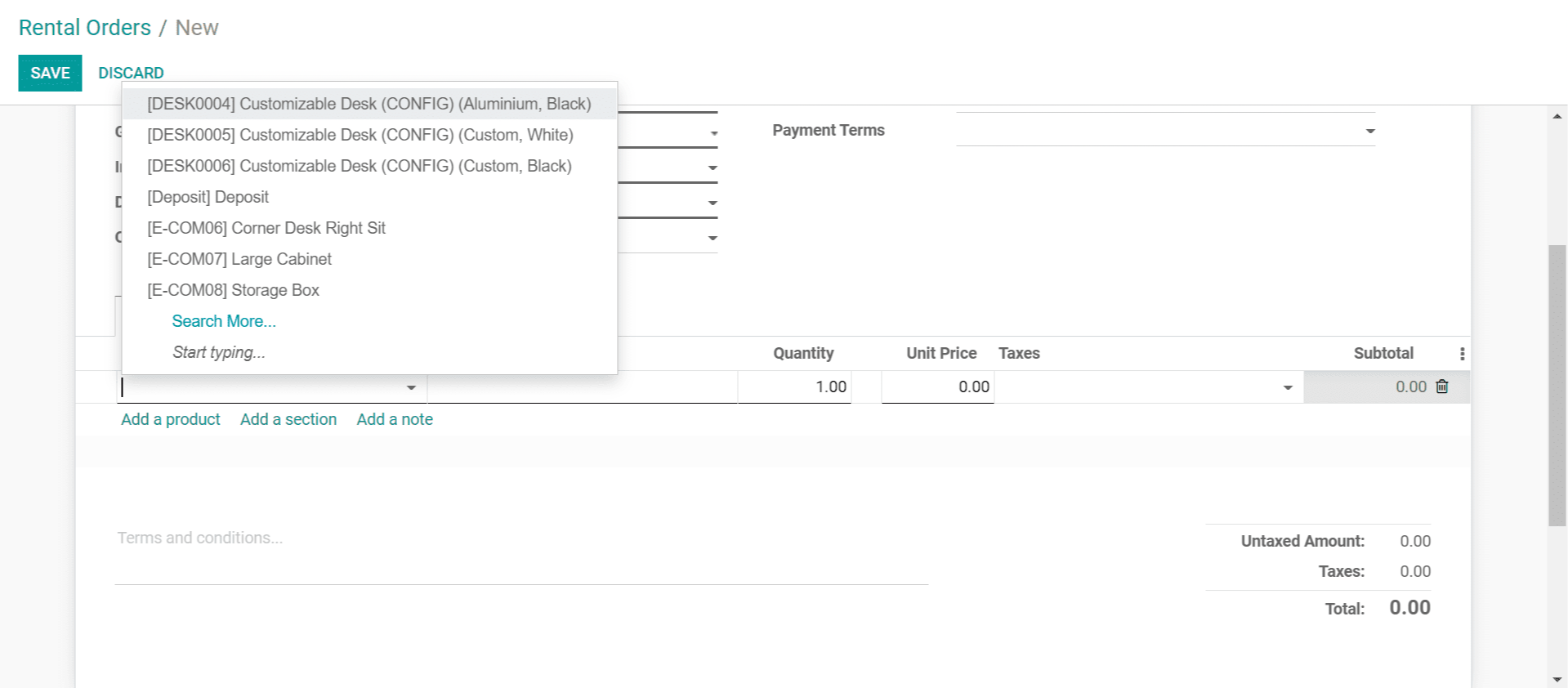
In the following tab, we may add optional products. Feed sales and delivery information will be available on the other tab. We can confirm and send it by email once everything is finished. The dashboard will then show the newly created order.
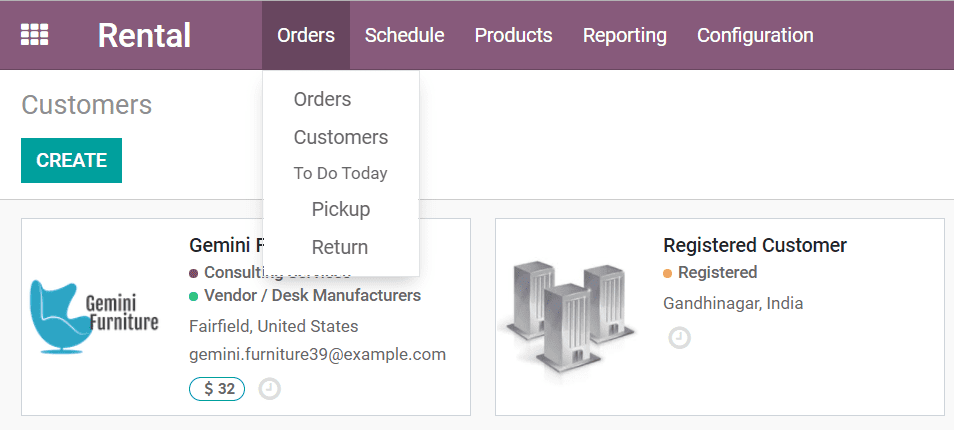
Orders and clients can be sorted and managed using the orders menu on the top bar. From this option, we can also filter and view the day's pickup and return.
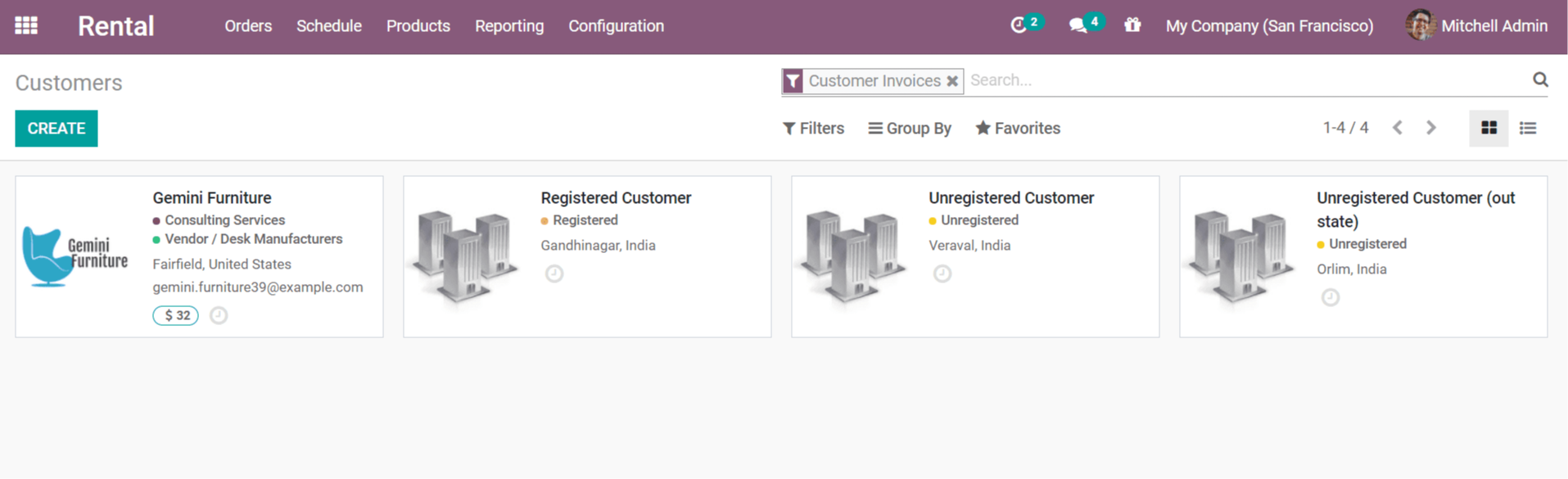
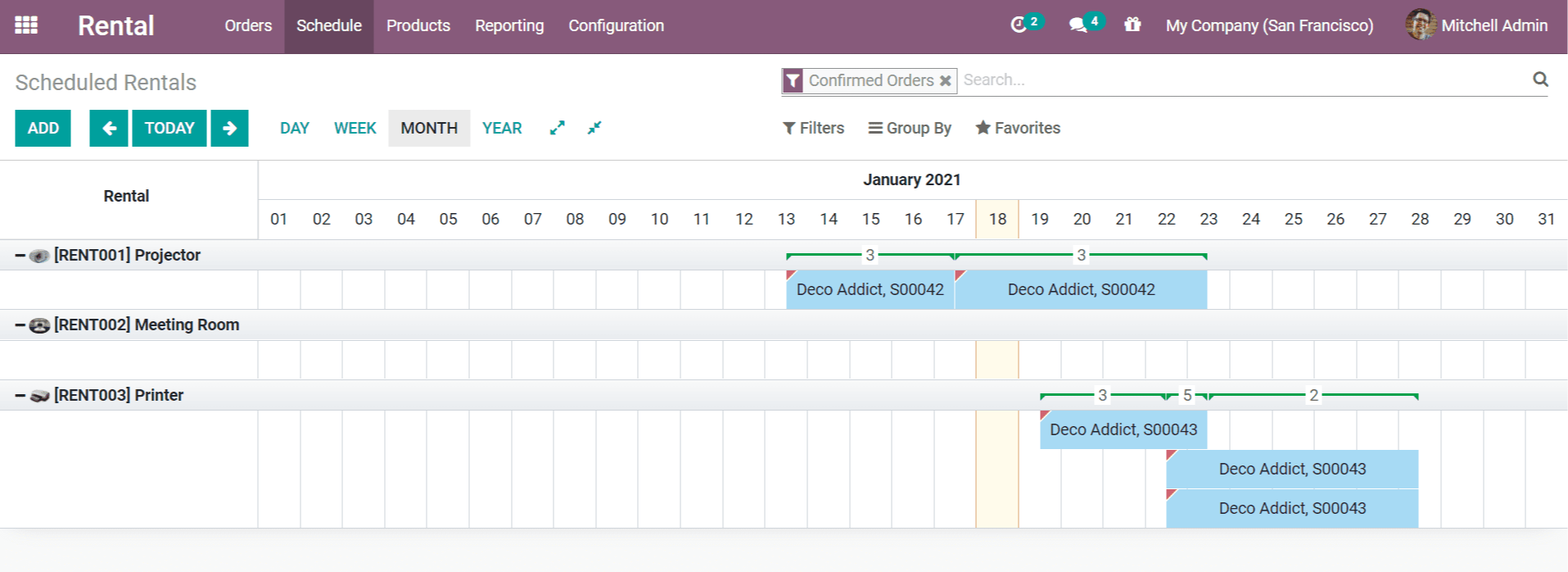
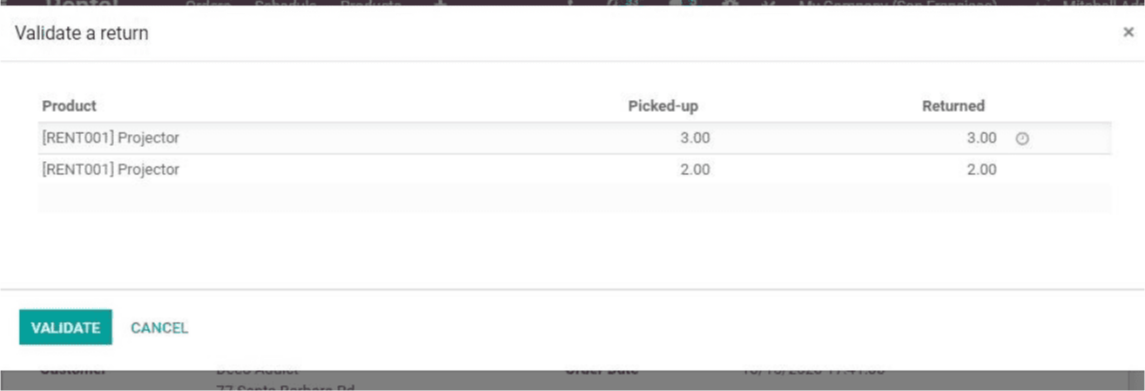
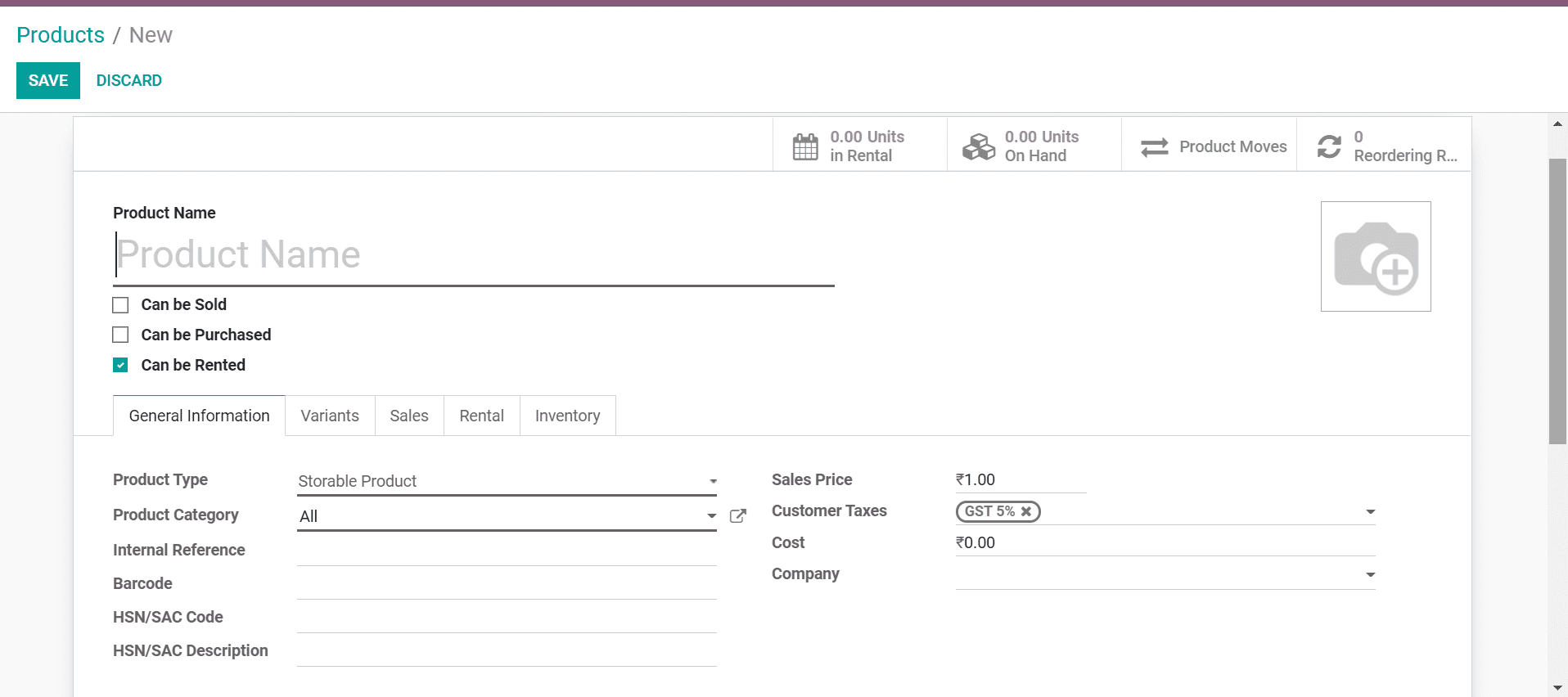

This ensures that rental orders do not conflict. The default delay charges for rental orders can also be added. Furthermore, we have the option of having the customer sign the document digitally on the spot. We can use a template to create a digital document, such as a rental agreement in this case.
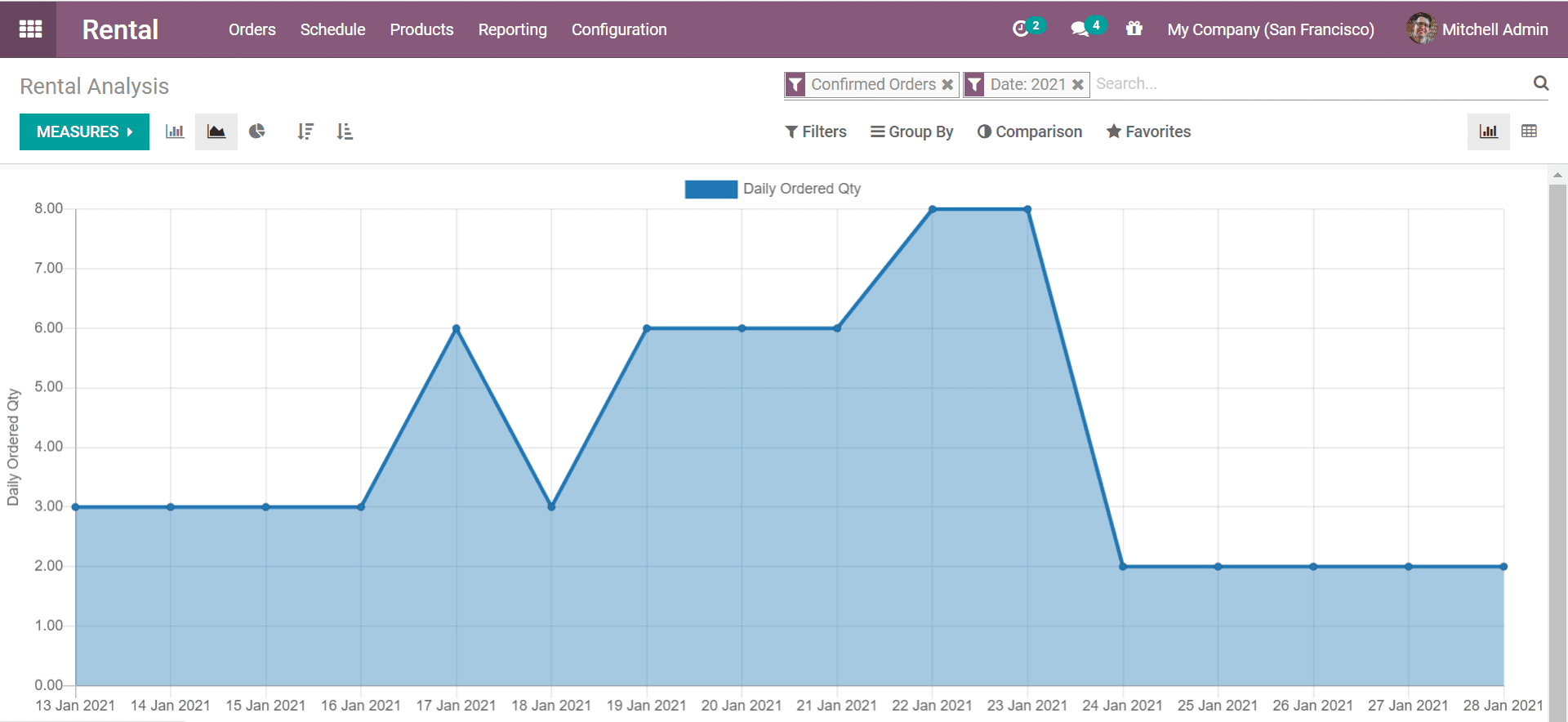
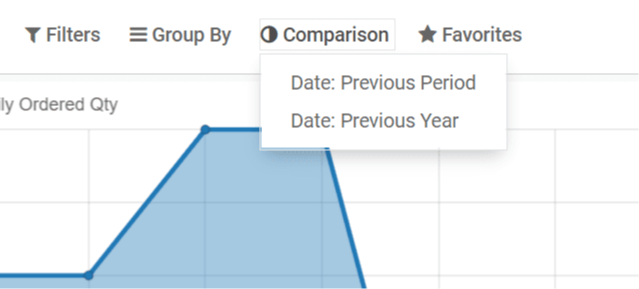



Odoo Rental Module