Odoo Rental Schedule Management
The advantages of scheduling are numerous.
What is the definition of rental scheduling?
The rental business entails managing a rental product and renting it out to consumers that need it. Because more and more businesses are hesitant to spend heavily in machines and equipment in the early stages of their operations, the rental industry is booming. The rental company relies entirely on the tracking of the picking up and returning of rental products, hence scheduling is critical.
Once a consumer has picked up a product, we can only plan another rental activity after the product's return date. If the goods is not returned on time, the manager must notify the customer, charge an excess cost, and take steps to get the product returned so that a client who has reserved the same product for a later date does not have to wait.
Once a consumer has picked up a product, we can only plan another rental activity after the product's return date. If the goods is not returned on time, the manager must notify the customer, charge an excess cost, and take steps to get the product returned so that a client who has reserved the same product for a later date does not have to wait.
Rental Module and Scheduling in Odoo
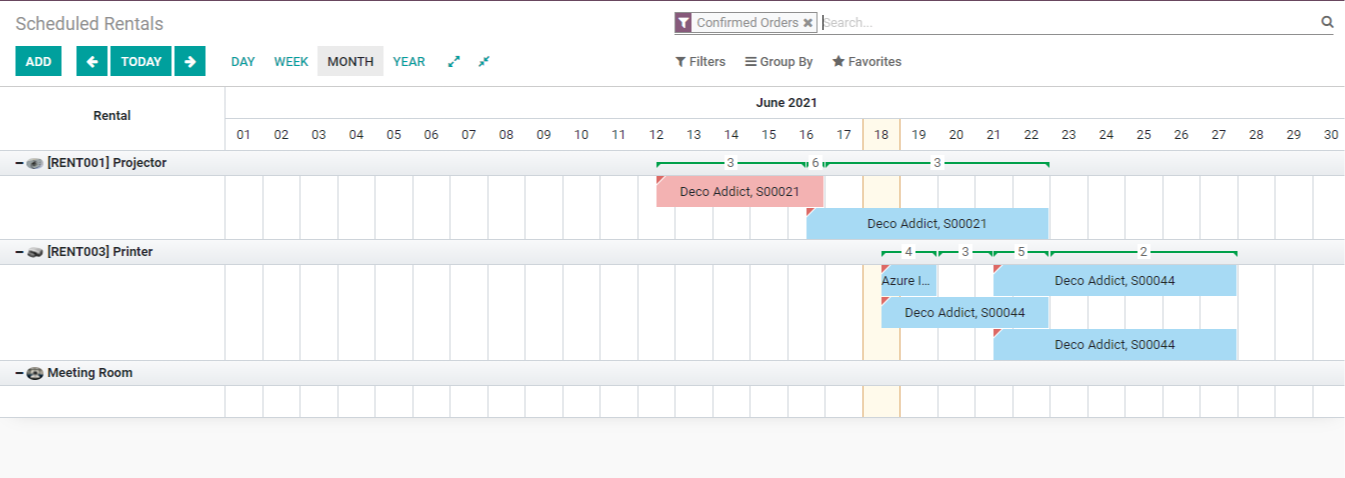
Odoo Rental is a rental module that provides all-encompassing support for all rental-related activities.
Similarly, it facilitates rental scheduling. We can schedule the rental pick-up, return, and other critical operations on the rental calendar, which will help us run the business more efficiently. This article will show you how the Odoo Rental Module may help you manage your rental schedule. Scheduling is an important menu option in the Odoo Rental Module. With the integration of the Odoo Calendar module, scheduling is now possible in Odoo Rental. By selecting the Schedule menu, we can quickly access the schedule page. As we have picked the schedule period as a month, we may get the rental schedule of my company for the month of June 2021. We can also book rentals for a day, a week, or a year.
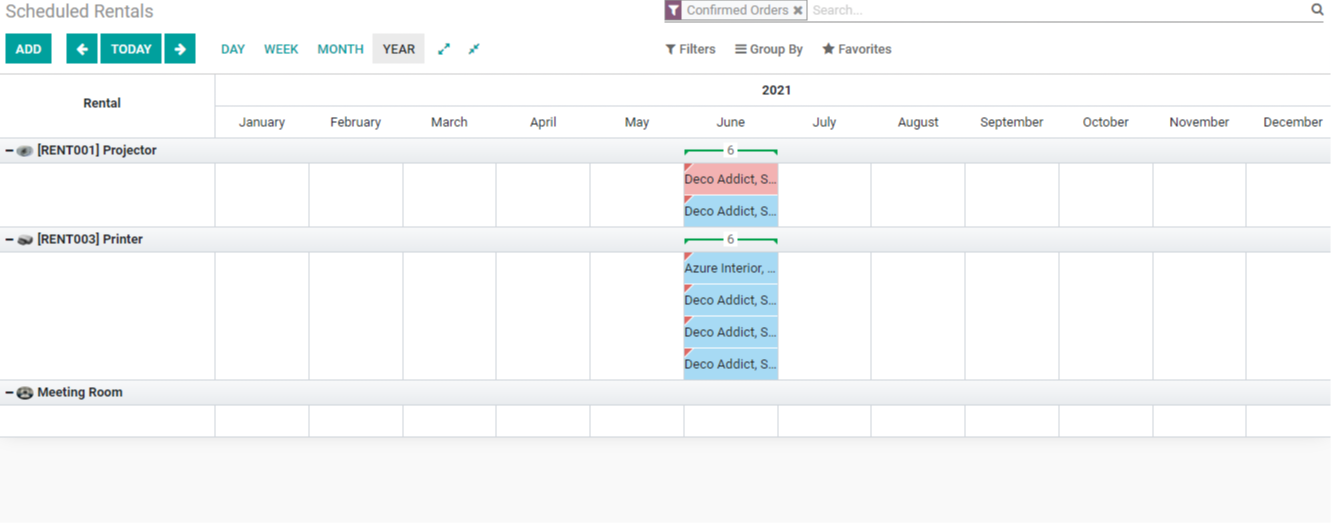
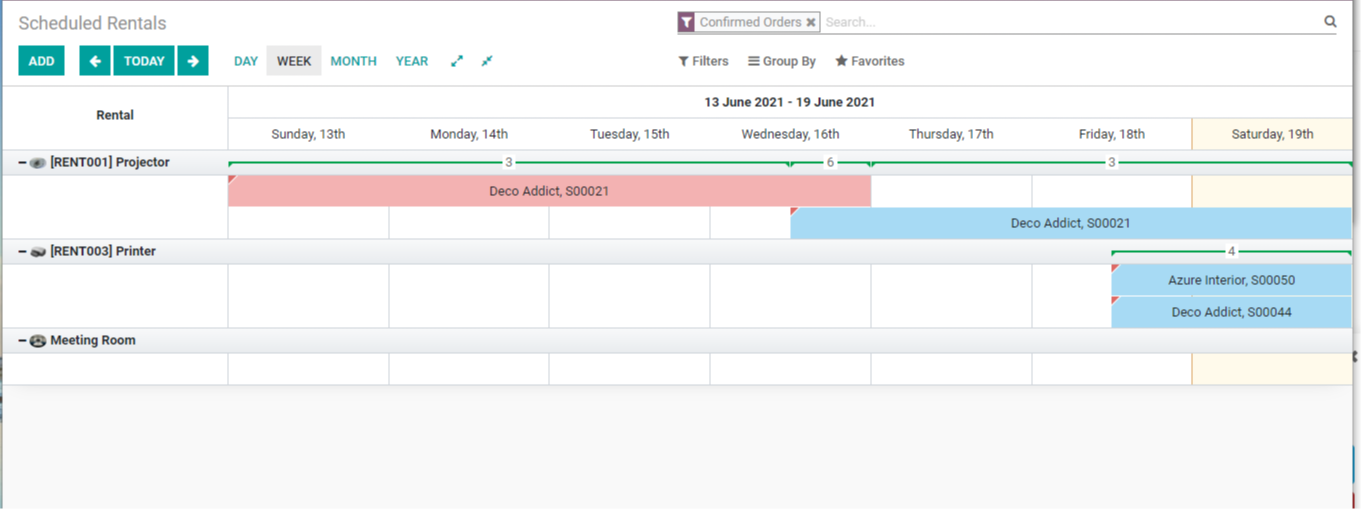
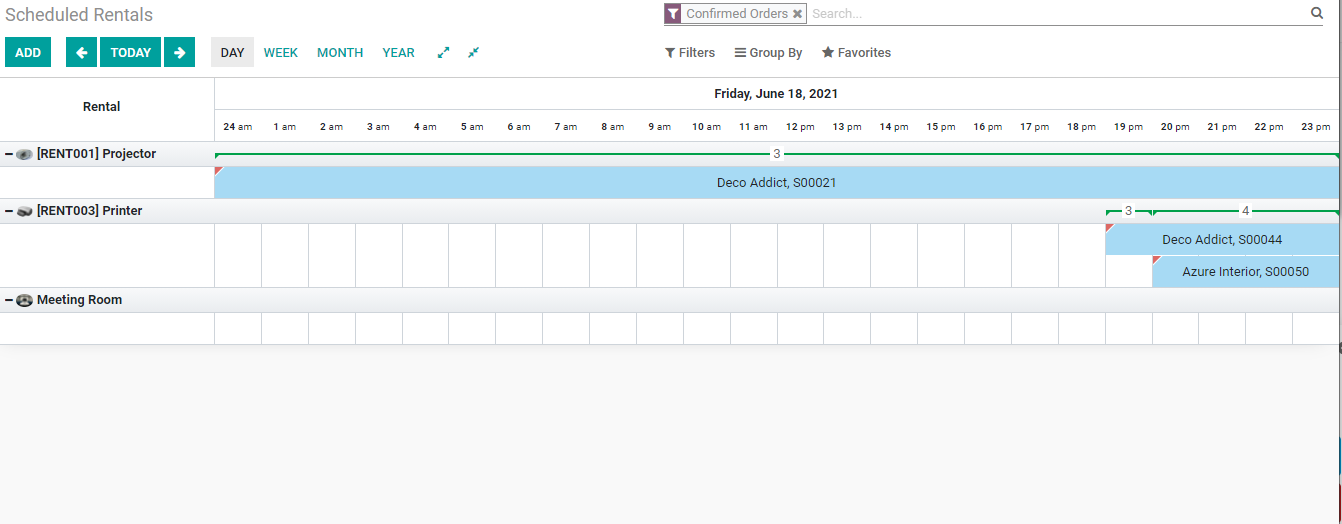
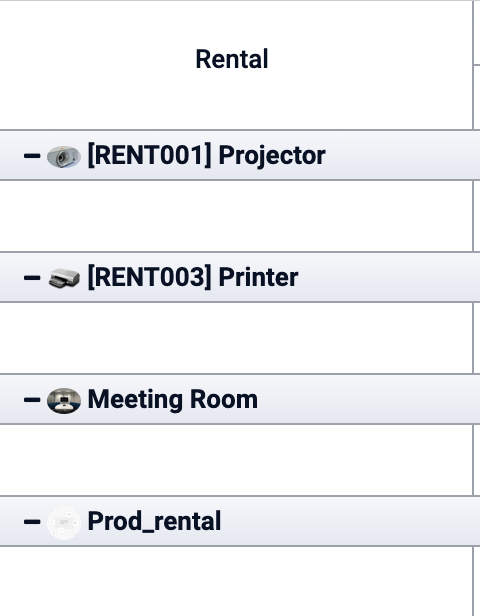
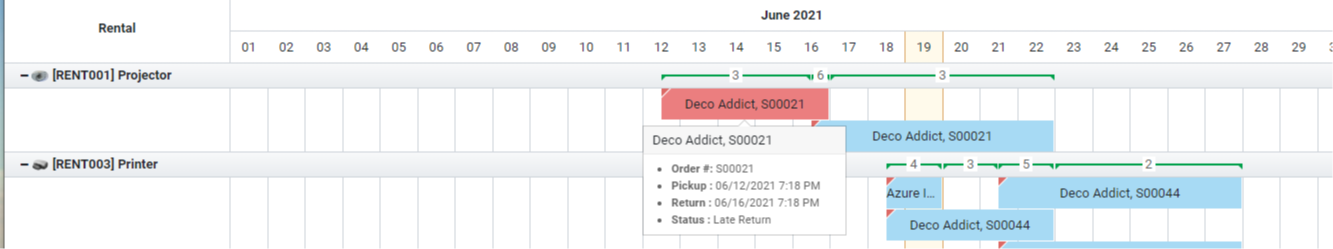
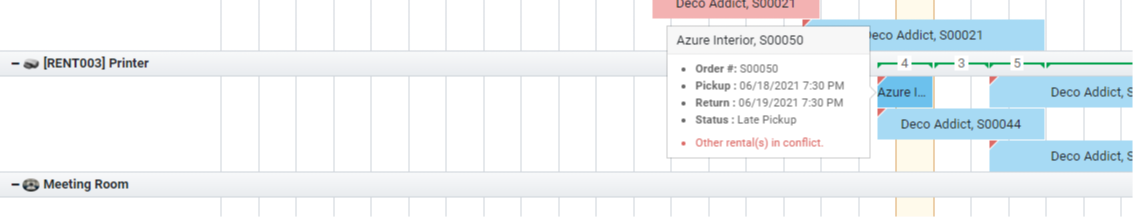
Azure Interior has made a reservation for the Printer, as shown in the image above. The current condition is that of a late pickup. Other sites can also be found in conflict messages.
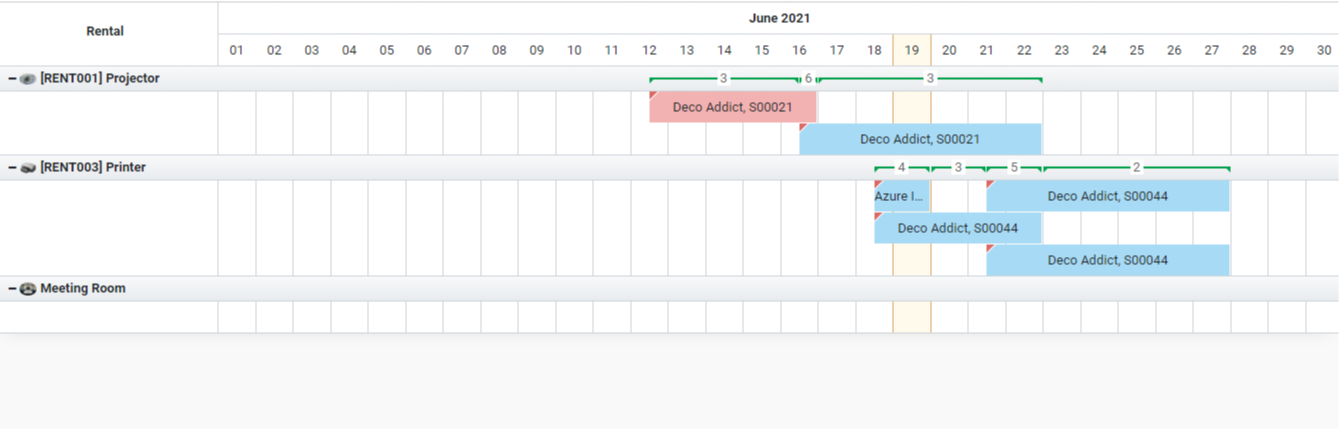
The following is a summary of the schedule page's main points. This illustration shows that the rental product Projector has two reservations for the month of June. We have tagged the product picked up on June 12 as a late return because it has yet to be returned. There are four appointments for Printer, all between June 18 and June 28.
However, no one has placed an order for the rental product meeting room. We may also see that Deco Addict is the company's most important client. We can also determine whether we can accept any new product rental orders on days when there are no bookings. Based on our rental orders, the booking data is immediately filled in the Odoo Rental schedule. When we mark the pickup and return status, the data is updated.
However, no one has placed an order for the rental product meeting room. We may also see that Deco Addict is the company's most important client. We can also determine whether we can accept any new product rental orders on days when there are no bookings. Based on our rental orders, the booking data is immediately filled in the Odoo Rental schedule. When we mark the pickup and return status, the data is updated.

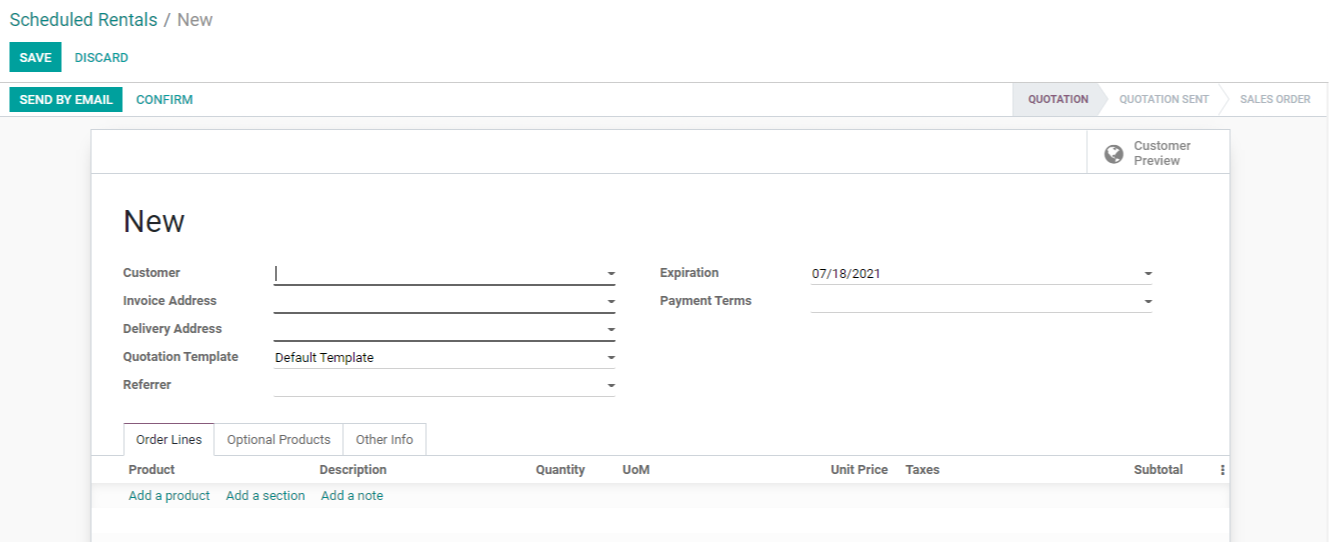
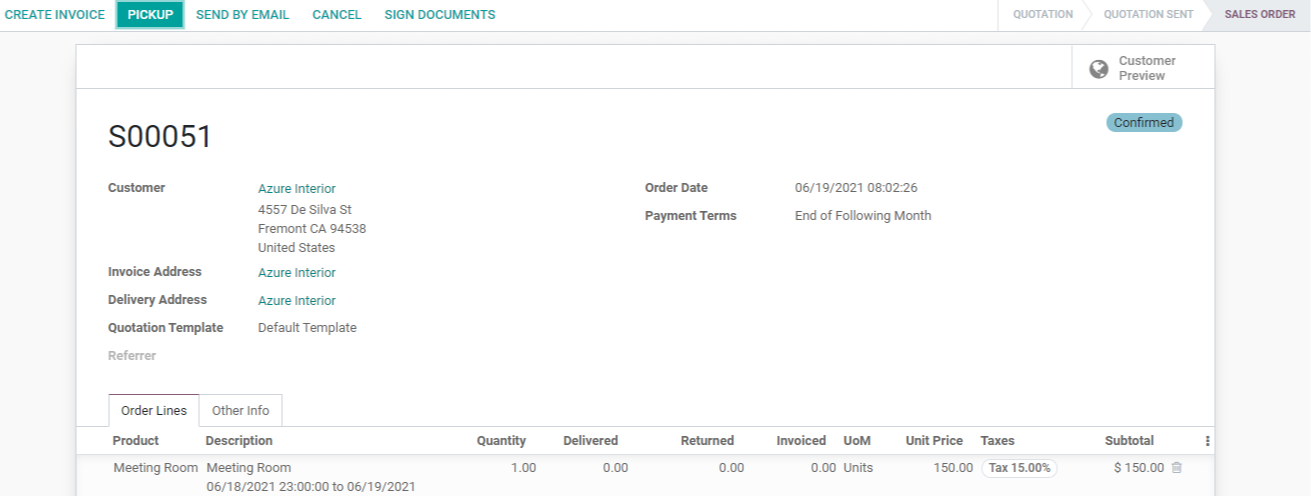
Let's recheck the schedule page.
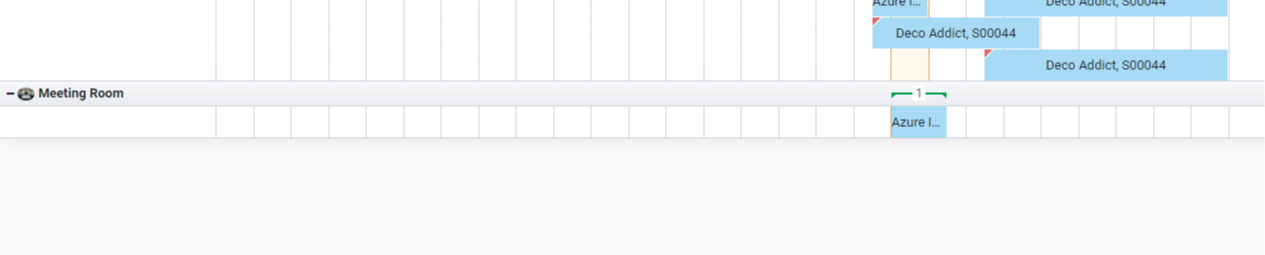
Here is where we may find the new rental activity that has been arranged. We can also utilize filters and group by options for the rental timetable. Rentals can be filtered based on quotations, confirmed orders, to do today, late, and other factors.
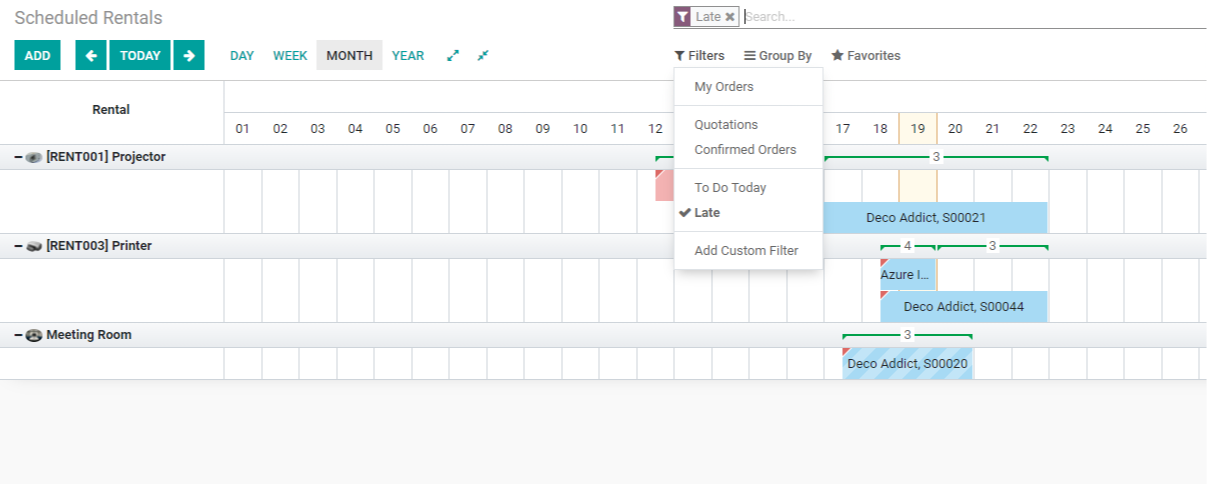
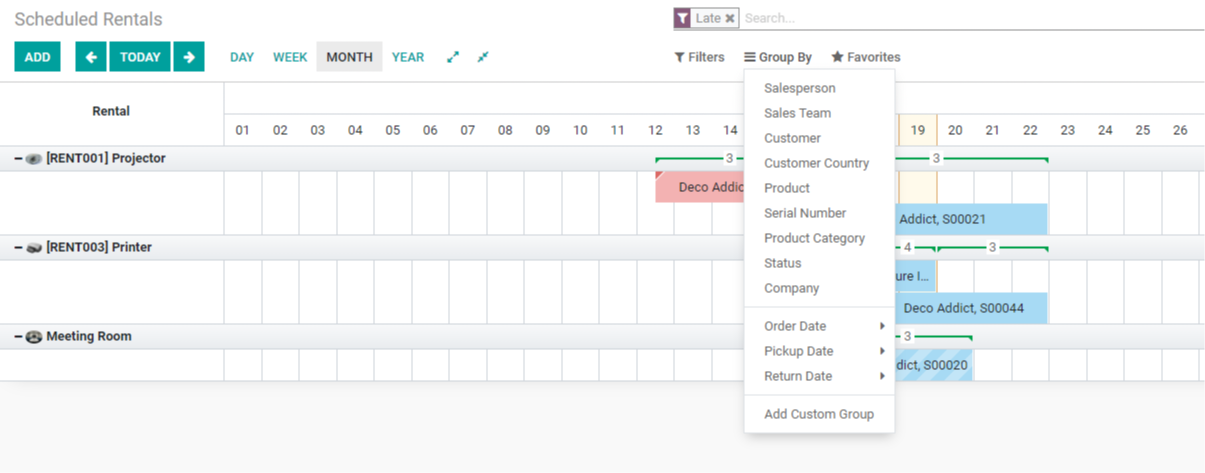
In the image below, I've organized the schedules by salesperson.
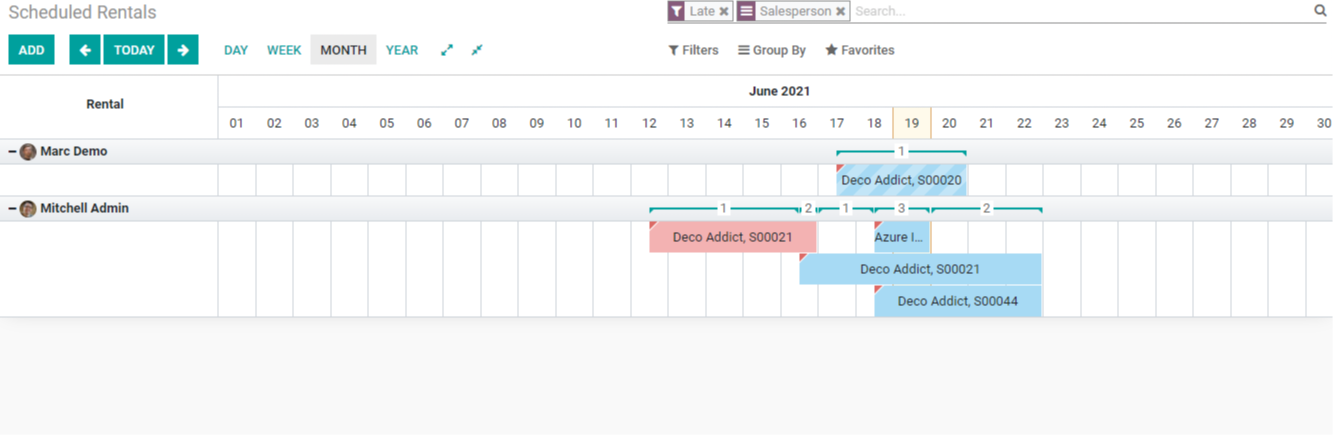
We have two salespeople, Marc Demo and Mitchel Admin, as we can see. While Marc Demo only received one order for the month, Mitchell Admin received four.



Odoo Rental Schedule Management