Odoo Sales Module (Tags)
Tags are a crucial feature in Odoo that allows you to express or readily identify jobs. The Tags option is available in most Odoo modules, including CRM, Sales, Contacts, and many others.
Tags play an important part in categorizing your tasks in the Sales module as well.
Tags are fantastic identifiers that may be used in your various sales processes for rapid search, sorting, and future reference thanks to the Odoo platform's Tags option.
Tag your business records with the Odoo Sales module, just like other Odoo modules, is a straightforward procedure. You can easily categorize your sales records with this tool, and you can also use Tags to quickly search for a certain record.
There must be some circumstances in which assigning records to a single category is required, particularly if you need to confine some records to a specific category.
Tags can be used to accomplish all of this. Tags can be used to search records and can also be used to filter records such as Sale Orders or Quotations.
Tags
First and foremost, we'll go through how to set up tags in the Odoo Sales module. The Tag feature is managed extremely efficiently by the Odoo sales module. The tags on the platform are simple to set up.
The Tags option is found in the Odoo Sales module's setup tab. To see the option, navigate to the Sales module's Configuration tab.
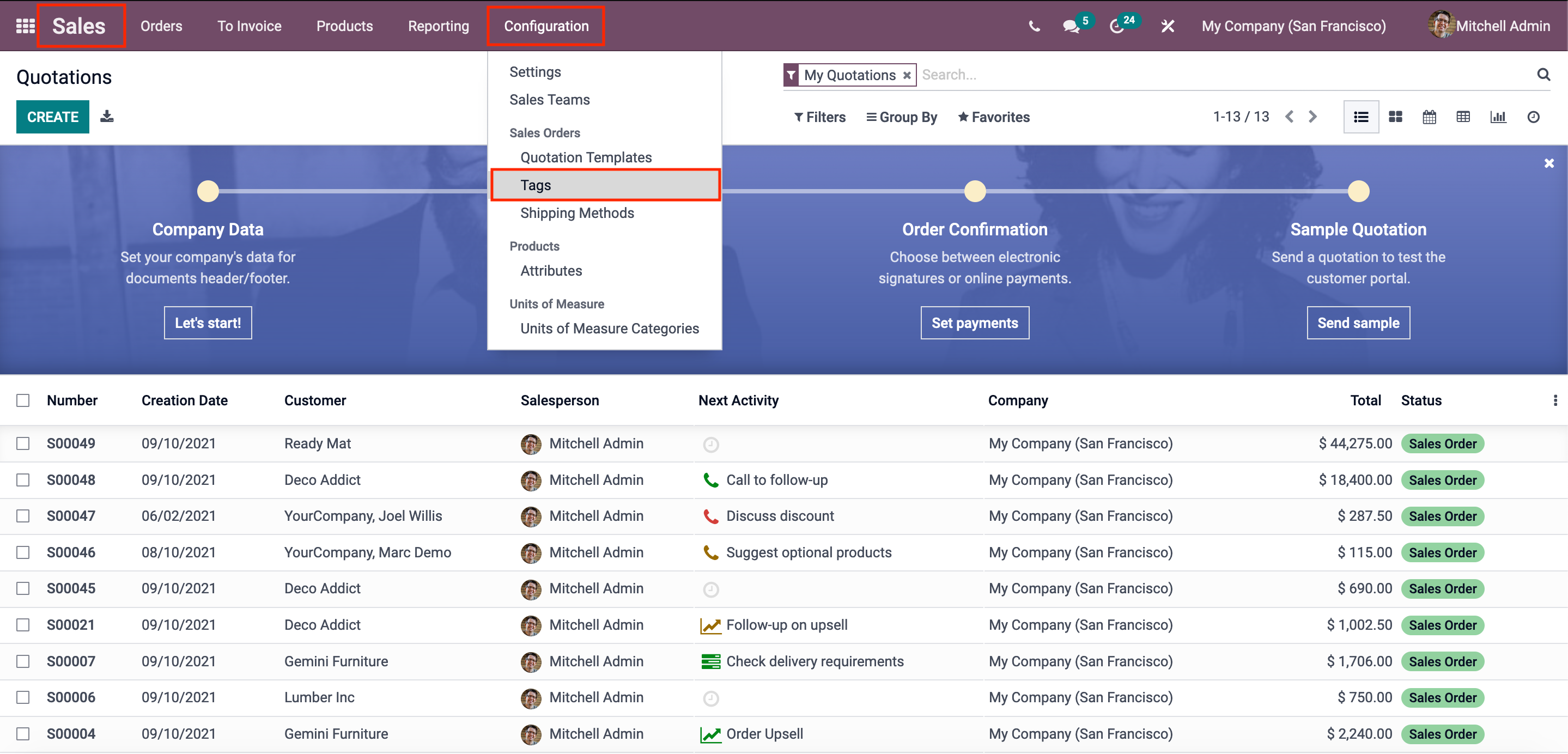
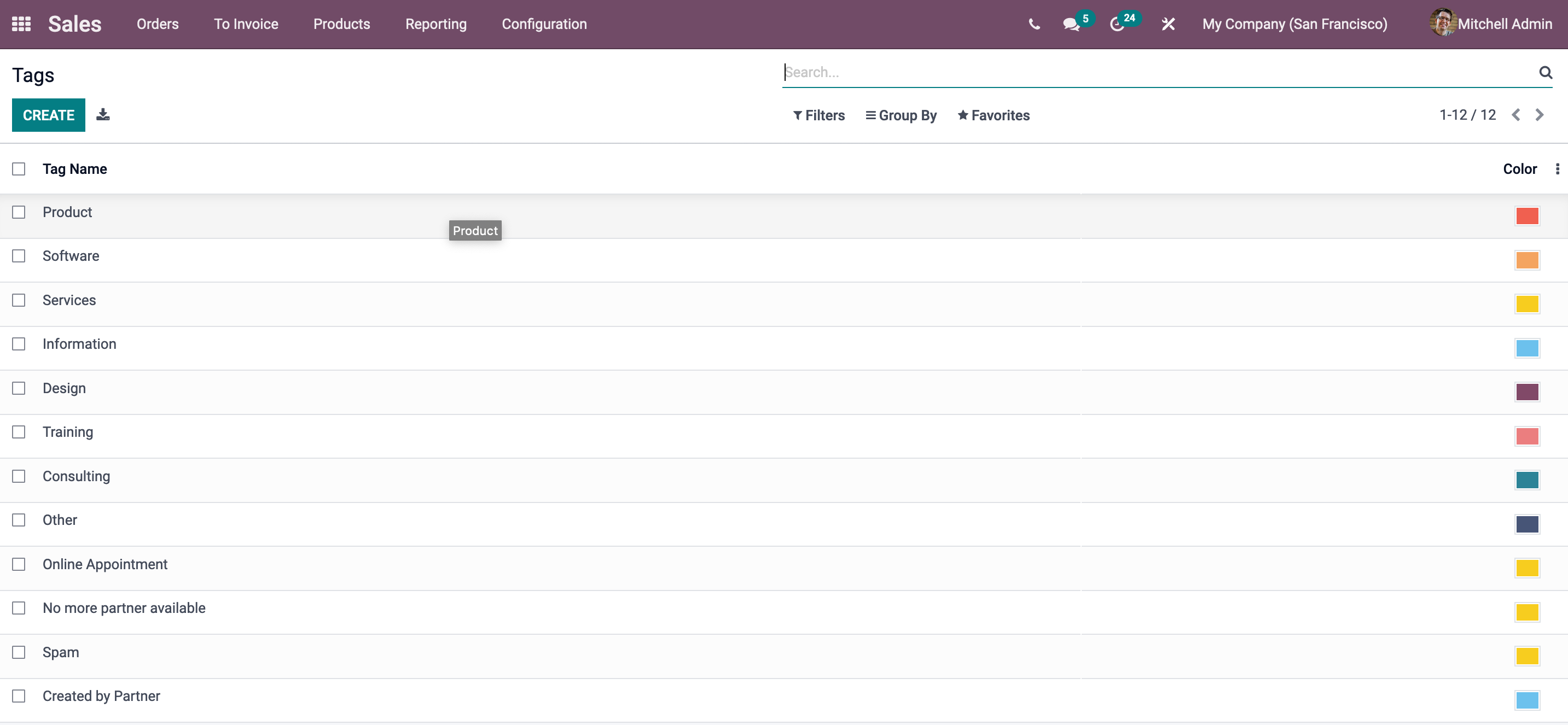
When you select the Tags option from the Configuration tab of the Odoo Sales module, a Tags window will appear, allowing you to configure tags. The window's screen is depicted in the image below.
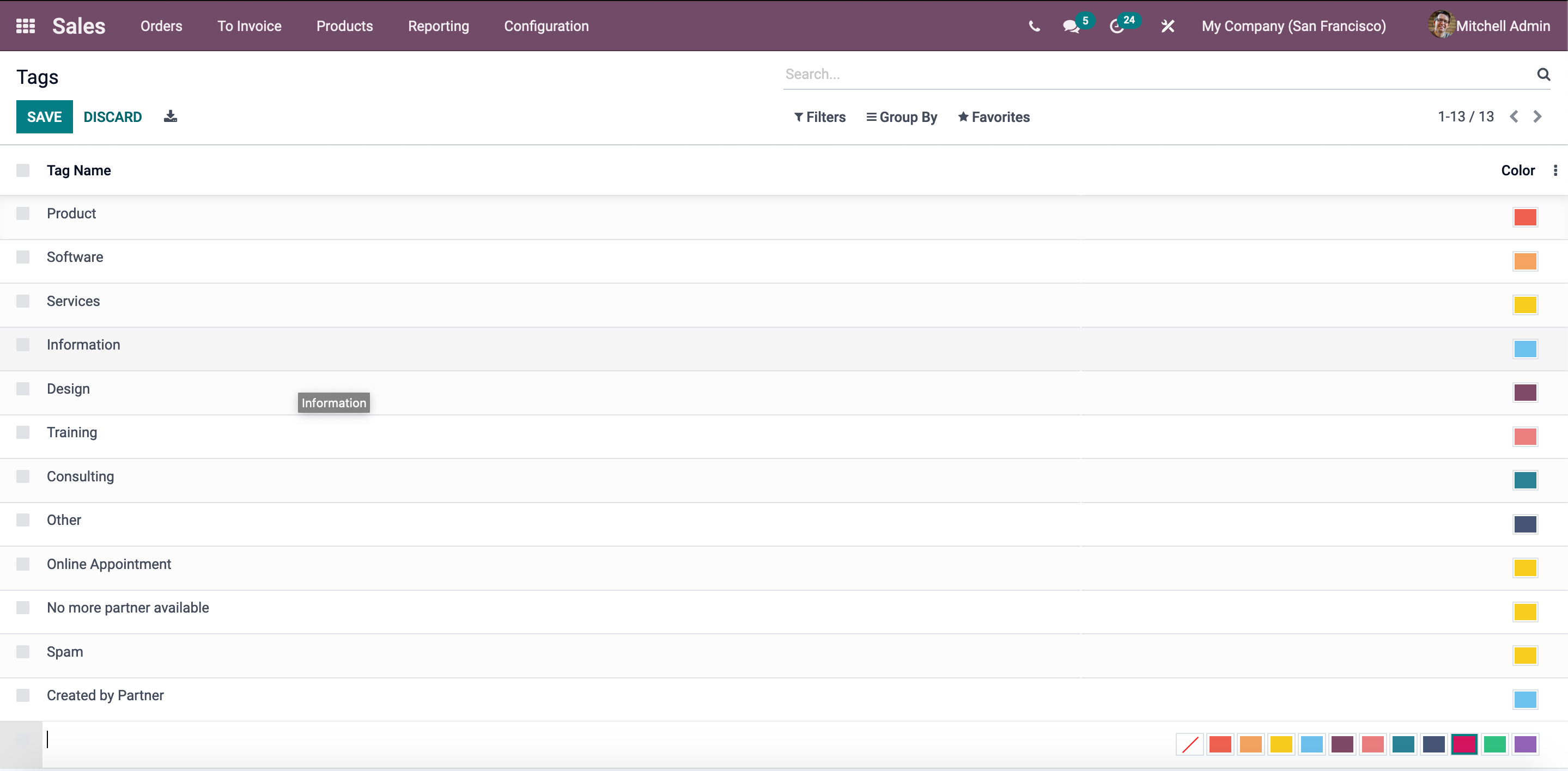
You can see all of the Tags configured in the platform in the Tags pane. These tags are represented by their names and colors. You also have the option of creating new tags in the same box by tapping the CREATE icon. When you click the Design icon, you'll be given a blank canvas on which to create your tag, with a variety of color possibilities. You can choose a color from these to help you identify the tag quickly.
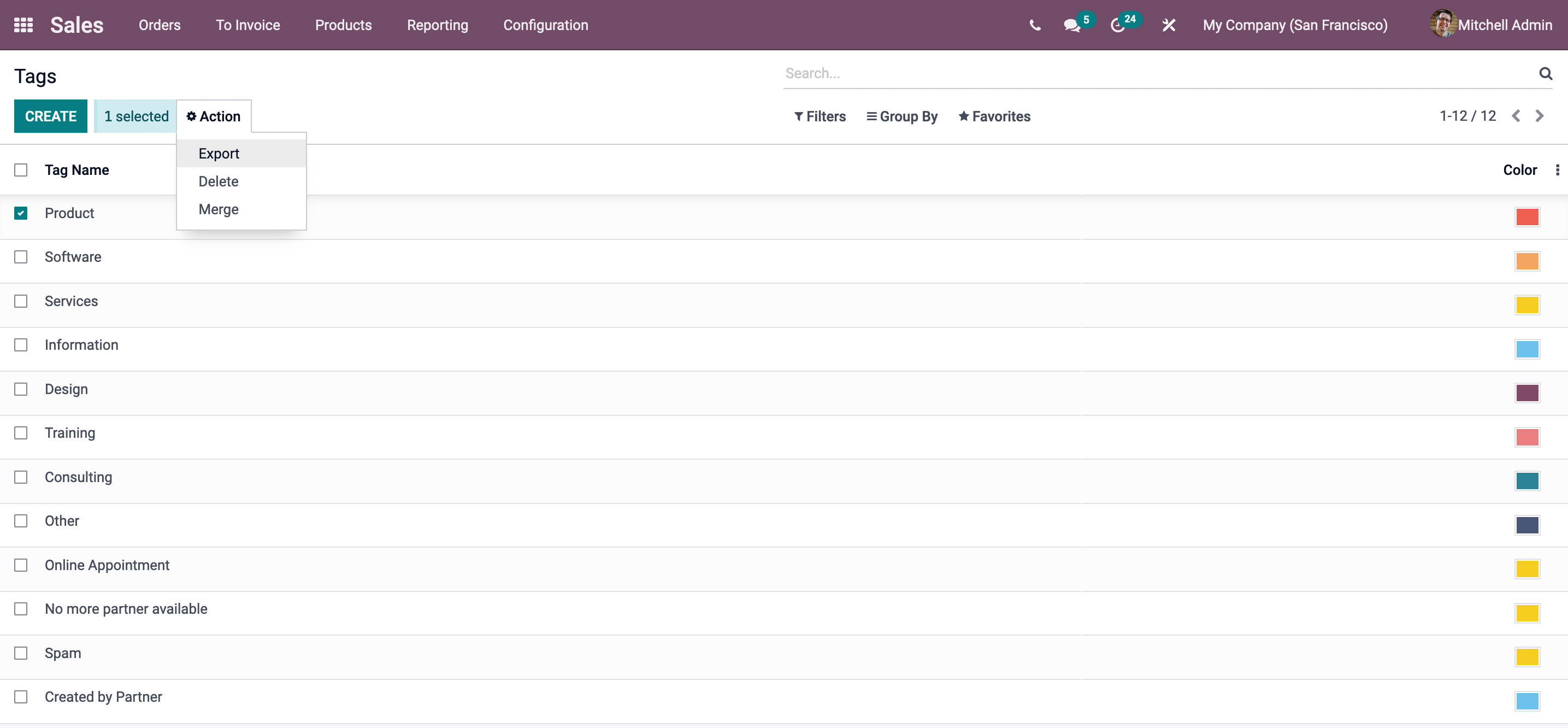
Check the box next to the Tag Name option to see the Action button. Then, at the upper center of the window, you'll notice an Action button. When you select this option, you will be presented with a dropdown menu that includes the Delete and Export options. It is also possible to apply an action to a single tag. You can do this by picking the relevant tag without selecting the entire tag.
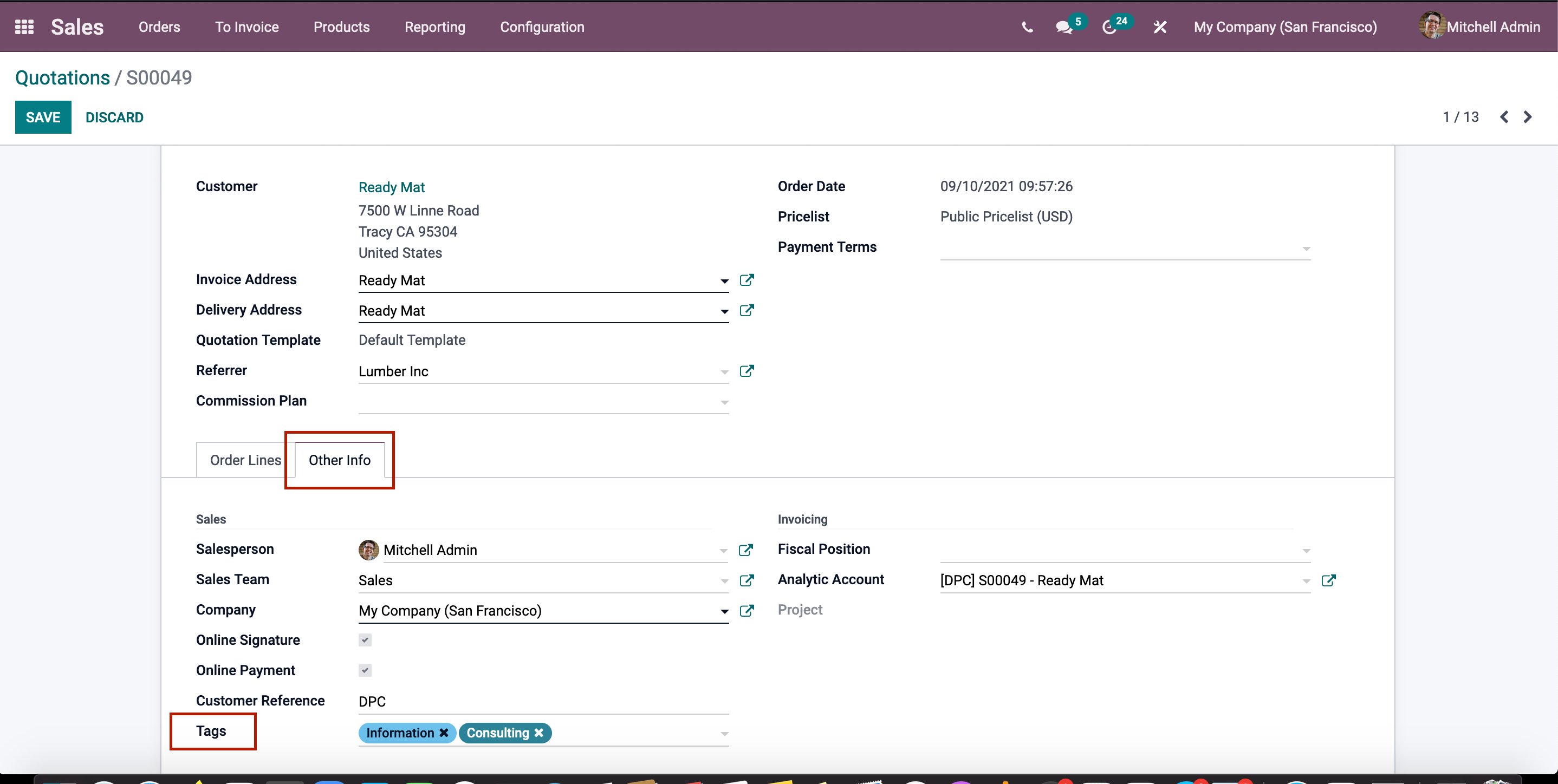
Tags' Advantages
Tags, one of the most popular and useful features in the Odoo platform, will work as a label or identifier, allowing you to separate your tasks and activities while also making it easier to comprehend and access data for everyone. What you want to do is filter the records according to the tag. You get immediate access to the information. Let's go over some of the key advantages of employing tags in your records.
You'll be able to find information and records quickly thanks to the searchable keywords. To describe your record or content, Odoo allows you to use as many keywords as tags. You can use this tool to group comparable records into different categories.
This is a critical feature for quickly identifying information. You can utilize the tag option to categorize your records depending on their link to your company's operations. Let's take the case of costumes for a moment. There are numerous categories under the customer's option, including vendor, reseller, partner, lead, regular client, and many others. You can categorize these entries using the multiple tag options to make them easier to find. When you need the data later, you may easily filter or sort it.
For the salesperson, the Tags option is extremely important because it allows them to quickly organize their information.
Now we can talk about where on the Odoo Sales module all of Odoo allows us to create and manage tags. You can use tags to organize your data in a way that meets the demands of your business or group. In Odoo, tagging plays a significant role in a variety of situations. In this article, we'll go over the various scenarios in which tag options are useful in the Odoo Sales module.
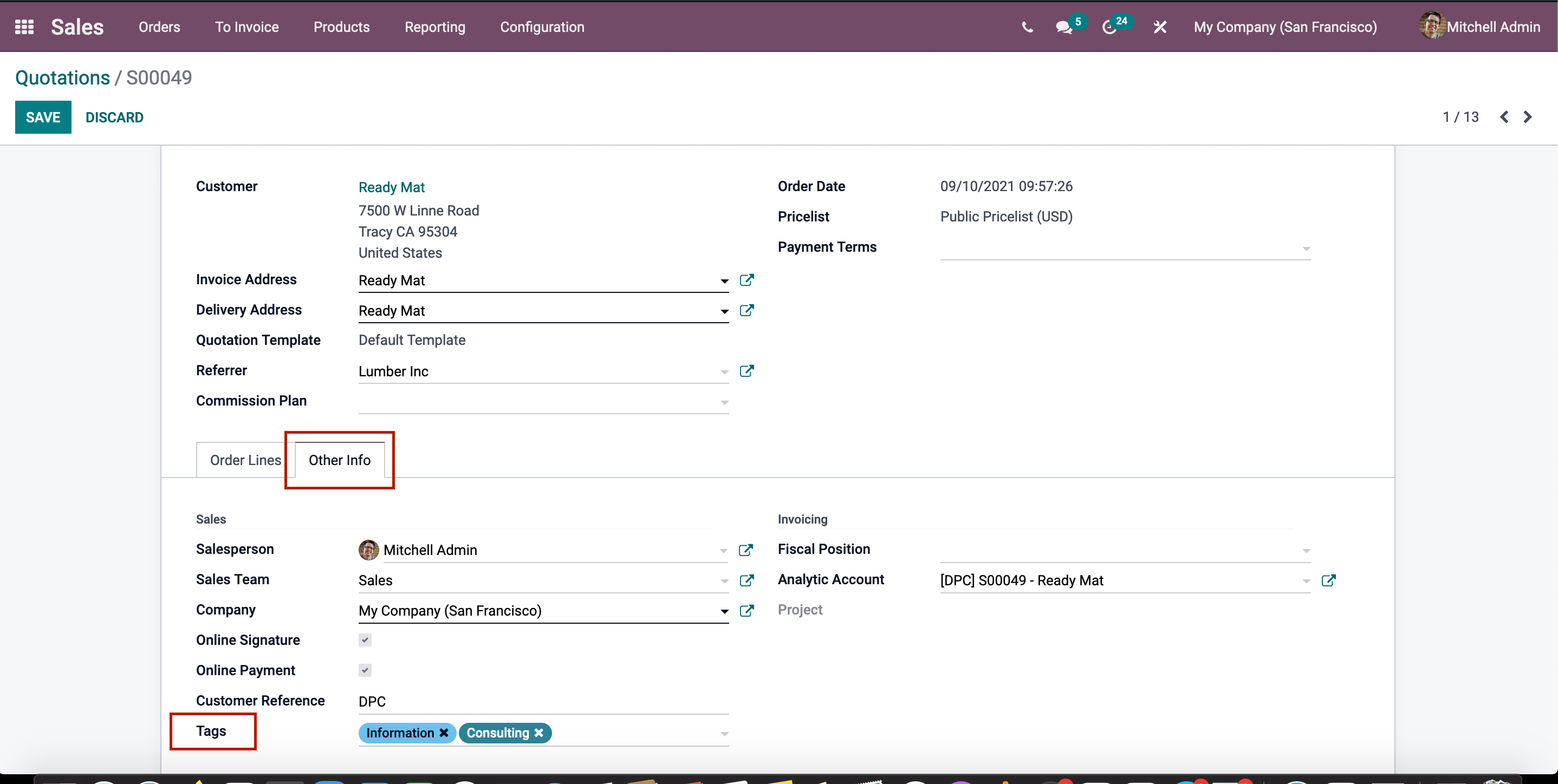
Quotations
In the Quotations creation form, Odoo lets you use tags to quickly identify items. The Tags field may be found in the Sales section of the Other Info tab in the quotation generation window. The Tags option is quite beneficial for salespeople who are dealing with contacts from a given area, country, or a variety of other factors. Similarly, when generating a Sale order, you can mention the Tags according to the requirements.
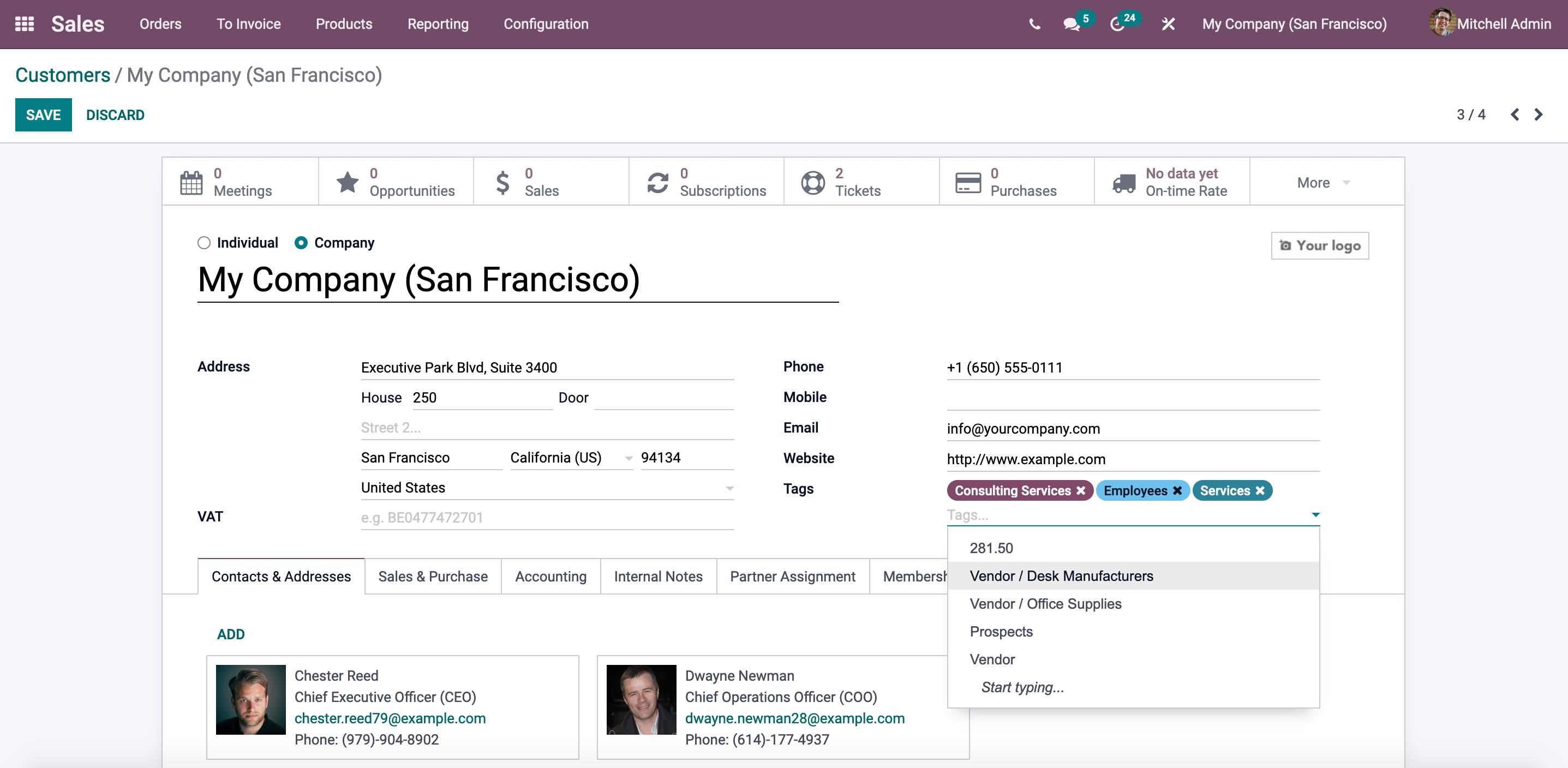
Customers
You can assign already established tags using the dropdown menu accessible in the Customers creation box, or you can create new tags on the fly. In the customer creation box, the tags option is particularly useful for separating various customers. You can categorize your clients as partners, vendors, customers, resellers, companies, employees, and many more elements with this option, depending on your business needs. As a result, it is apparent that tags play a significant role in the Sales module, as well as throughout the Odoo ERP platform.



Odoo Sales Module (Tags)