Odoo Settings Module
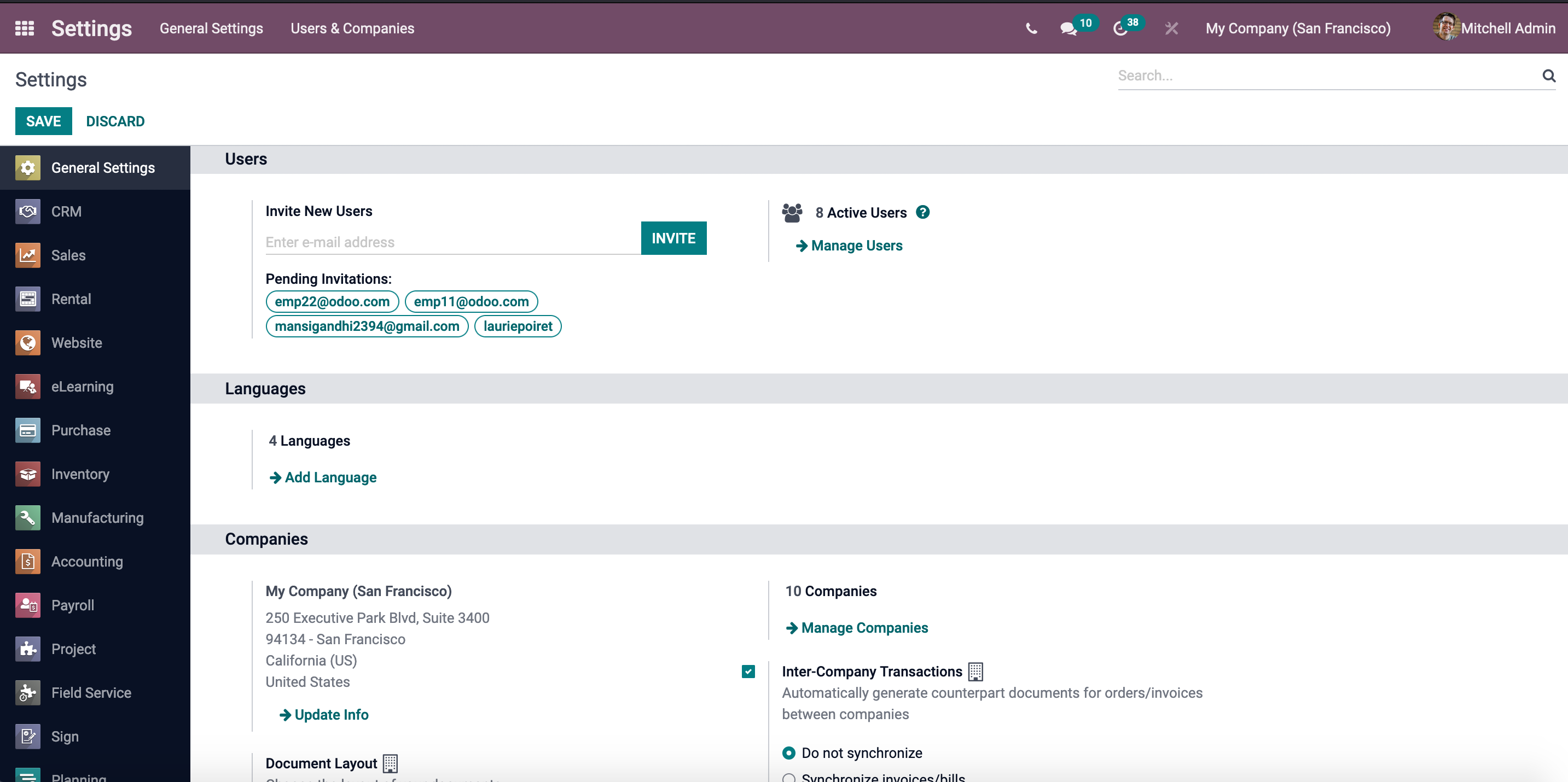
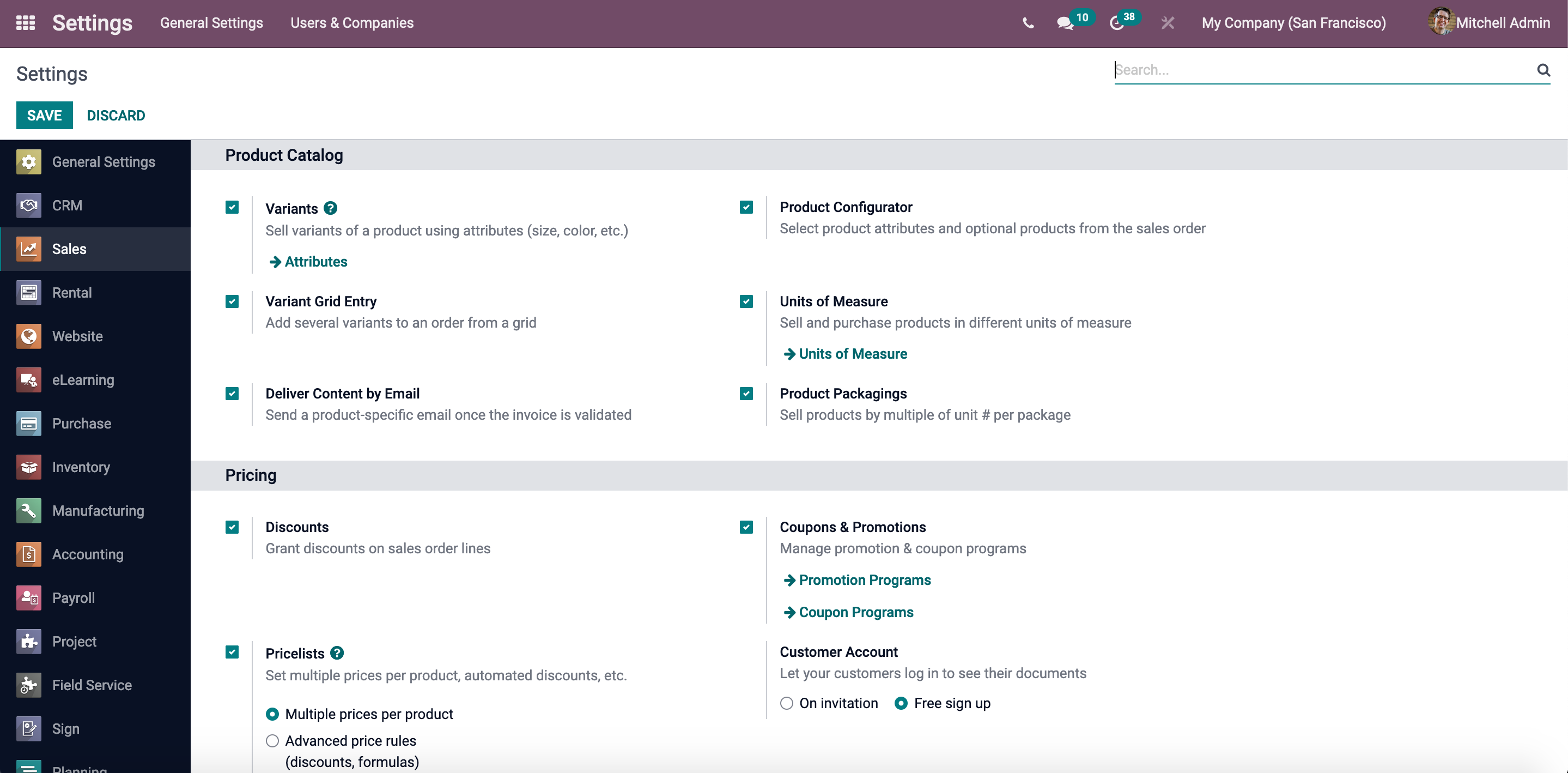
The different setup choices of the Sales module can be seen in the accompanying screenshot. You must realize that your module's functionality is determined by the parameters you pick or click in the General settings. For example, if you want the pricing lists to appear in your Sales module, you must specify it in Of Odoo's General settings, and the Price lists will appear in your Sales module. As a result, it's critical that you go over the General settings carefully before moving on to the Modules. To have a more productive and active engagement with your modules, clean up the settings of your modules. Some of the Modules' functions are intentionally disabled, but you can enable them in Odoo's General settings. Because of the importance of the business procedure, the purchase module in general settings requires a more intensive treatment; for example, if you want to activate the purchase approval in your Purchase module, you must click on the purchase order approval as shown in the screenshot from Odoo General settings below.
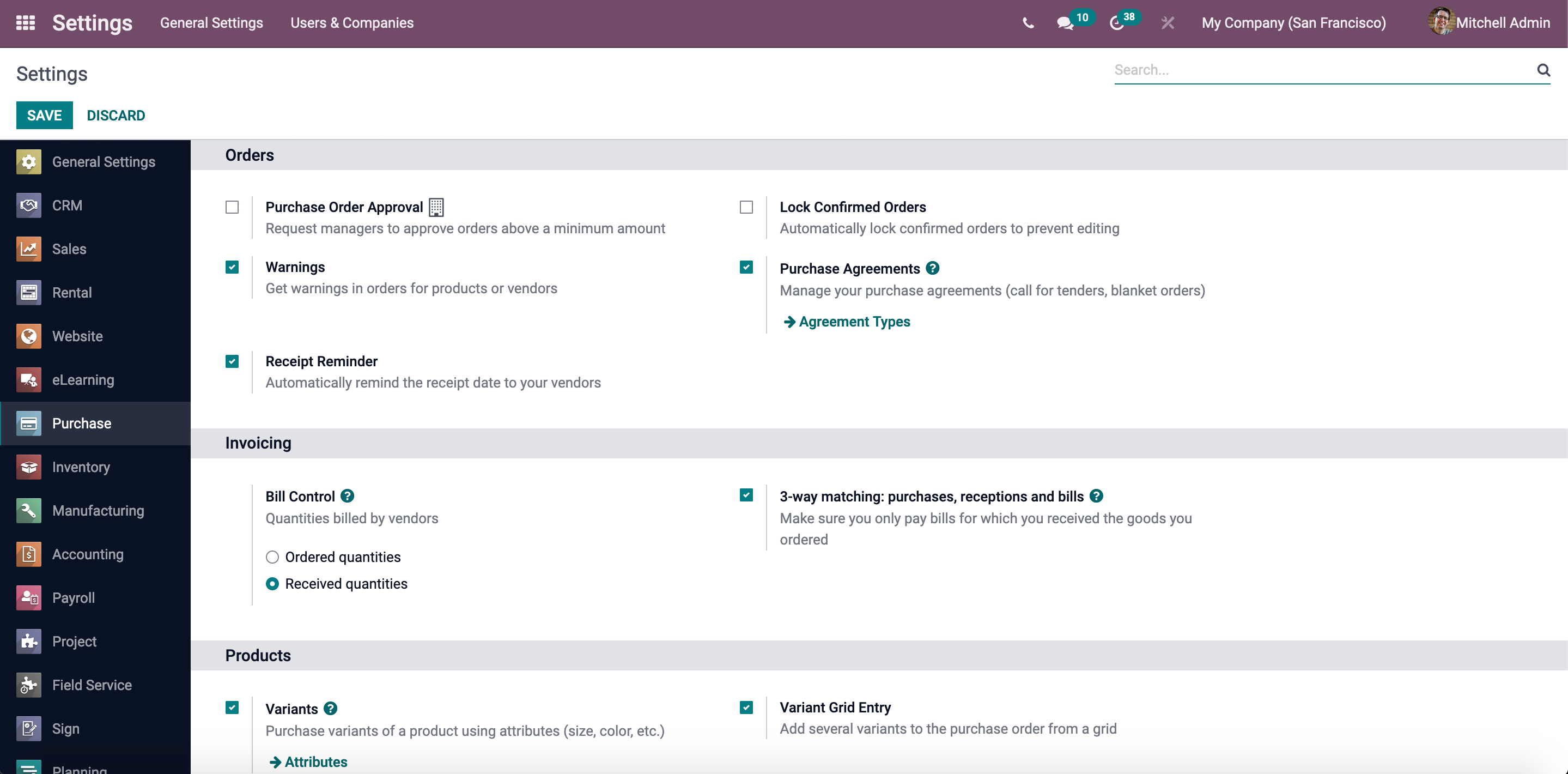
To activate the Purchase order approval, click the empty box next to it. This will further link the Approval module with the Purchase module, and the feature will be available on your Purchase module immediately. You must go through all of the General settings of the modules and activate the necessary features for better workflow with Odoo as an administrator or business owner. For much better working efficiency, it is advised that you comprehend Odoo's General settings. It will also enable you to access and enjoy Odoo ERP's advanced features.
The accounting module is one of Odoo's data-rich modules, and in order for the data to match your business, you must adjust the module's preset parameters to your data management convenience. The Accounting module is found in Odoo's General settings, as shown in the screenshot below. From the basic settings, you can adjust practically anything in the Accounting Module.
You can change the default settings and adjust them according to your company's or organization's policies. You may control how your module manages your data and collaborate closely with it.
Odoo's General settings can be used to access more complex Module functionalities.
You can change the default settings and adjust them according to your company's or organization's policies. You may control how your module manages your data and collaborate closely with it.
Odoo's General settings can be used to access more complex Module functionalities.
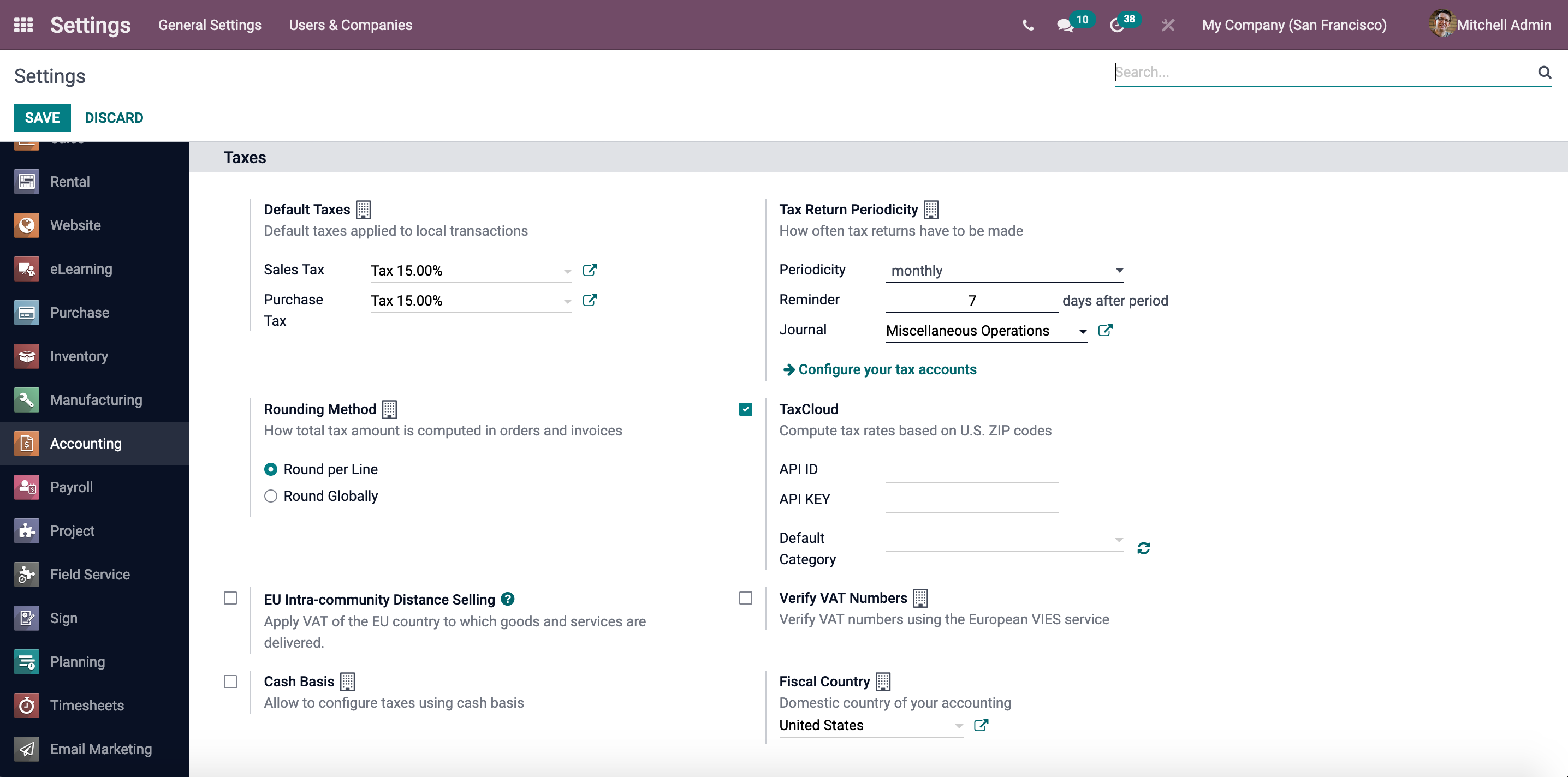
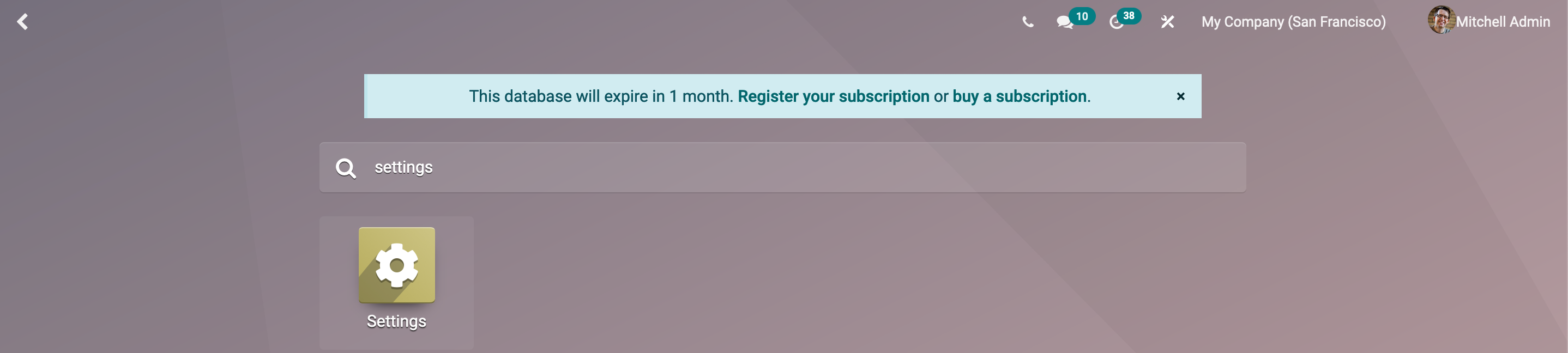
Odoo Settings Module
Odoo is a sophisticated business management software, and controlling and evaluating the General settings is required for advanced Odoo system usage. Individual Odoo modules have their own settings and functionality that must be enabled.
To have a more in-depth look at each module, go to Odoo's general settings and select from the many options available in the settings module to activate various features and integrations. You can change the default data to your own or data that complies with your company's or business's policies.
To have a more in-depth look at each module, go to Odoo's general settings and select from the many options available in the settings module to activate various features and integrations. You can change the default data to your own or data that complies with your company's or business's policies.


