Odoo Social Marketing Module
Connecting with the audience and customers on a regular and effective basis may be a difficult undertaking for the business. Having a social marketing platform is critical for keeping the community informed about new discoveries and products.
People who do not use social media are becoming increasingly unusual in today's world, and we all rely on a variety of social media platforms to keep up with what's going on in the globe. The widespread use of social media has created chances for social marketing aimed at a big audience interested in its benefits. Because of the easy accessibility to the intended population, marketing and advertising operations were simpler and more effective than in the past.
As a member of the expanding company community, ensuring your presence on social media will assist you in gaining recognition, updates, and connections to the evolving marketing and promotion strategy.
Having a social media page will also allow you to keep your clients up to date on news and information about your business's products and services. By creating a dynamic platform for users, Odoo simplifies the obstacles of reaching the audience and engaging with them effectively.
The Odoo Social Marketing Module is the most effective tool for connecting with your community via social media, push notifications, and live chat. The effective use of this tool might help your company achieve recognition and notice.
Because there are diverse types of social media networking being utilized by clients all over the world, managing all social marketing channels in a smooth manner is a difficult undertaking for a company's marketing staff.
With the Odoo Social Marketing module, Odoo is a blessing for marketers, allowing them to handle all marketing channels in one spot.
The user may manage and update information about their company and maintain a solid profile on practically all prominent social media platforms, such as Facebook, Twitter, Linked In, and Instagram, all from a single platform.
The Odoo Social Marketing module is the most effective way to promote your products and services on social media platforms, since it reaches a big number of people who may become future consumers.
Let's take a look at how Odoo may assist a business with social media marketing.
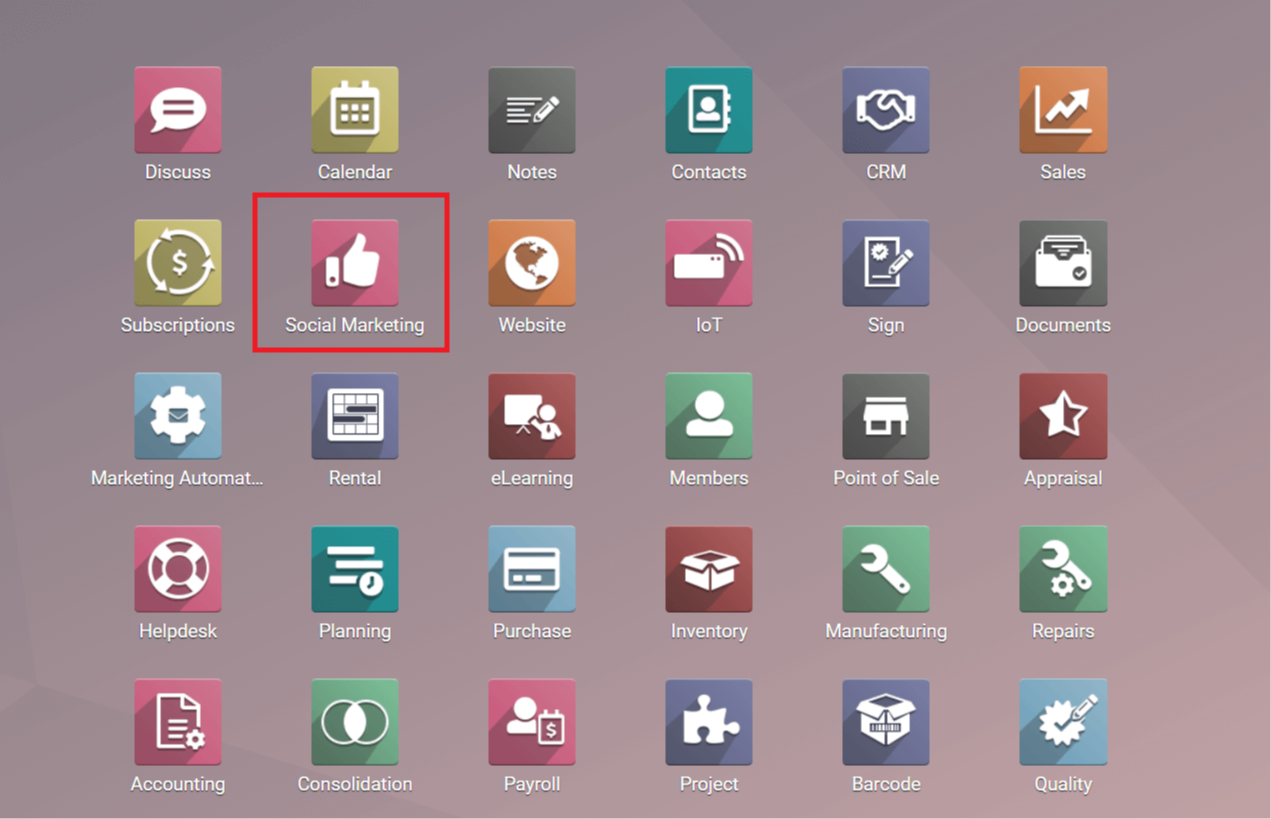
Configuration
Make sure you've installed the Social Marketing module from the Apps module before you do anything else. The module's icon can be found on Odoo's home dashboard.
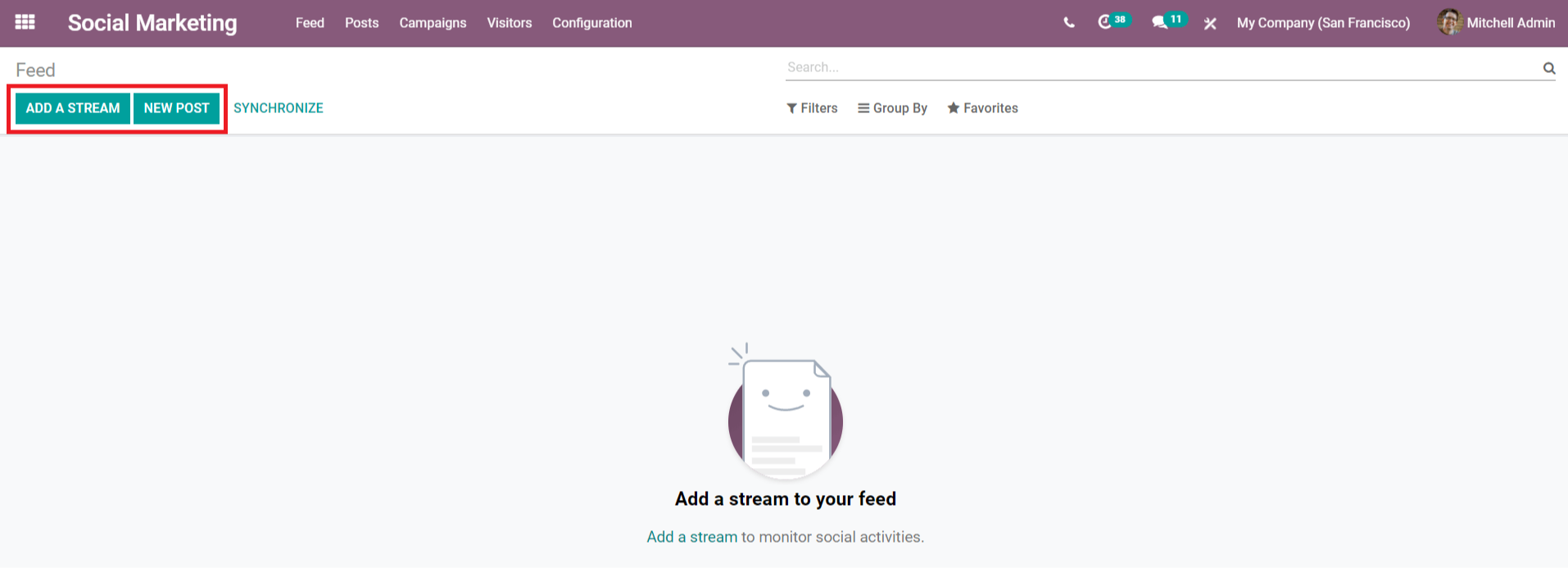
When you first enter the module, you will be taken to the Social Marketing module's "Feed."
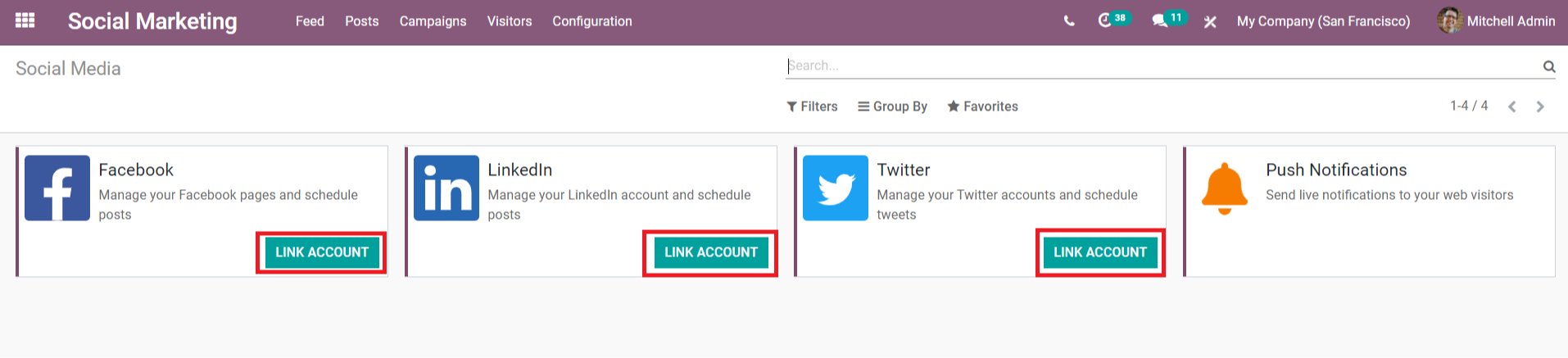
This Feed menu will show you all of the new posts you've made to your social media accounts. It is simple to add a new stream and publish to your accounts using the ‘Add a Stream' and ‘New Post' buttons, but you must first link your social media accounts to the Social Networking module.
This option is available to you if you need to add new social media accounts. Alternatively, you can add a new account to this module by clicking the ‘Add a Stream' button.
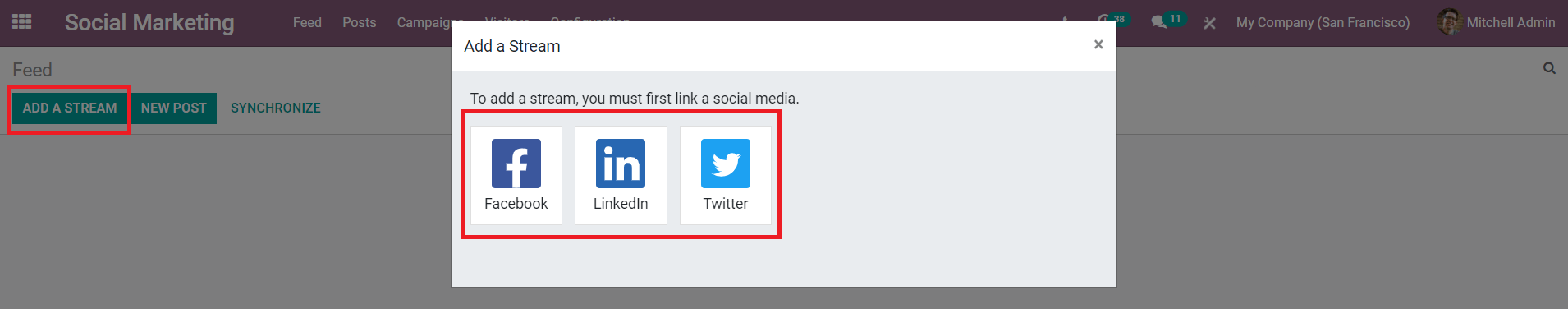
Add Accounts on Social Media
It is important to link social media accounts in order to use the features of this module. From the Configuration menu, you may add accounts to this module. When you click the Configuration menu, you'll find a drop-down menu with the choice "Social Media."
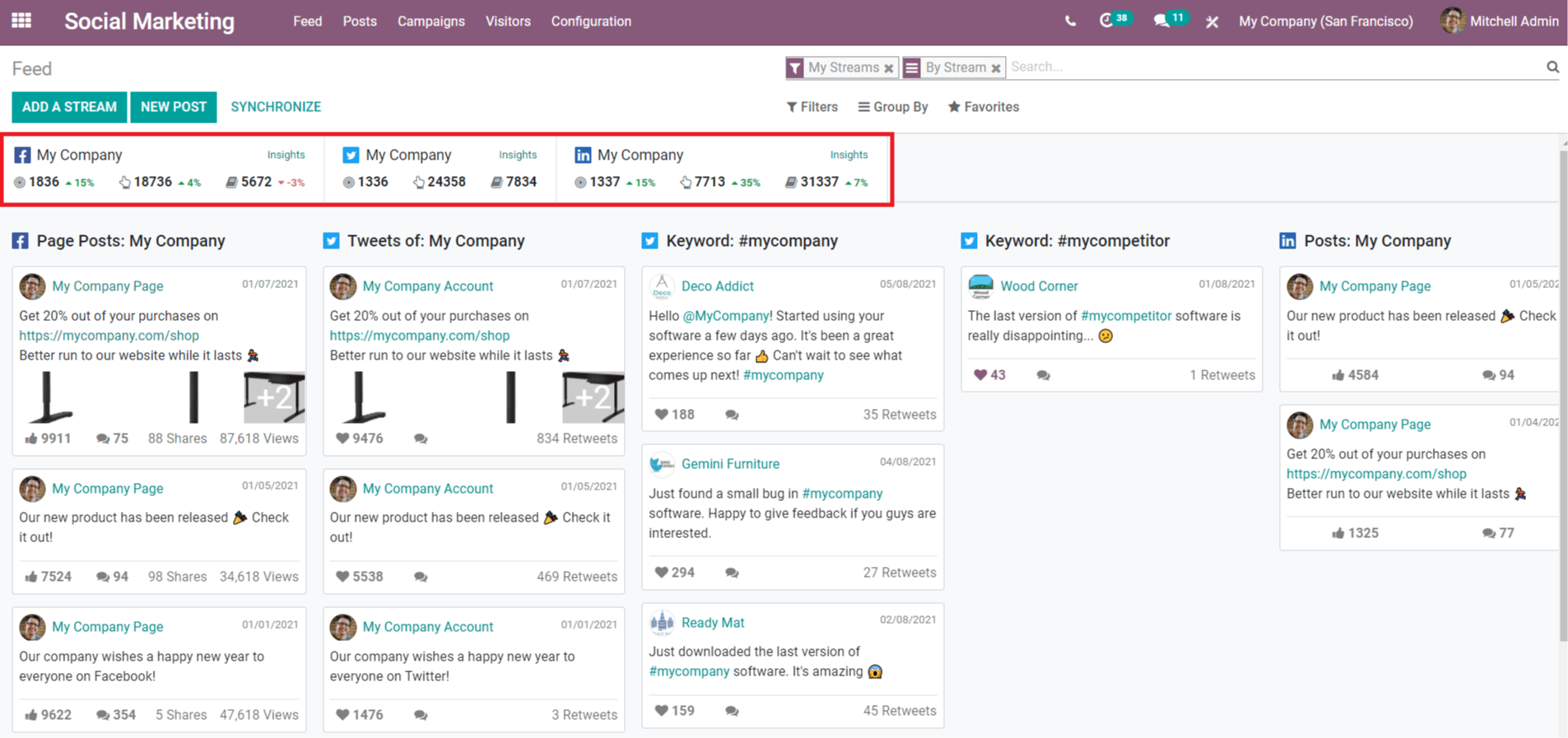
By linking numerous social media platforms you can manage them through the Odoo Social Marketing module. You'll be able to see all of your linked social channel's posts and publishes in your feed after successfully adding the account.
The feed will be immediately filled with your account's publications, and you may now add new content to your account using the 'Add a Stream' and 'New Post' buttons.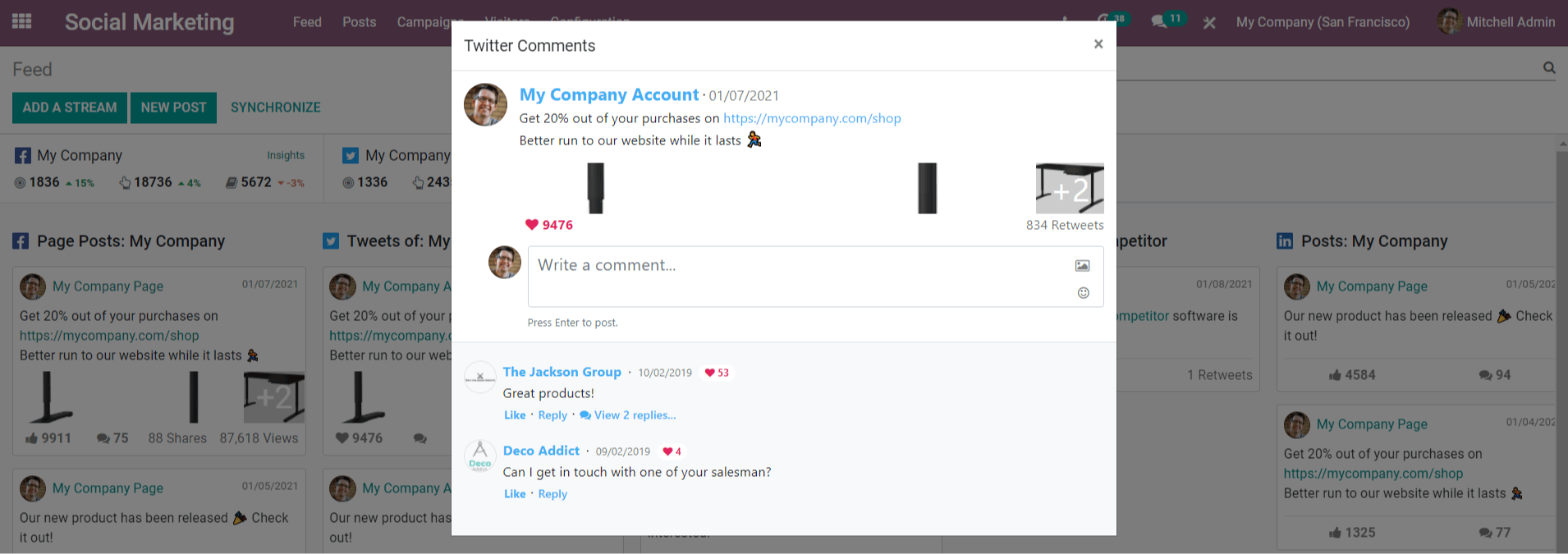
Your various account posts can be read separately, as shown in the image above. The number of followers you have on each channel, the number of times people engaged with your post, and the number of times people engaged with your channel or shared your post are all displayed in the feed. These posts can be managed from your Feed.
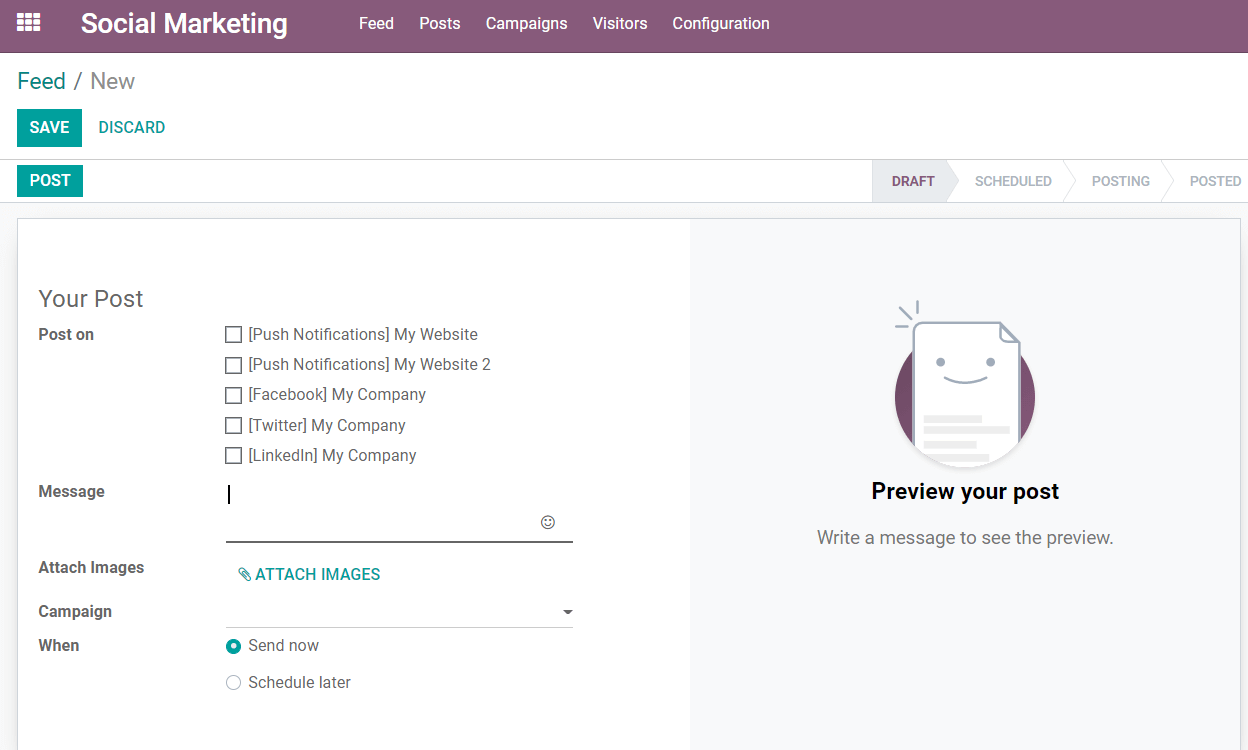
You may get a preview of any post by clicking on it, and you can manage comments and respond to them using the Odoo Social Marketing module.
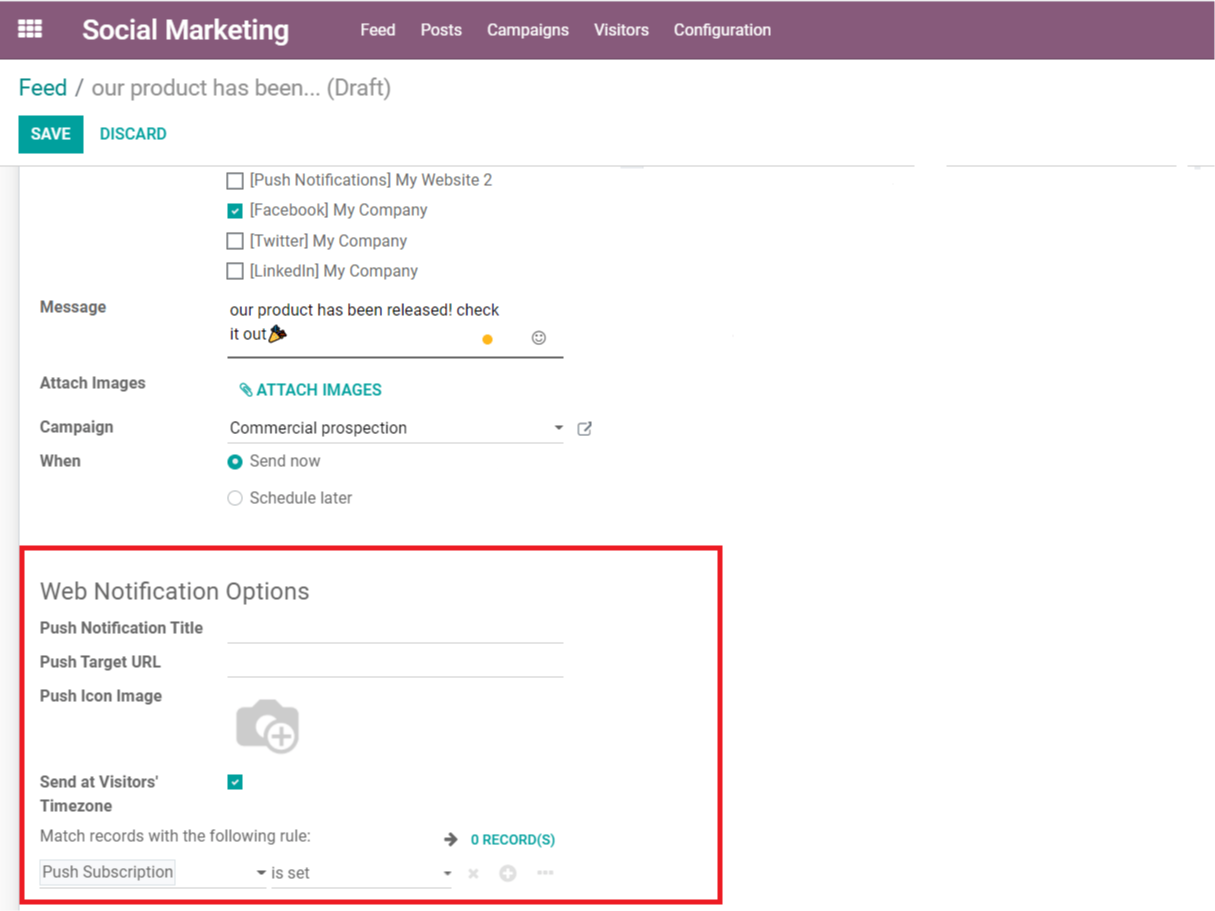
Create a New Post
The Odoo Social Marketing module makes it simple to create new postings for your company's items or to send out consumer notifications.
To generate new social media content, go to your Feed and click the "New post" button. A form will open for you to fill out with information about the job, as seen below.
From the drop-down menu, choose the account where you wish to publish your new post. Fill up the Message field with your post's text. If necessary, you can include photographs with your article.
Odoo lets you choose when you want to publish your material. To share it on social media, select either ‘Send immediately' or ‘Schedule later.'
If you chose push notifications, you'll see a new area where you may customize the notification details. Web Push Notification settings on your website can be used to configure push notifications. You can save the material when you've added all of the necessary elements to the post.
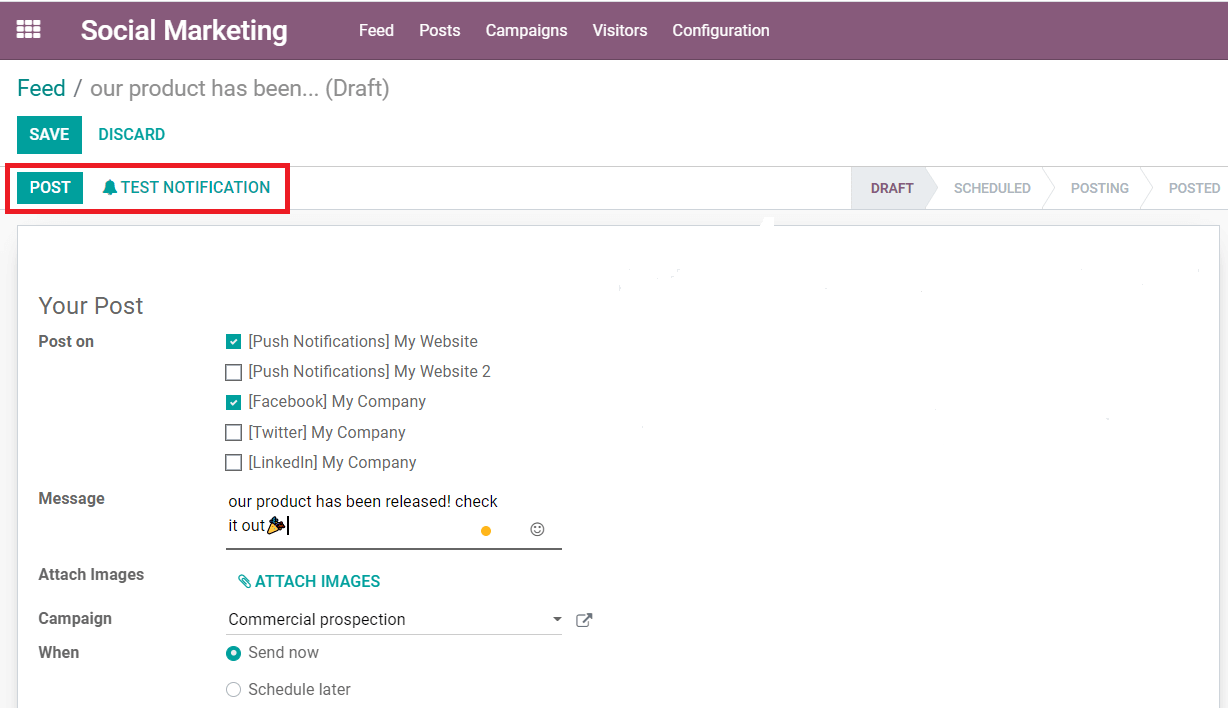
If you don't have anything else to add about the post, click the 'Post' button to share it on the chosen social media platform or website.
Odoo's 'Test Notification' button allows you to see if your subscribers are receiving push notifications appropriately.
The newly uploaded post will appear in the Social Marketing Module's Feed, and you may publish as many posts and notifications as you like about new goods, events, campaigns, and anything else relevant to your company. Using the Social Marketing module, Odoo can help you make a new post and manage your social networking sites.



Odoo Social Marketing Module