Odoo Timesheets Module
Odoo provides a number of modules that can be used to monitor and manage tasks and employee time. The Odoo Project module will help you manage your projects effectively. The Odoo Projects module makes scheduling and allocating projects and activities within these projects a gentle breeze. With a few clicks, we can build new projects, add tasks, and prioritize the tasks and projects. The timesheet module is an add-on to this module that allows you to monitor employee time spent on different tasks.
For both time and budget management, an employer must monitor the time spent by their employees on assigned tasks. The timesheet is a record of the employee's time spent on assigned tasks over a specified period of time. Tasks, programs, staff members, or clients can all be used to create this data table. To record this timesheet, we can use a variety of tools, including paper-based documents, time-tracking software, and spreadsheet software. For improved usability, connectivity, and processing of timesheet data for different purposes, the majority of people have switched to digital formats.
What is the purpose of this time entry? The average billable time of most workers "employees" is between 60 and 80 percent of their working hours. Tracking billable time is critical for a client-based company because it helps us to properly invoice clients for each project. When it comes to our client relationships, we don't want any red flags, and a good time entry helps us prevent this when charging our clients on project time. The billable time is usually the time spent by an employee performing the tasks or projects assigned to them. Administrative duties and background work that do not directly help the client should ideally not be included in billable time. Data from timesheets can also help with the payroll management process.
Timesheet has proven to be an effective time management device that allows us to easily monitor, manage, and assign time. Managing time and accurately tracking time spent is critical for almost all companies, particularly when deadlines and budget goals are involved. Timesheets can be extremely beneficial as a reliable record that allows for better planning.
Payroll processing: time monitoring aids in the accurate recording of employee working hours. Payroll errors can be reduced as a result of this.
Task management: keeping track of how much time is spent on different tasks allows managers to recognize which tasks take up the most time. This makes it easier to prioritize and assign time to - task effectively.
Client relationship: the documents ensure that the client's time and money are not lost while in our care. The timesheets are evidence of correct billing at the time you devote to clients, which helps to create trust in the company.
We should all agree that time is the most valuable resource for businesses. The more effectively we use the time we have, the more we benefit. We must be effective and fast-paced in order to succeed in today's business world. Efficiency and productivity are the product of smart work rather than hard work. Smart working includes keeping up with and upgrading to the new trends in the business world. One way to ensure productivity is to keep up with the latest technology and implement the appropriate technological solutions to automate the business processes.
Finding and selecting the right software to run your company will save you time by eliminating time-consuming and repetitive data entry tasks and increasing the accuracy and speed of complex calculations. Odoo is a business management platform that is highly functional but still very simple in its user interface, allowing it to help businesses transition to the digital world with minimal effort.
Odoo Timesheets
In its most simple form, the Odoo timesheet is a time-tracker. The Odoo timesheet's usability is a standout function. Odoo timesheet, which is available on the Chrome Store, Apple Store, and Google Play, allows us to work from anywhere on any laptop.
The module can be used to time the various assignments and tasks created in Odoo projects. When designing Projects, we must allow the timesheet functionality. This enables us to log time and monitor it on the project's timesheet. We must also enable billable in order to invoice customers for time and materials.
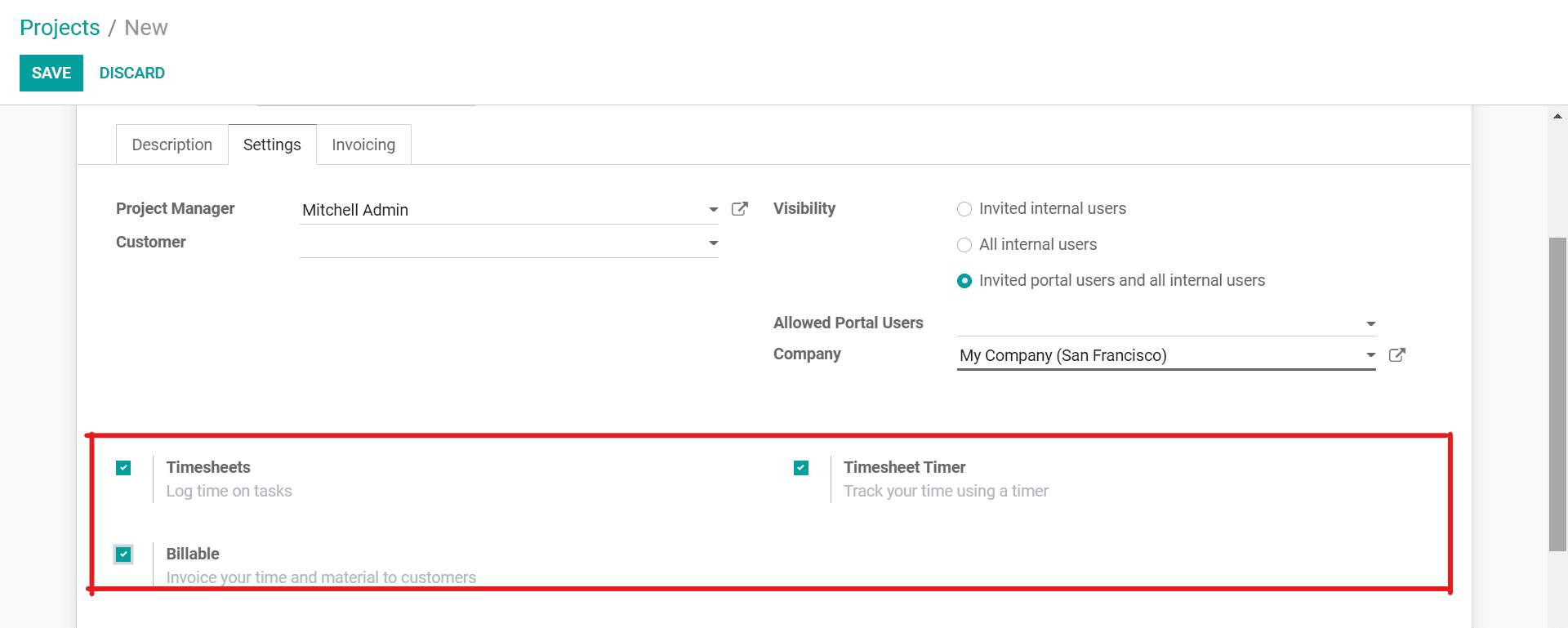
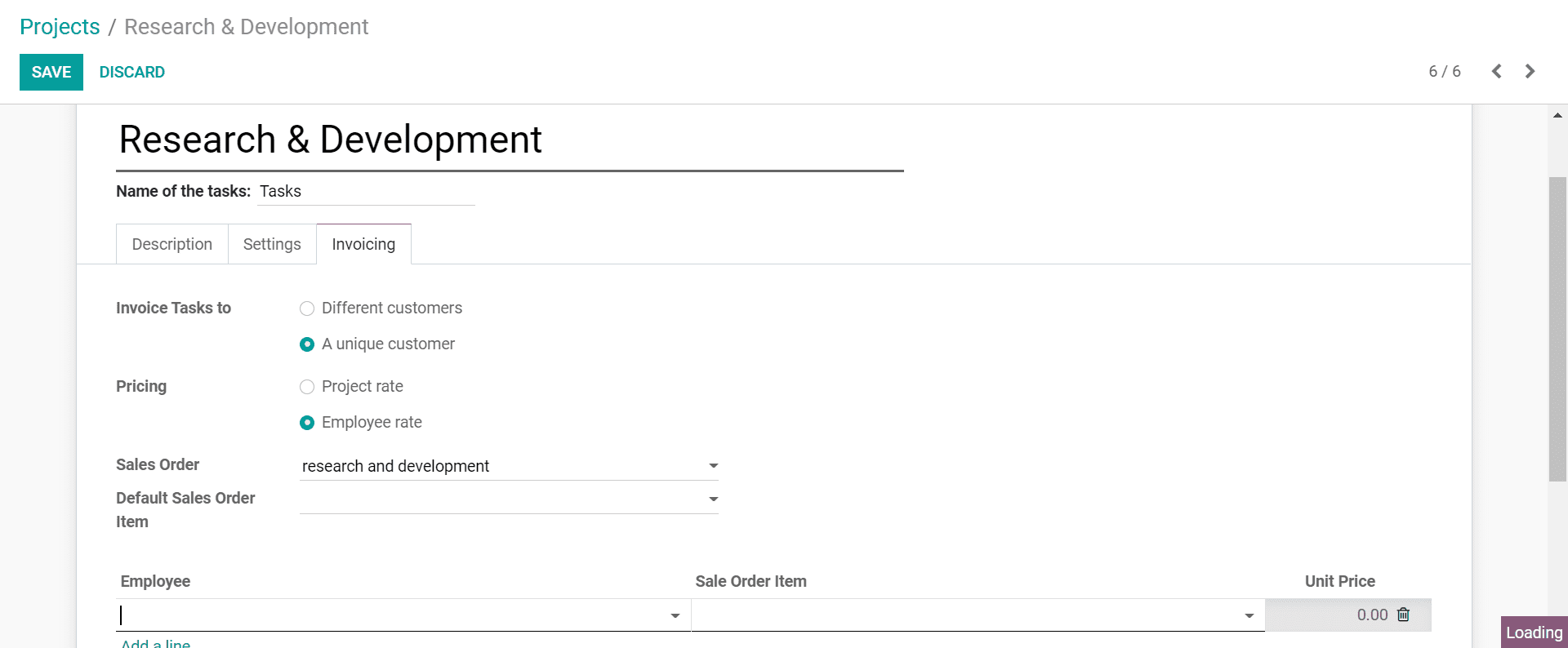
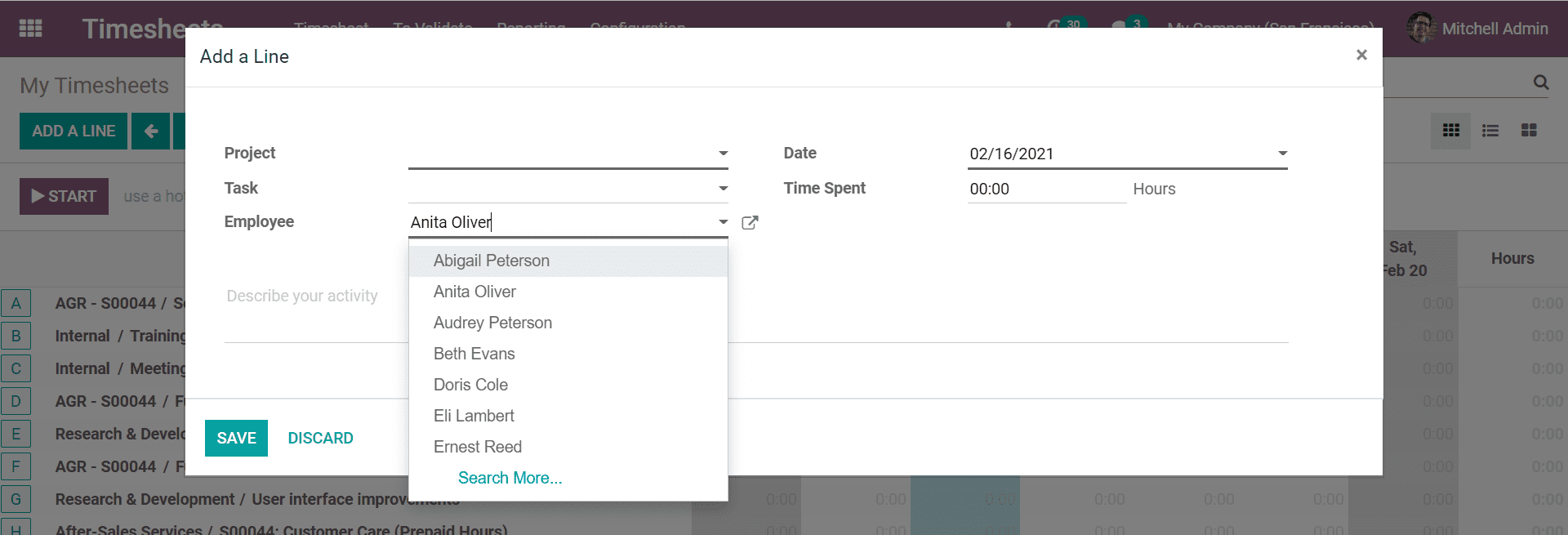
The validate menu allows a manager to validate an employee's timesheet. We can validate all timesheets for all under-managed workers, or we can filter the employees and validate only selected timesheets.
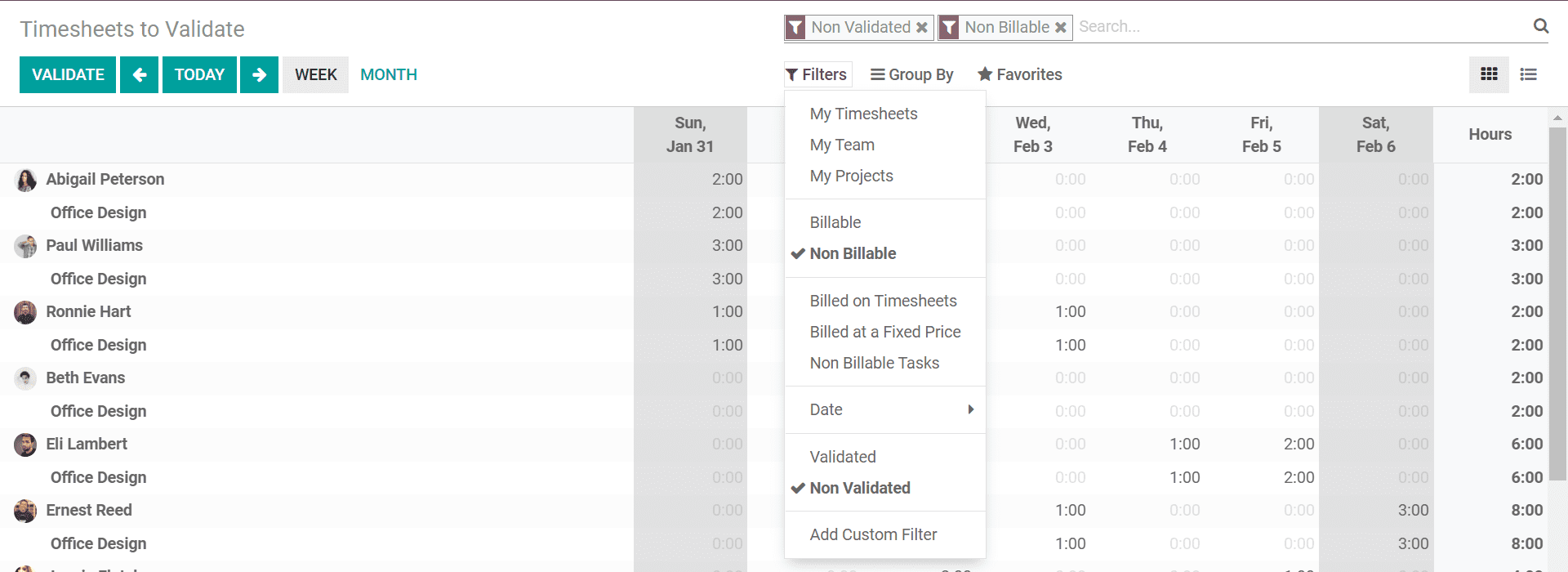
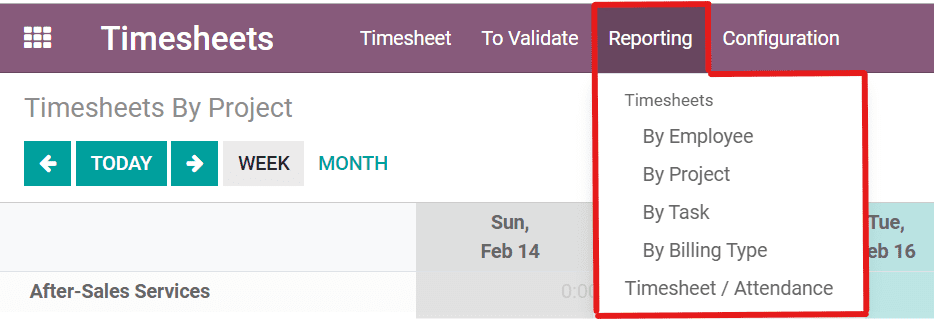
Odoo Timesheets Module APP
We can install the timesheet app on your devices and sync it with the server to monitor and track your billable hours from anywhere. The software app operates on all platforms and can also be used offline. When performing a mission, the time is recorded and synced with the system until we are online.
The timesheet module is linked to accounting, allowing for error-free payroll processing. The module also makes it easier to control attendance and work hours, which aids HR management. It improves the functionality of sales and invoicing by automating billing based on timesheet inputs.
Conclusion: Odoo Timesheets Module
The core concepts & benefits of the Odoo Timesheet Module have been reviewed in this blog. These features can be combined with various Enterprise Resource Planning Software for efficient time management with the assistance of an ERP consultant. Accounting, payroll, school administration, and other ERP programs work well with the Odoo timesheet. This software's key selling point is its ability to function both online and offline.
This is a summary of the Odoo Timesheets Module. You can visit our Contact Us Page or drop us a line at sales@erpxcloud.com for additional clarification and a comprehensive overview of the module.
Latest Posts
50,000+ companies run Odoo to grow their businesses.
Join us and make your company a better place.


