Optimize Your Sales Management for any Crisis Using the Odoo ERP
Several start-ups and IT firms are facing issues due to layoffs, and valuations will fall in 2022. The Russian invasion of Ukraine and rising oil prices are among the key drivers of the market catastrophe. According to a London Market Research analysis, we should predict a fall in the worldwide game market. Similarly, other fields in the IT sector are poised to collapse in the following days. It has a significant impact on organizational sales growth, and businesses must combat this inflation with the help of a competent ERP. To fulfill company standards, sales functions become virtual, and sales play a vital part in market leadership. Using Odoo ERP, you can manage your company's sales concerns and prepare for a crisis.
This blog discusses a sales management strategic plan for any crisis using Odoo ERP.
The Odoo 15 Sales module allows you to designate business sales tactics to specific teams. In order to establish a sales strategy and guidelines during a recession, a company must embrace new tactics. You must present the company's products in a unique way to customers and make them easy to purchase. All of this is properly managed in an organization by utilizing the Odoo 15 Sales application. Let's look at a few methods for planning sales management using Odoo ERP in inflation.
It is simple to form a sales team for your company.
A sales team is a group of employees who sell a company's services or products to customers. They must satisfy a company's sales targets in order for the business to develop, and managing the sales staff is a risky undertaking during an economic slump. You may rapidly allocate tasks to a sales team inside Odoo 15 Sales by clicking on the Sales Team option in the Configuration feature. The Sales Team window provides access to all of your company's existing sales teams. Select the CREATE icon to generate sales tasks for a new sales team, as seen in the screenshot below.
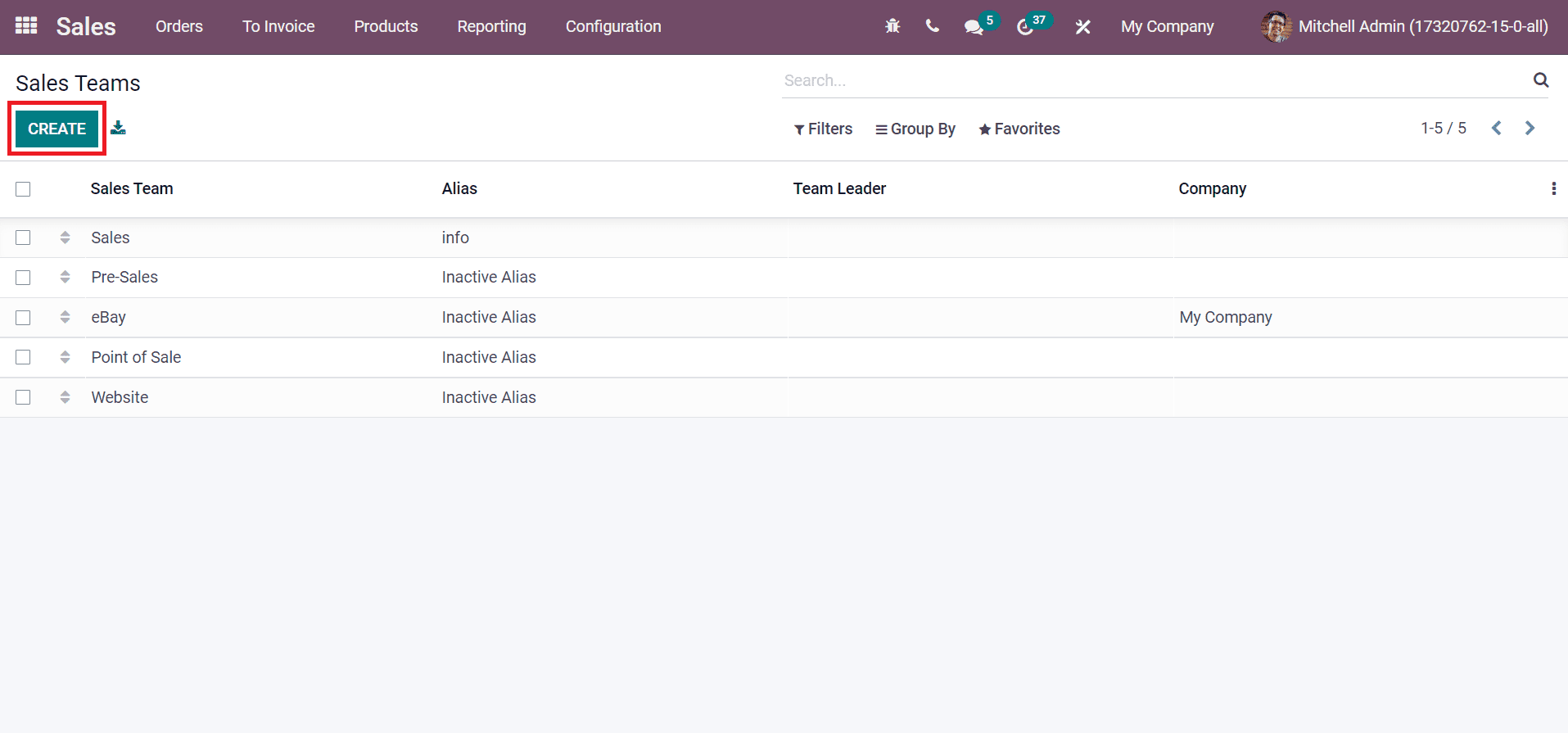
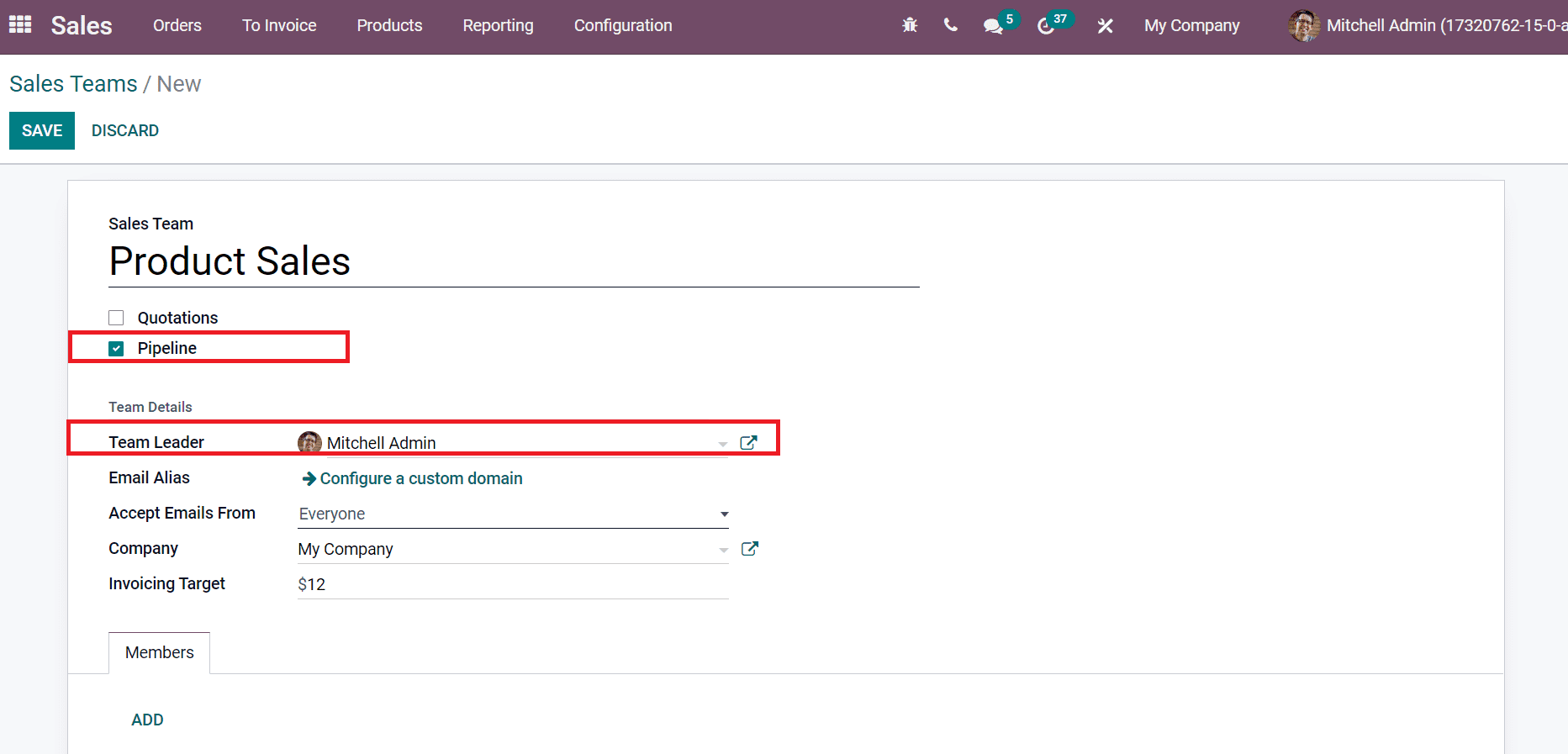
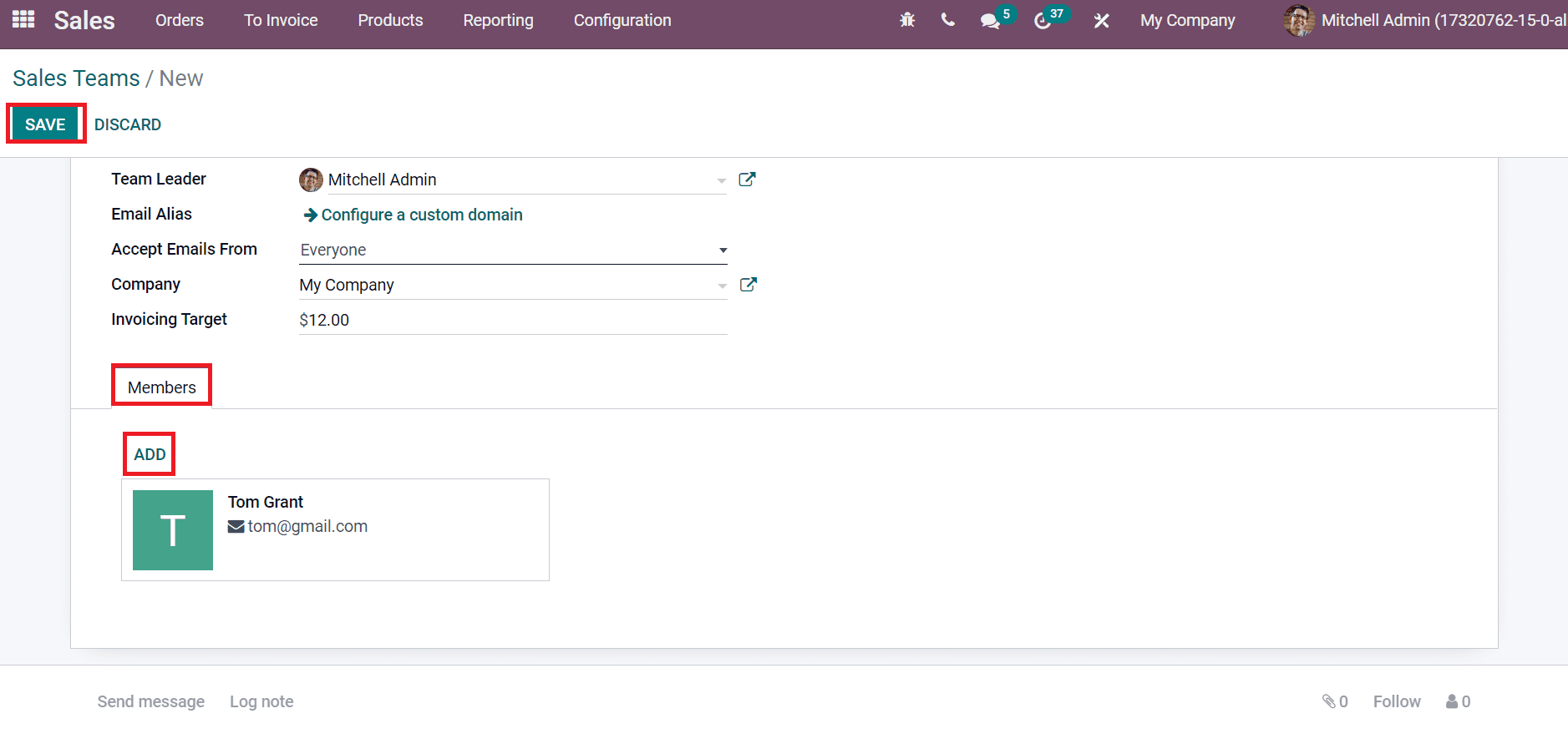
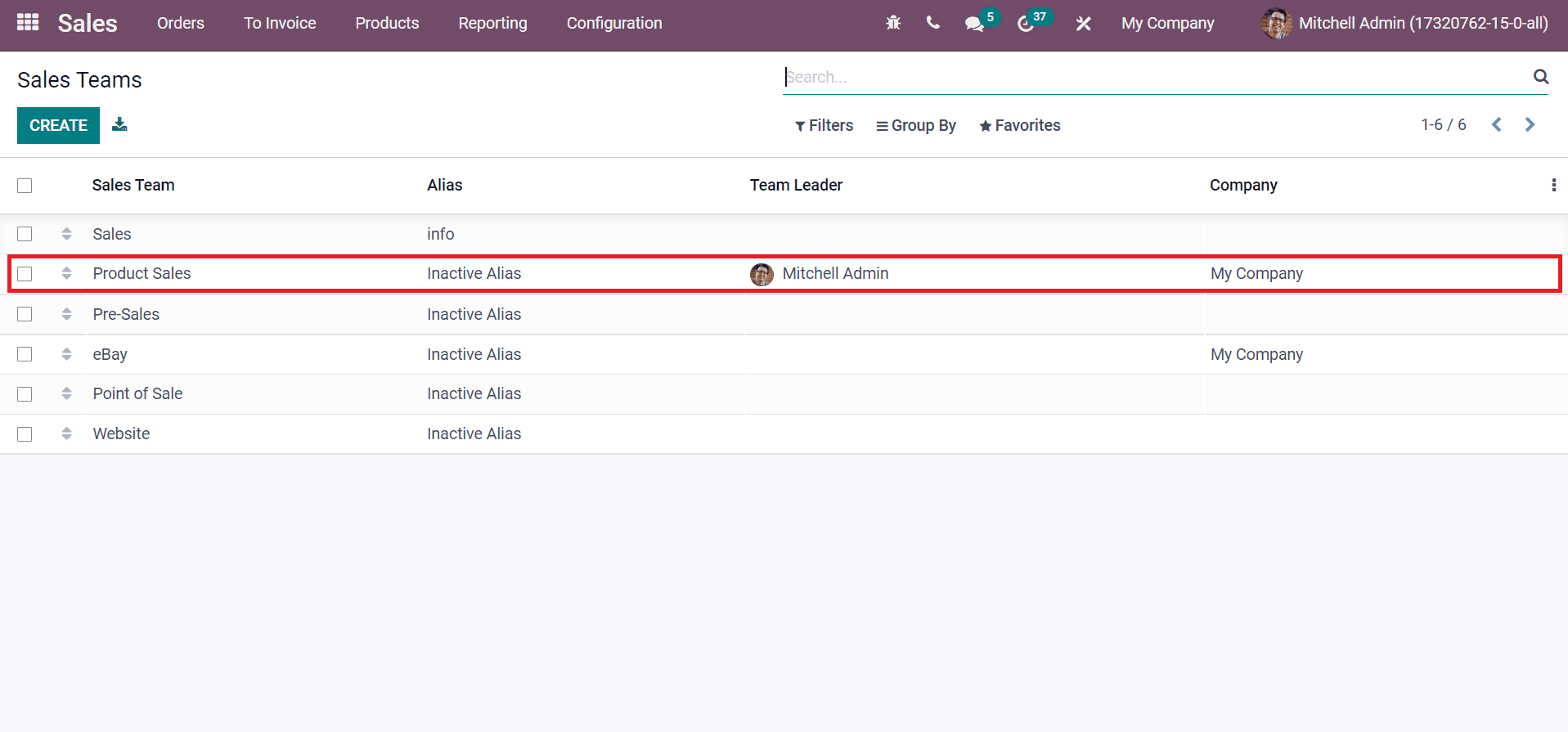
During a recession, most businesses struggle to generate customer sales orders. The information about a customer's ordered product assures that a document available on the seller is a Sales order. A sales order contains several parameters, such as item quality, price, and quantity. You can widely maintain a sales order to your customer in a business within the Odoo ERP. As shown in the screenshot below, you may enter the Orders menu from the Odoo 15 Sales module, and all produced order lists are available here.
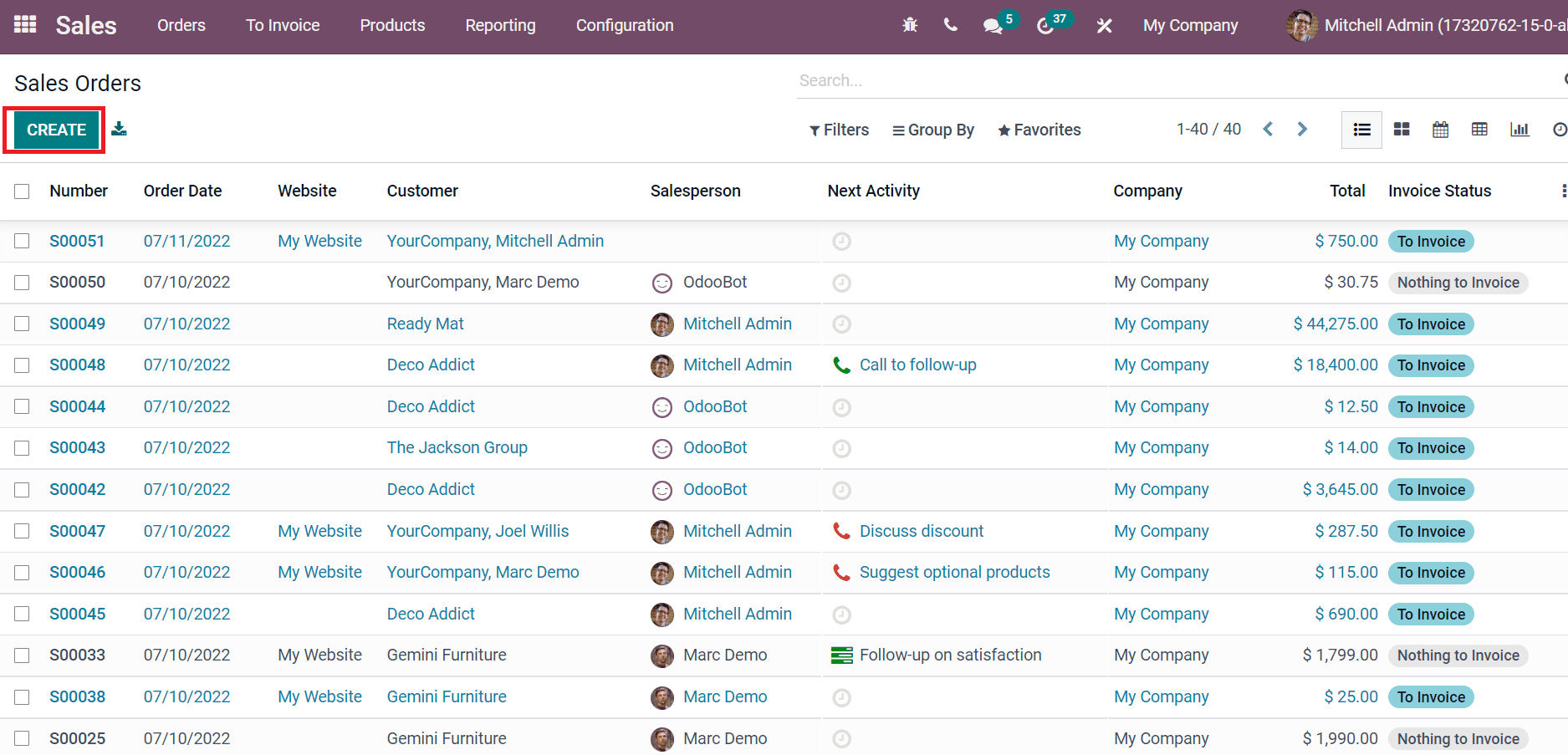
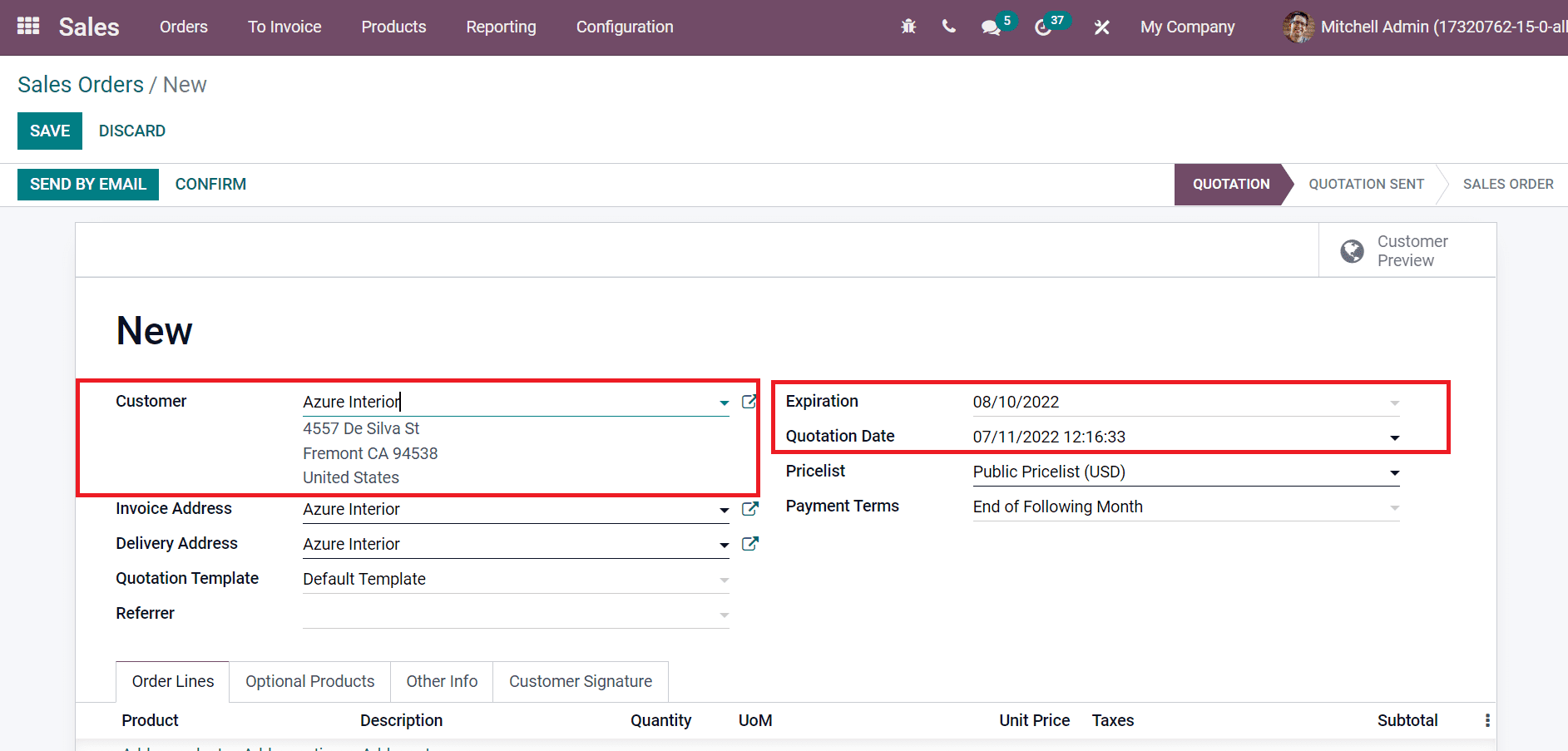
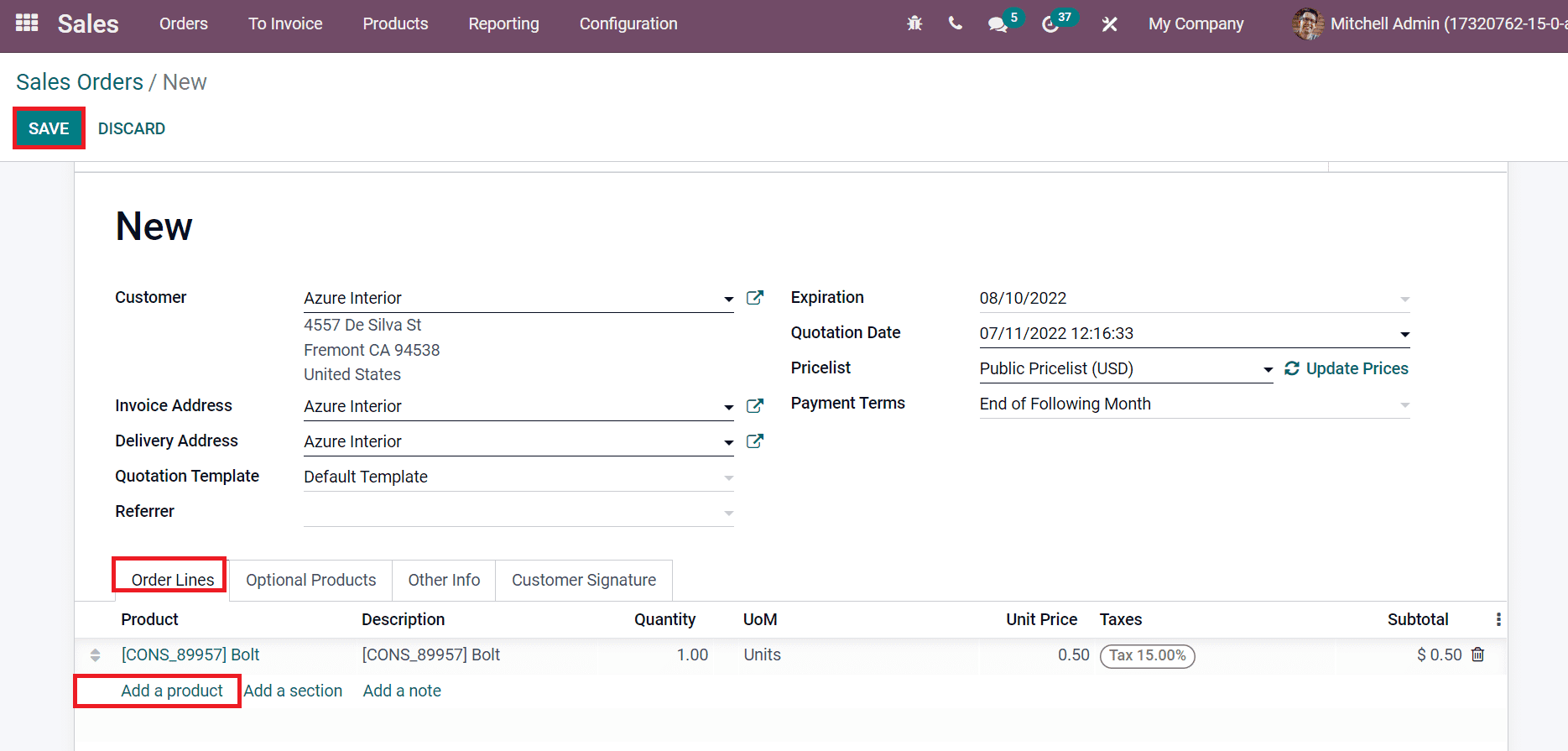
Sales analysis based on your customer orders
You may improve your business during inflation by evaluating sales. The Sales menu is accessible via the Reporting tool, and a graphical representation is displayed. As shown in the screenshot below, the X-axis indicates the Order Date, and the Y-axis shows the Untaxed Total amount.
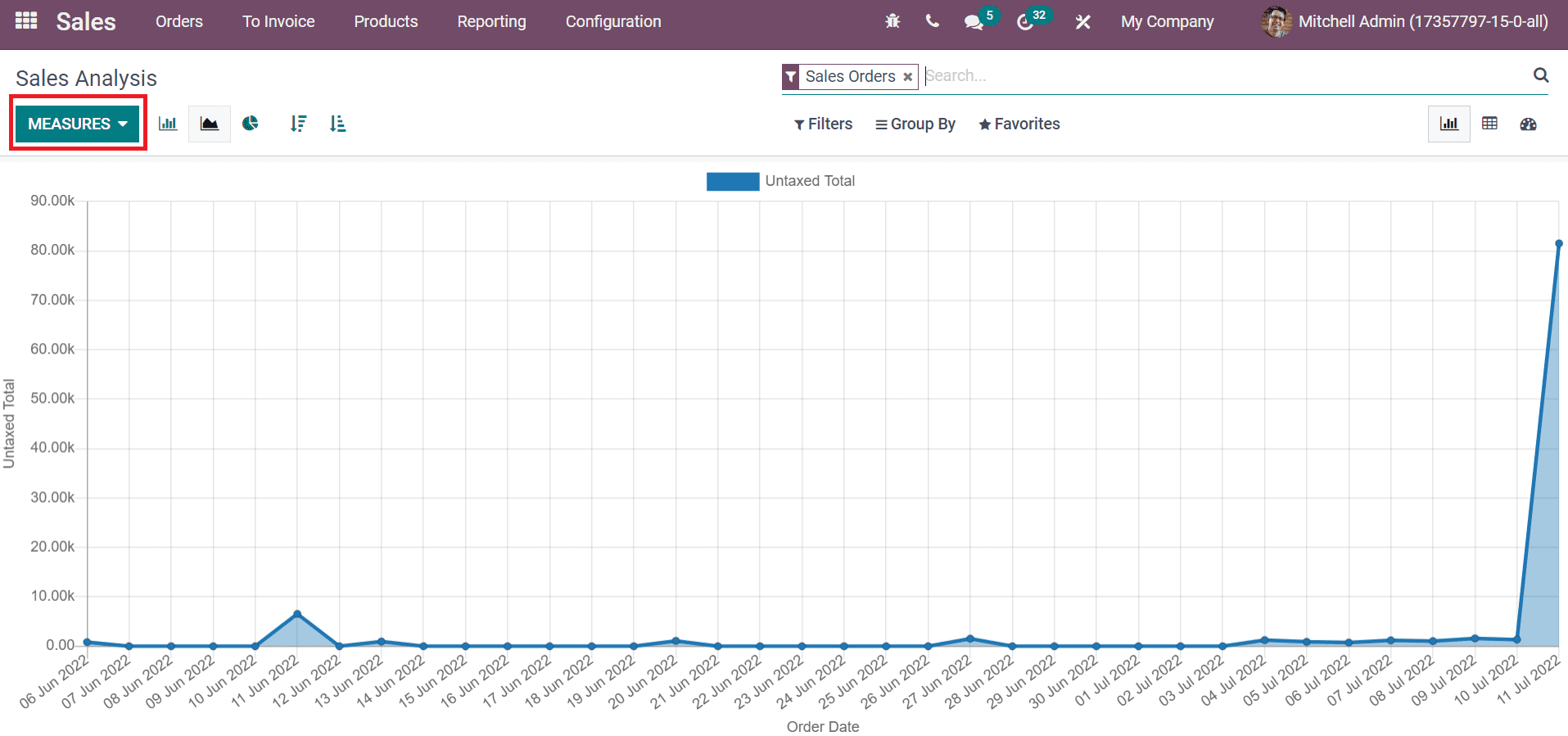
Create Products and Price Lists for Commercial Sales
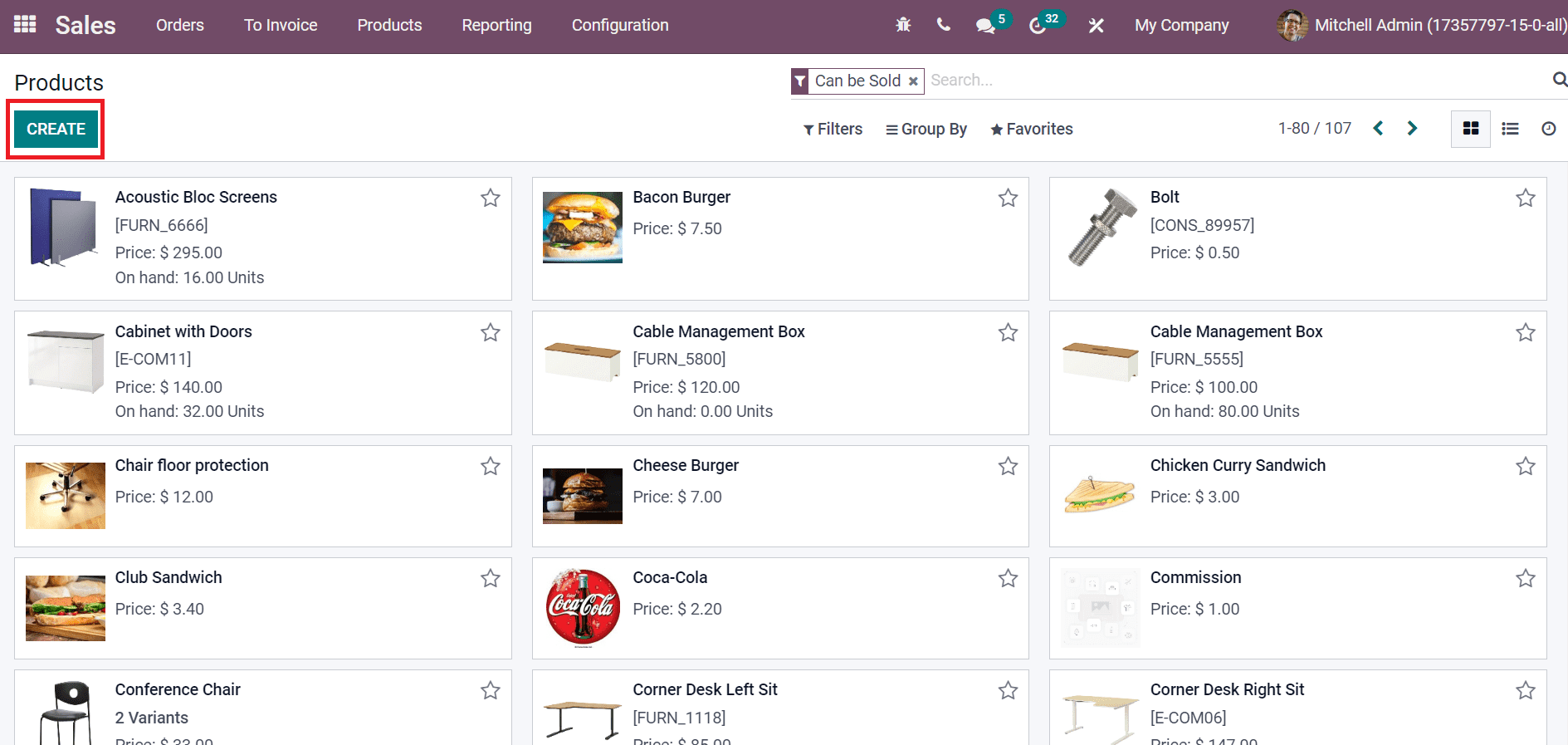
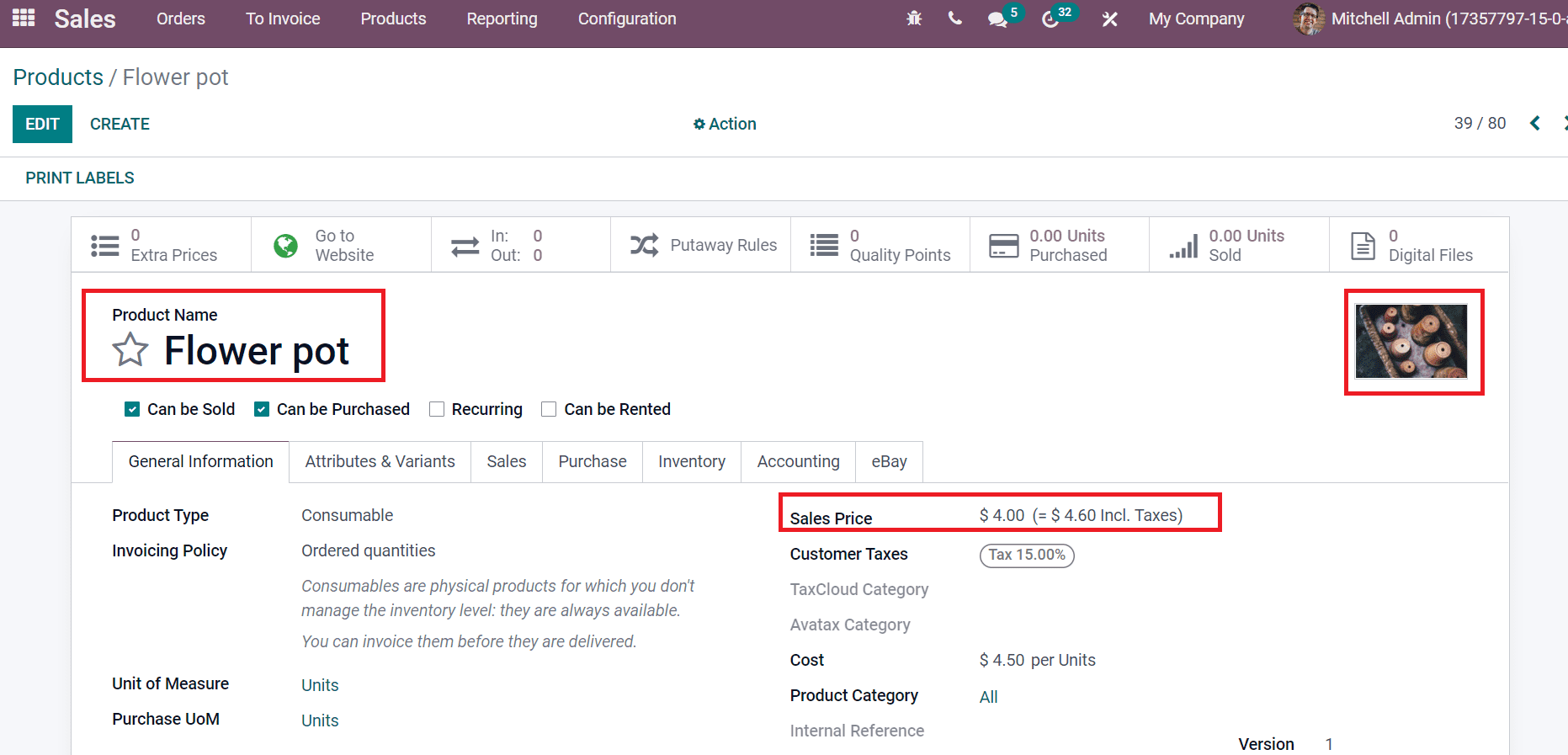
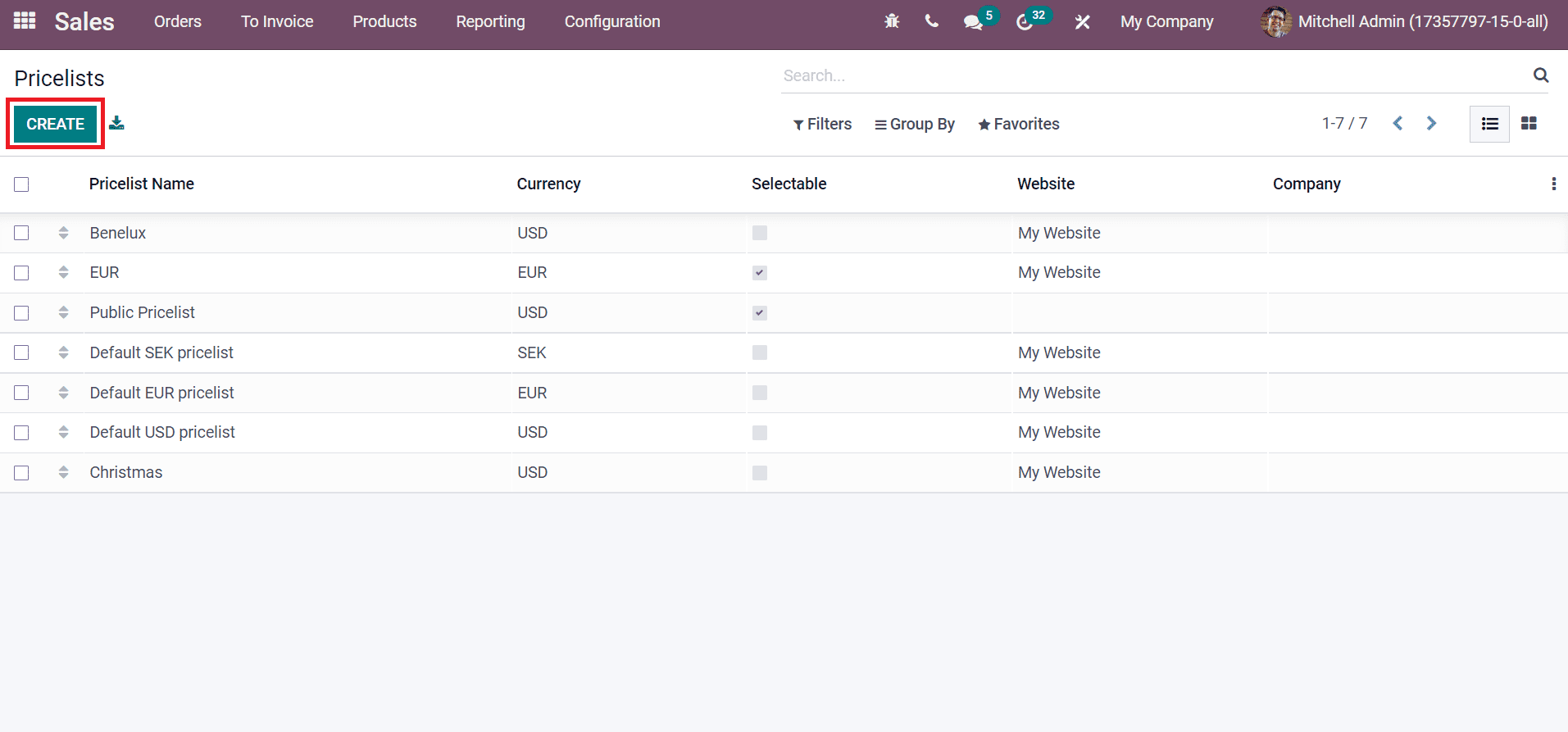
Conclusion: Optimize Your Sales Management for any Crisis Using the Odoo ERP
Odoo ERP ensures that users prepare sales management for their businesses amid periods of inflation. The Odoo database allows you to precisely establish products and sales orders as well as assess sales value over a year.
ERP Cloud LLC, an Odoo Certified Partner, offers a variety of Odoo ERP services, including Odoo Implementation, Odoo Customization, and Odoo Integration, based on individual business requirements.
Our specialized team of Odoo professionals is ready to create and implement the best solutions for your businesses to achieve maximum outcomes in terms of leads, sales, and money.


