WHY MIGRATE TO ODOO 16 ?
Have you had enough of the old version? Maybe it's time to upgrade to Odoo 16.
Change is unavoidable, especially when addressing technology, which moves at breakneck speed.
Although frequent upgrades can be uncomfortable at times, they can improve your business and save you time, energy, and money, making them profitable for you, your customers, and your vendors. In some situations, it may even ensure your company's survival.
When is the ideal time to upgrade Odoo ERP?
- Older Odoo ERP versions can be difficult to maintain and upgrade because Odoo's unique policies do not support them.
- Older Odoo versions make running your business efficiently tough.
- Reduce task time, save money, and improve customer service.
While many of us agree that dealing with outdated versions is difficult, is the agony of upgrading worth it? Based on our experience with 50+ migration projects, the obvious answer is yes, and the benefits are numerous.
The Advantages of Migrating to Odoo 16
To reduce future disruptions, it's a good idea to future-proof as much as feasible. Odoo introduces a new version every year in response to technical improvements for better administration.
The latest Odoo Version 16 was released in Odoo Experience 2022, and here's why you should migrate to Odoo 16:
Odoo 16 Features for Customer Experience Enhancements:
- Odoo now has a 98.3% accuracy rate for scanned Expenses and Invoice Receipts.
- Customers' money can be refunded immediately through Odoo Express
- single-click checkouts.
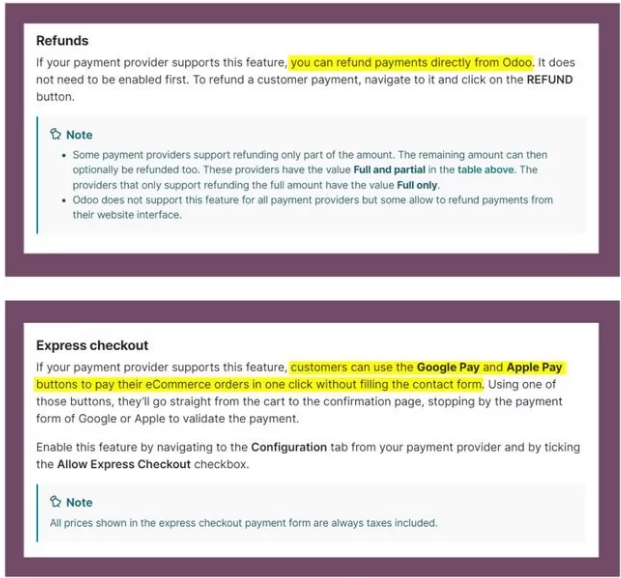
Email reminders, bank sync, and payment handling are all part of A/R payment automation.
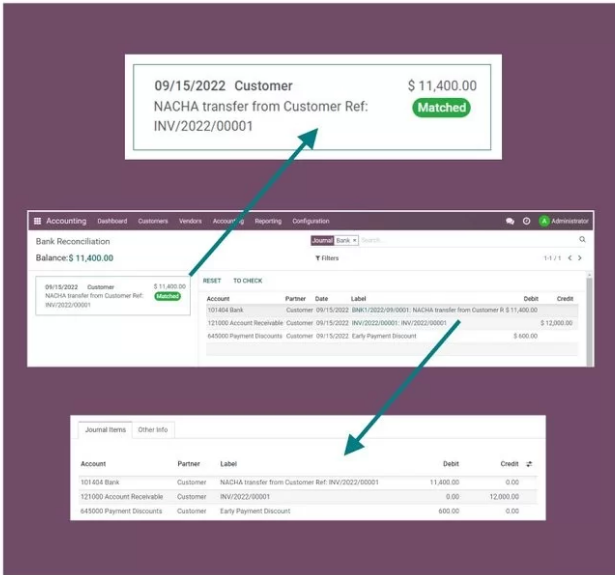
- Keep records of qualitative and quantitative data on all of your products.
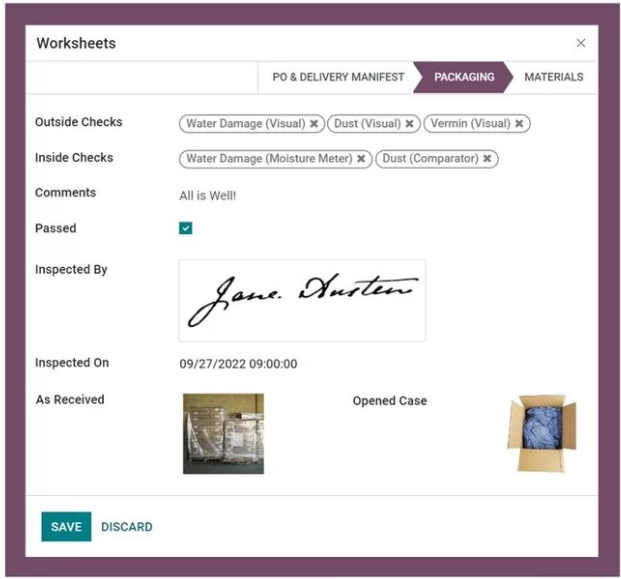
The Odoo 16 Chatter app now includes user-defined buttons, data, and document events, as well as automatic server actions.
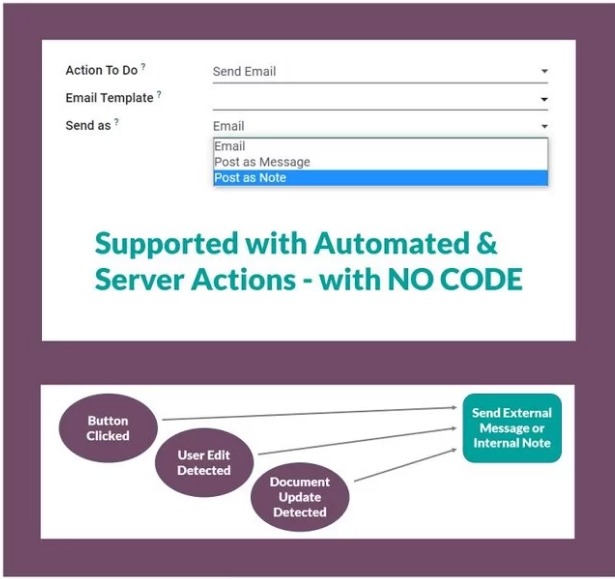
Using job application forms in Odoo 16
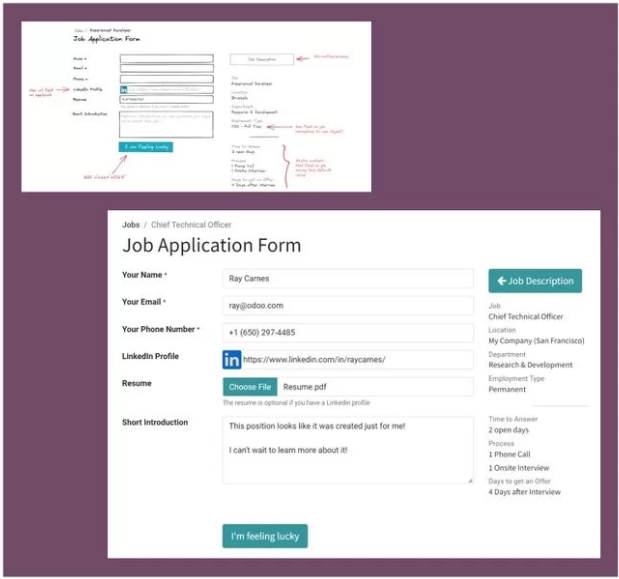
Odoo 16 Quotations supports velocity selling for quick and easy sales.
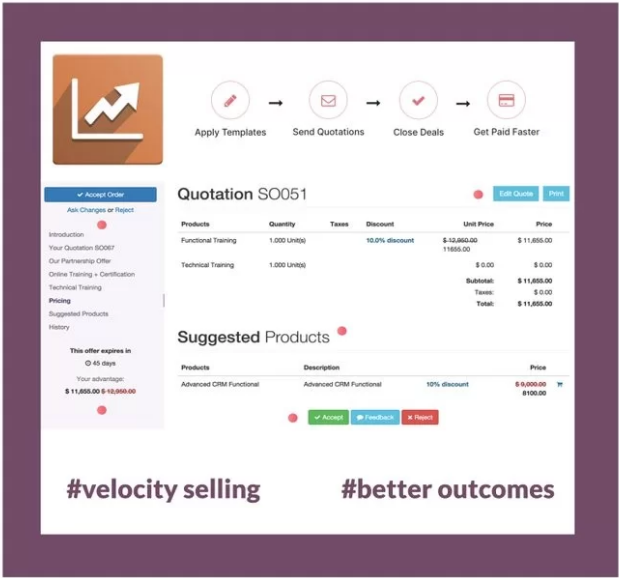
With Odoo Warehouse Reception Report: Put aside things only to pick them up again while waiting for orders Manage which orders are sent out before others realize who they are for
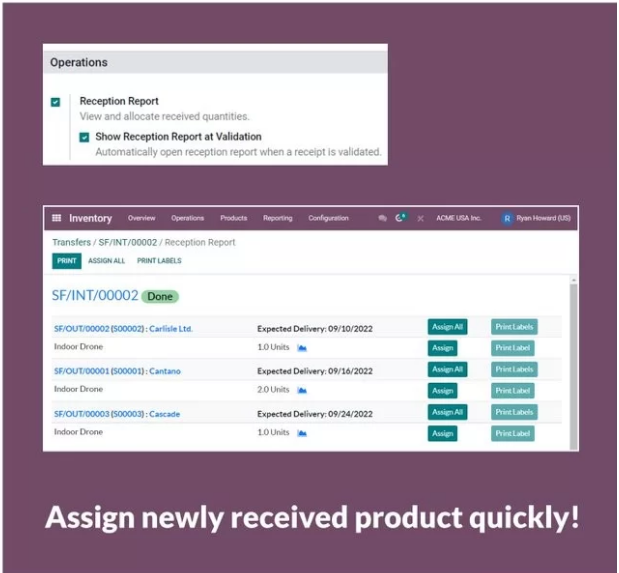
Labor costs are incorporated in Manufacturing Orders
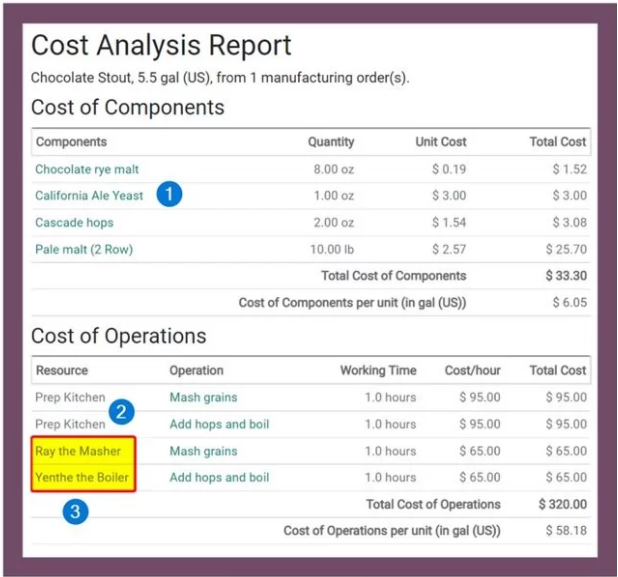
Utilizing the Odoo Appointment App, quicker onboarding
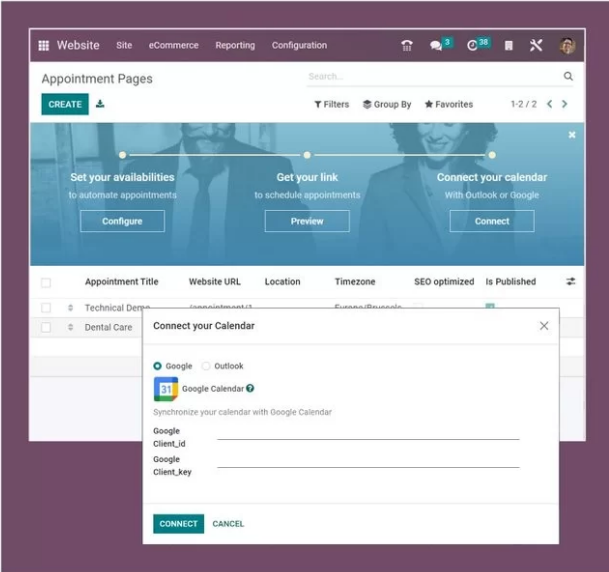
Errors in warehouse scanning can be decreased by using the updated Odoo Barcode App.
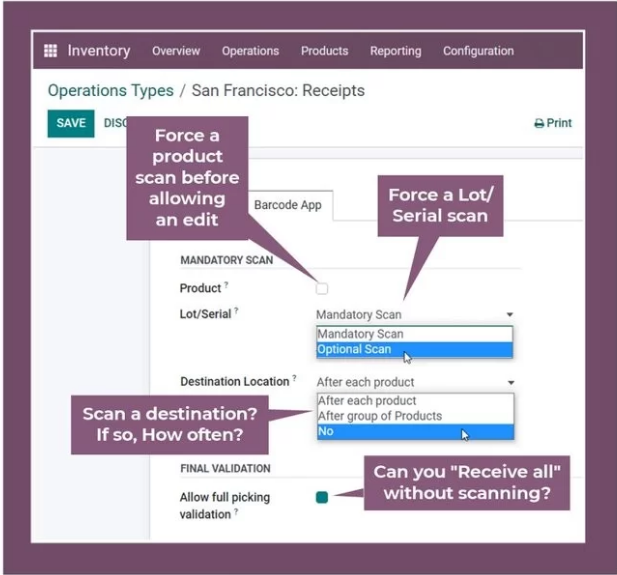
Improved user email signatures and multi-company management in the Sign app's evolution
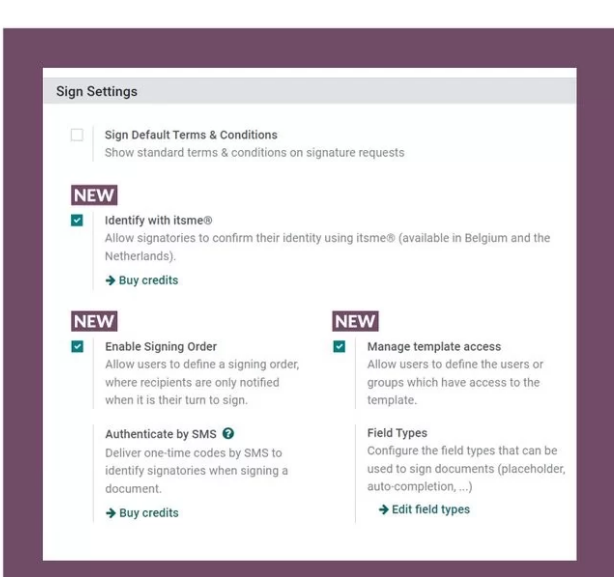
Master Production Schedule got improved with certain warehouses, importing, and linking BoM smart buttons.
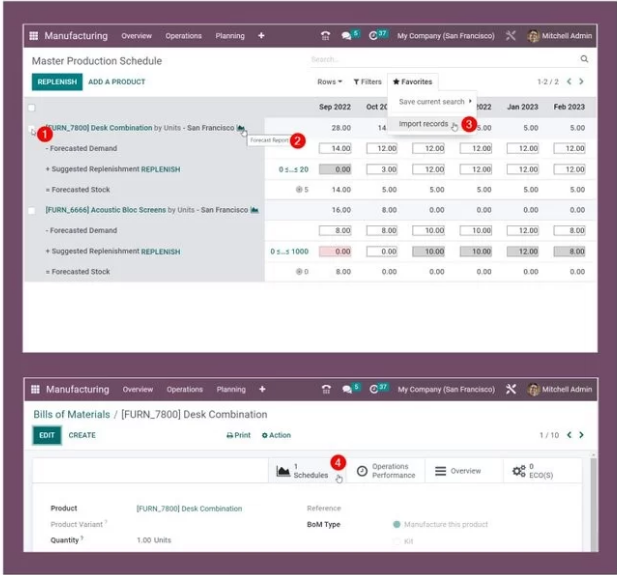
Widgets for organizing and article links will be functional with Knowledge App.
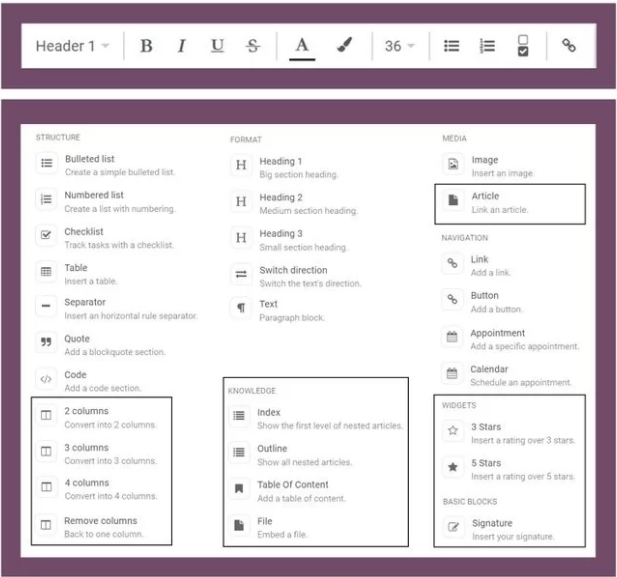
The column bar in the project app will be highlighted as you drag tasks from different phases.
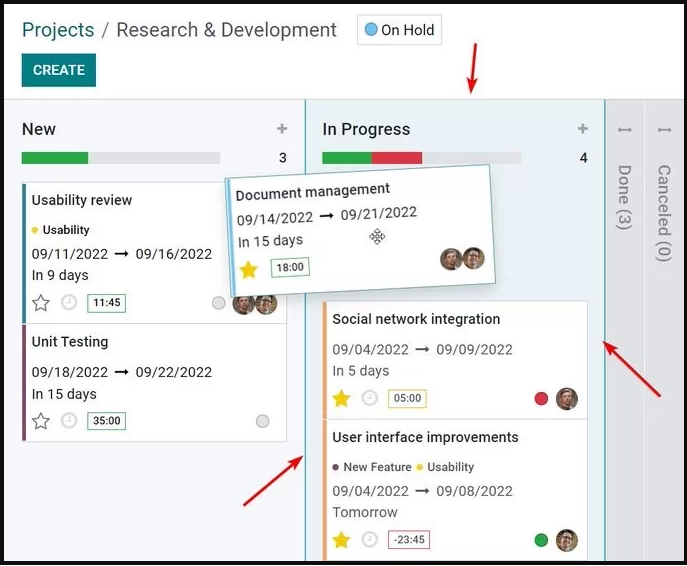
Conclusion: Why Migrate To ODOO 16 ?
Things to think about before upgrading to Odoo 16
What are the new features of Odoo 16 that you could find useful?
What version of Odoo do you currently use?
Is technical debt a possibility?
Be sure not to ignore the risks or expenses related to change management.
Do you need to upgrade to the Enterprise edition if you are using the Odoo Community version?
Have you made any modifications?
If so, be sure to have a techno-functional audit performed by Odoo professionals to comprehend its complexities.
Whether you decide to remain in the Community or go to Enterprise, you should think about re-implementing your migration project with a fresh perspective. Working with an experienced Odoo partner can help you develop the most effective migration plan.
Additionally, if you've already decided to migrate to Odoo 16, we may offer you migration assistance for a fundamental audit to ensure a seamless transition.



WHY MIGRATE TO ODOO 16?