Are you looking to streamline your procurement process and enhance the efficiency of your inventory management?
Our latest feature in Odoo allows users to create Purchase Orders with a unique twist: the ability to select a custom transfer date for each product. This ensures precise control over inventory flow and prevents any oversight by making it mandatory to select a transfer date before finalizing the transfer.
Read on to discover how this feature can transform your procurement operations!
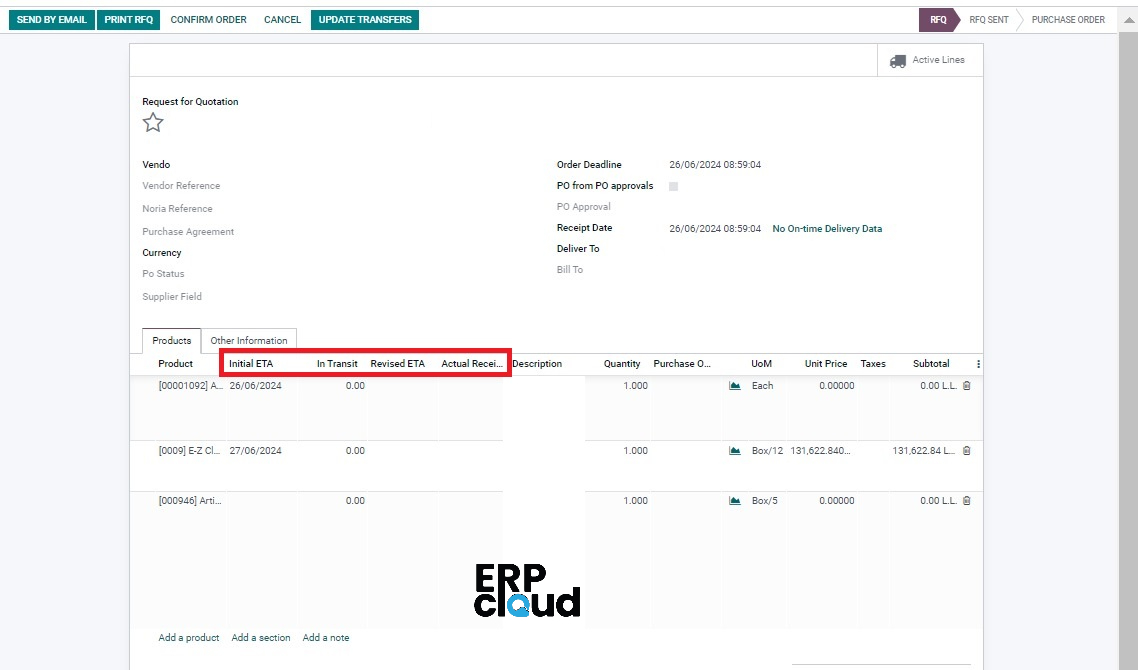 choose product and add initial date of receiving the product then click confirm
choose product and add initial date of receiving the product then click confirm
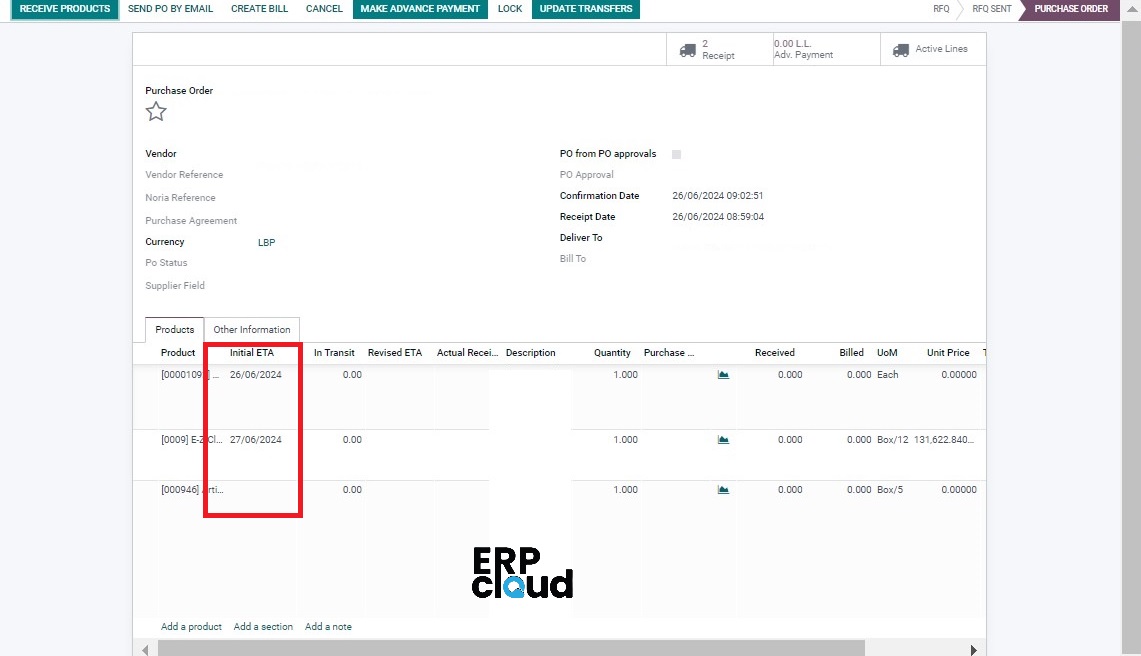
only products with a receipt date when we click confirm a receipt delivery transfer is created.
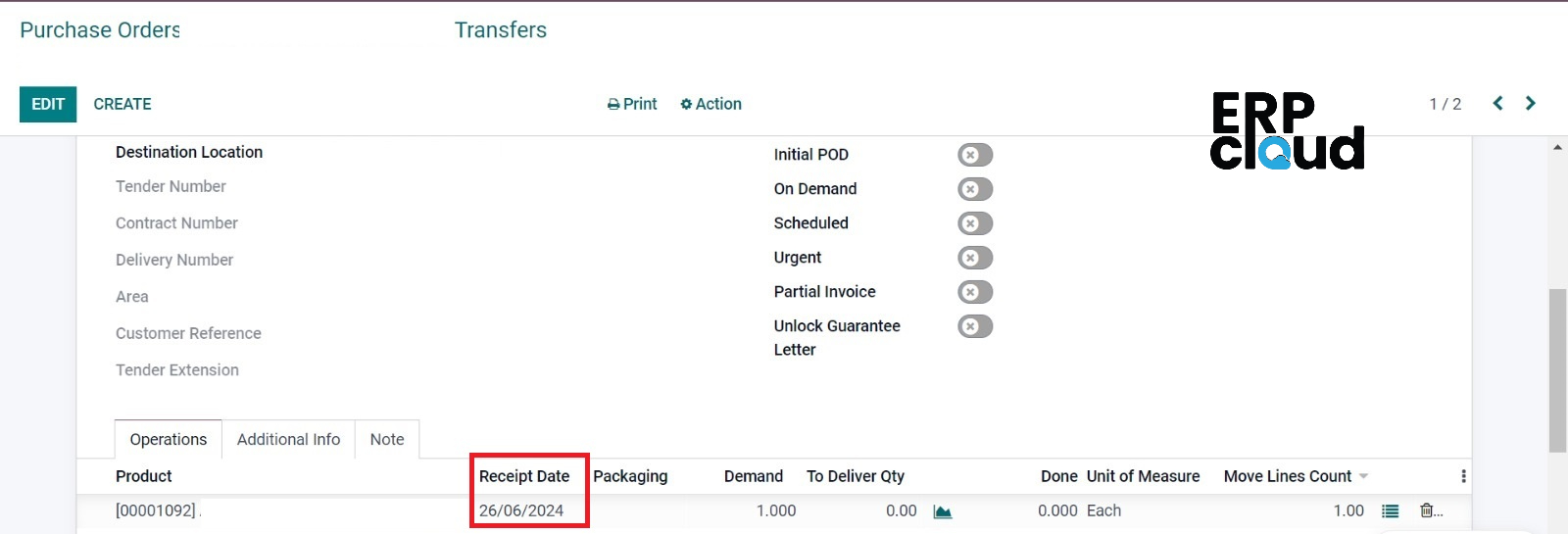
transfer takes the receipt date added at the purchase order line
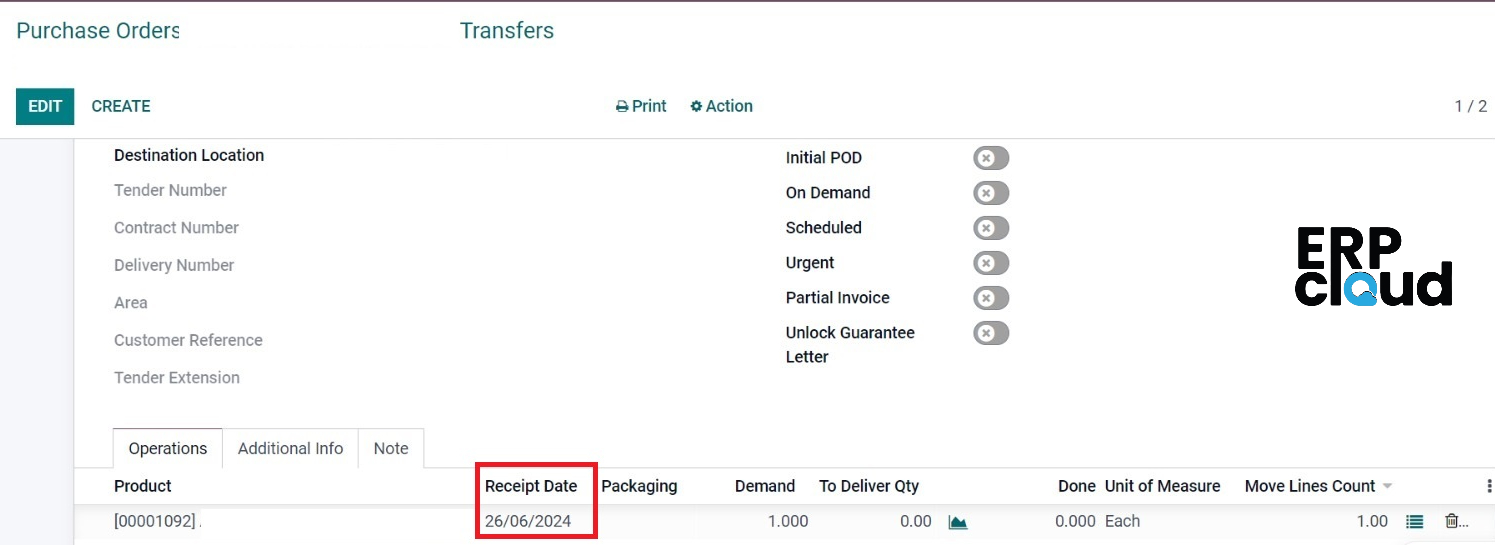
after confirm we can add a new product with a receipt date (initial eta)
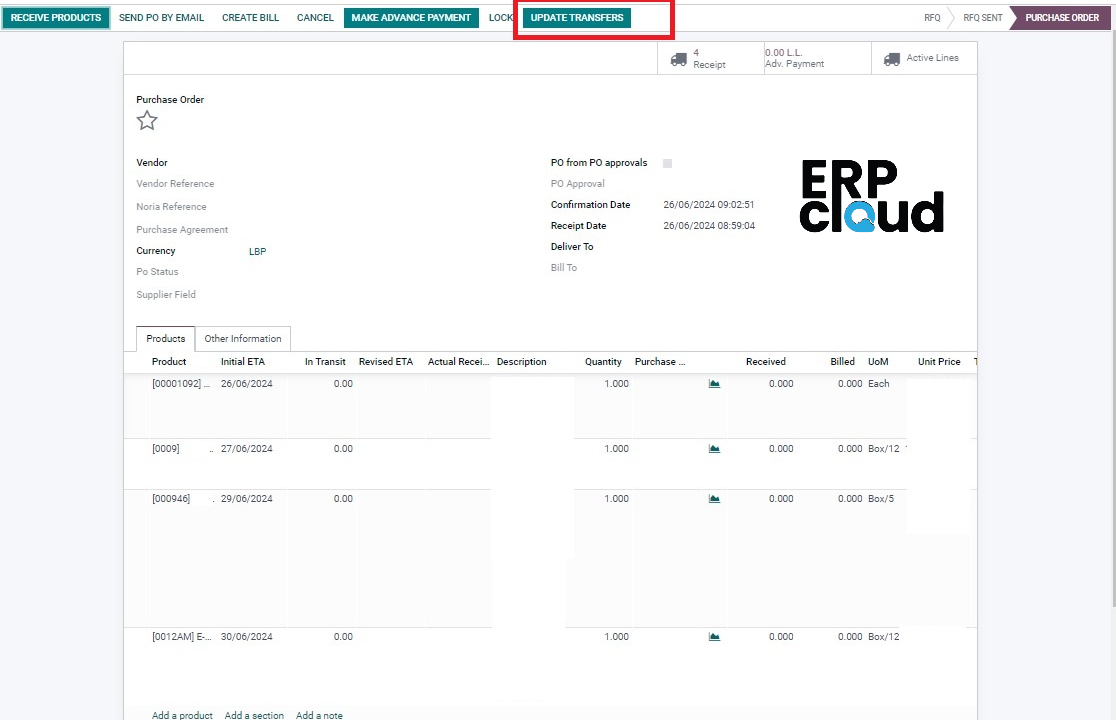
we click the update transfers button to update the transfers and create receipts for the new product added
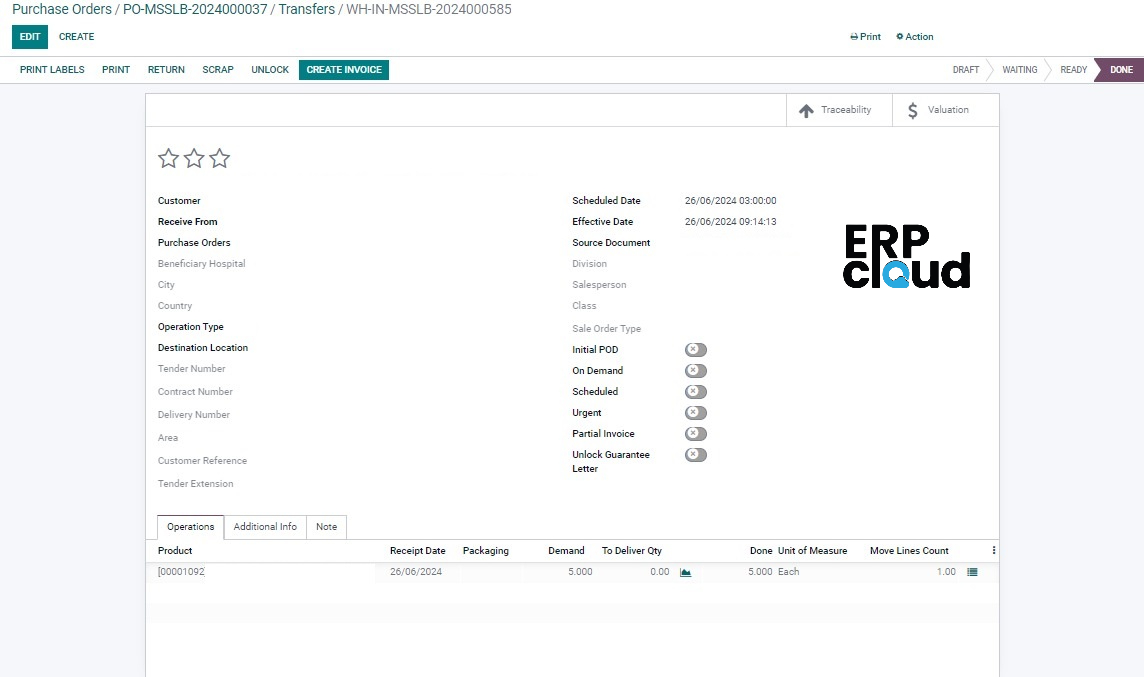
The transfer is validated
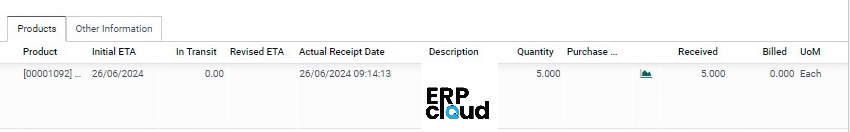
the actual receipt date field takes the date of the done transfer
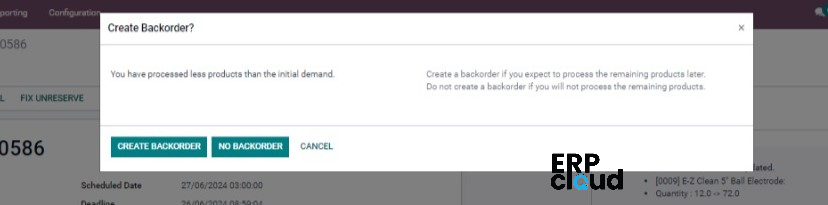
In case of backorder
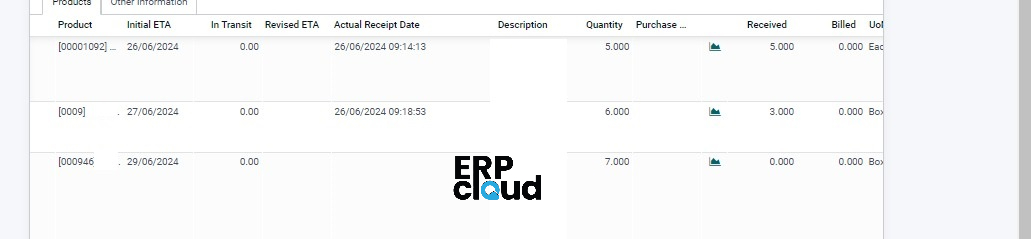
In case of backorder it takes the date of the first transfer
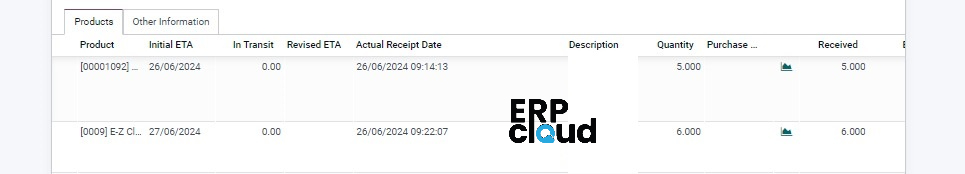
if the backorder transfer is validated then the actual receipt date takes the final date of receiving the product



Streamline Your Supply Chain: Set Custom Transfer Dates in Odoo Purchase Orders